Multi-Vendor E-commerce Script Development
Multi-Vendor is a platform for on-premise e-commerce marketplaces. It enables a vendor to market their products online and even conduct international business. Every seller on a multi seller website has their own backend panel and digital storefront—their very own micro store with all the necessary eCommerce business features. Our marketplace php software enables you to offer payment plans to sellers and automatically collect commissions on their sales. You can also use the digital marketplace open source code to customize the platform however you want: simply hire developers and tailor the platform to your specific business needs.
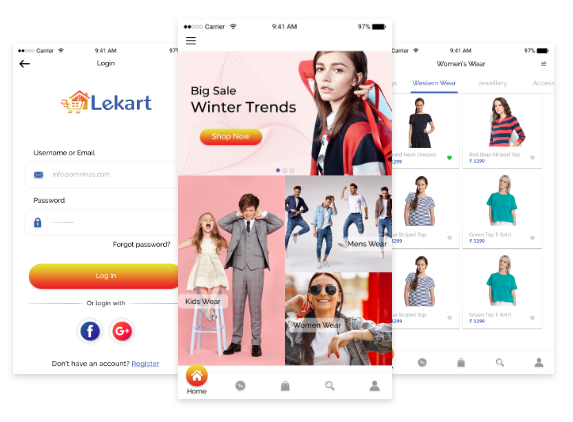
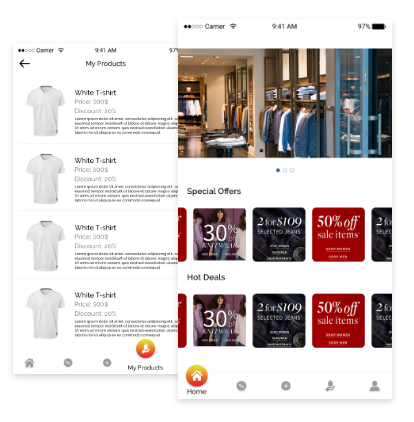

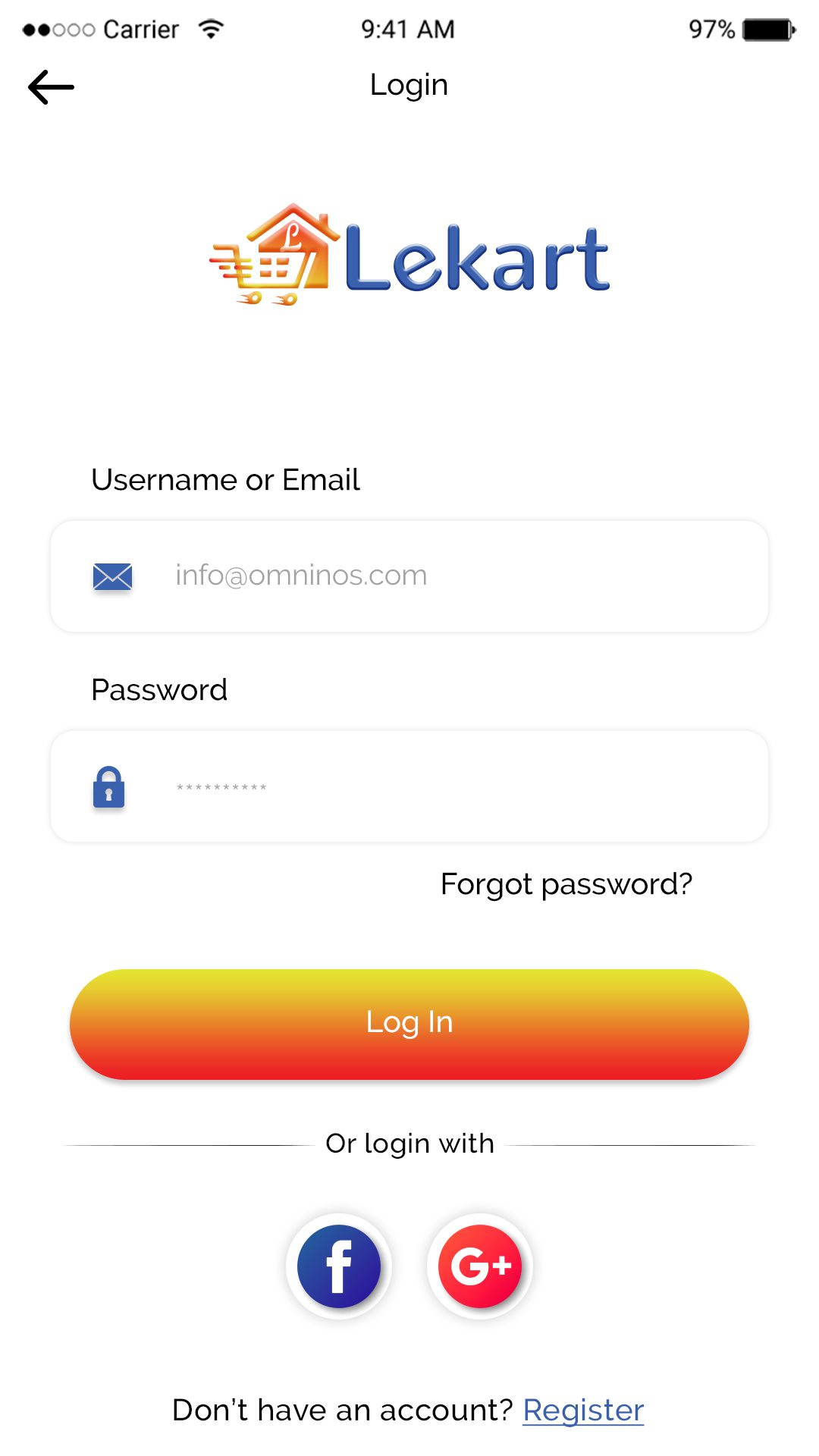

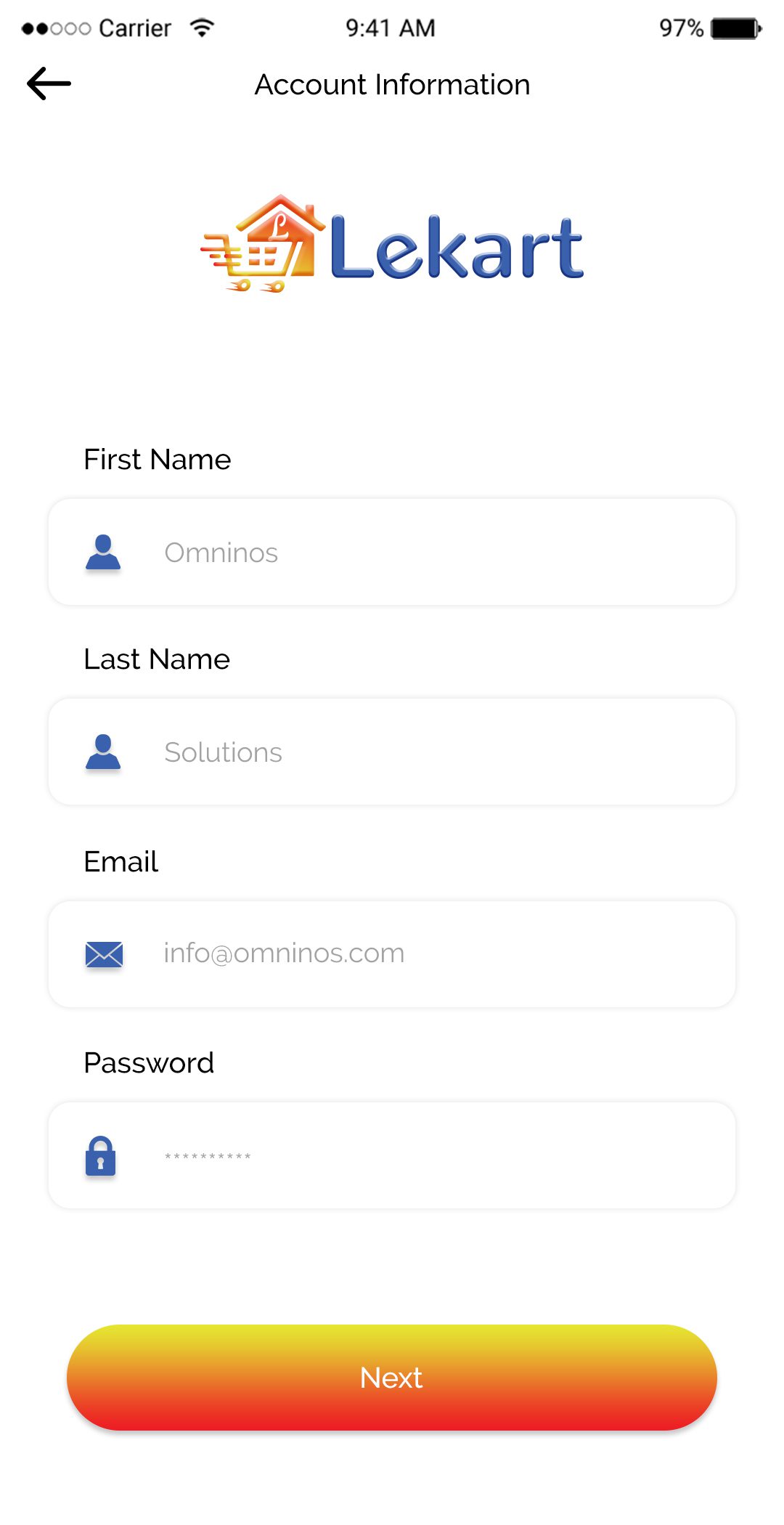
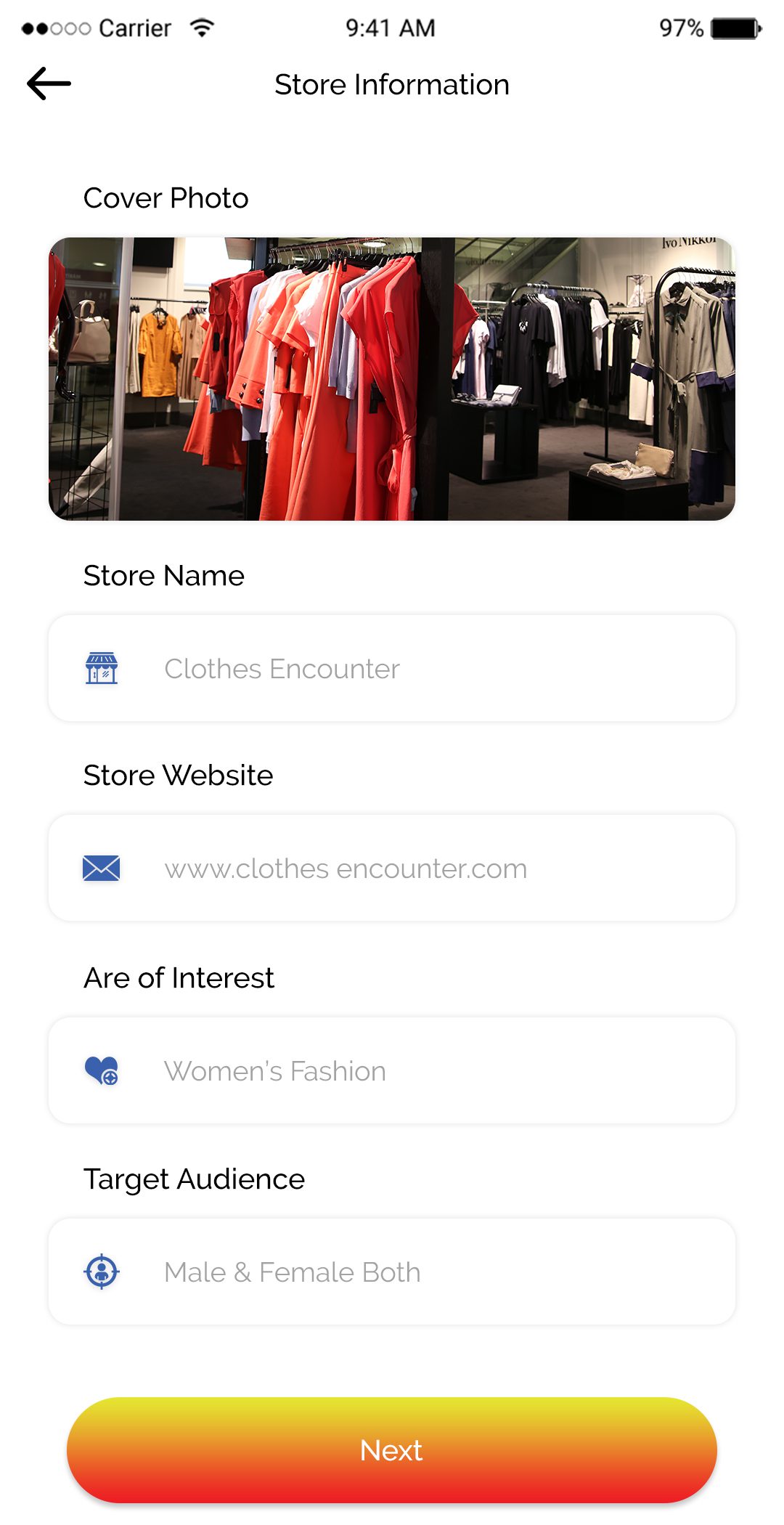
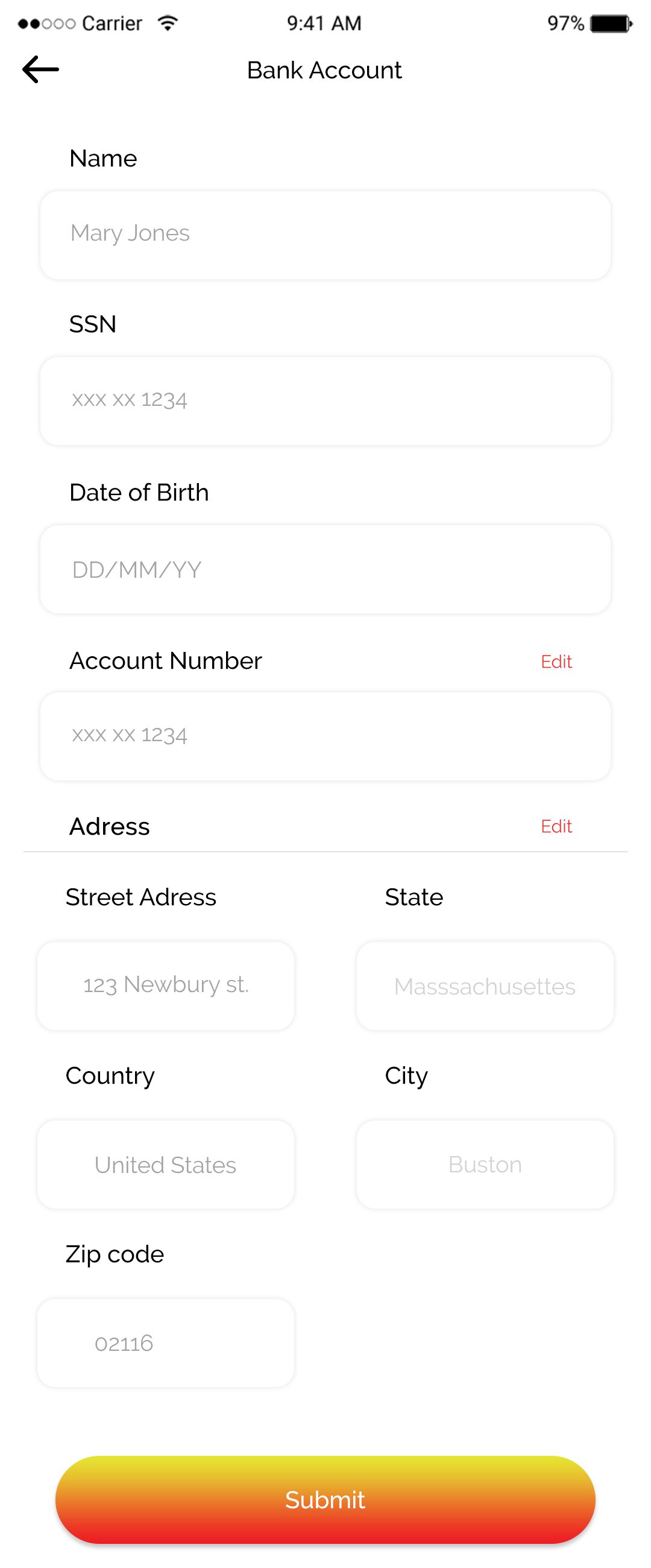
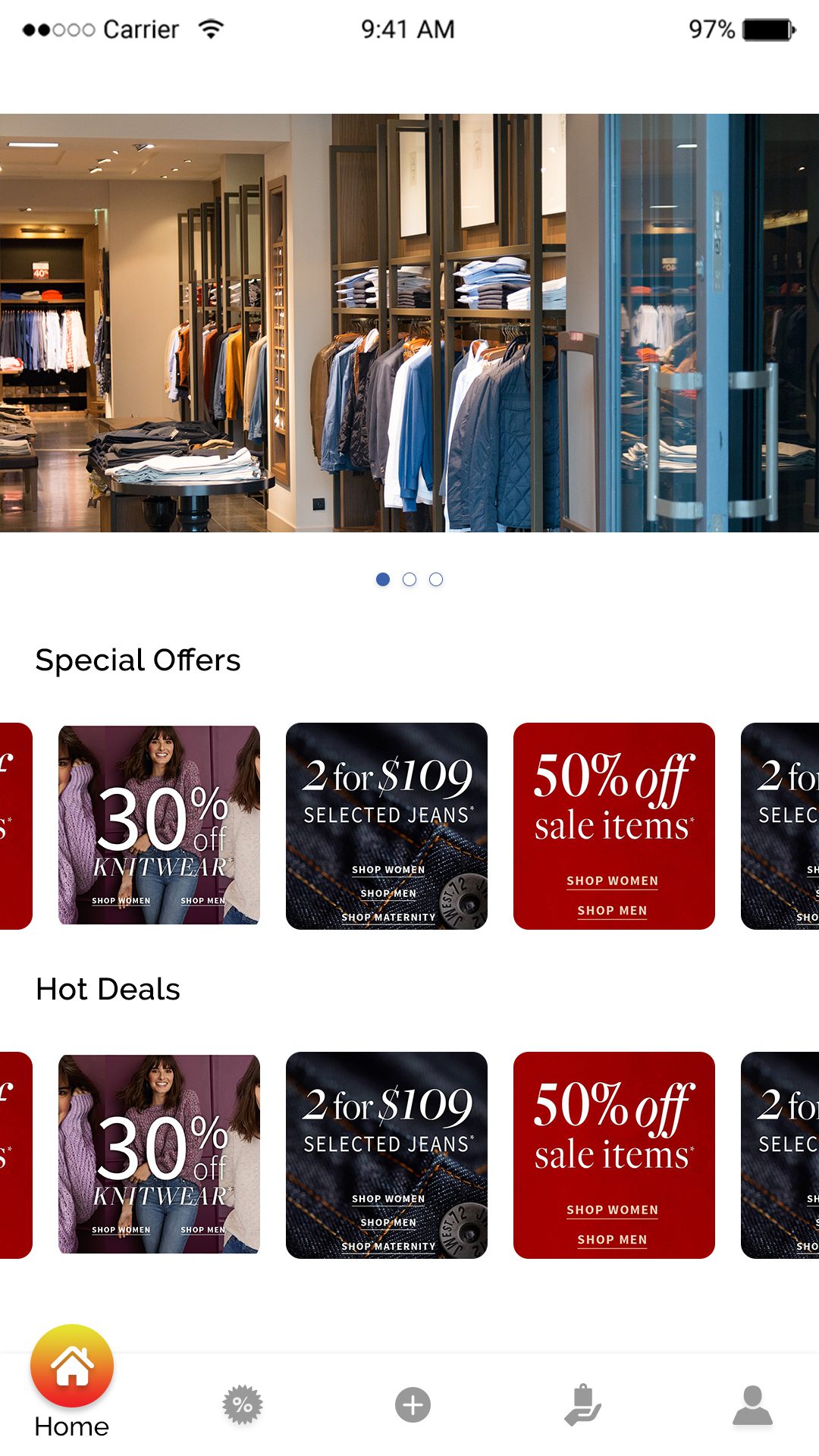
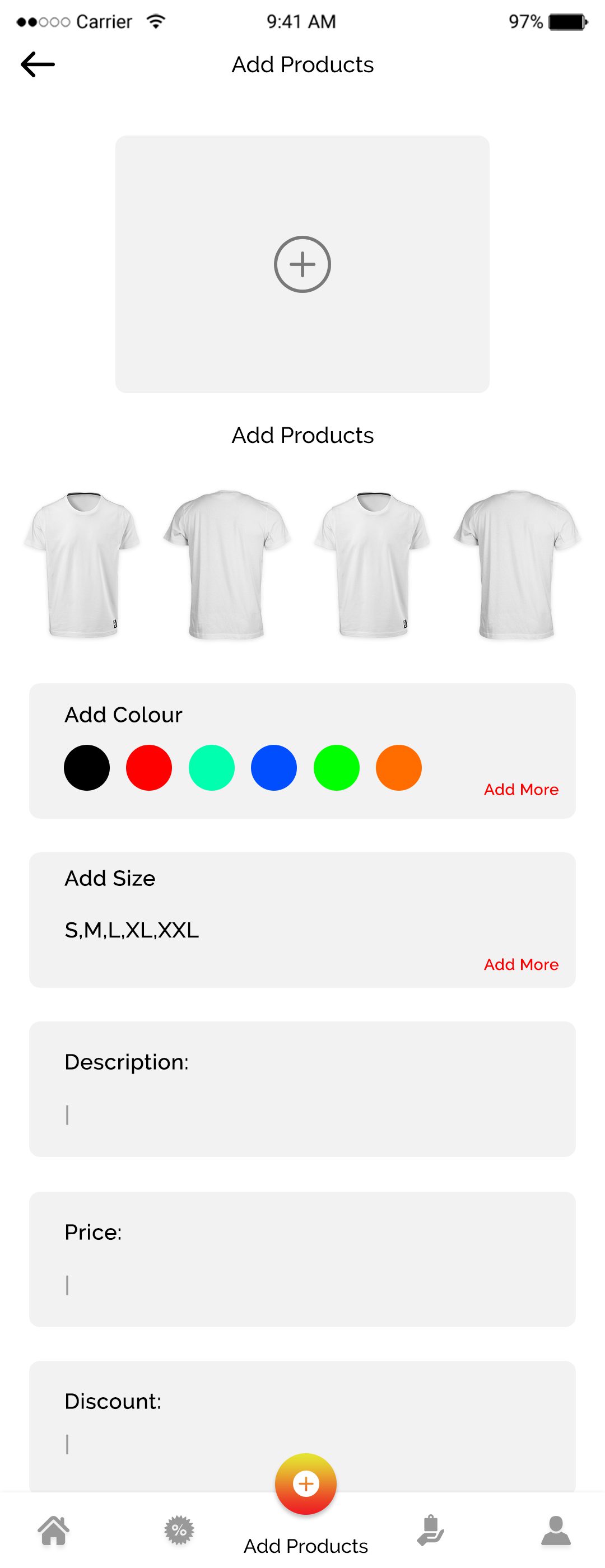
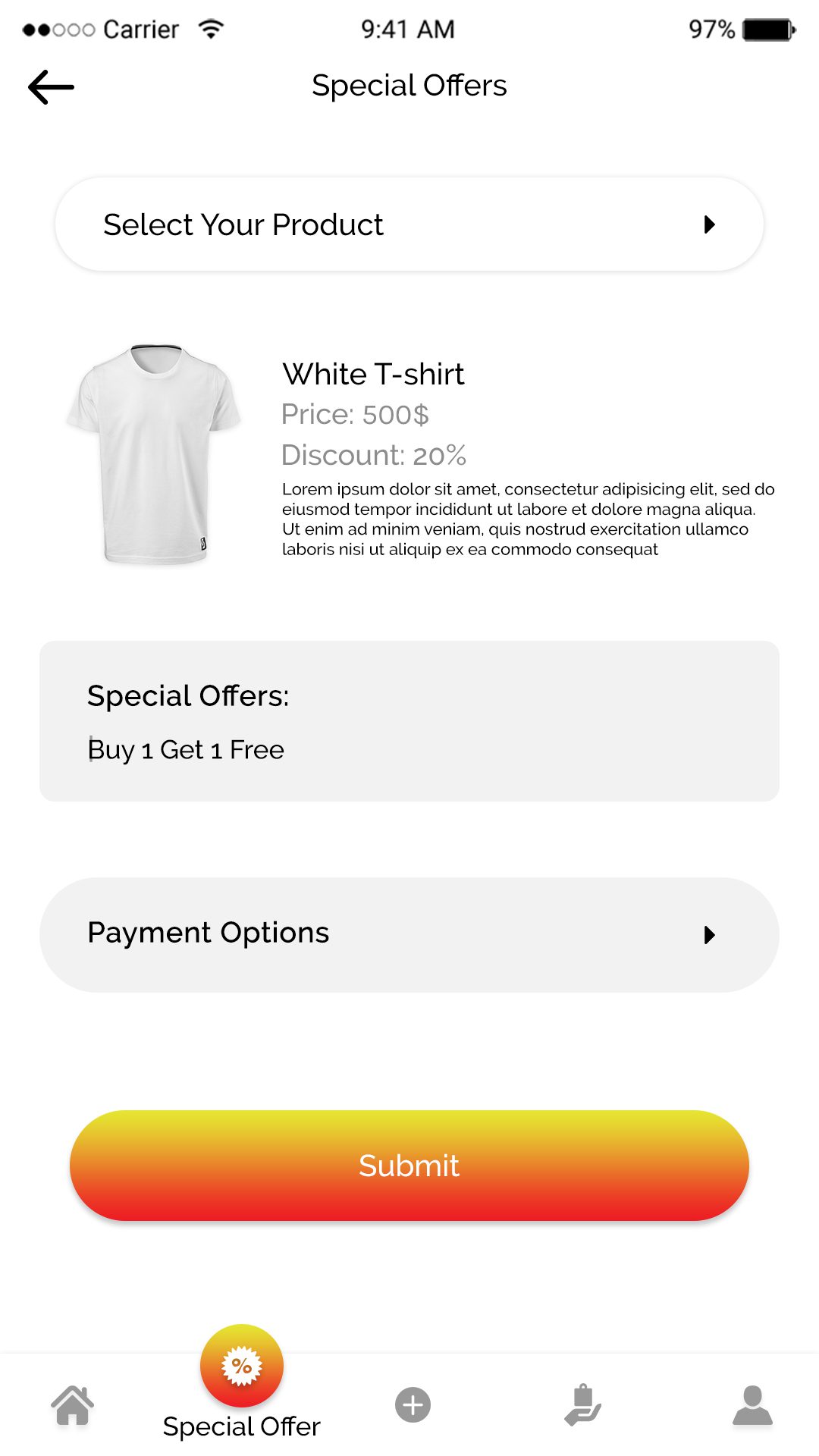
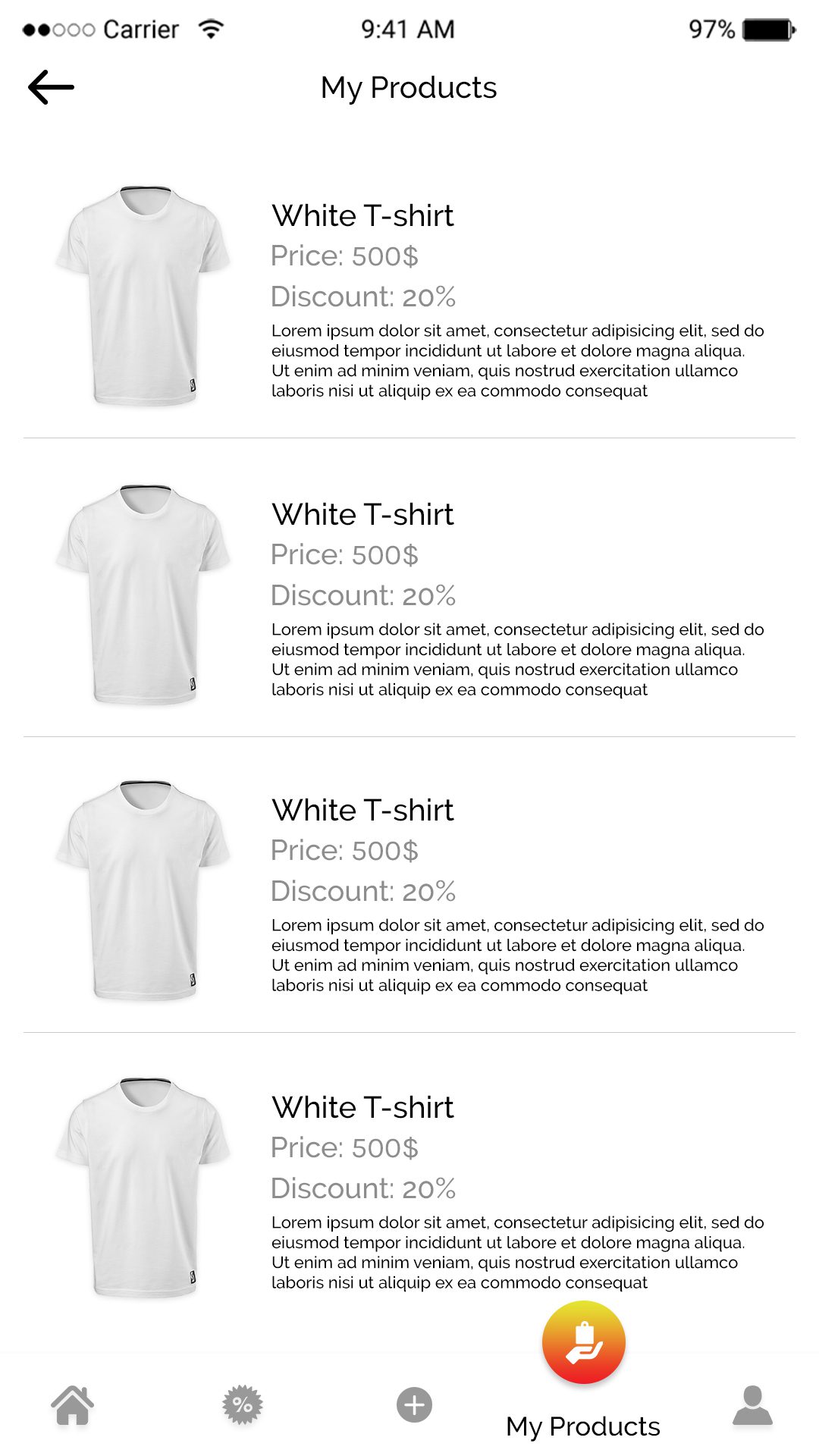
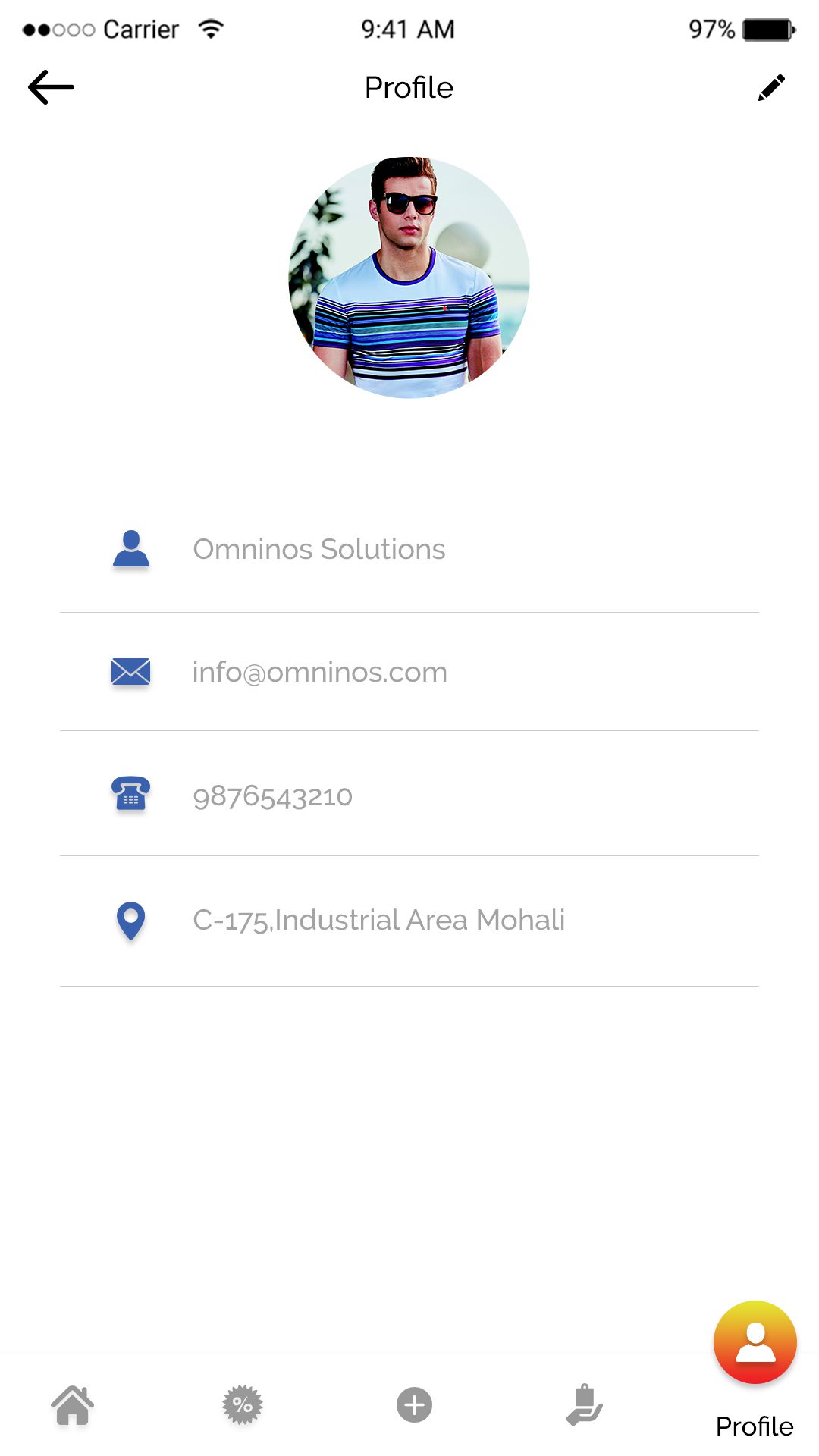
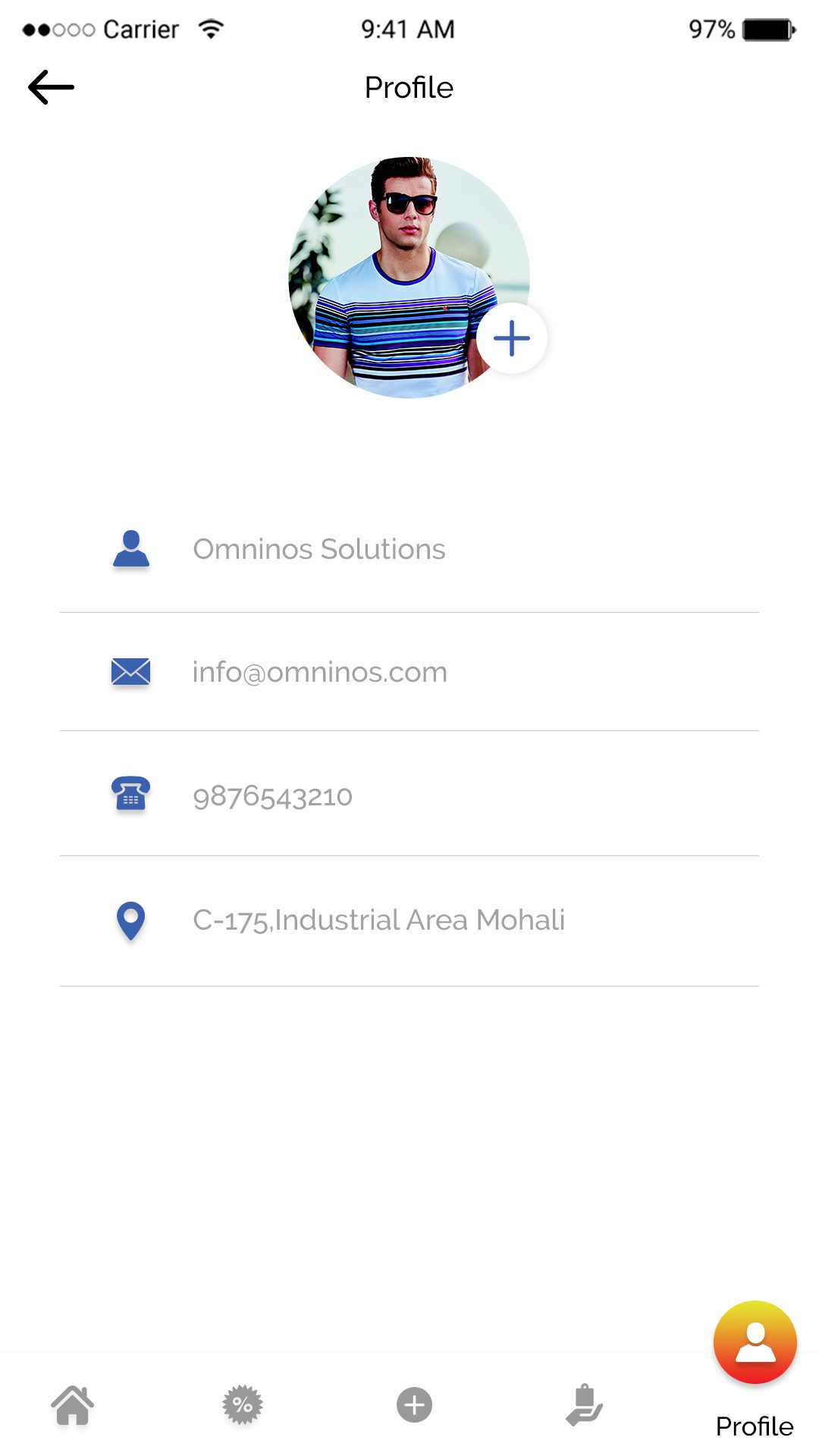
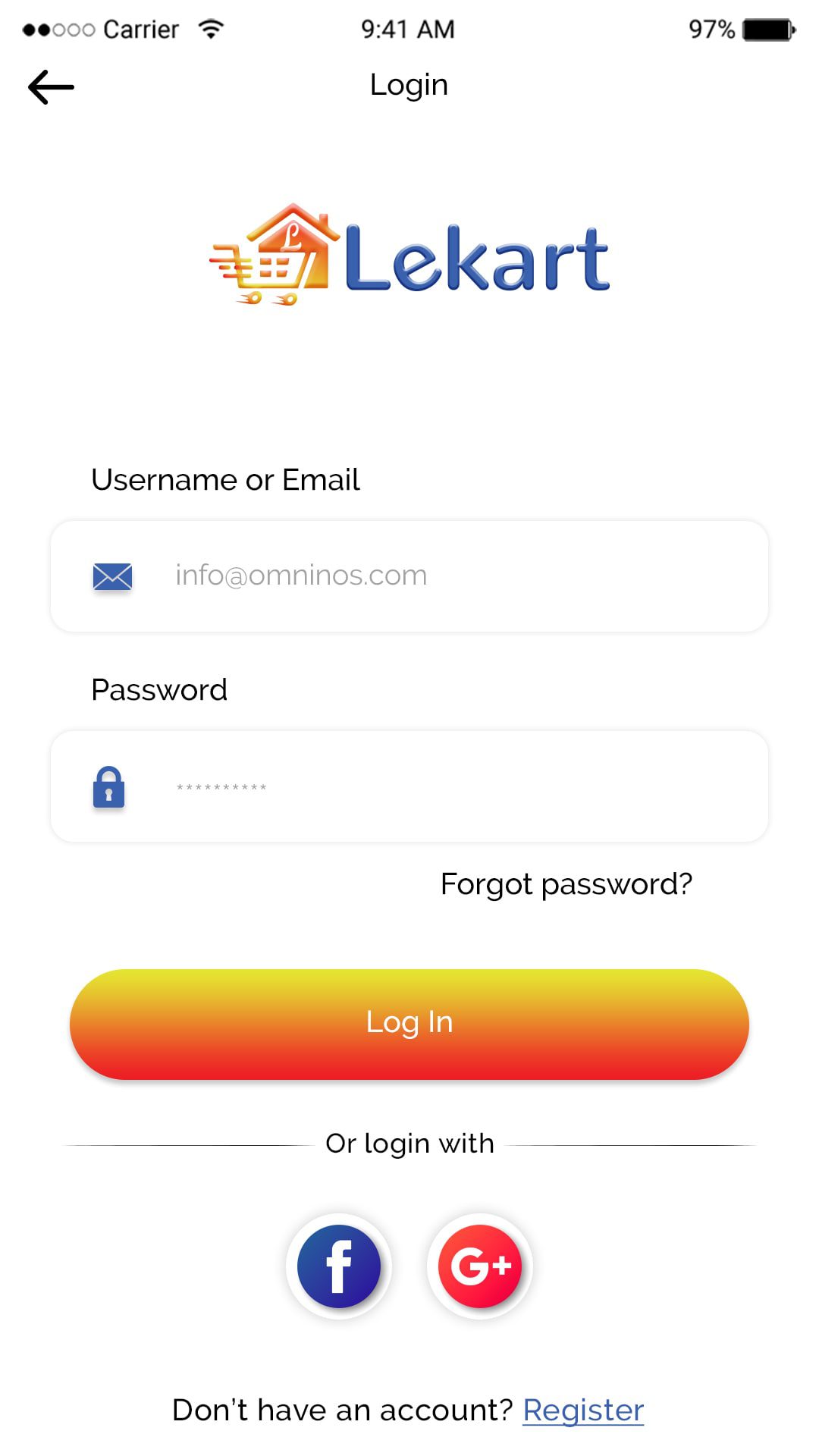
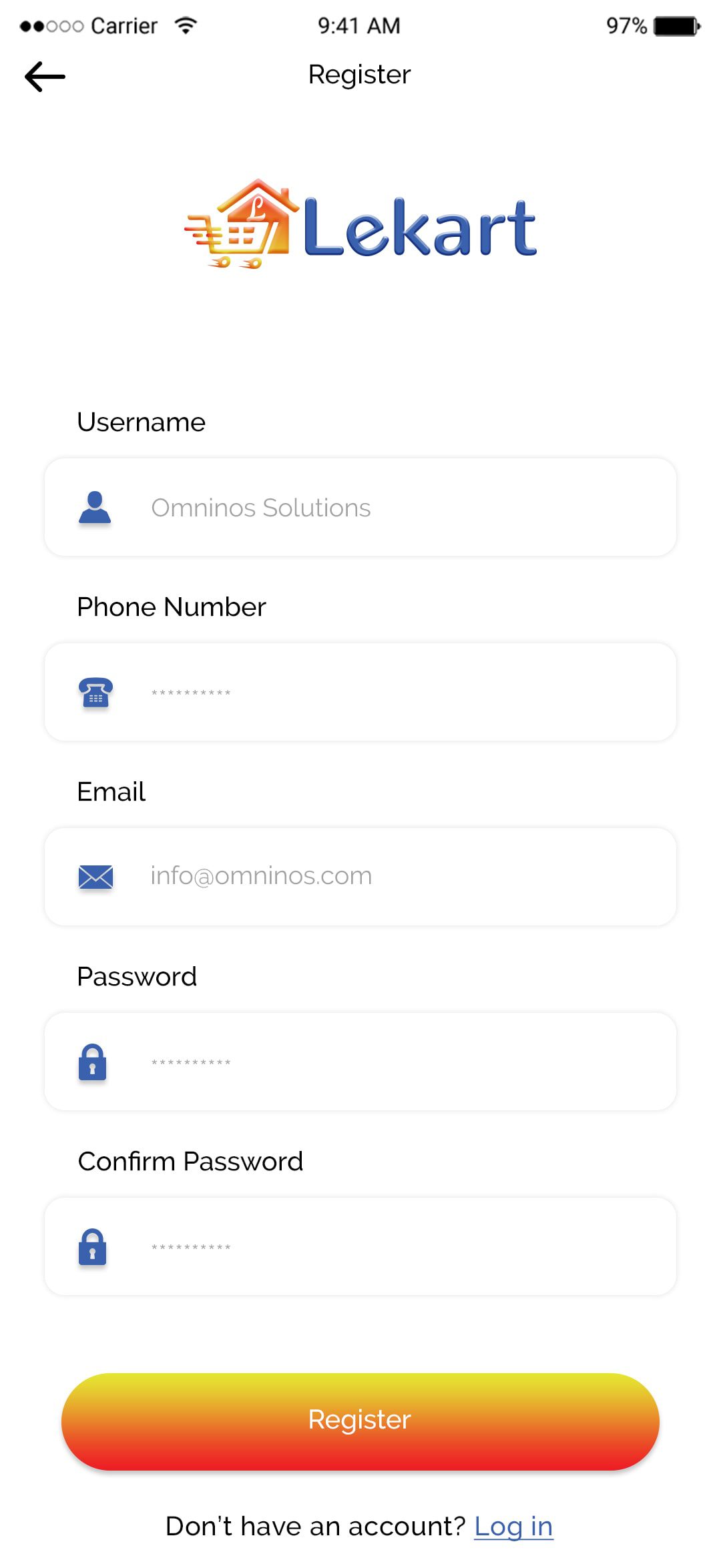
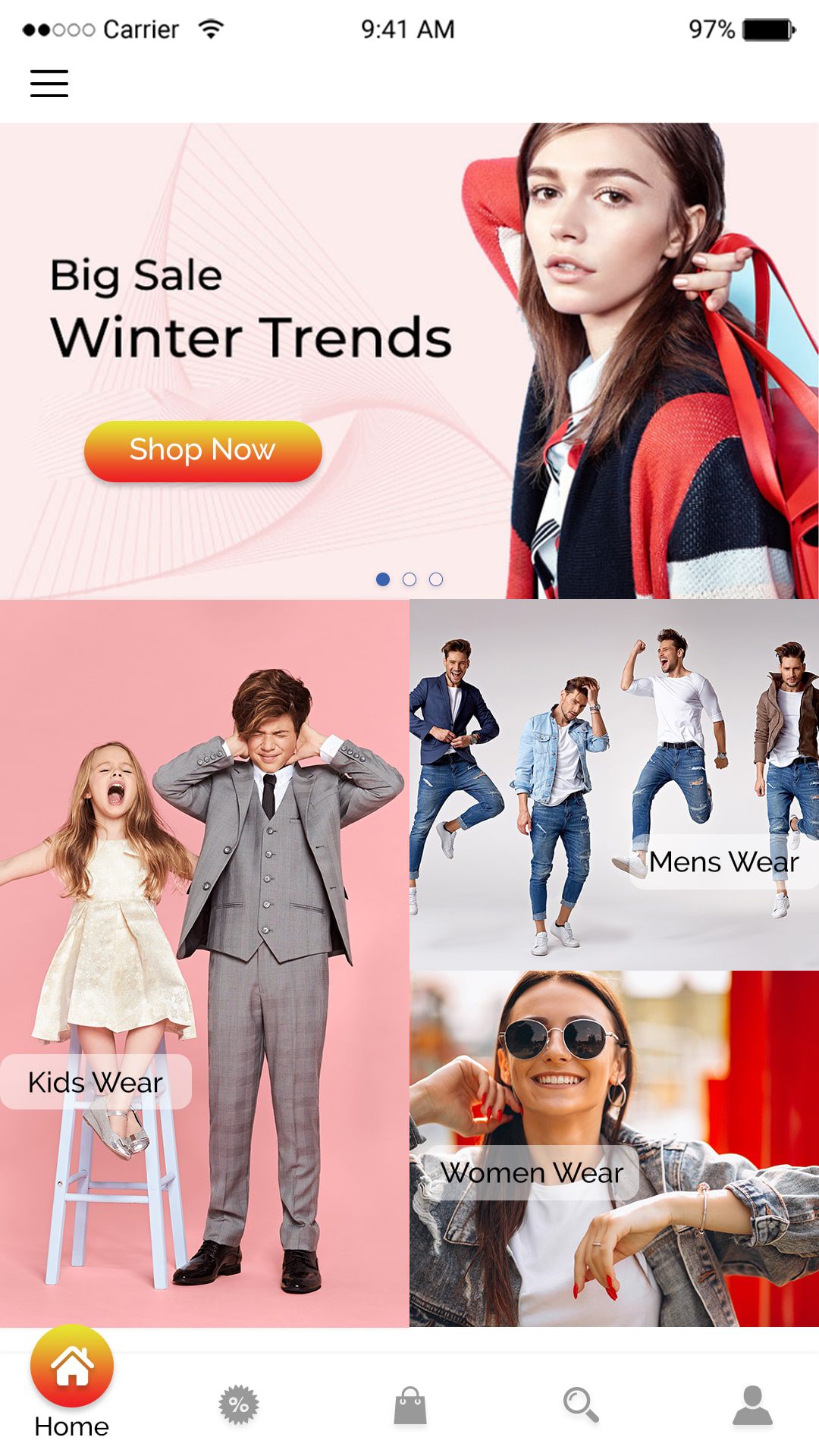
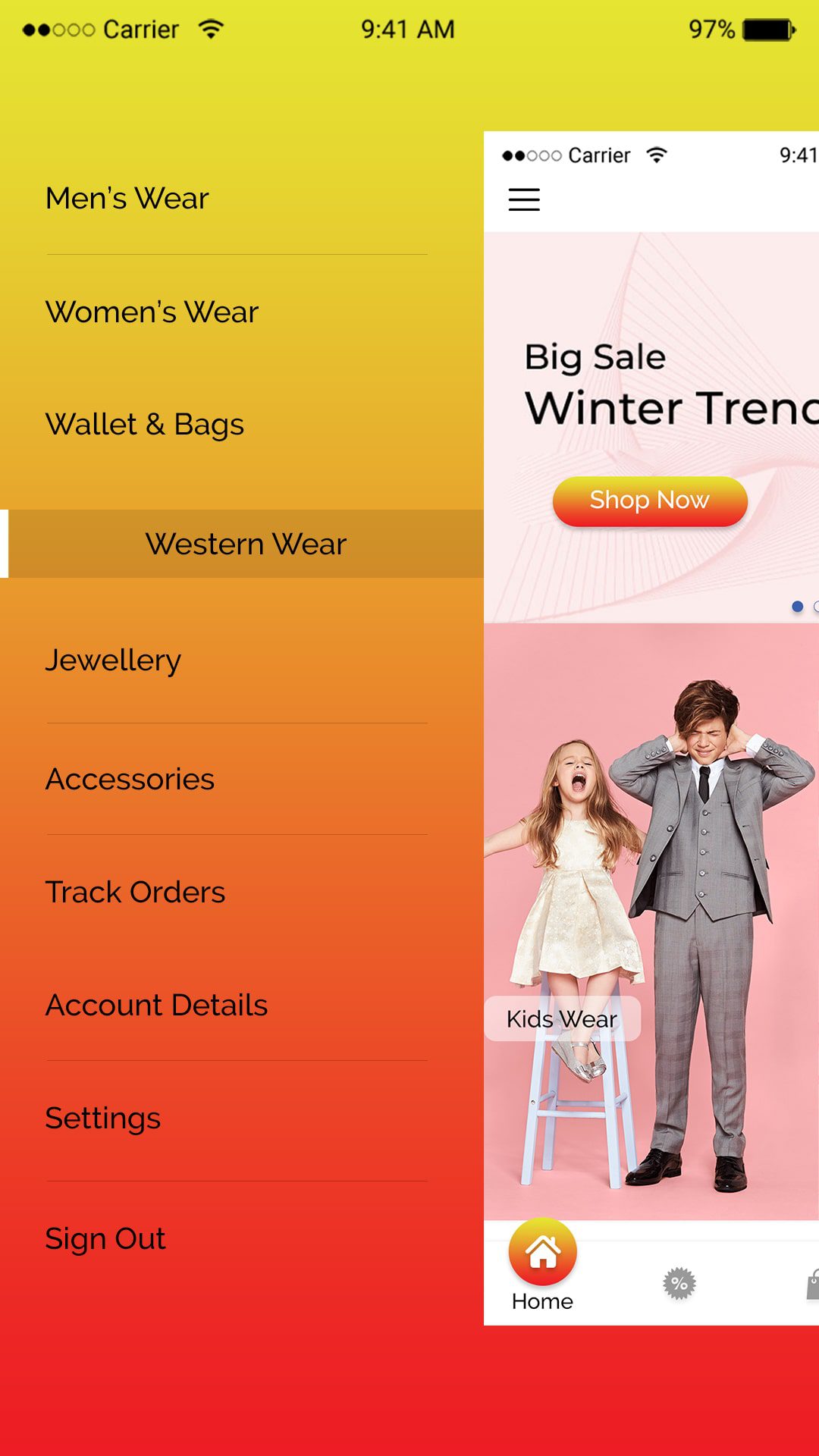
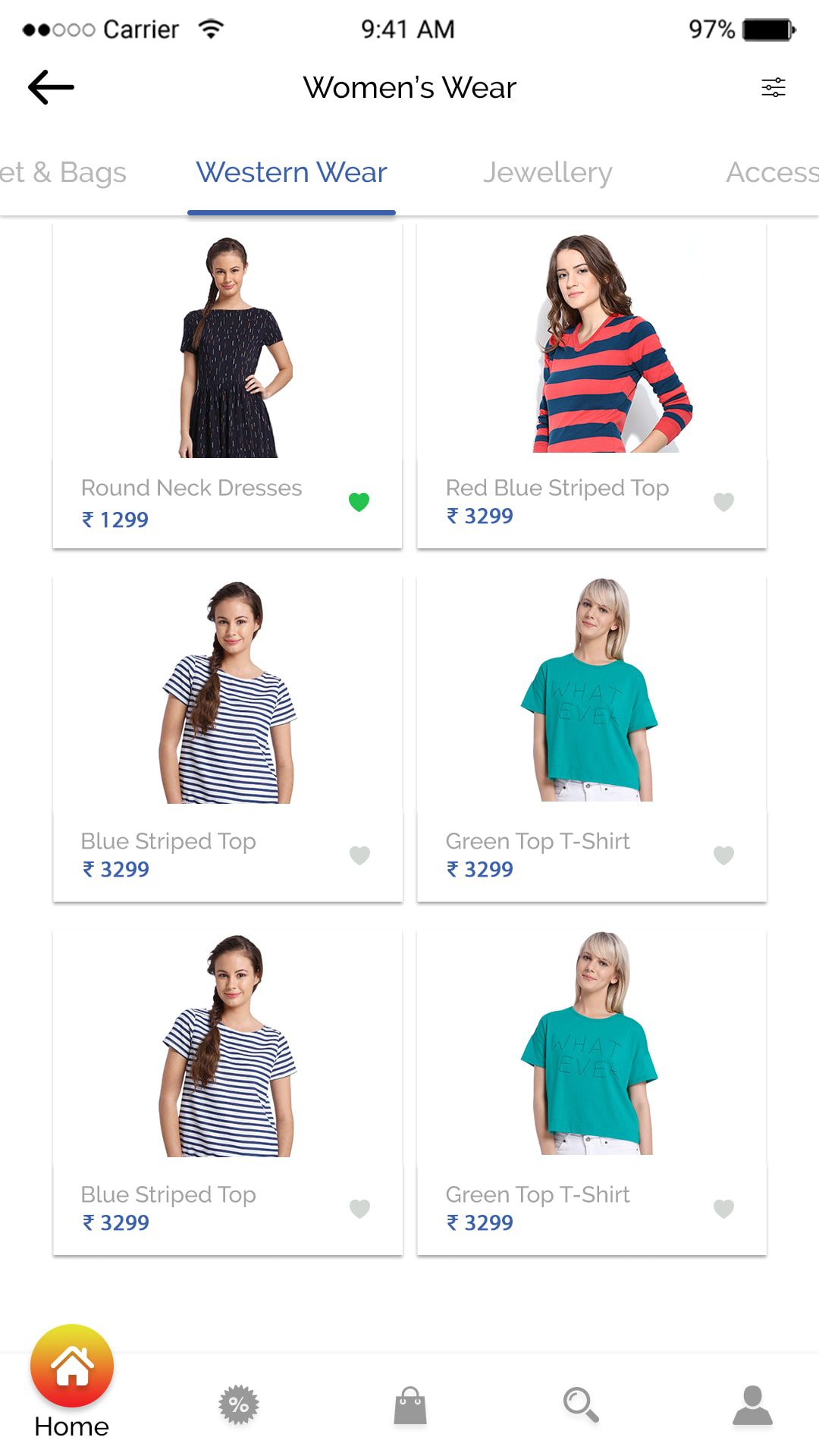
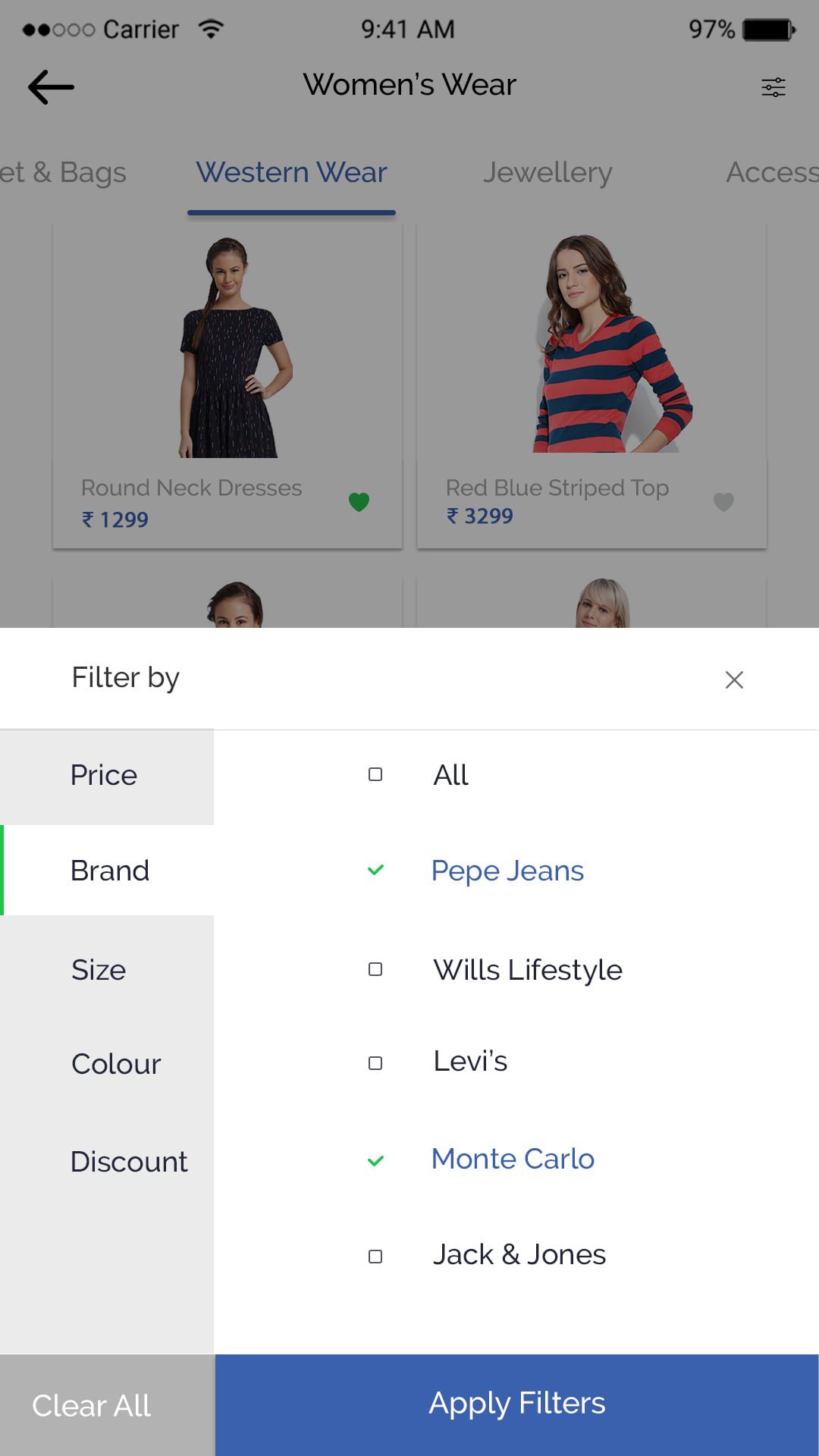
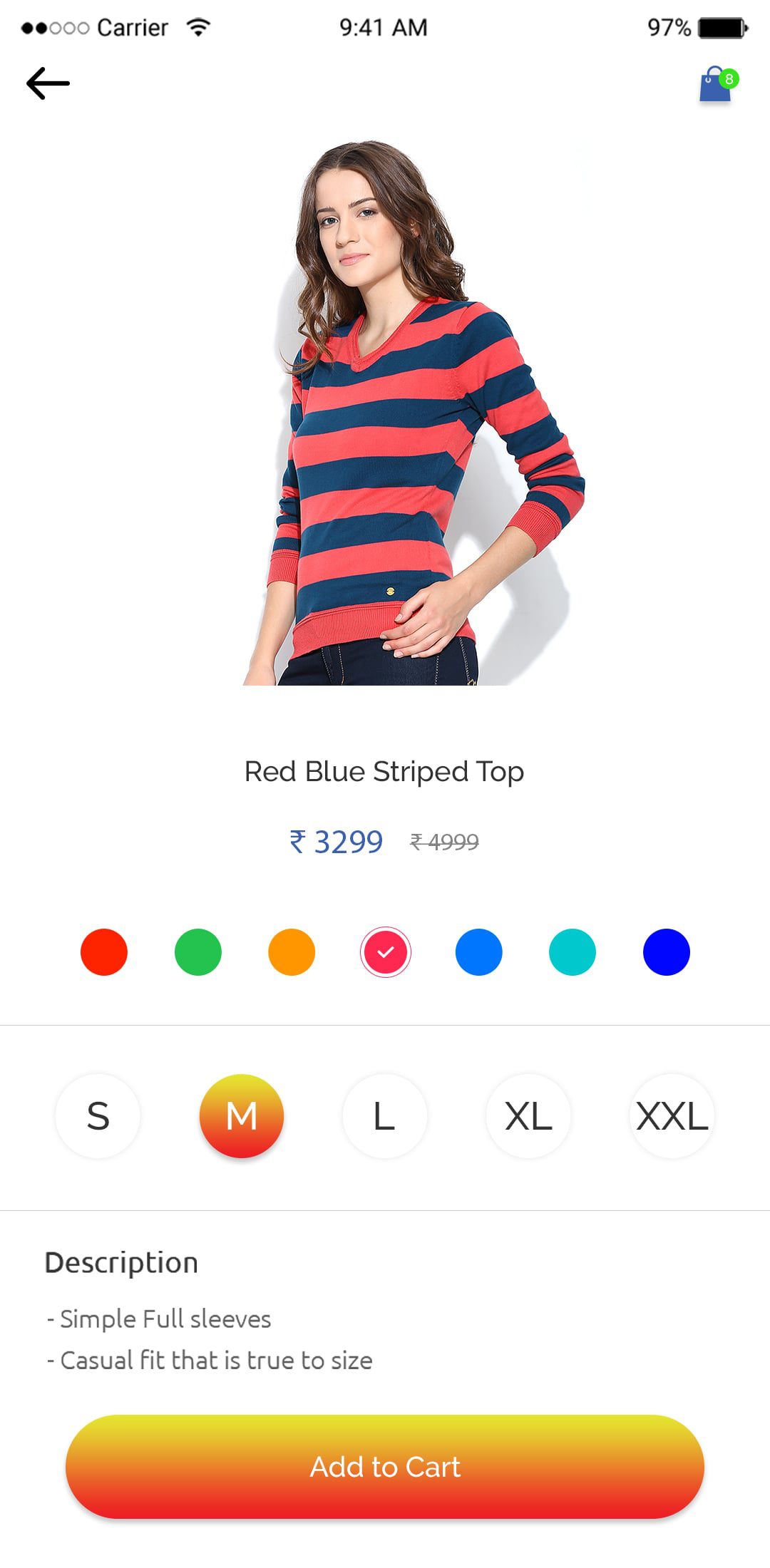
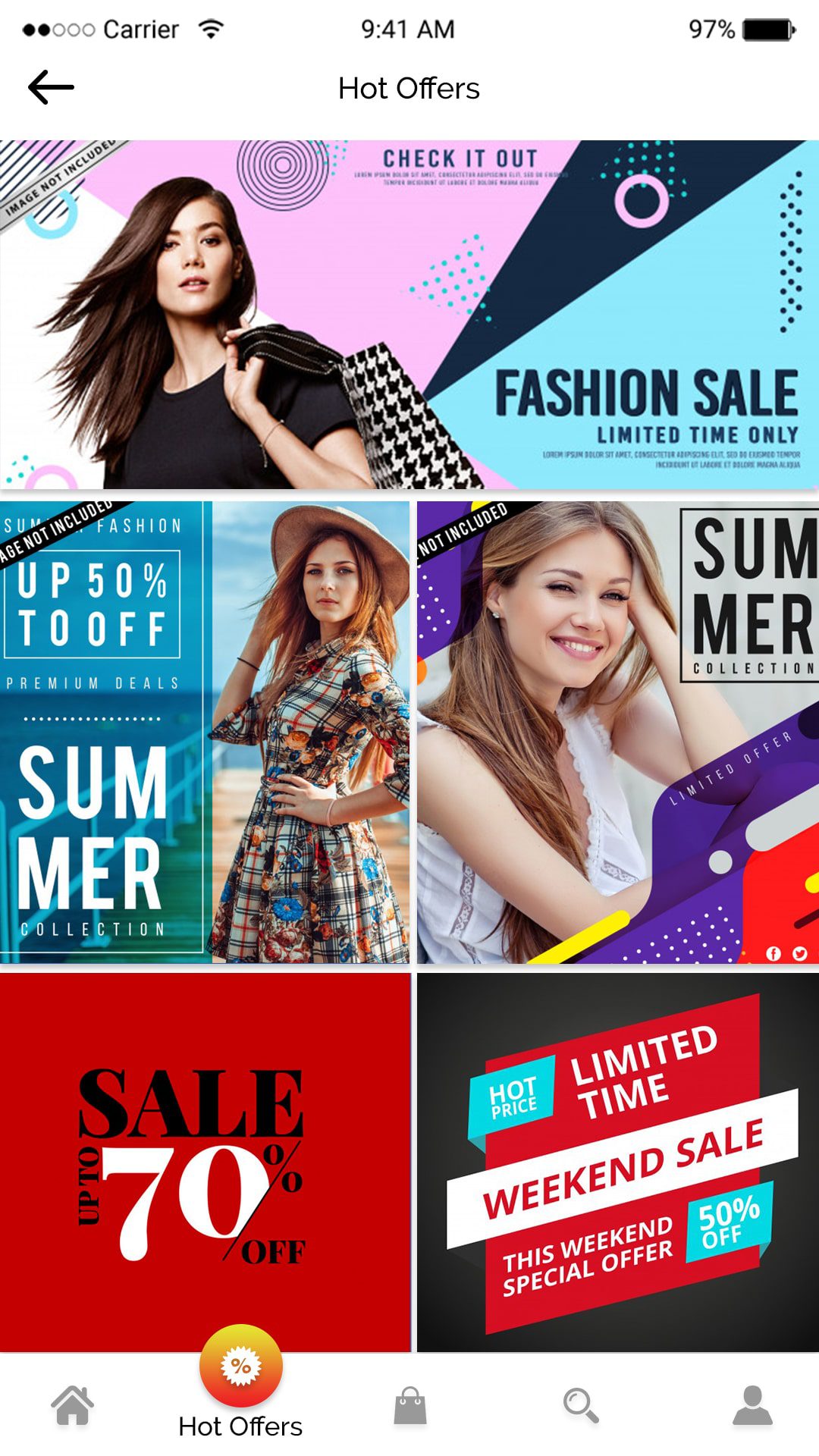
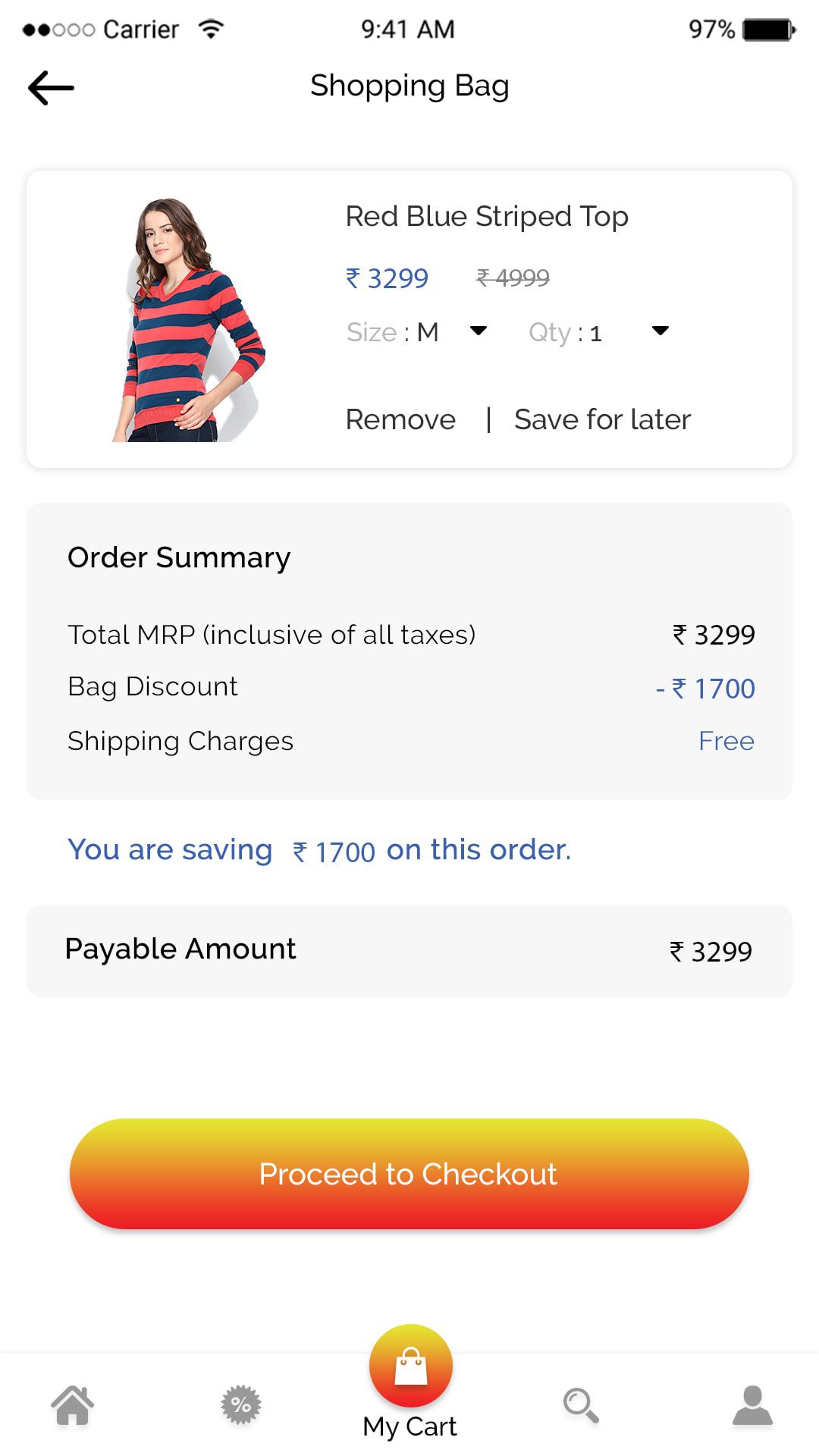
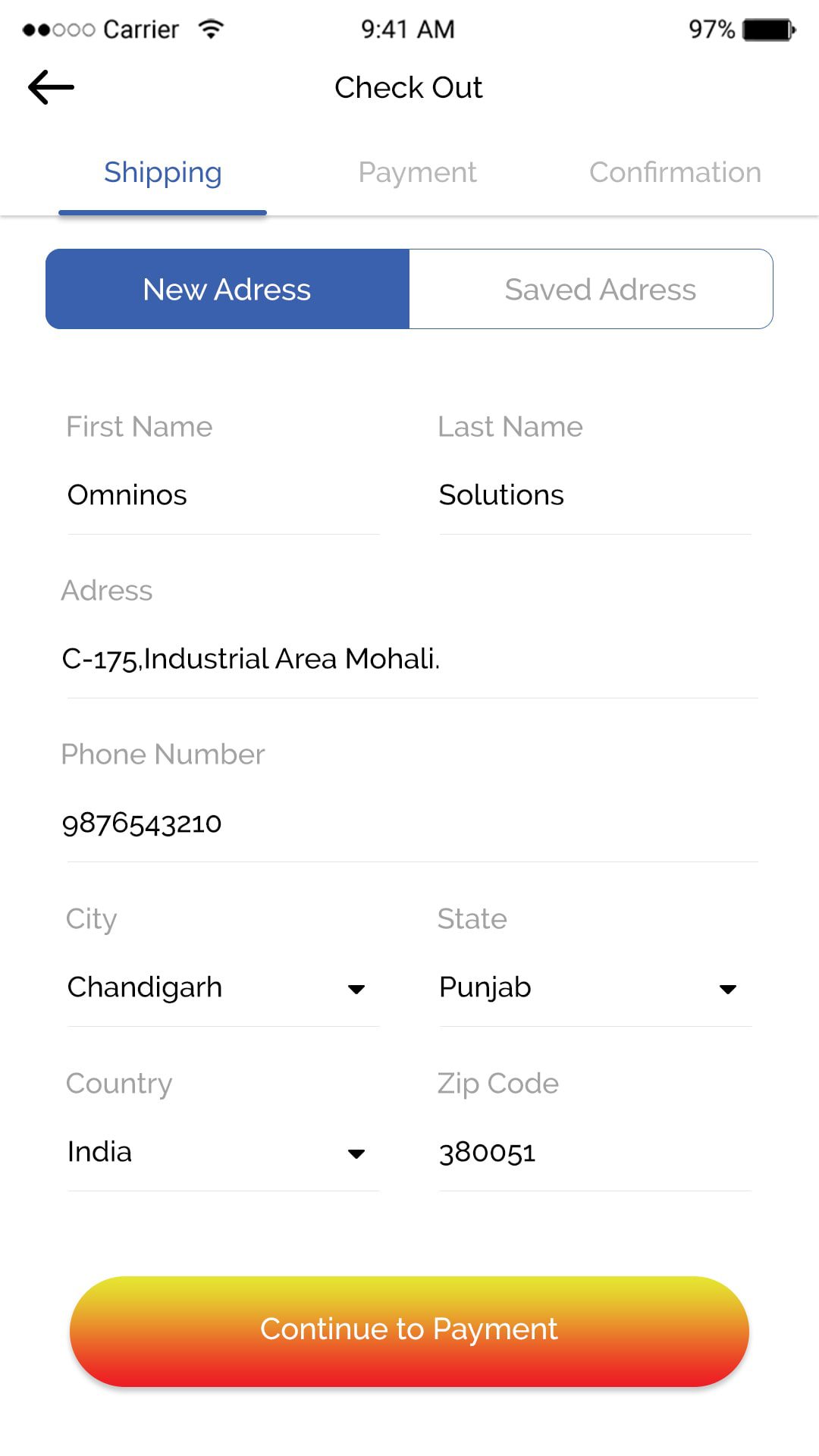
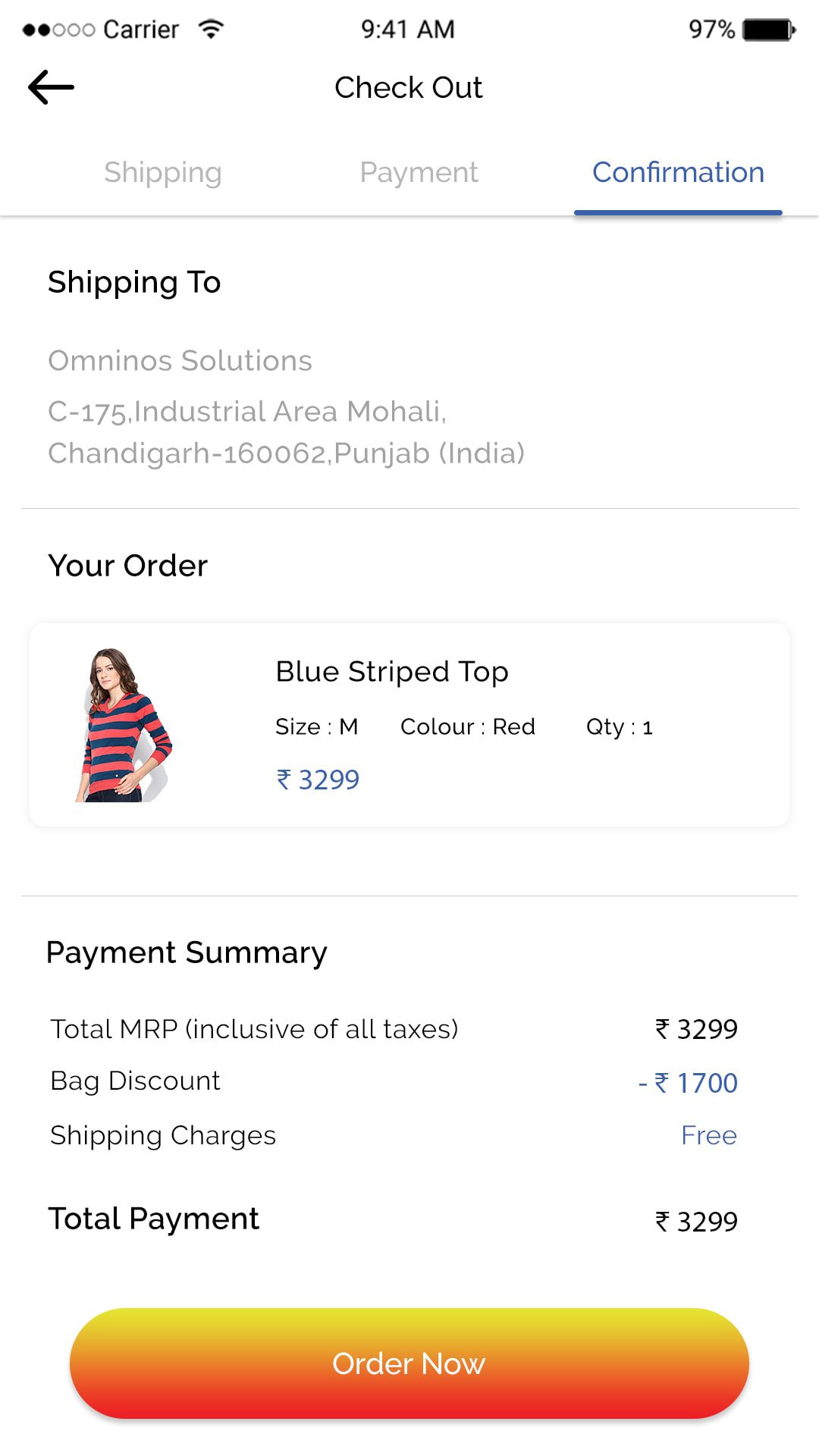
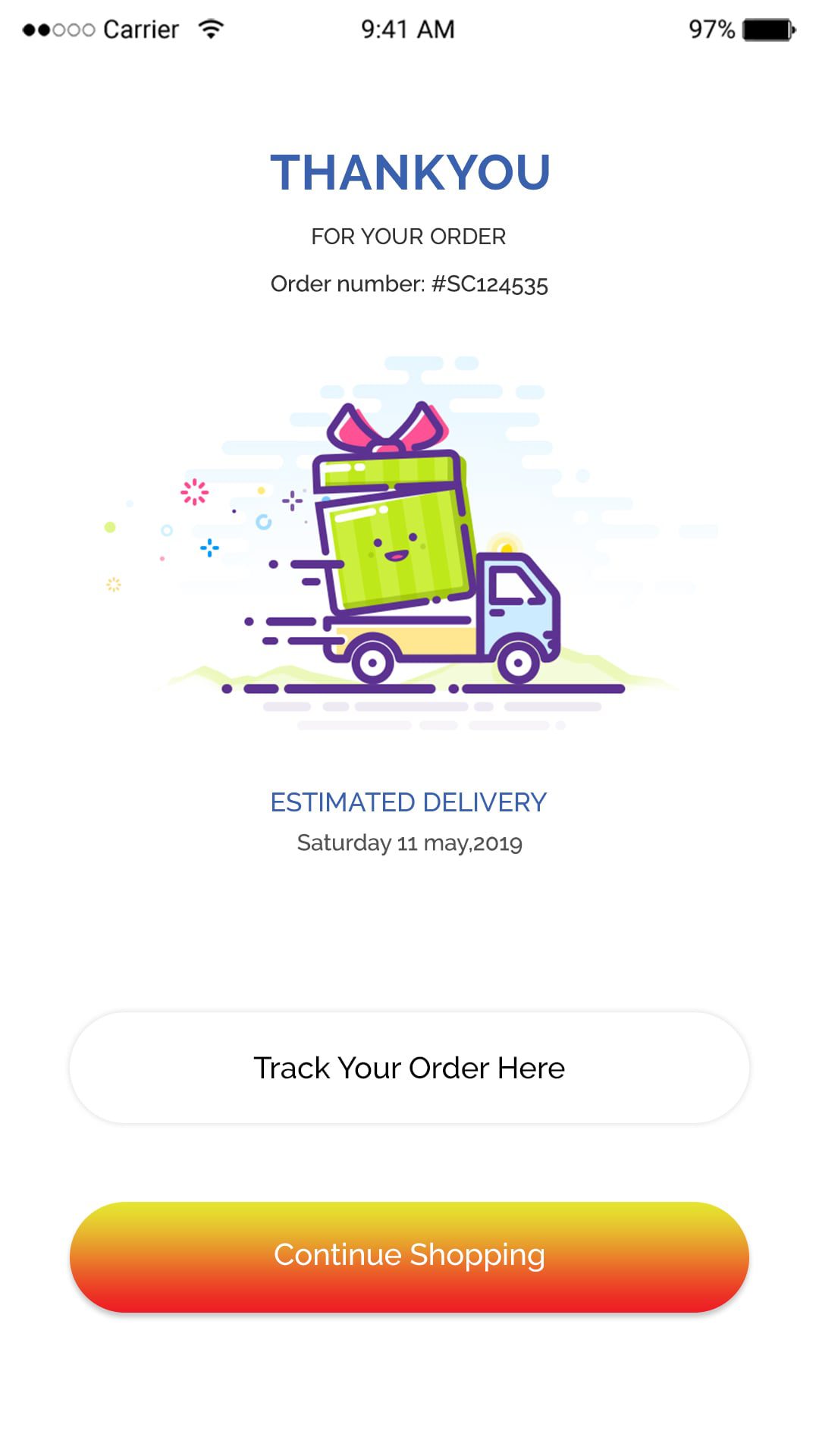
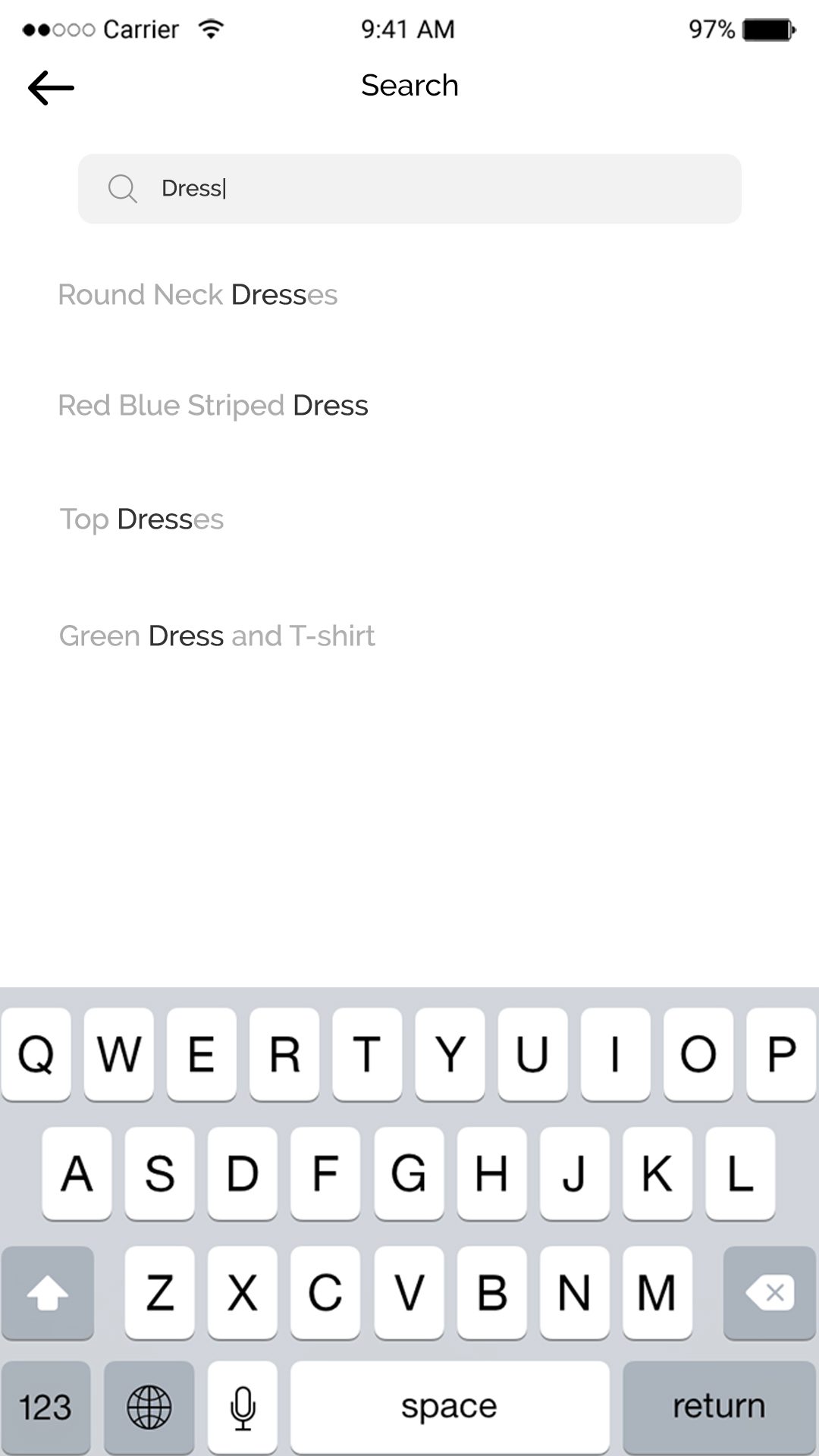
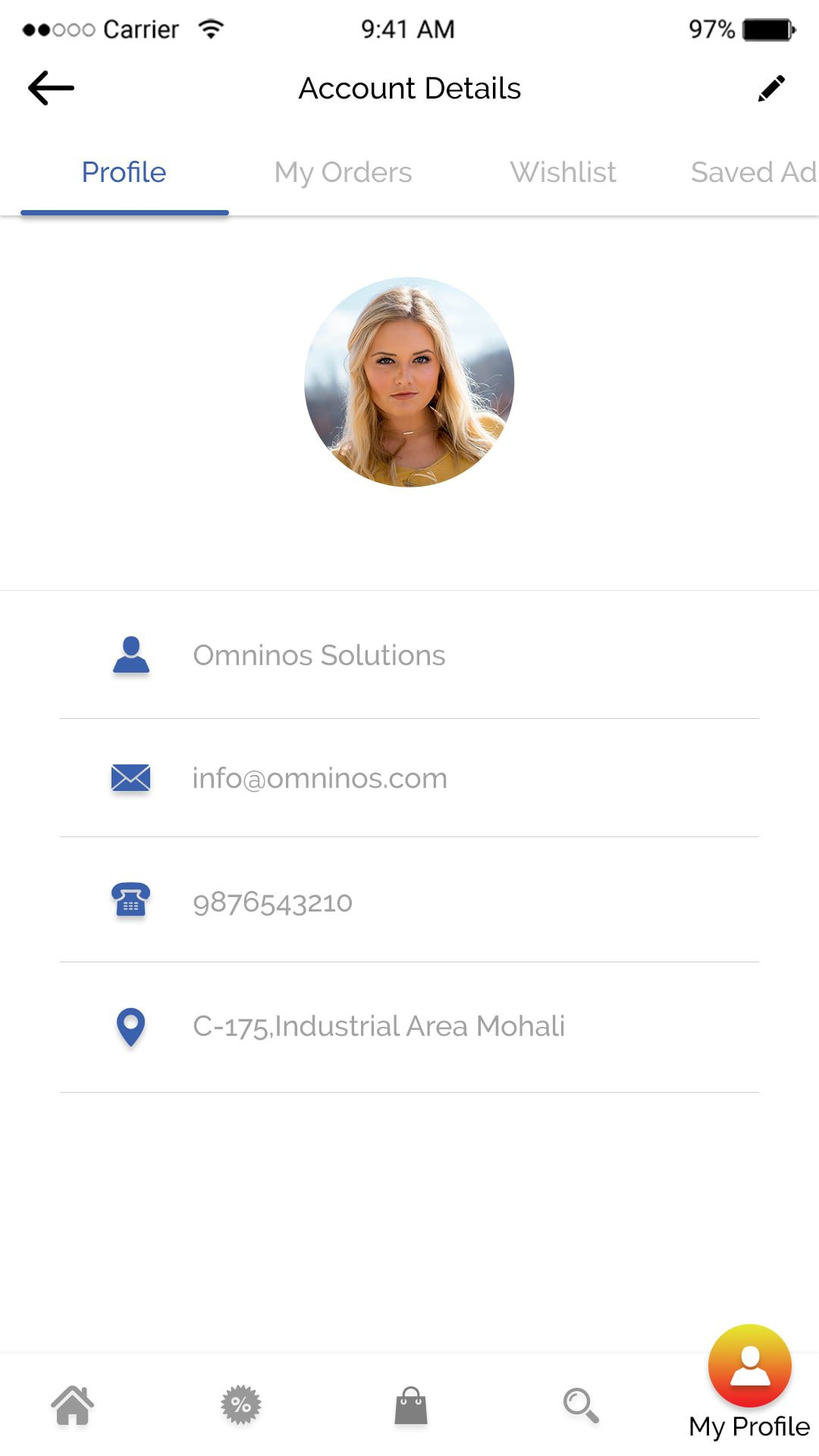
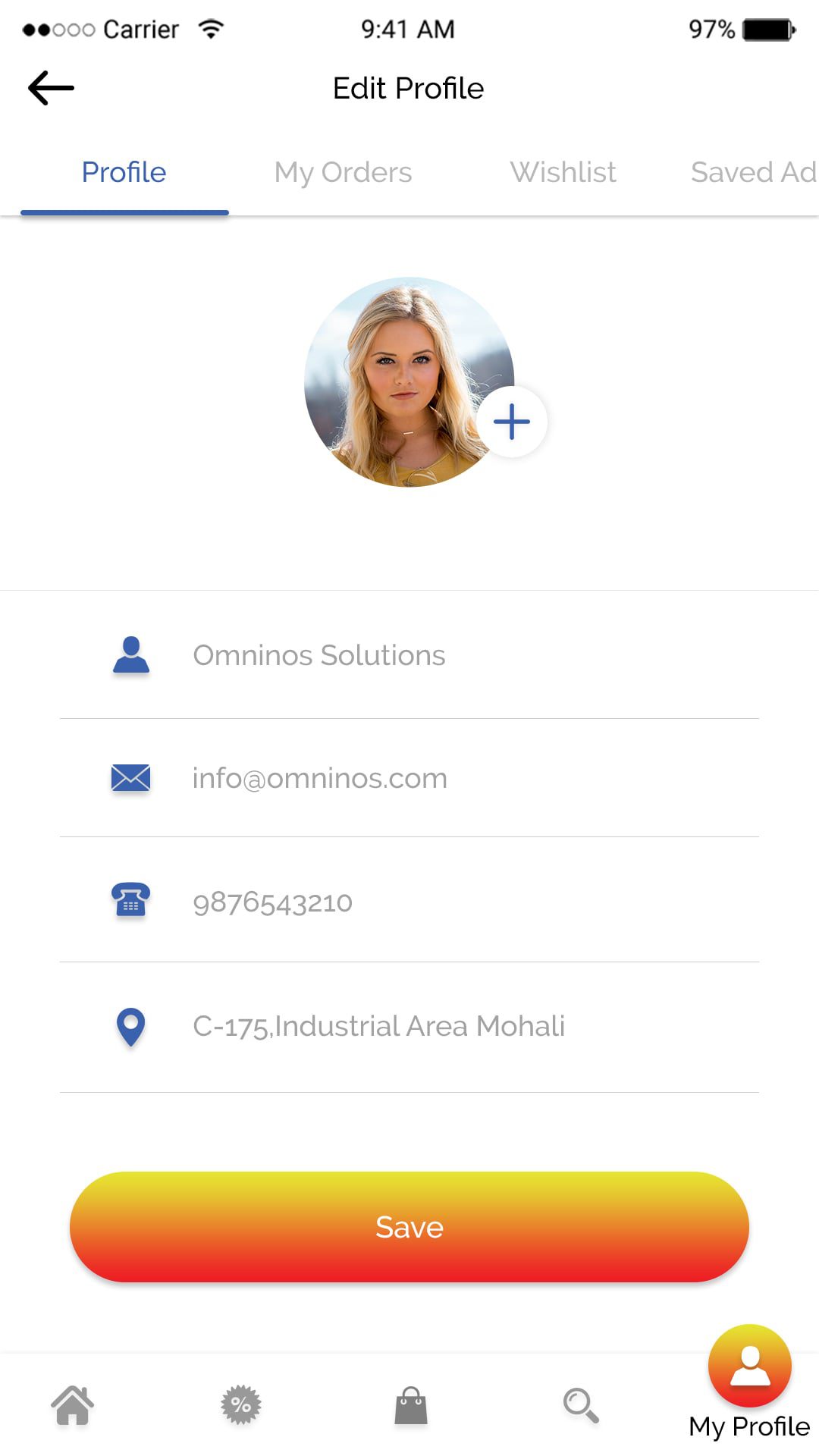
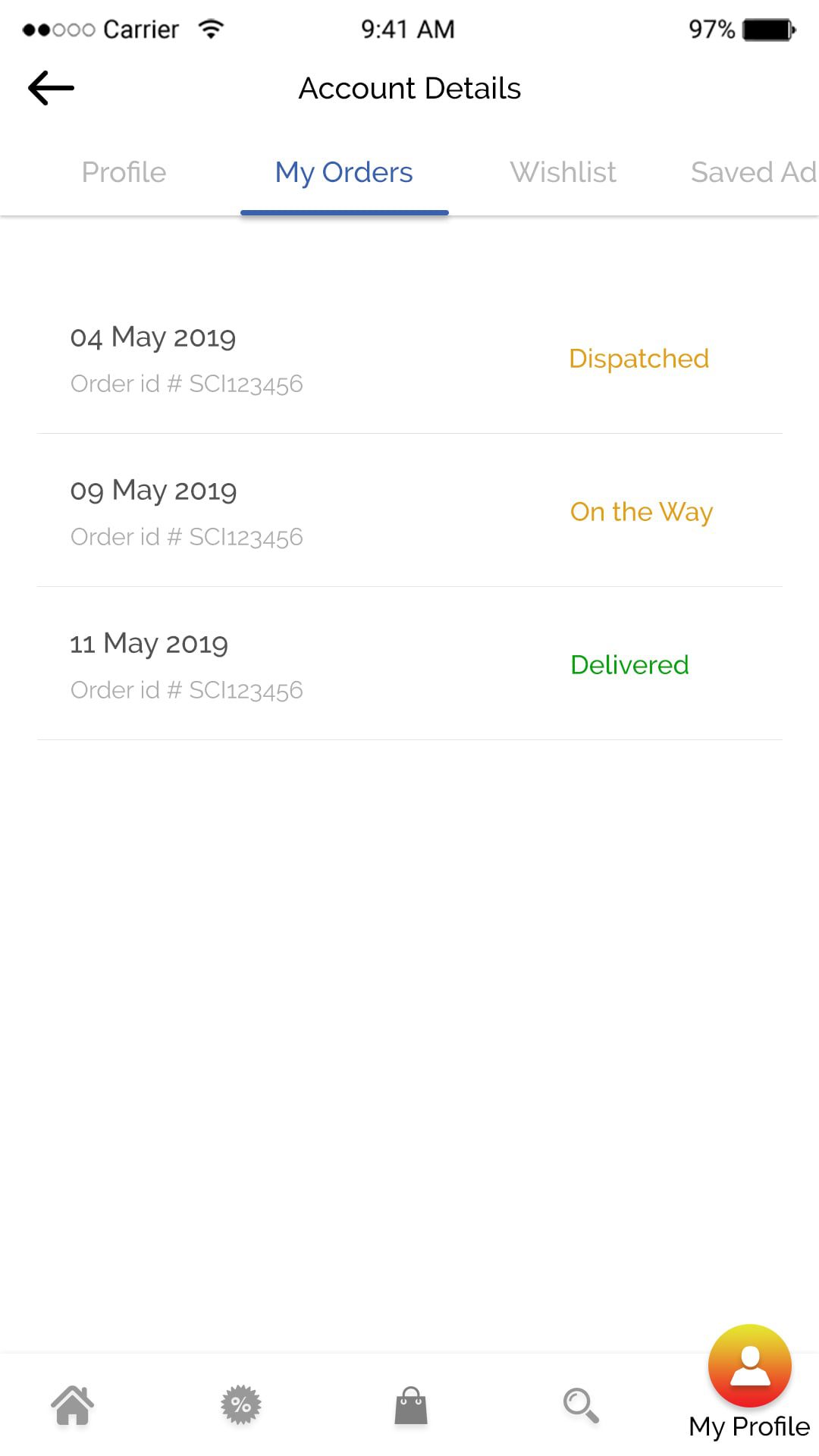
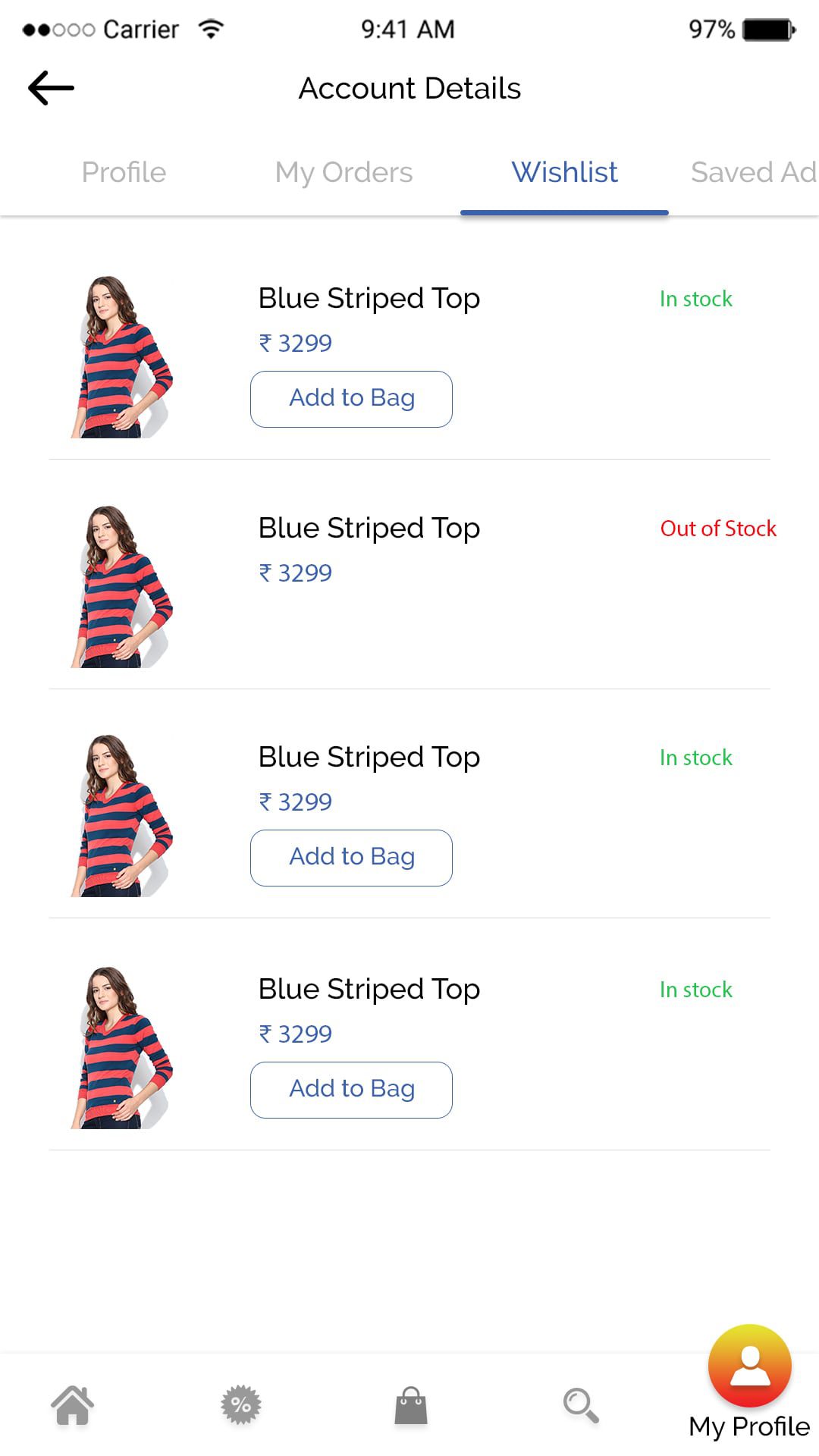
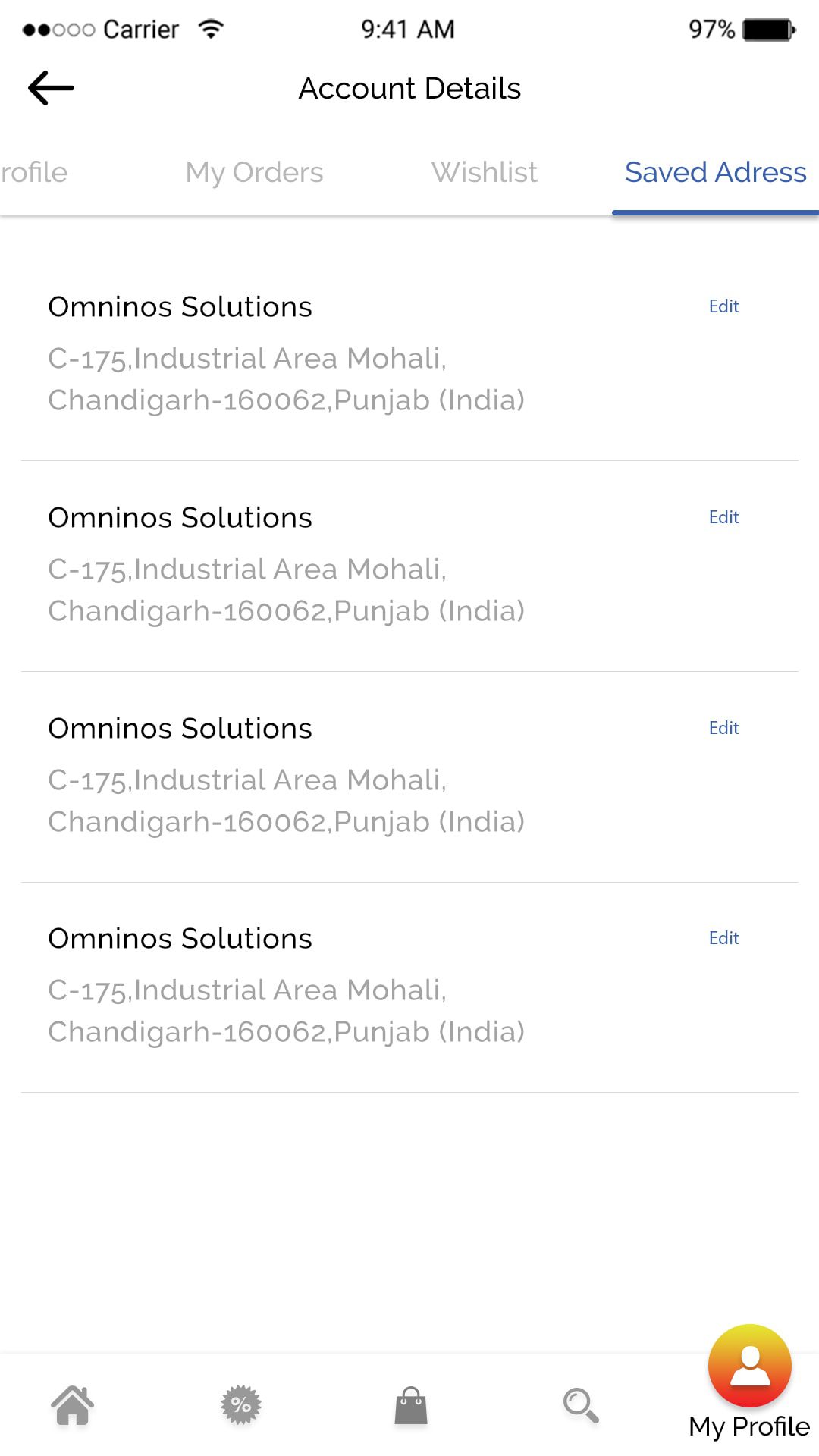
.jpg)