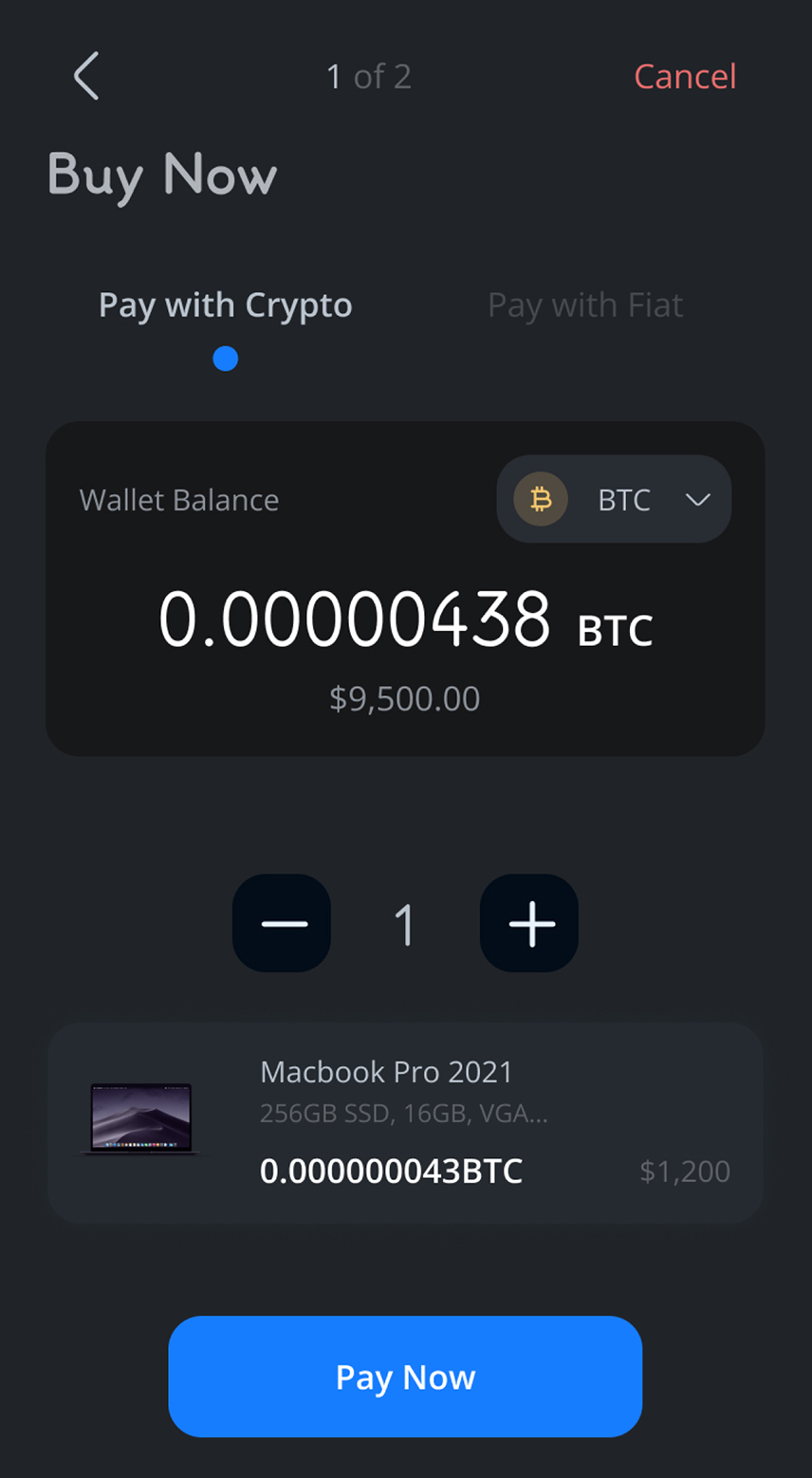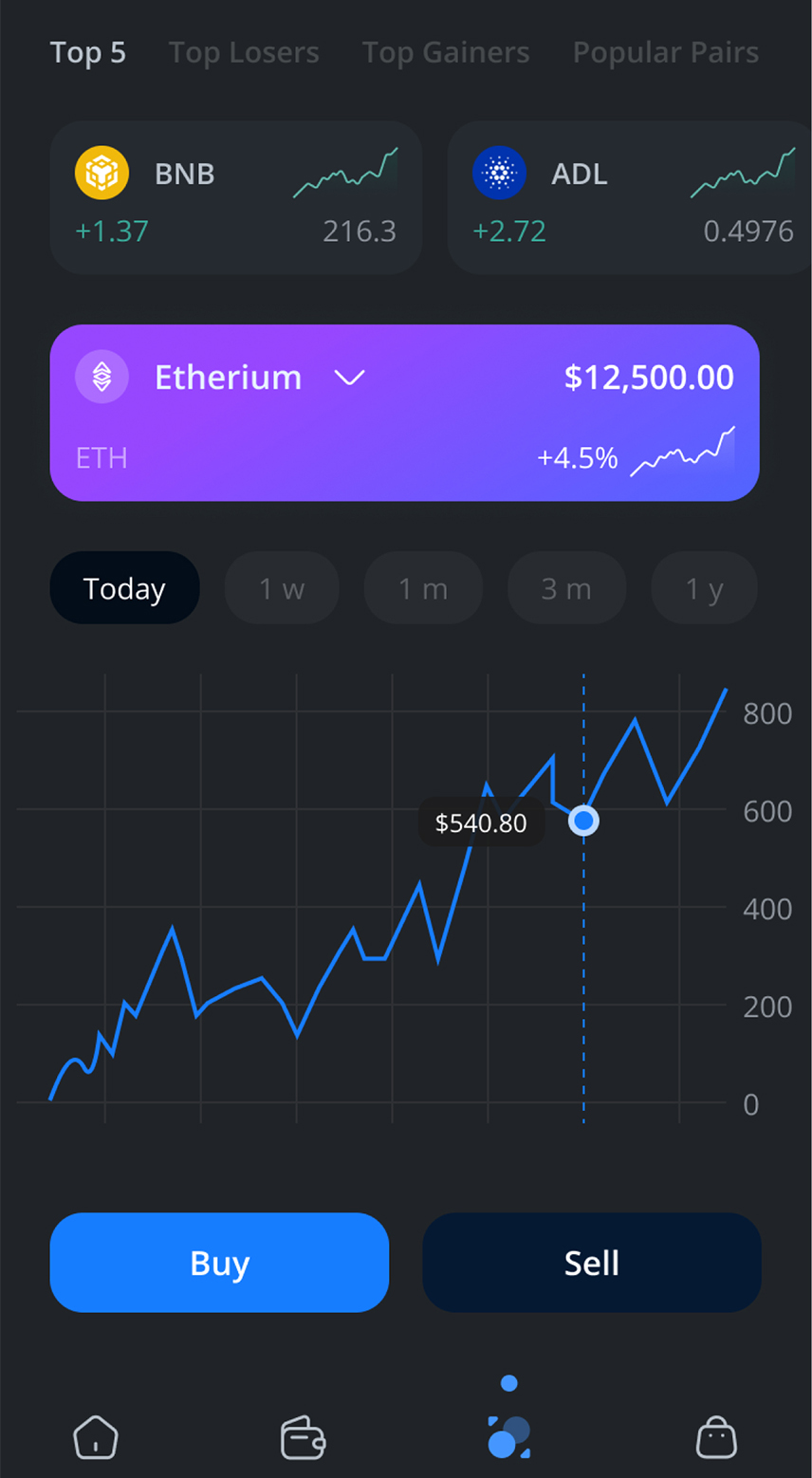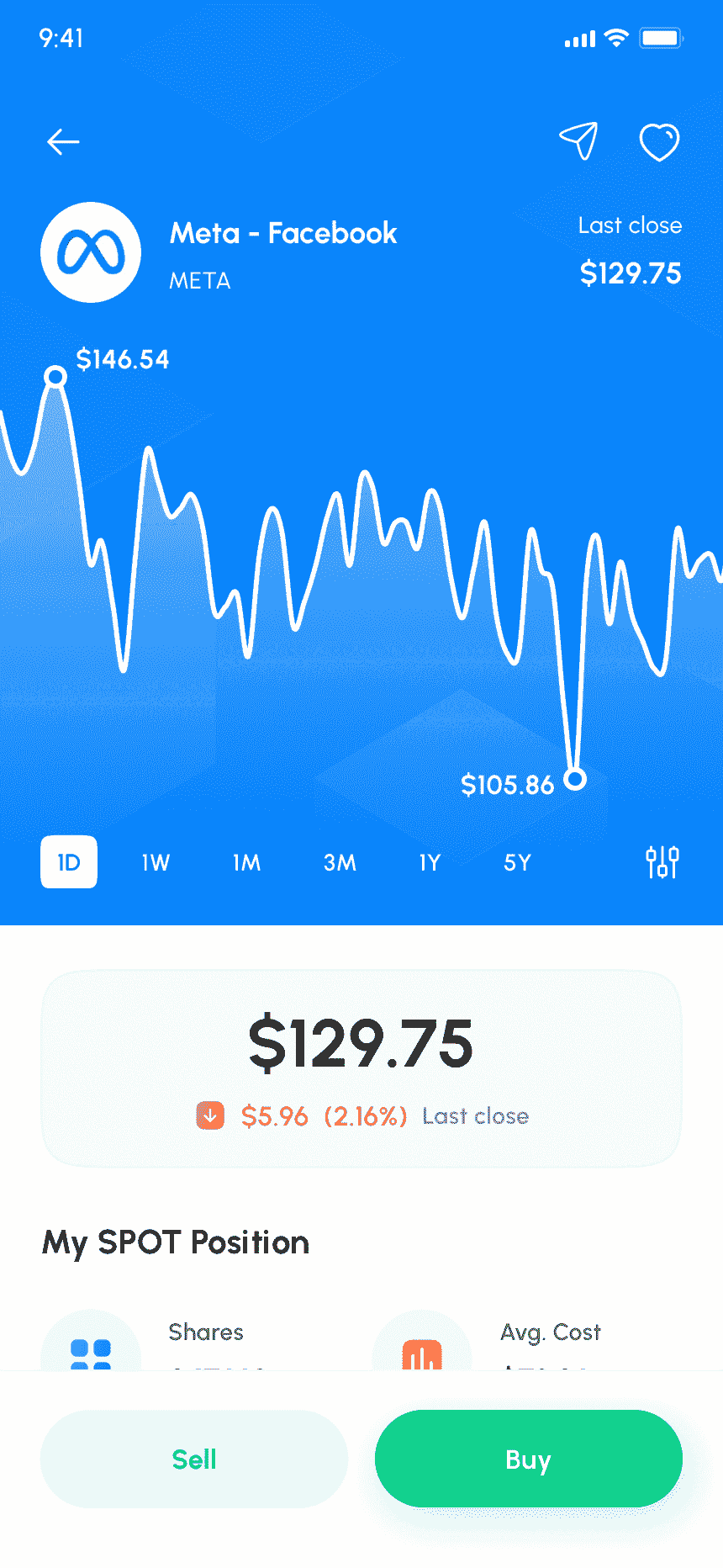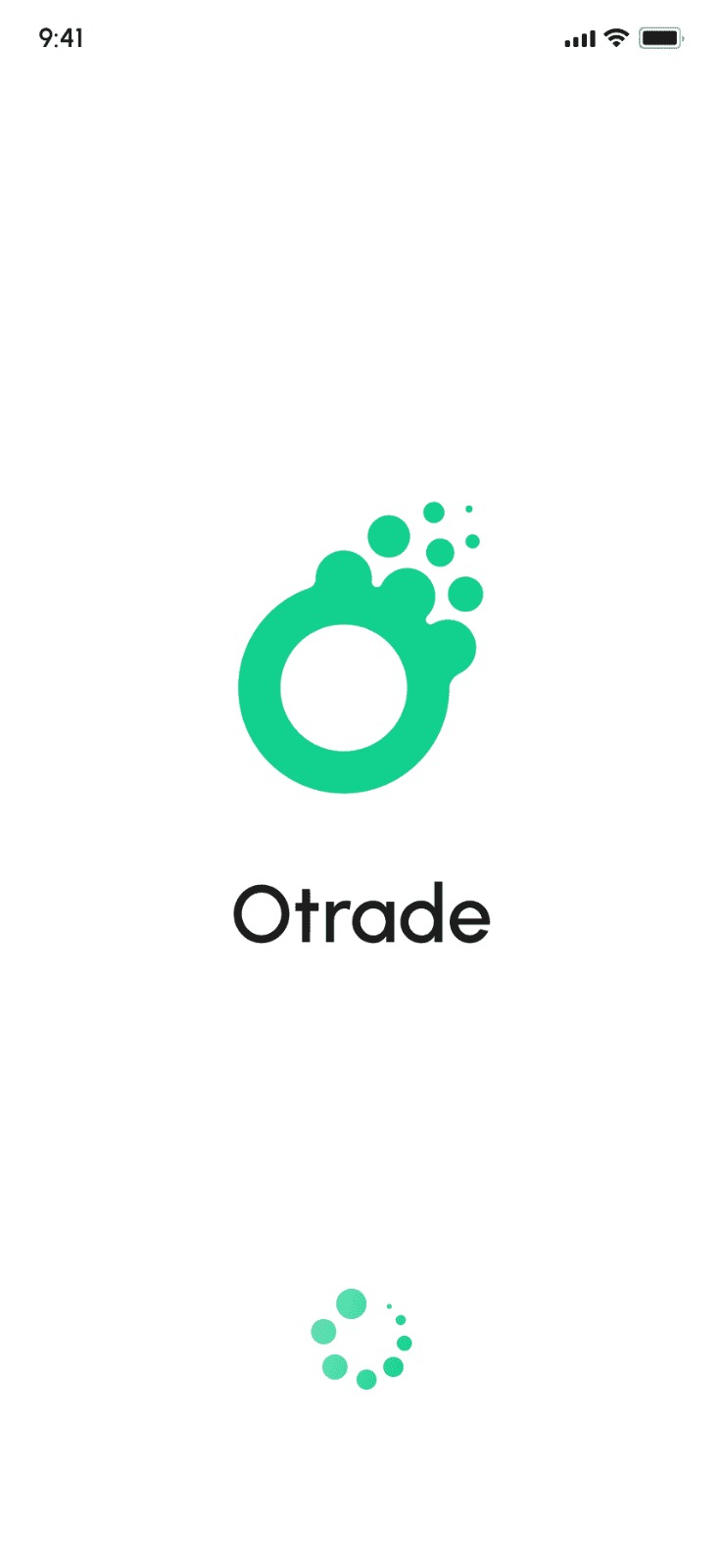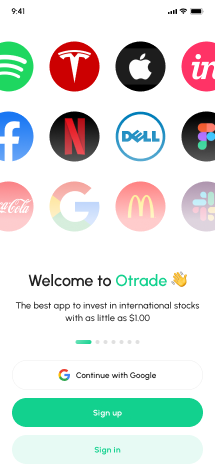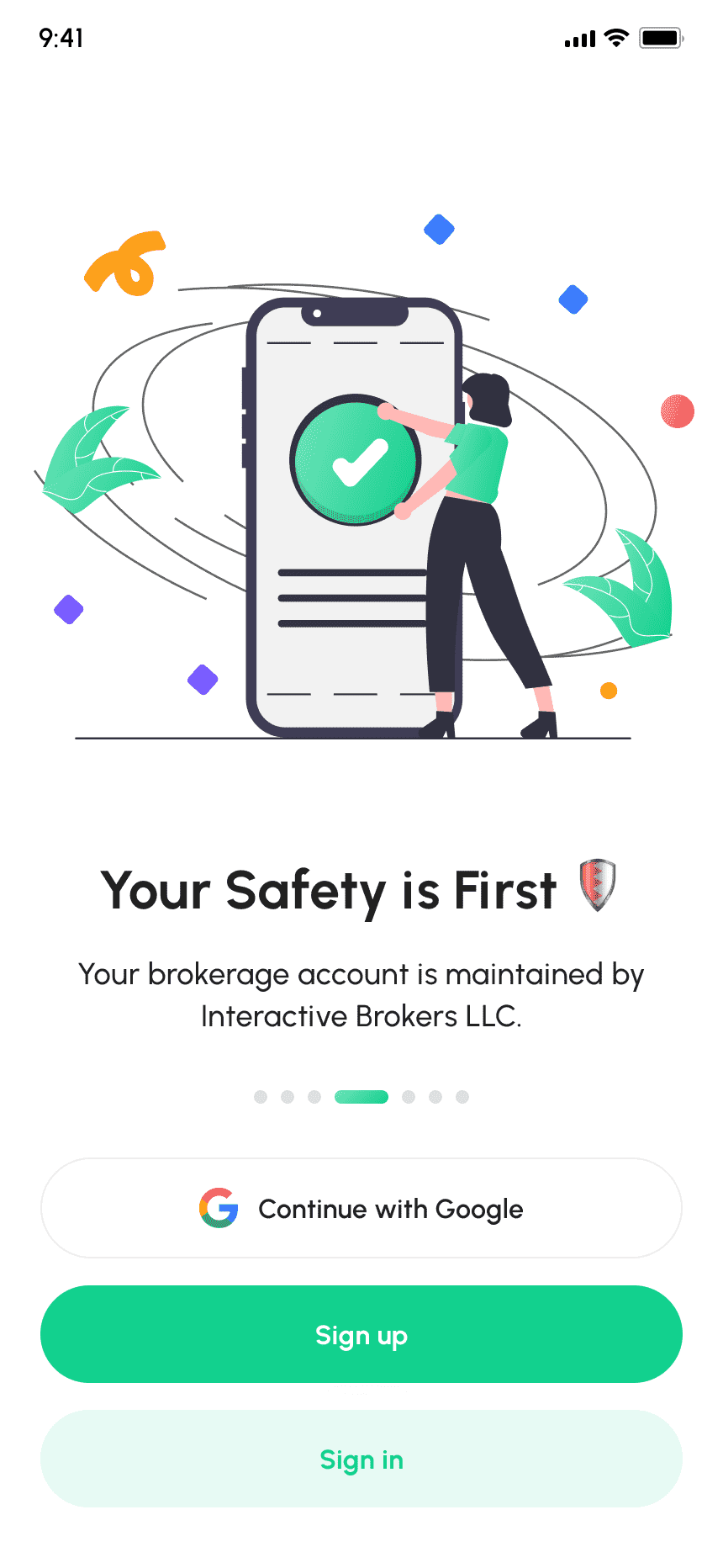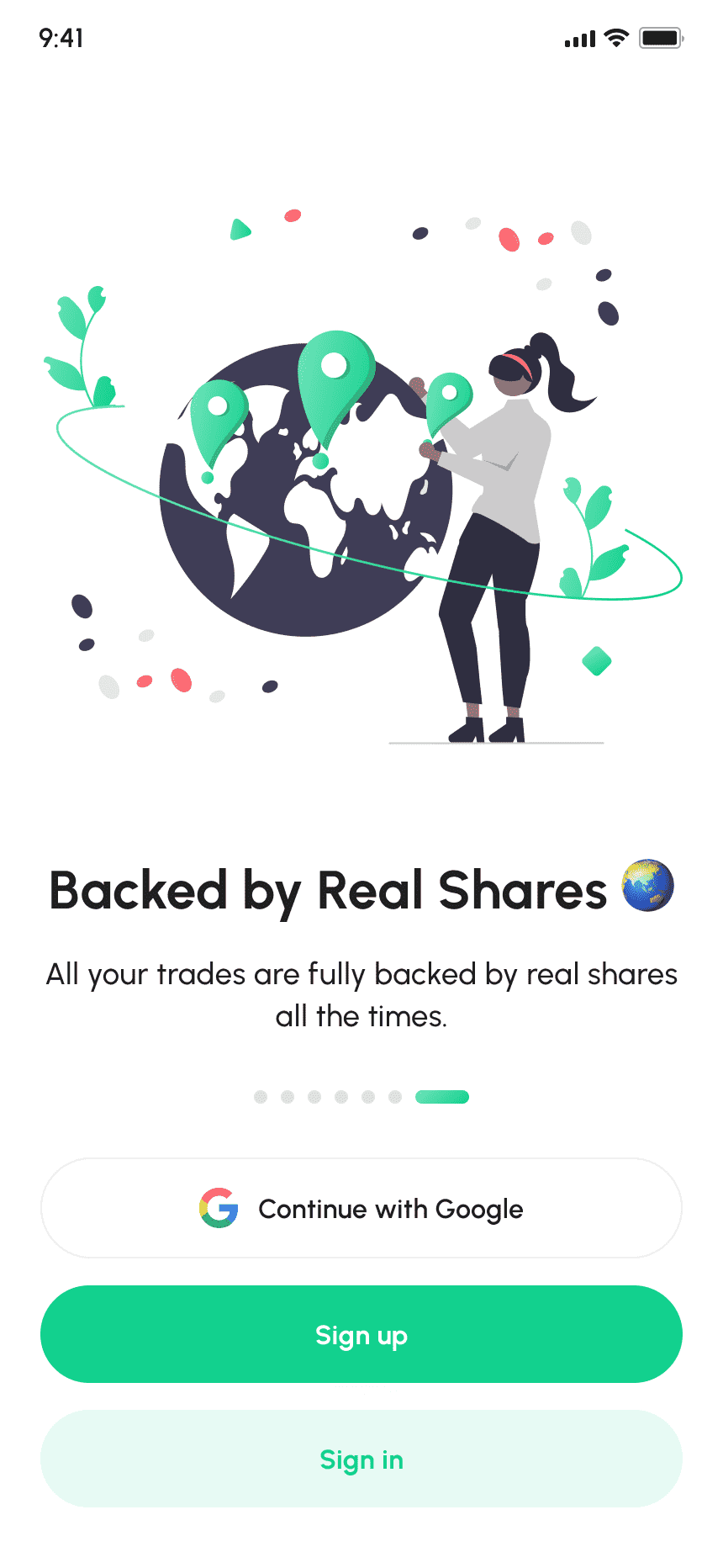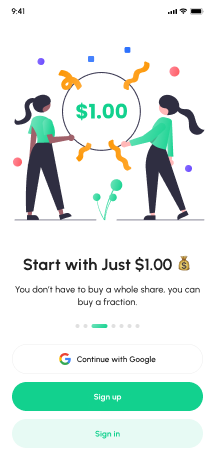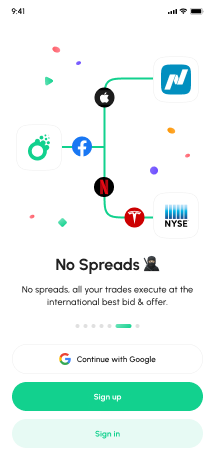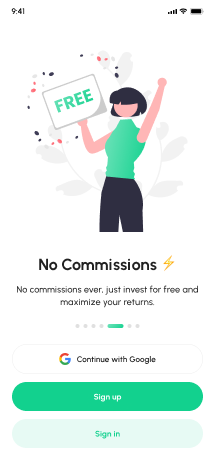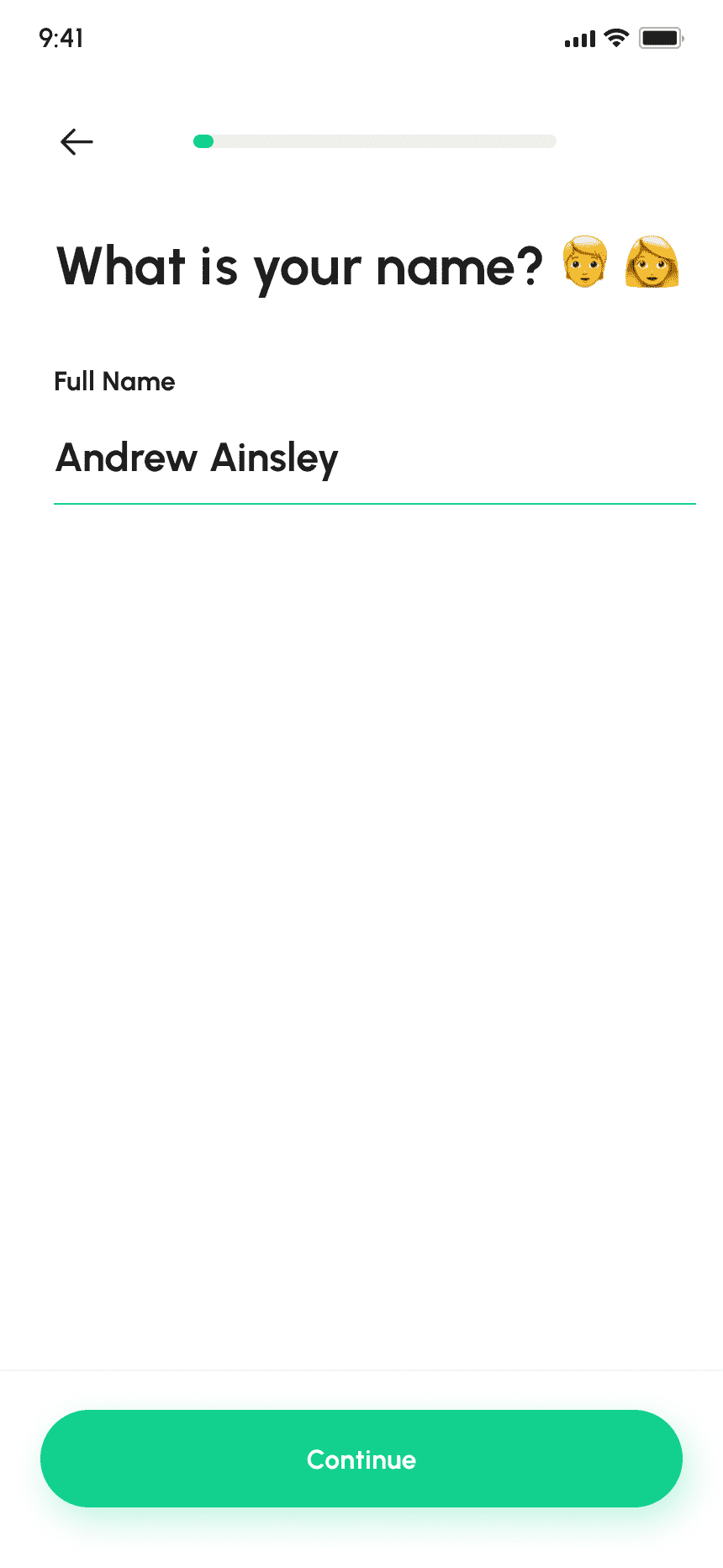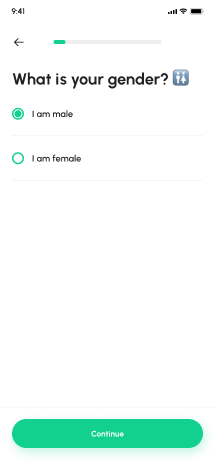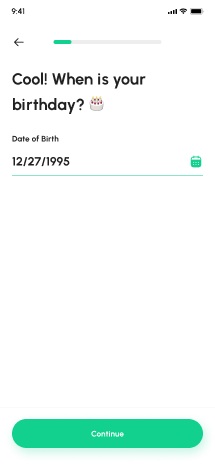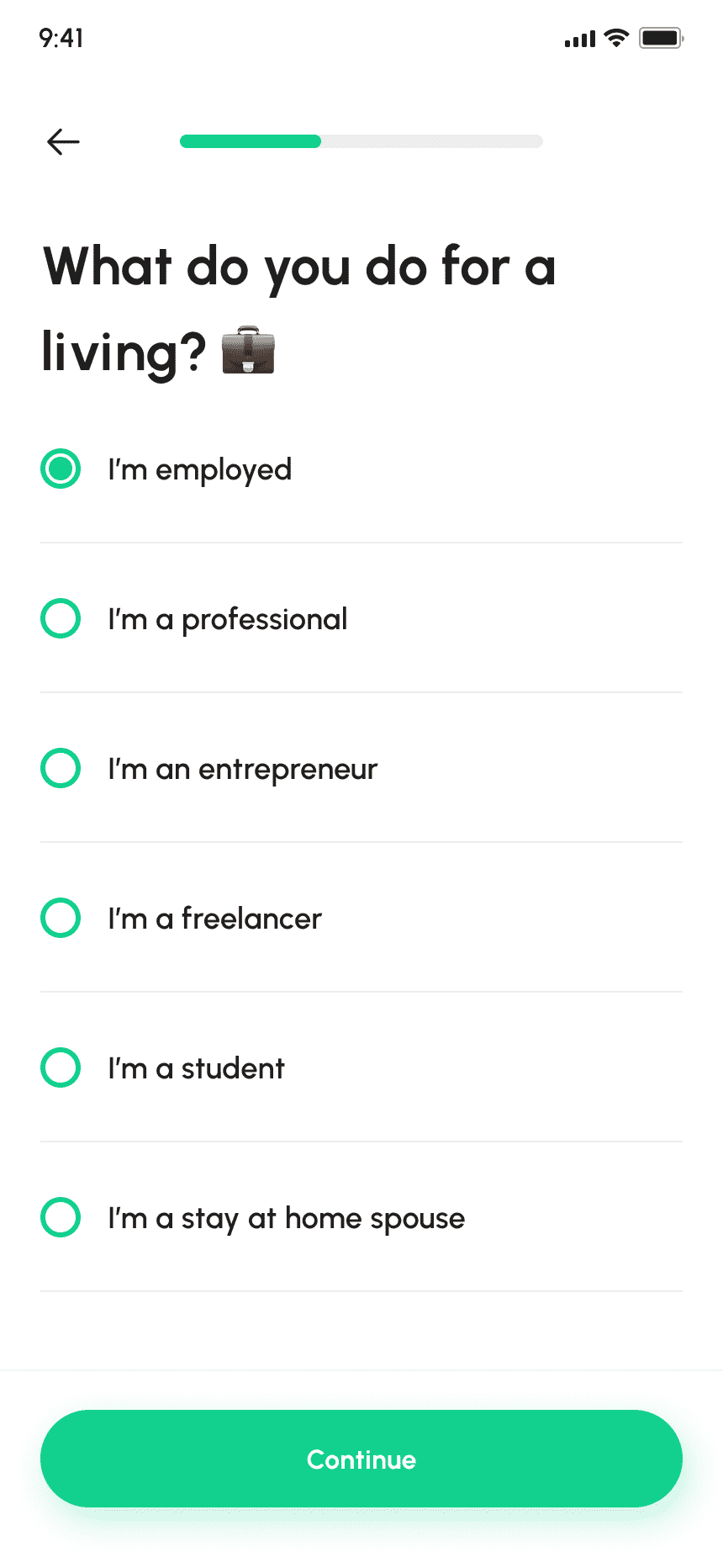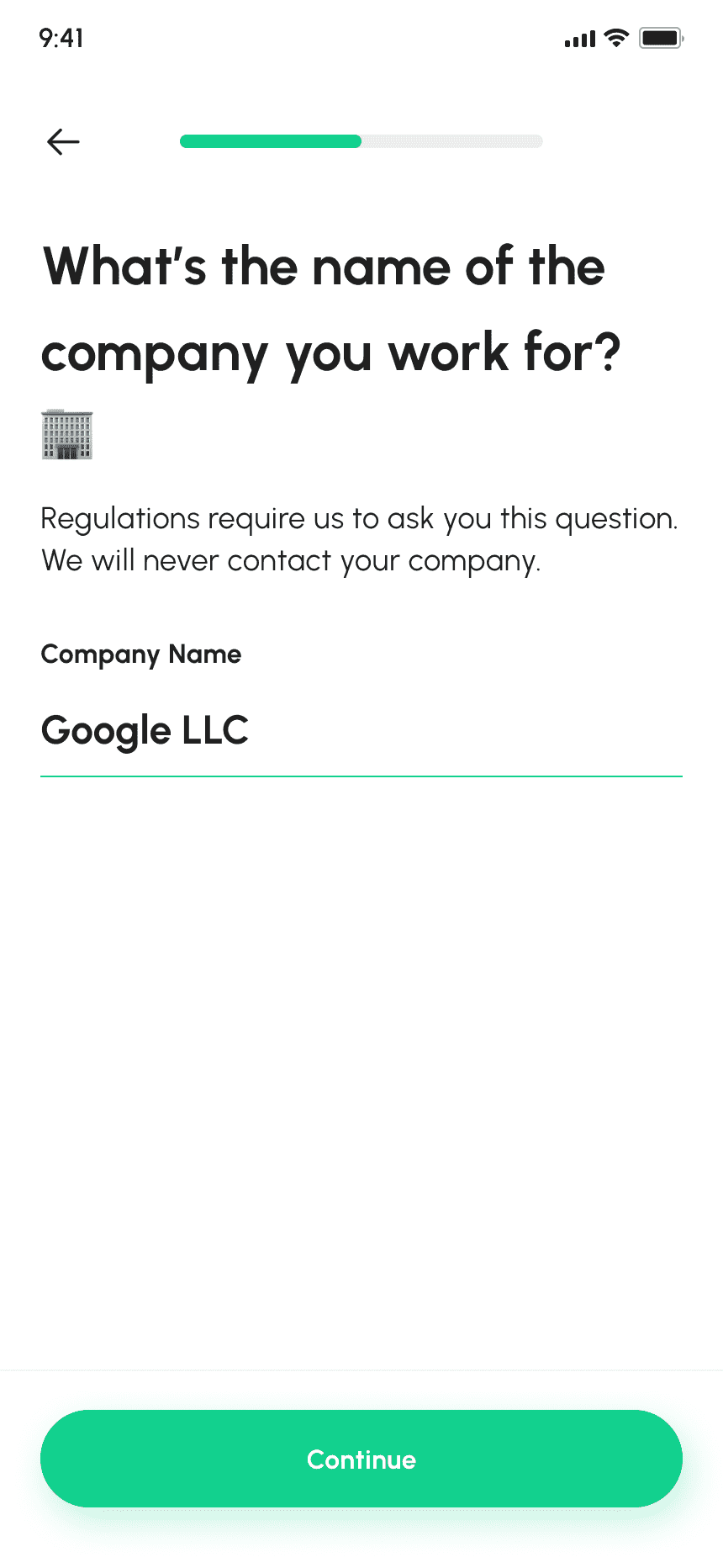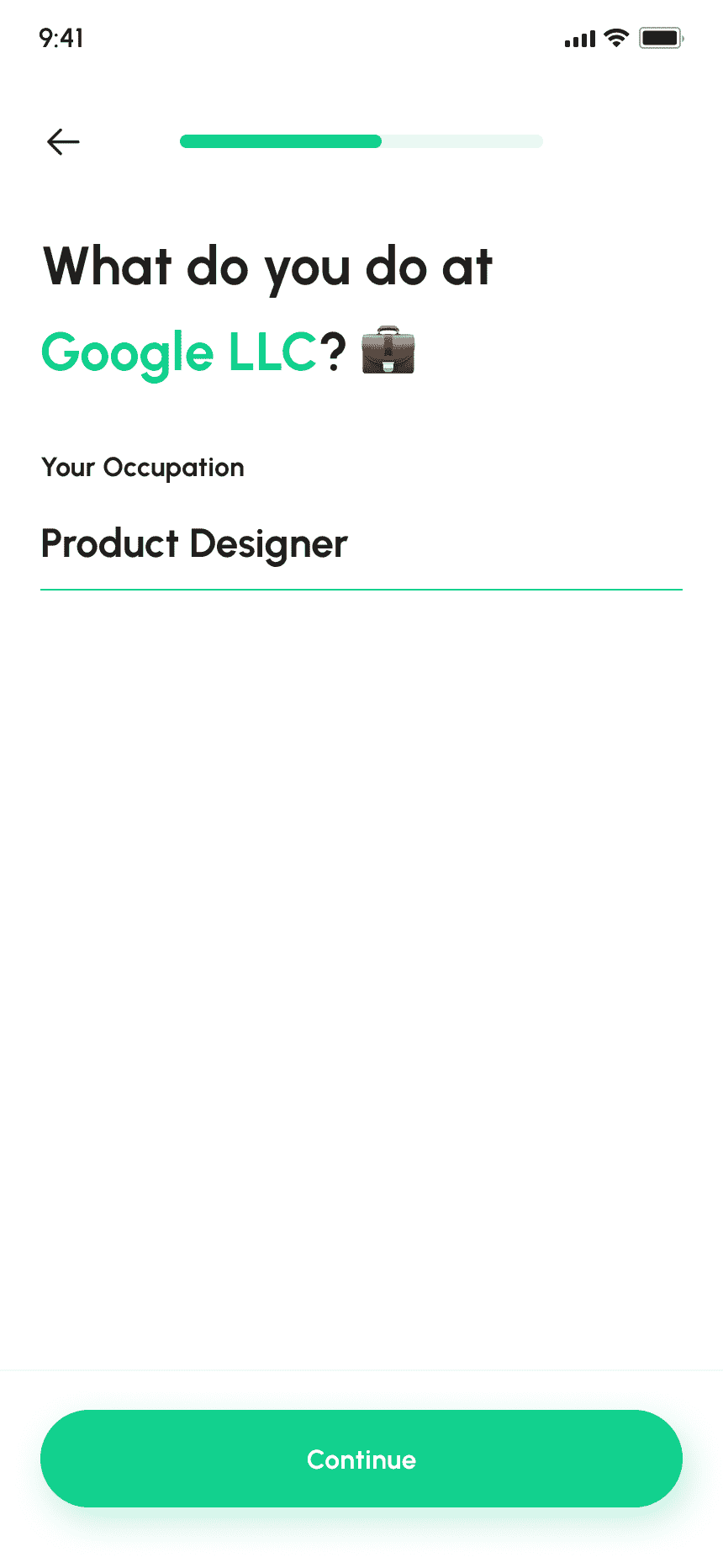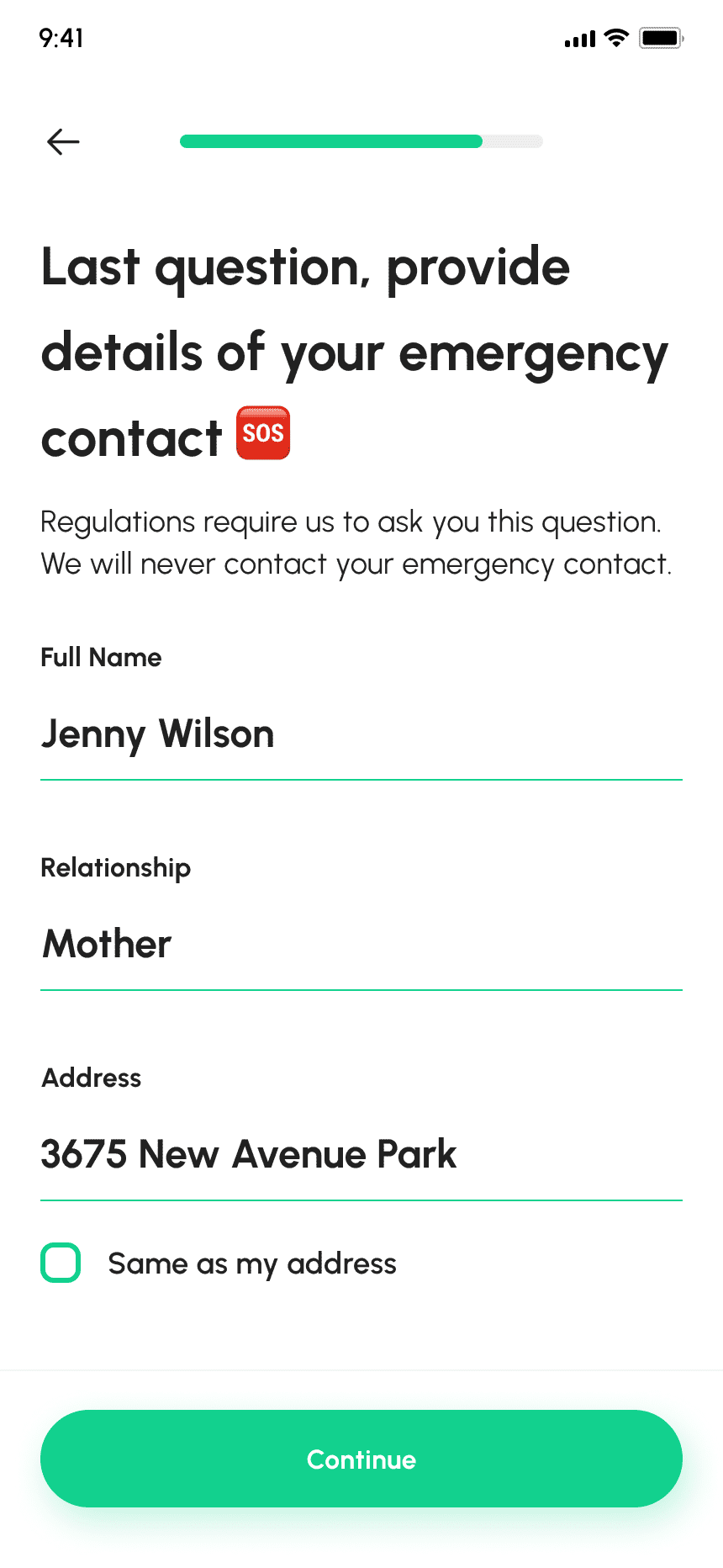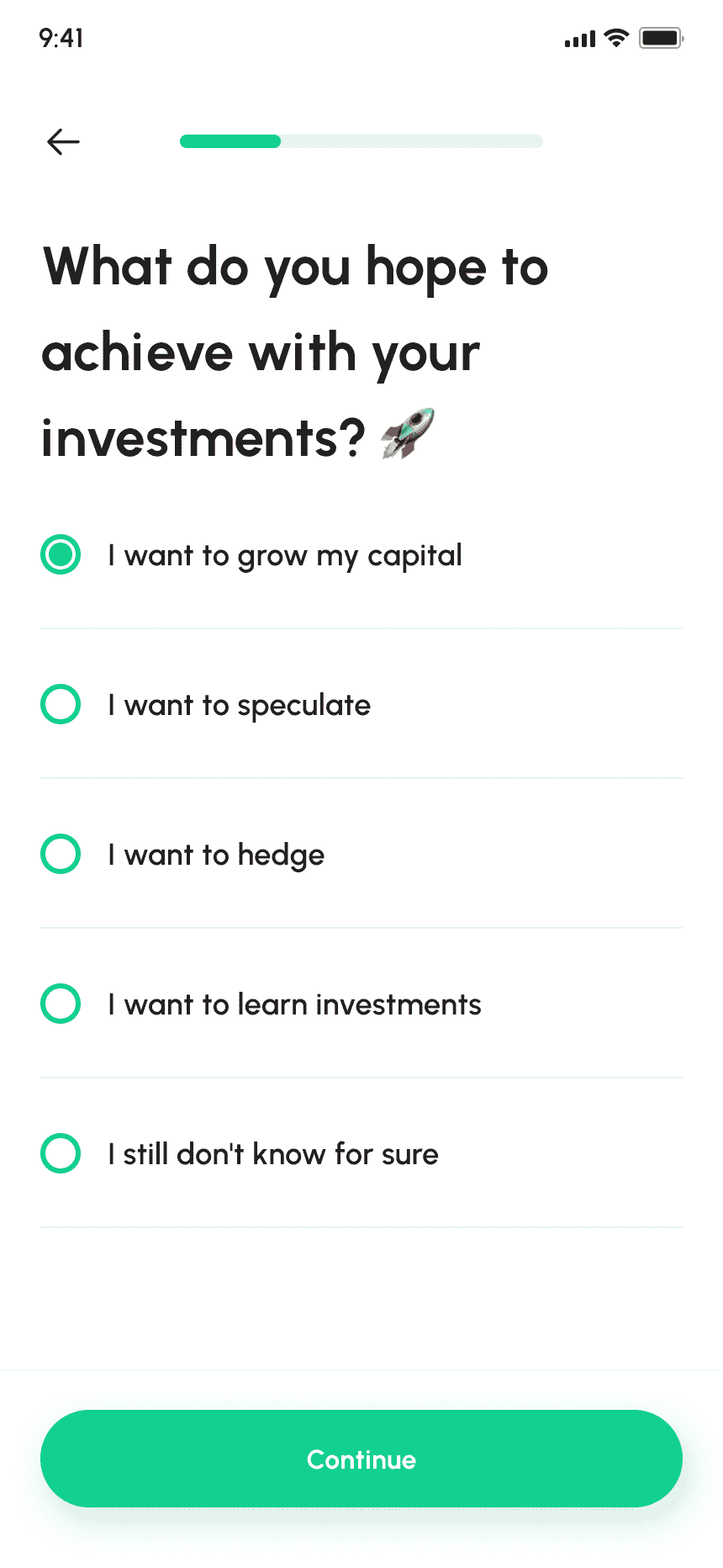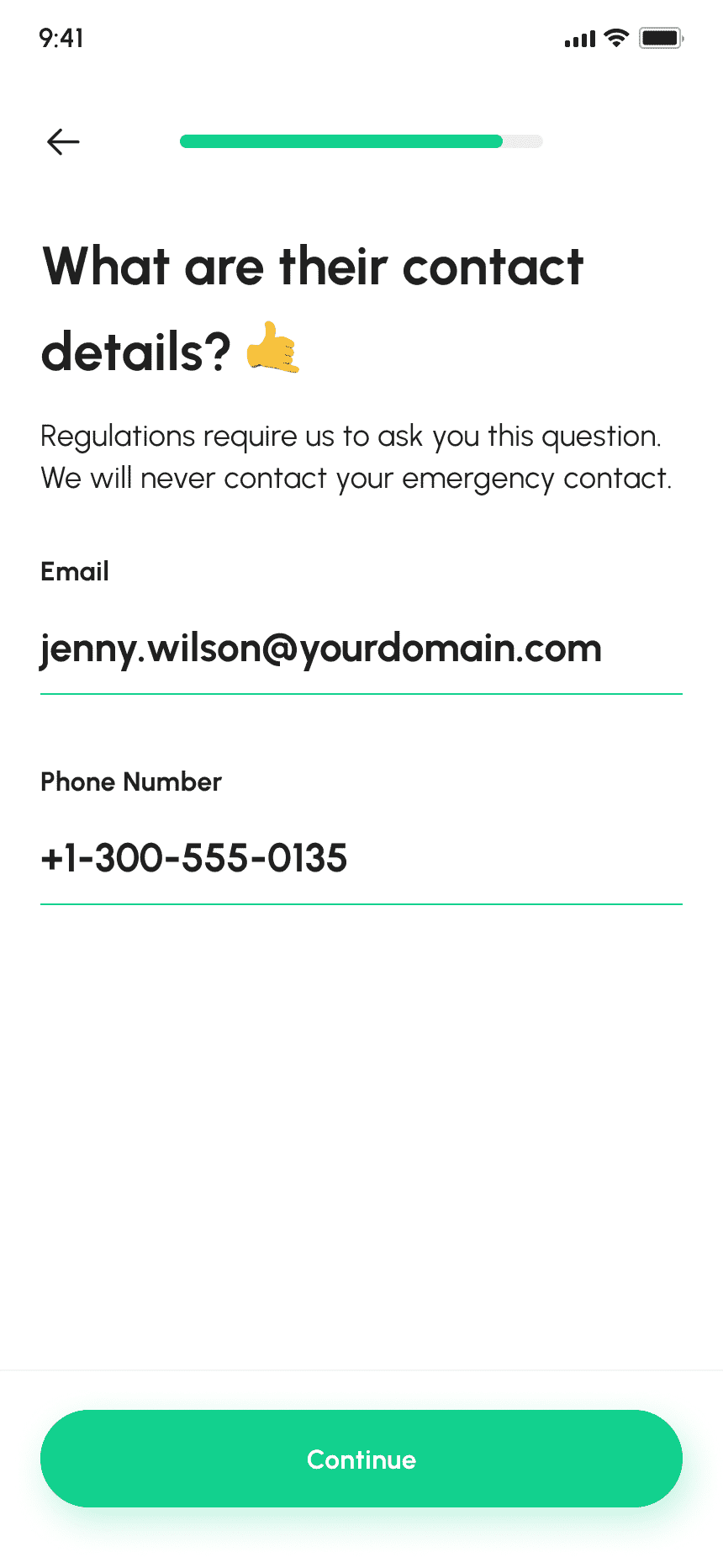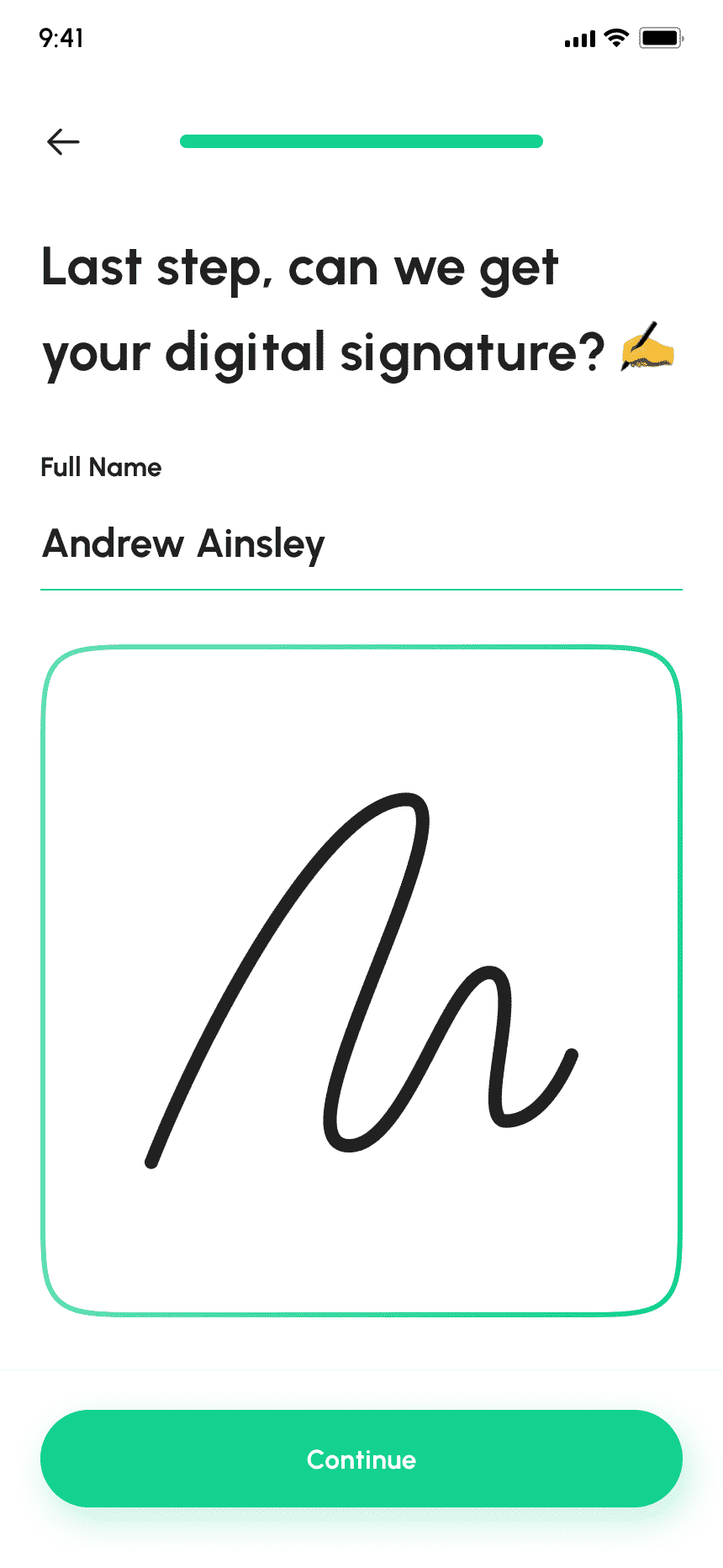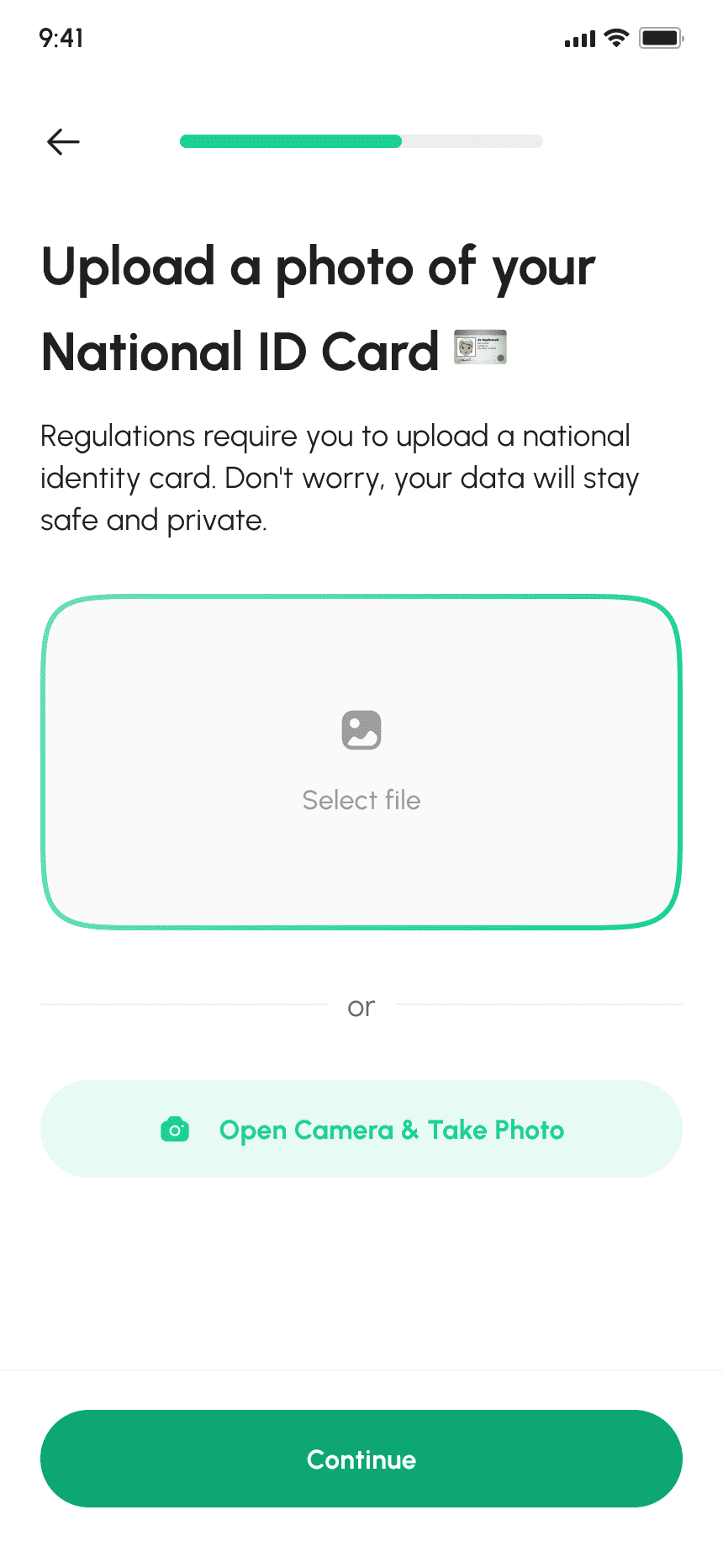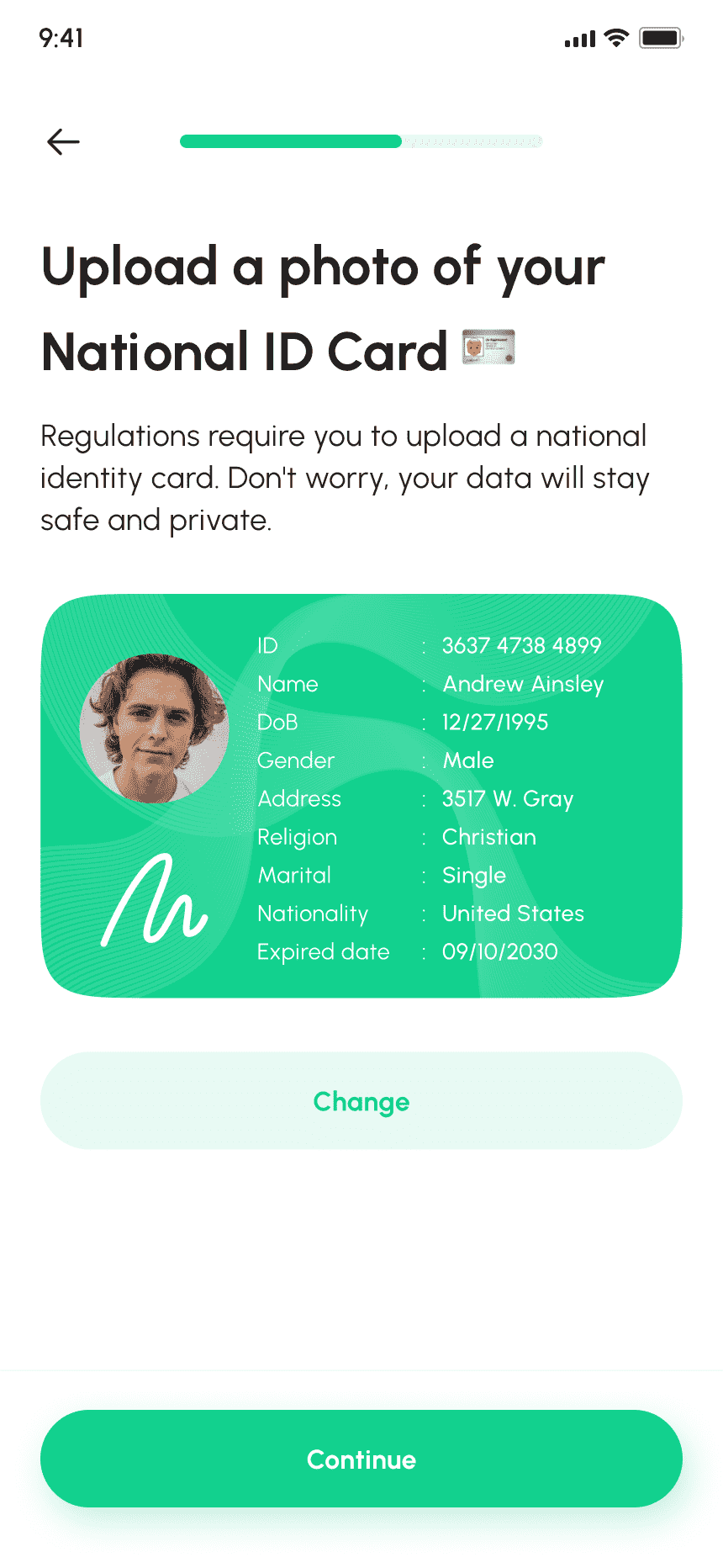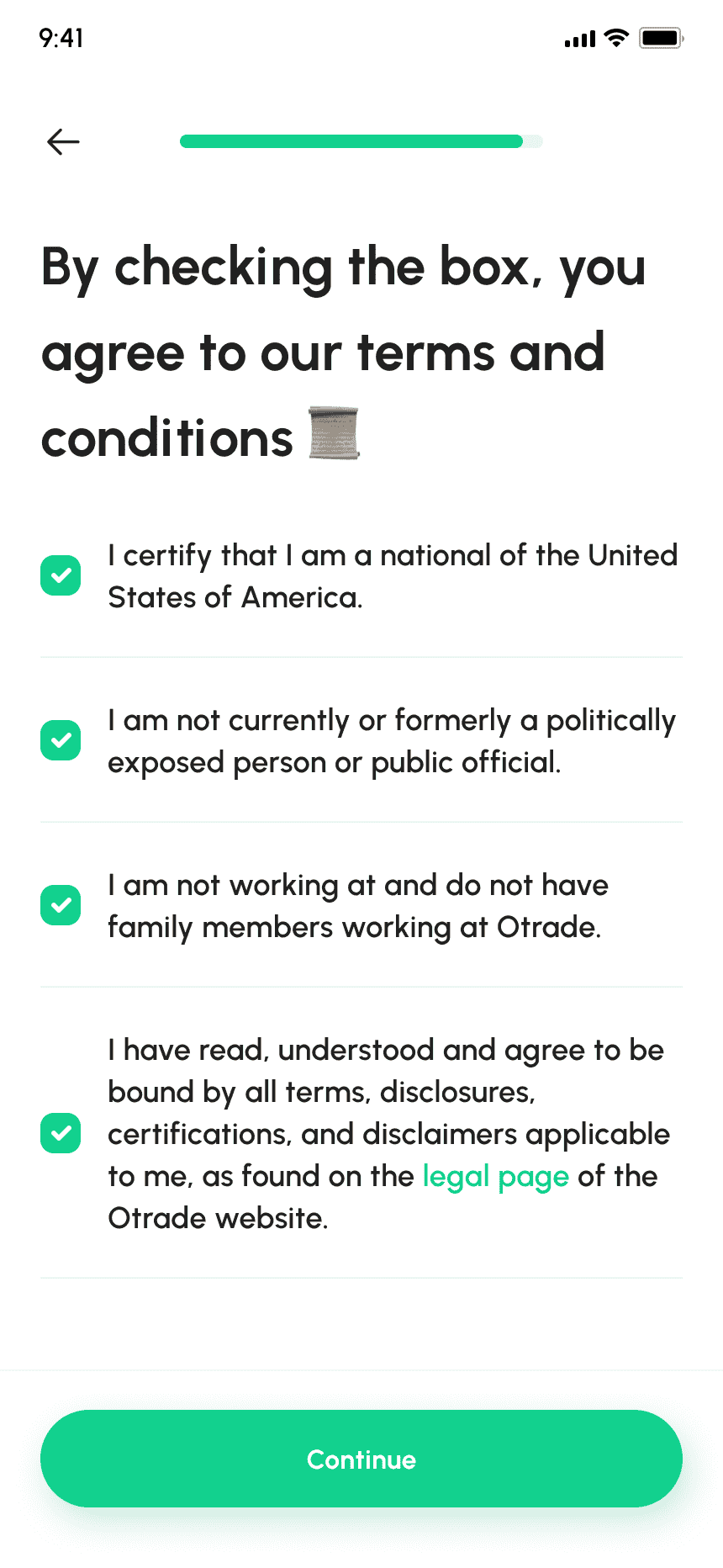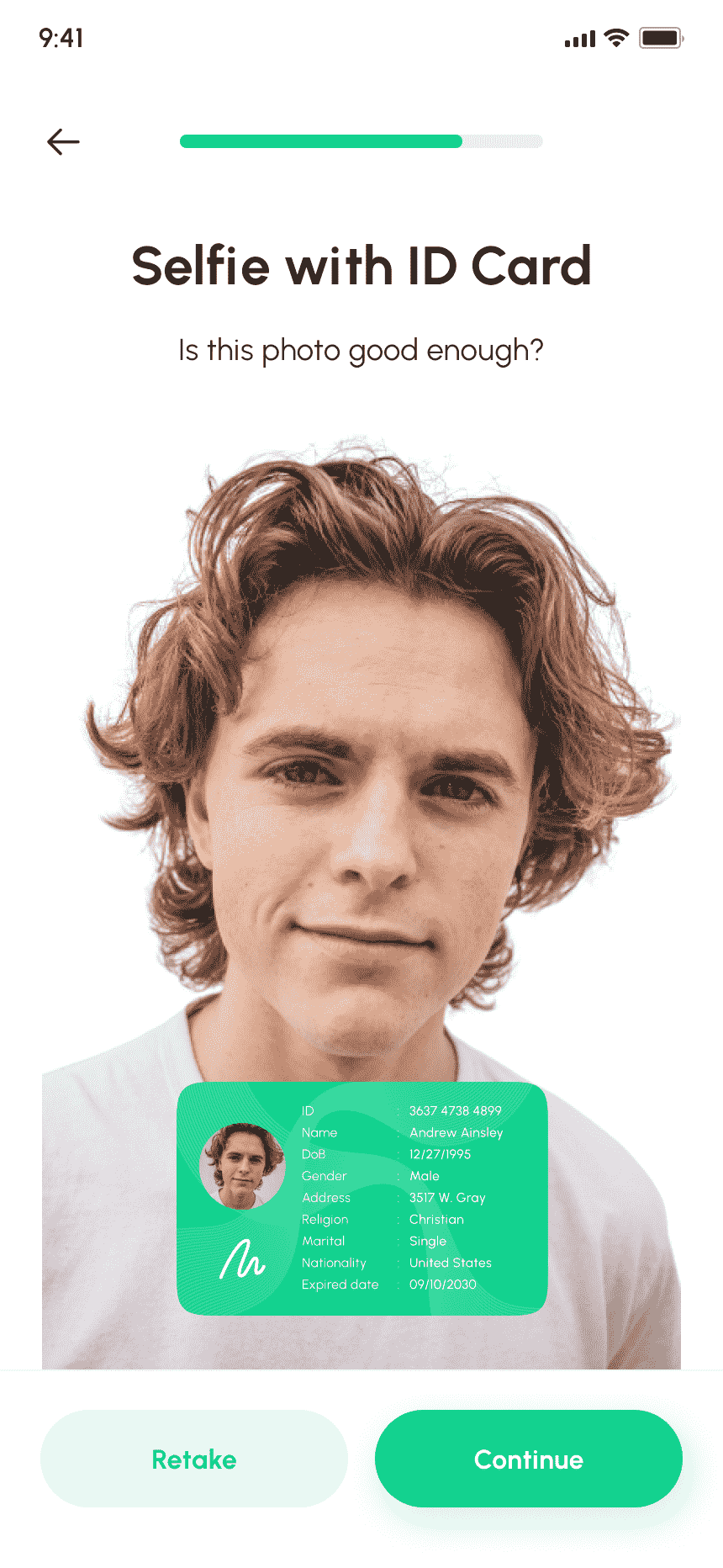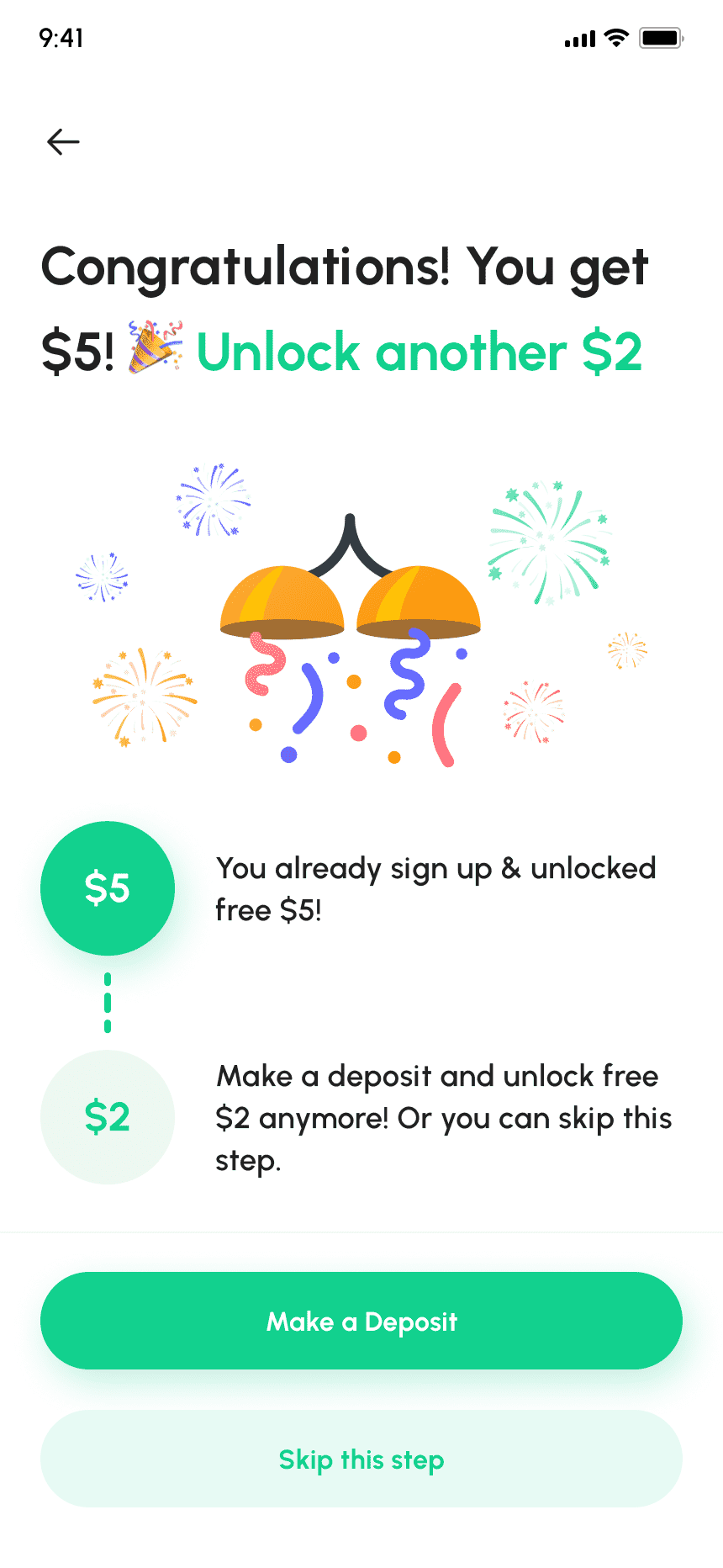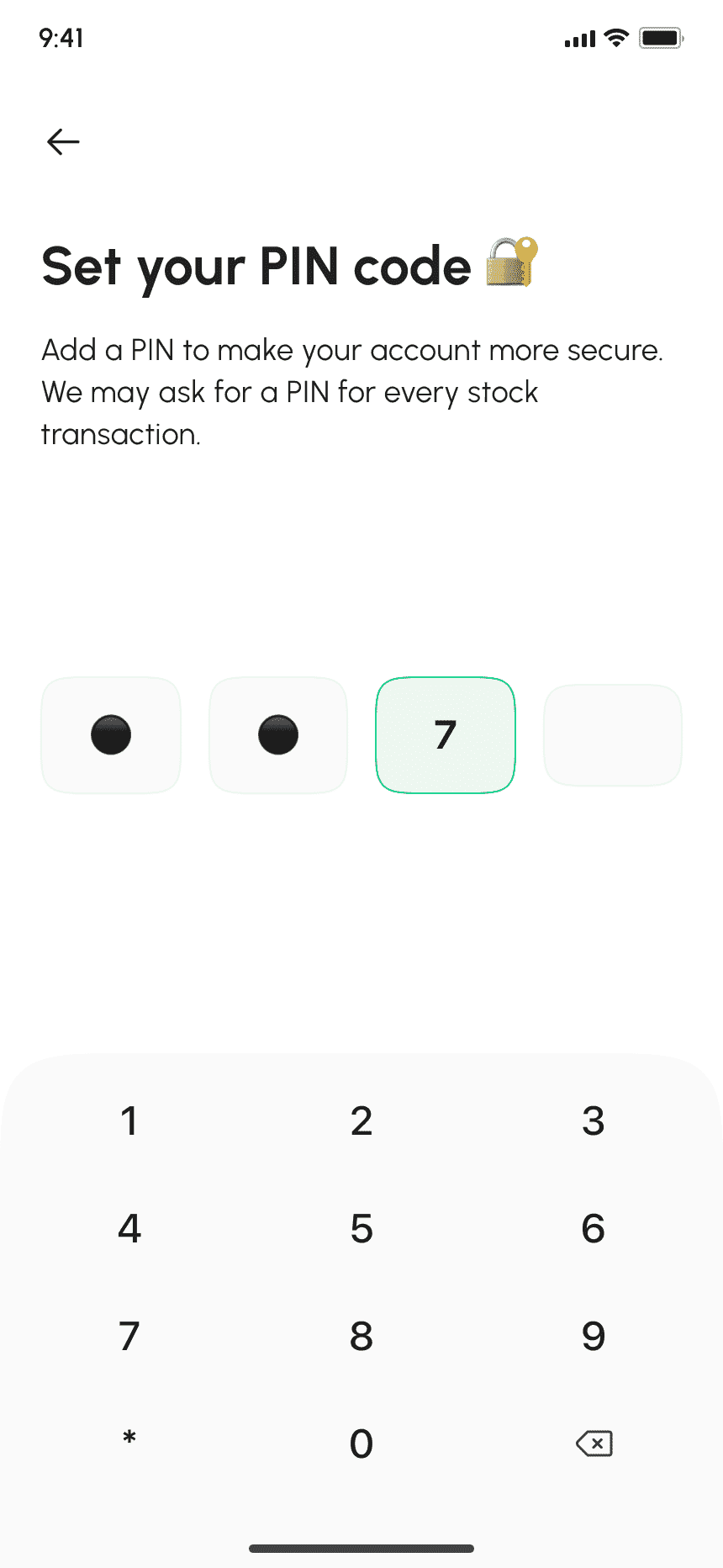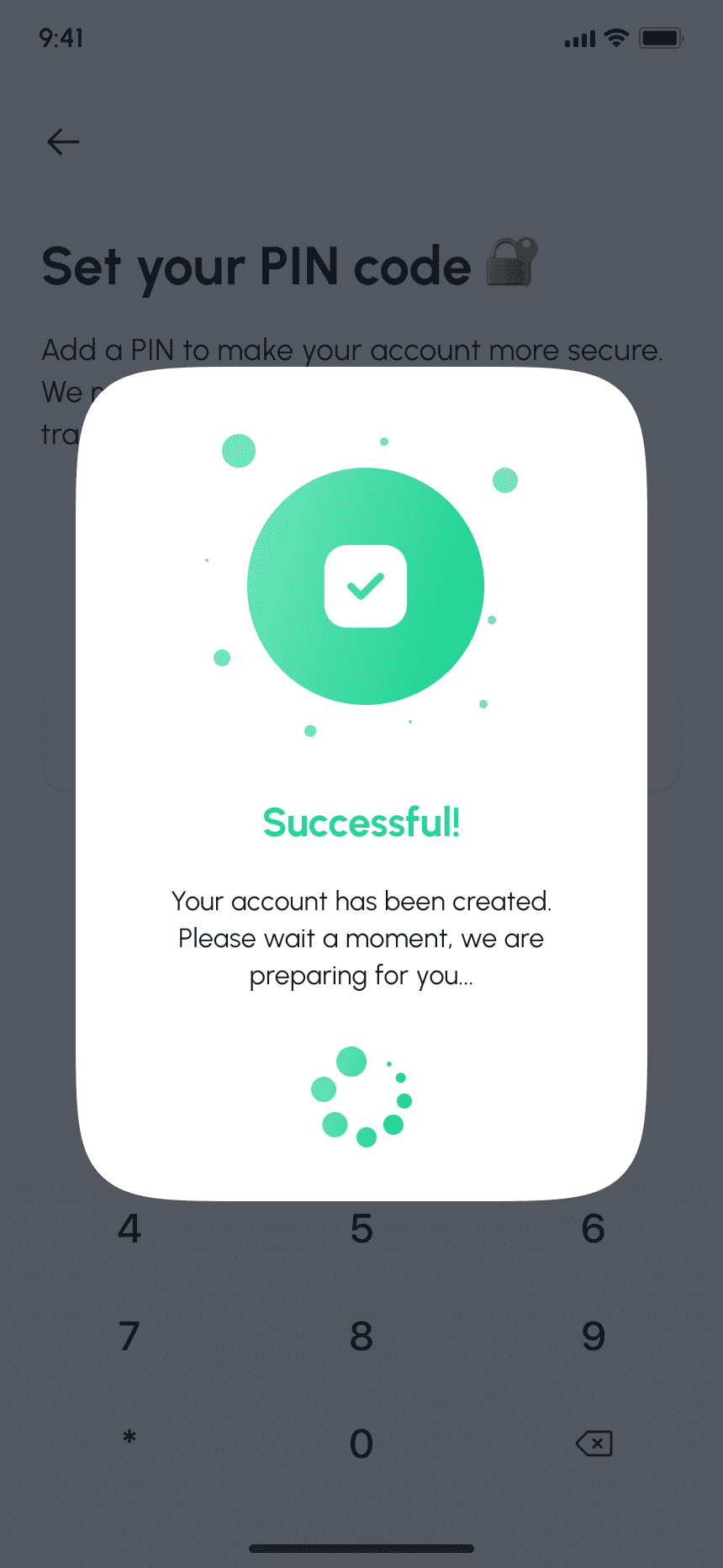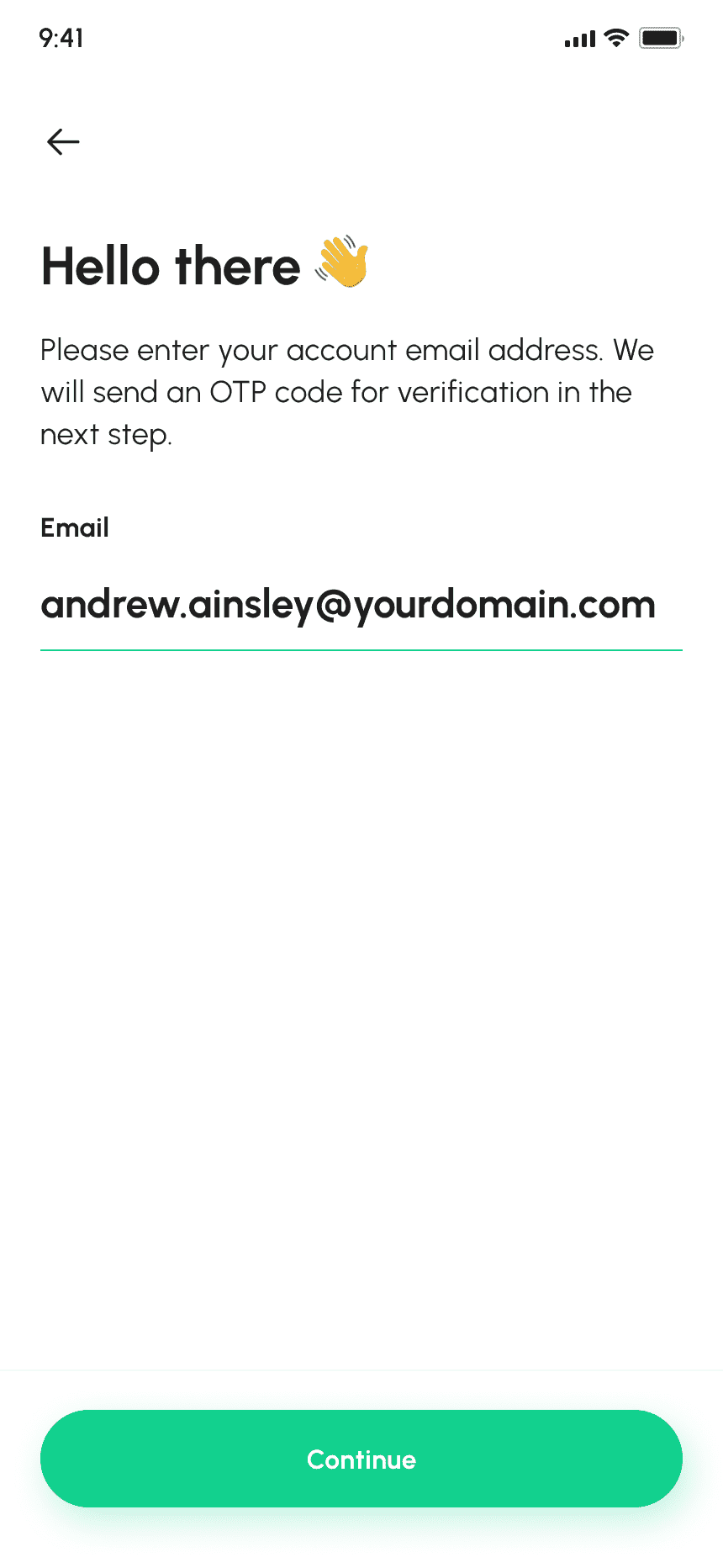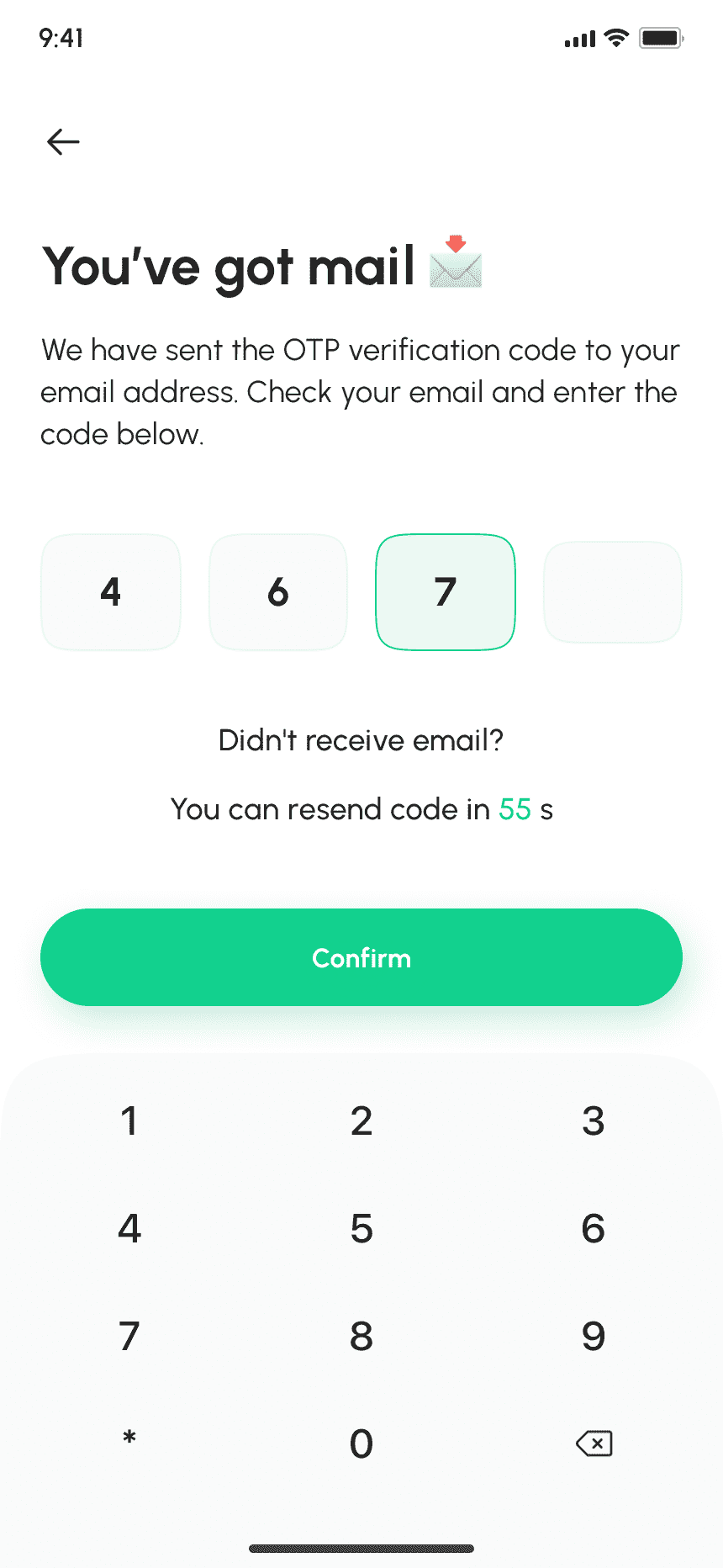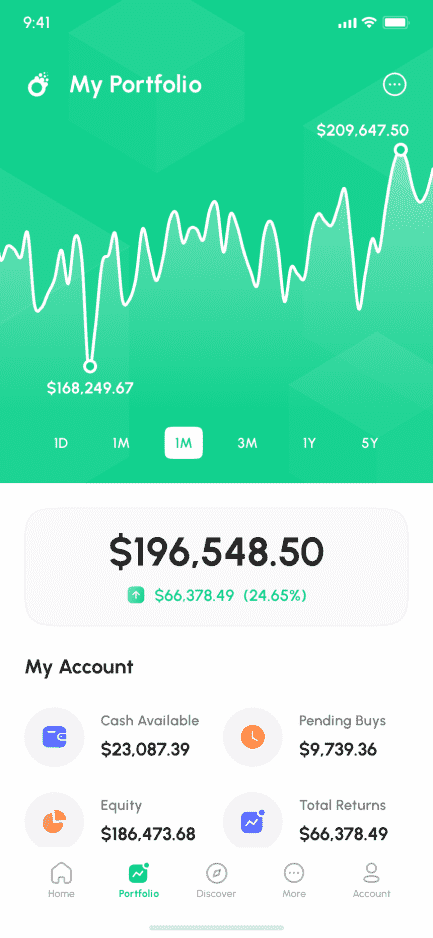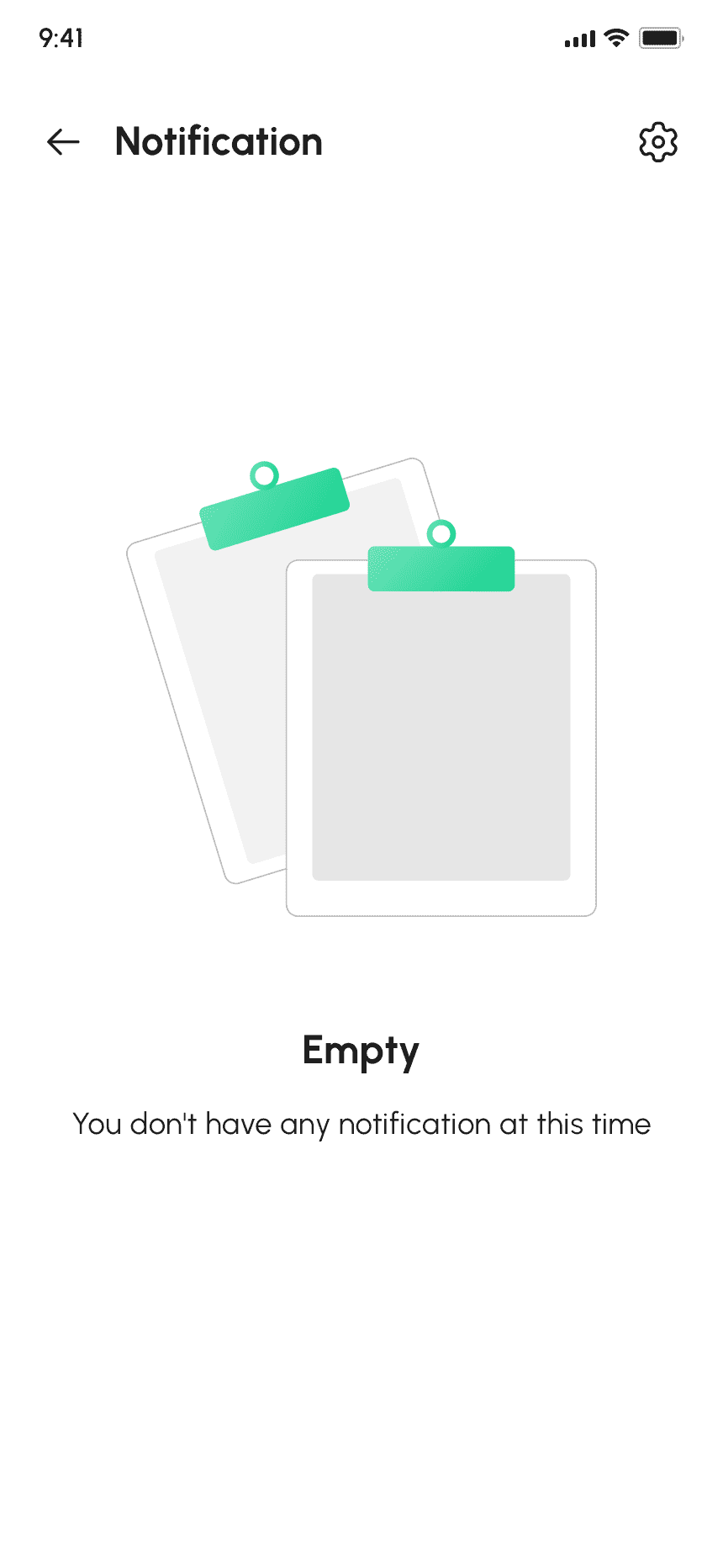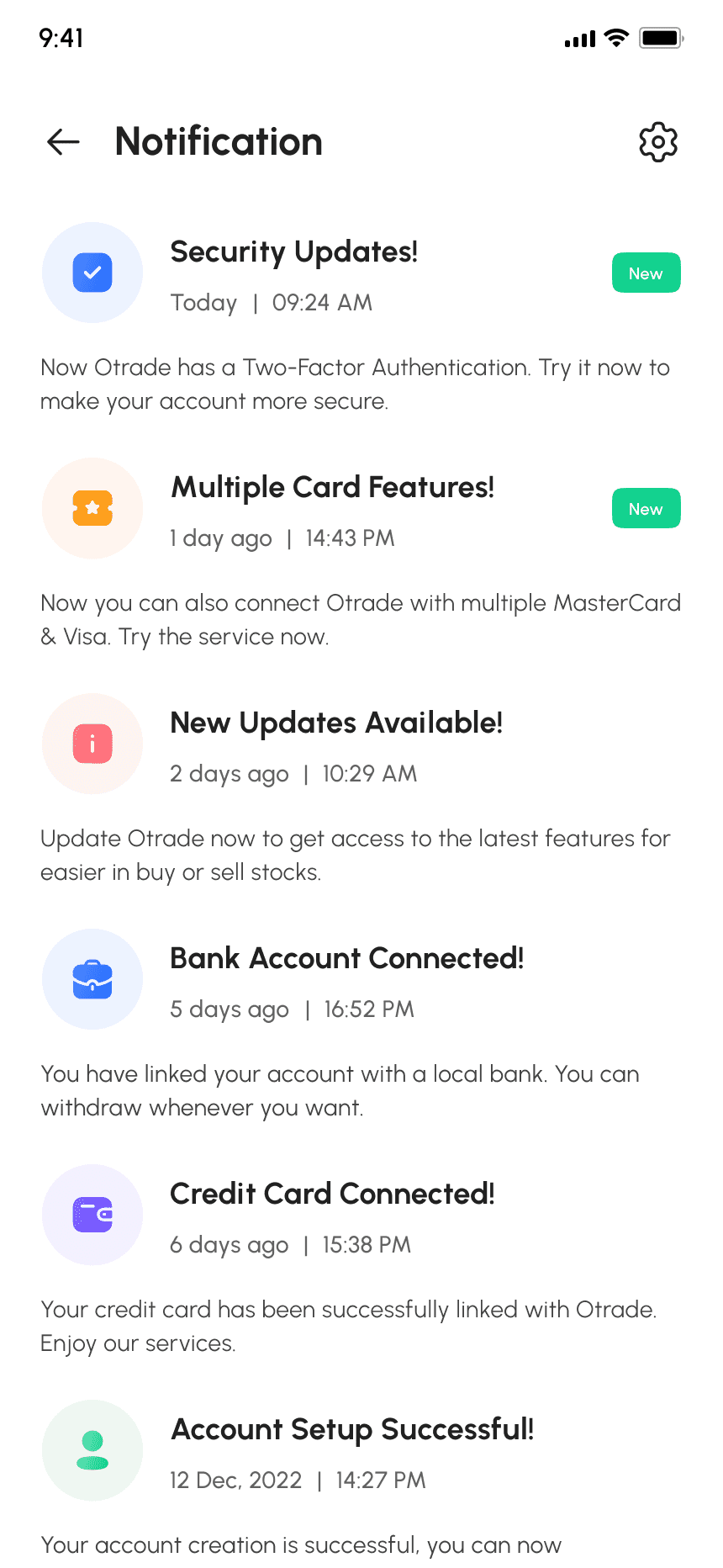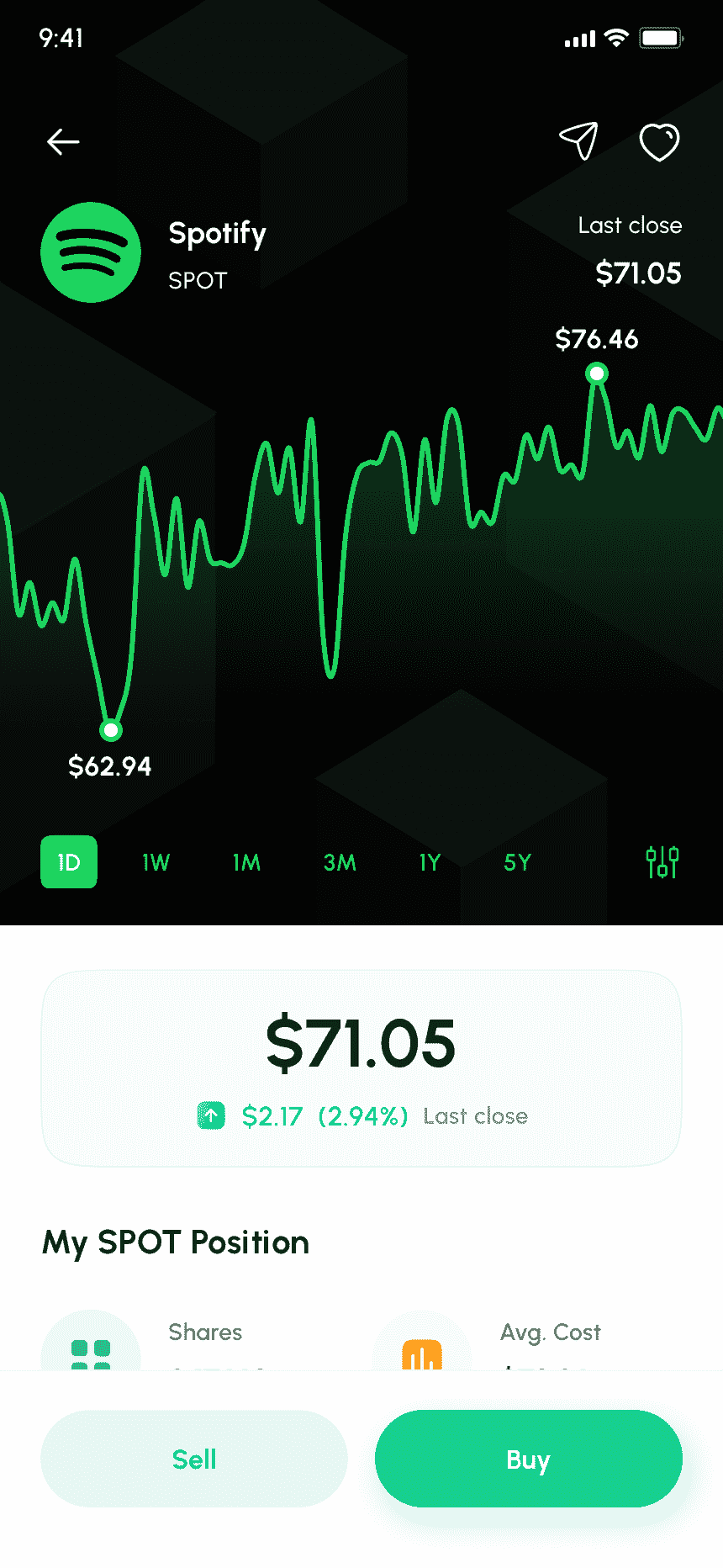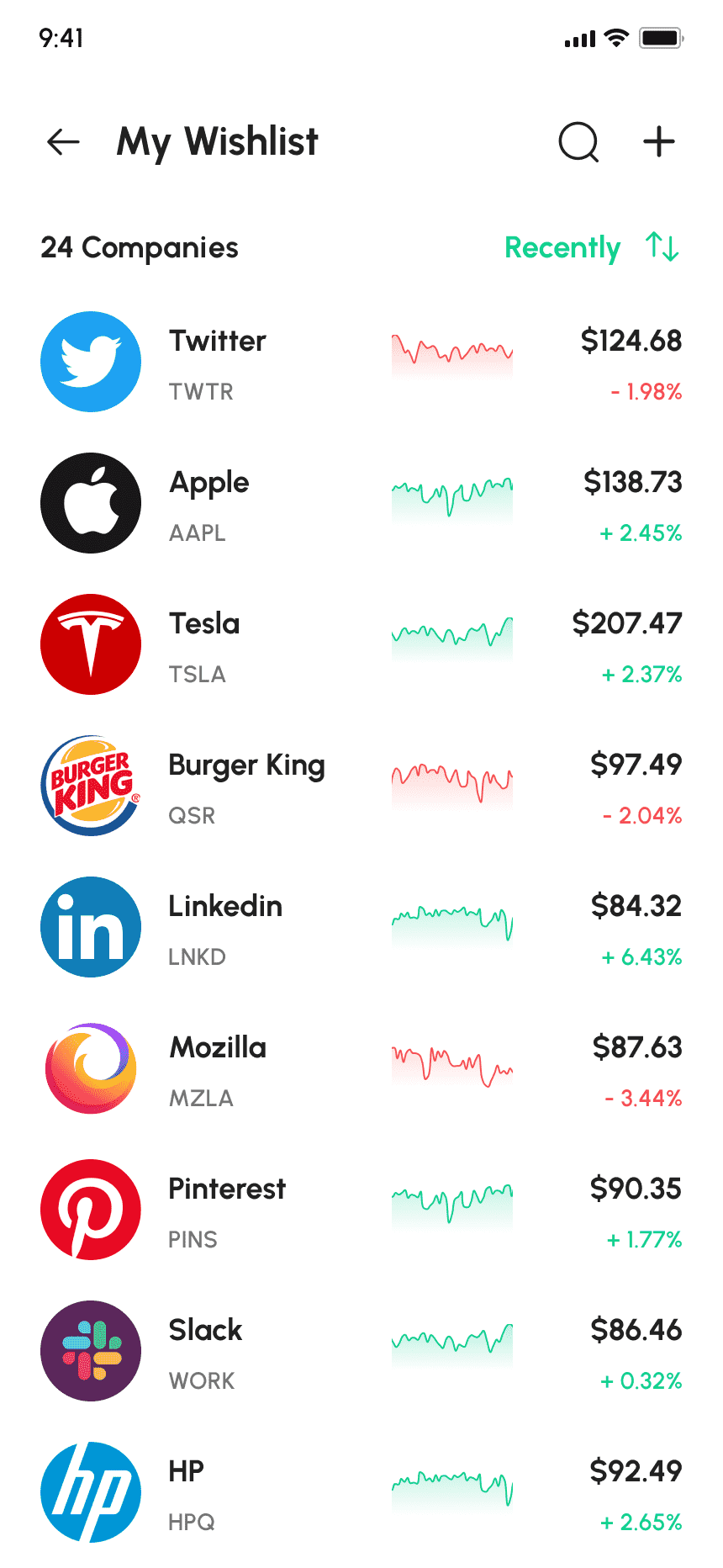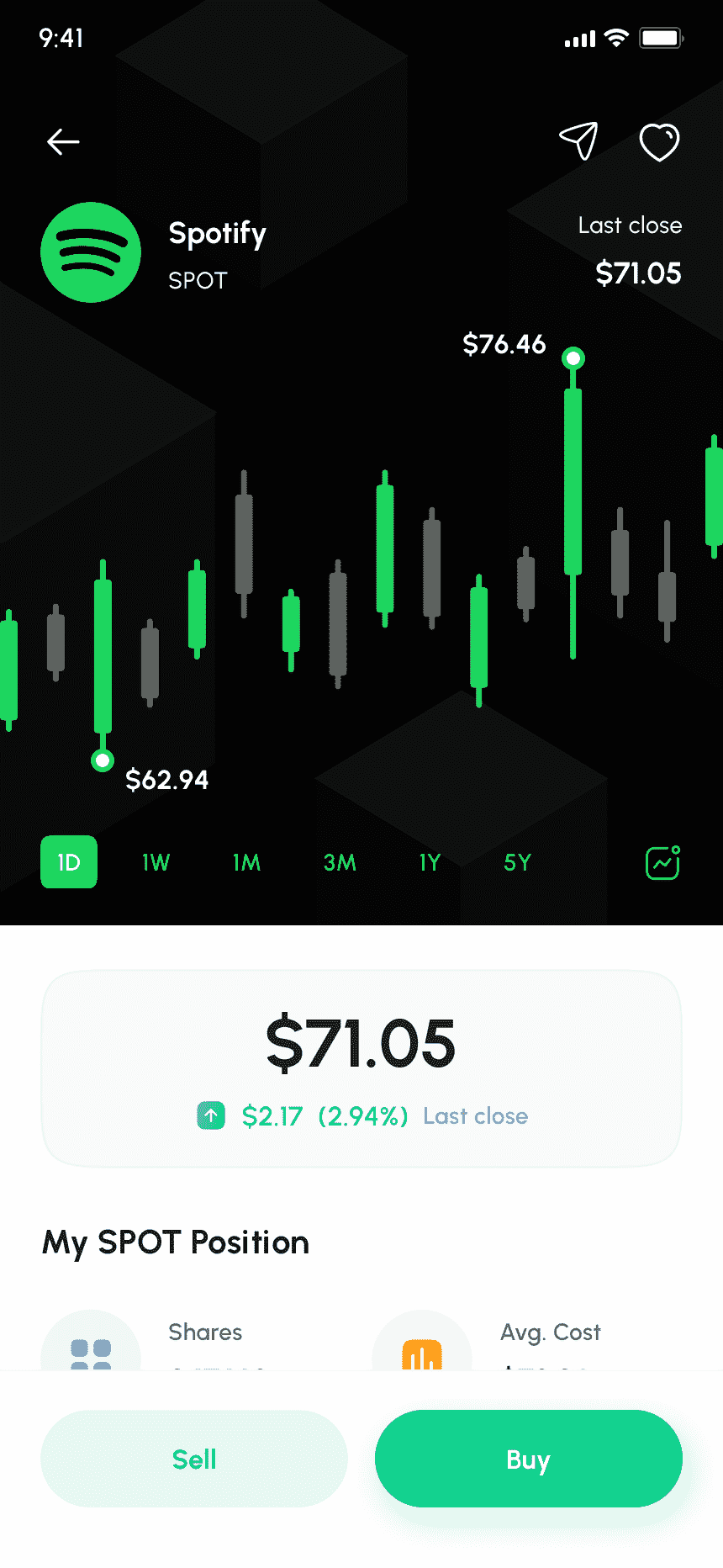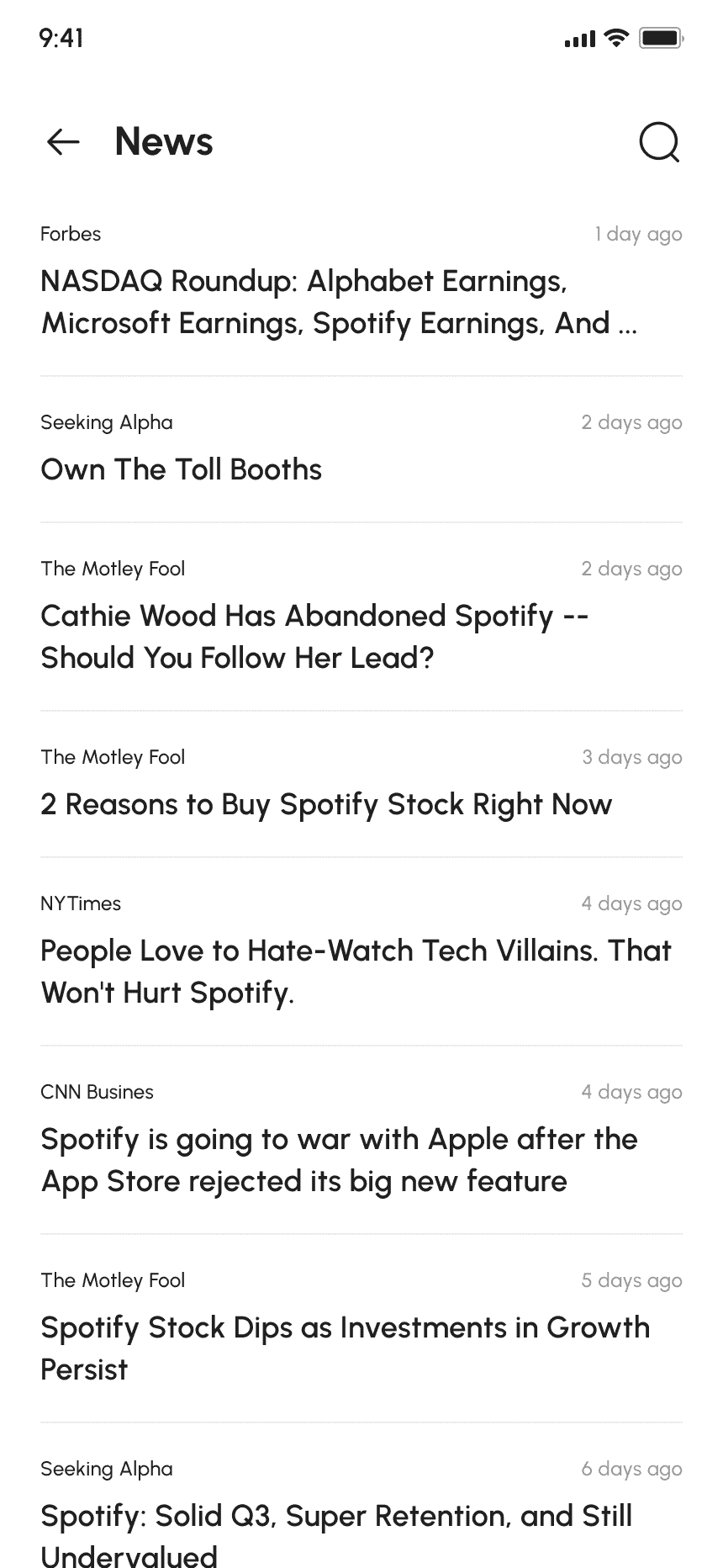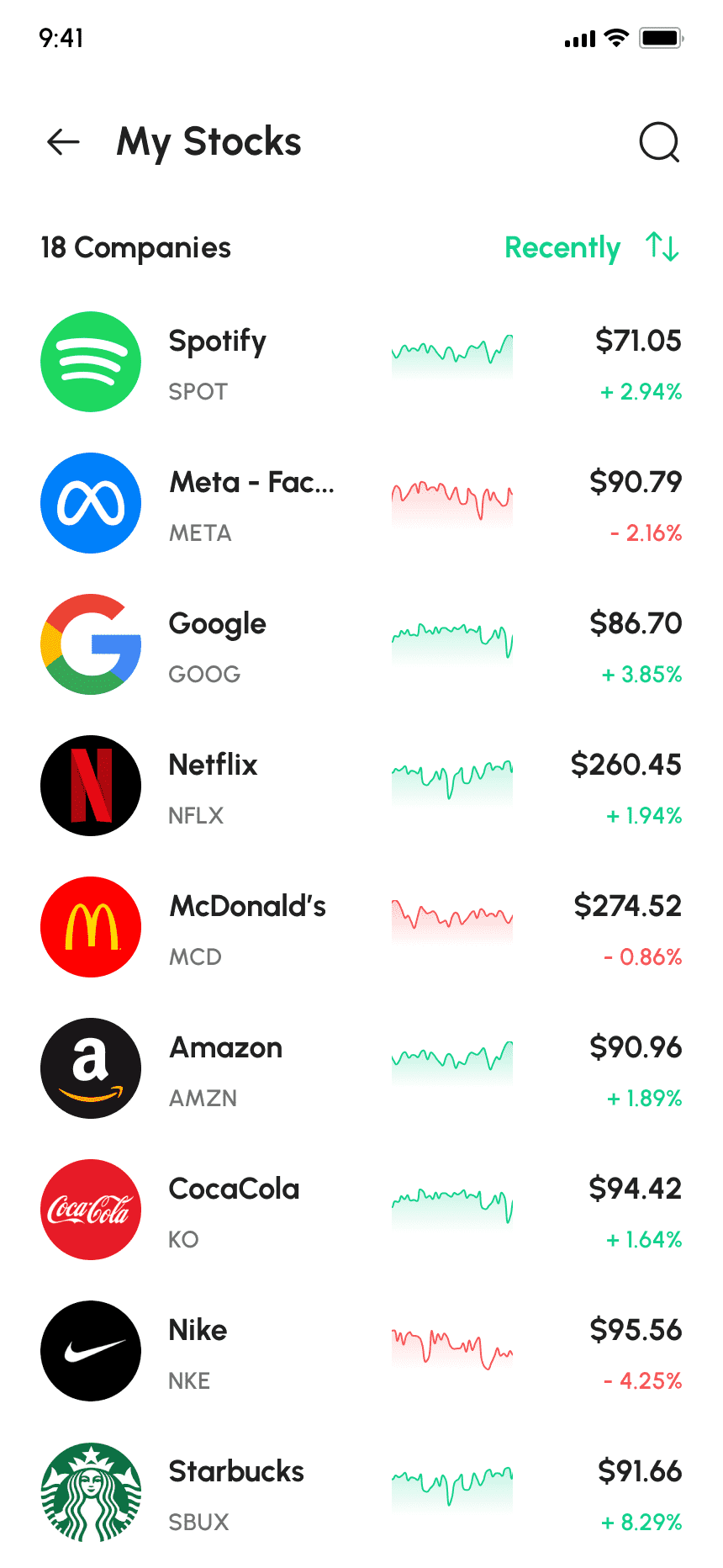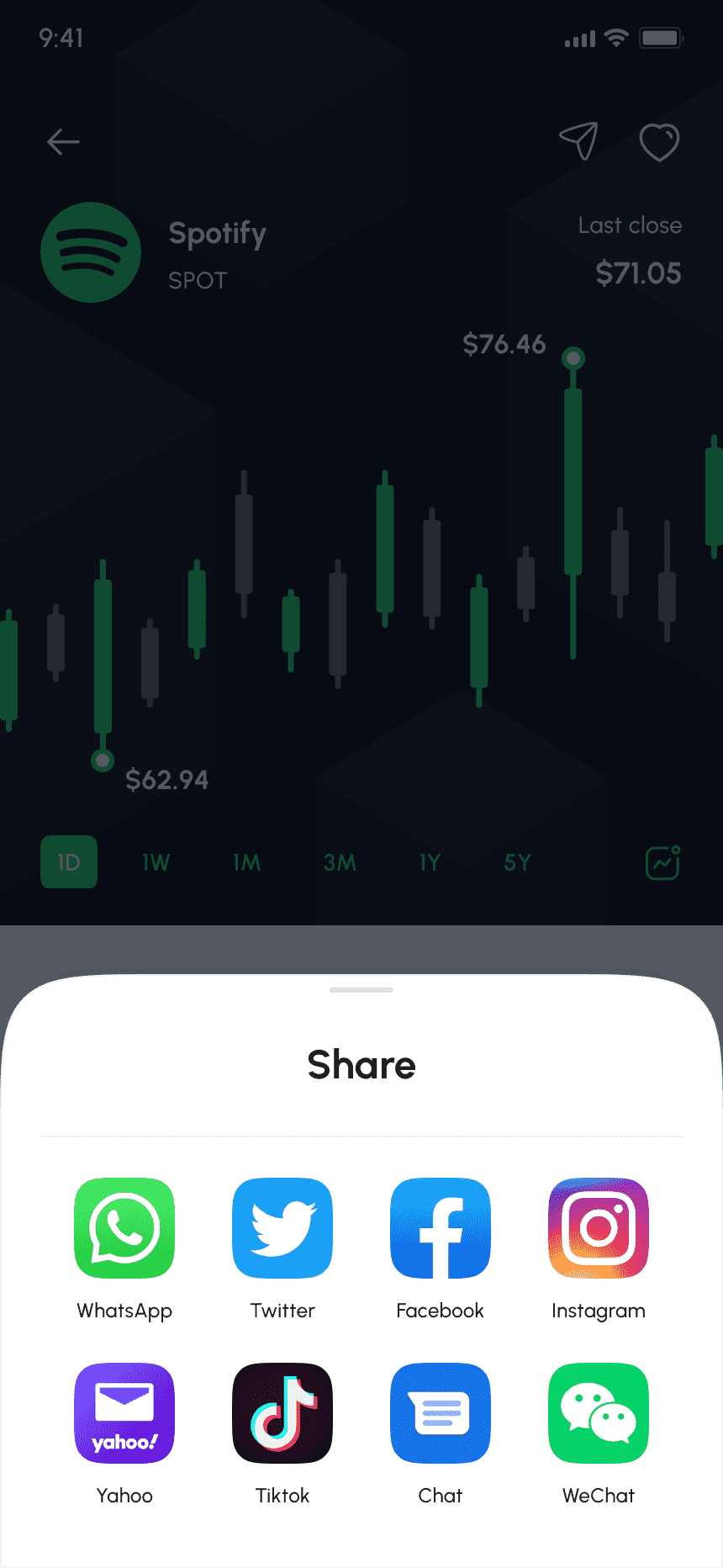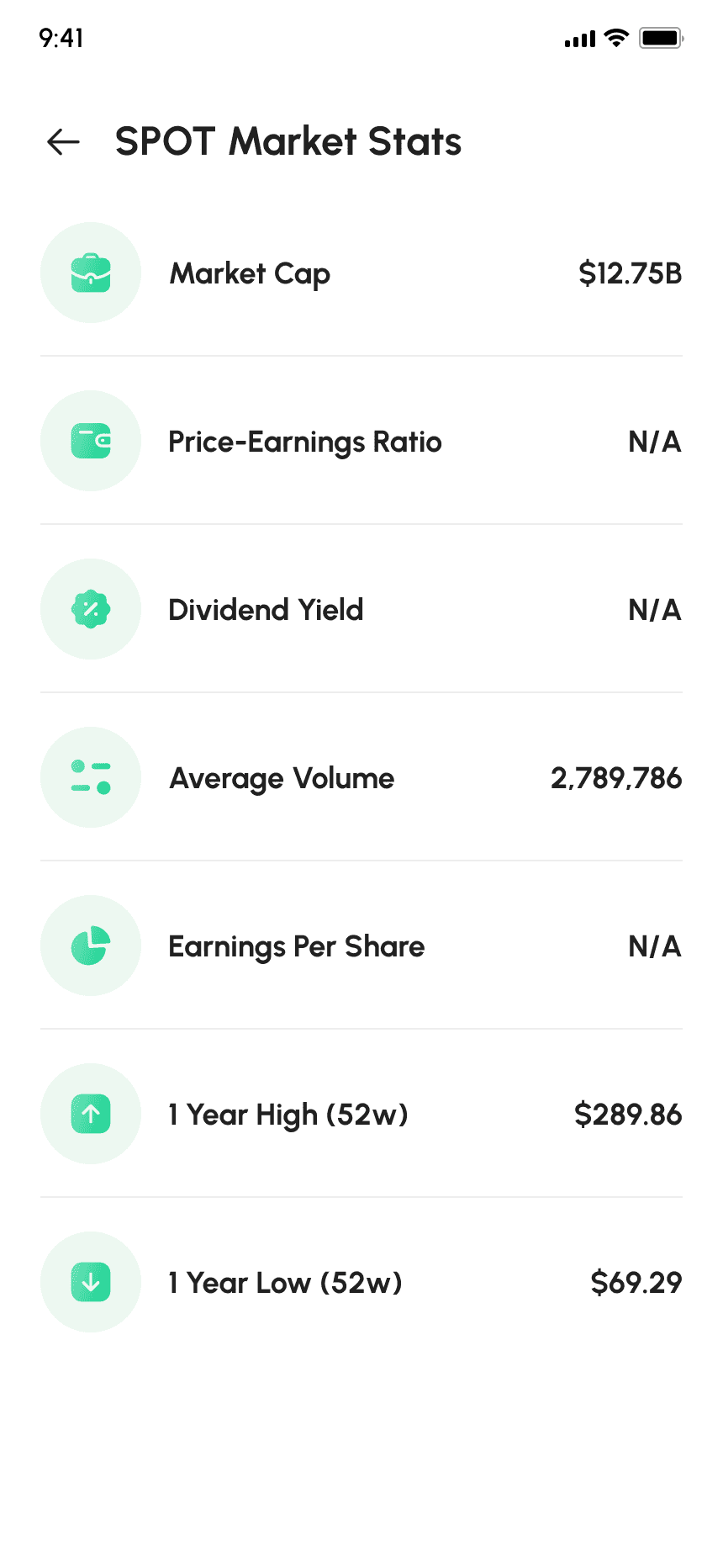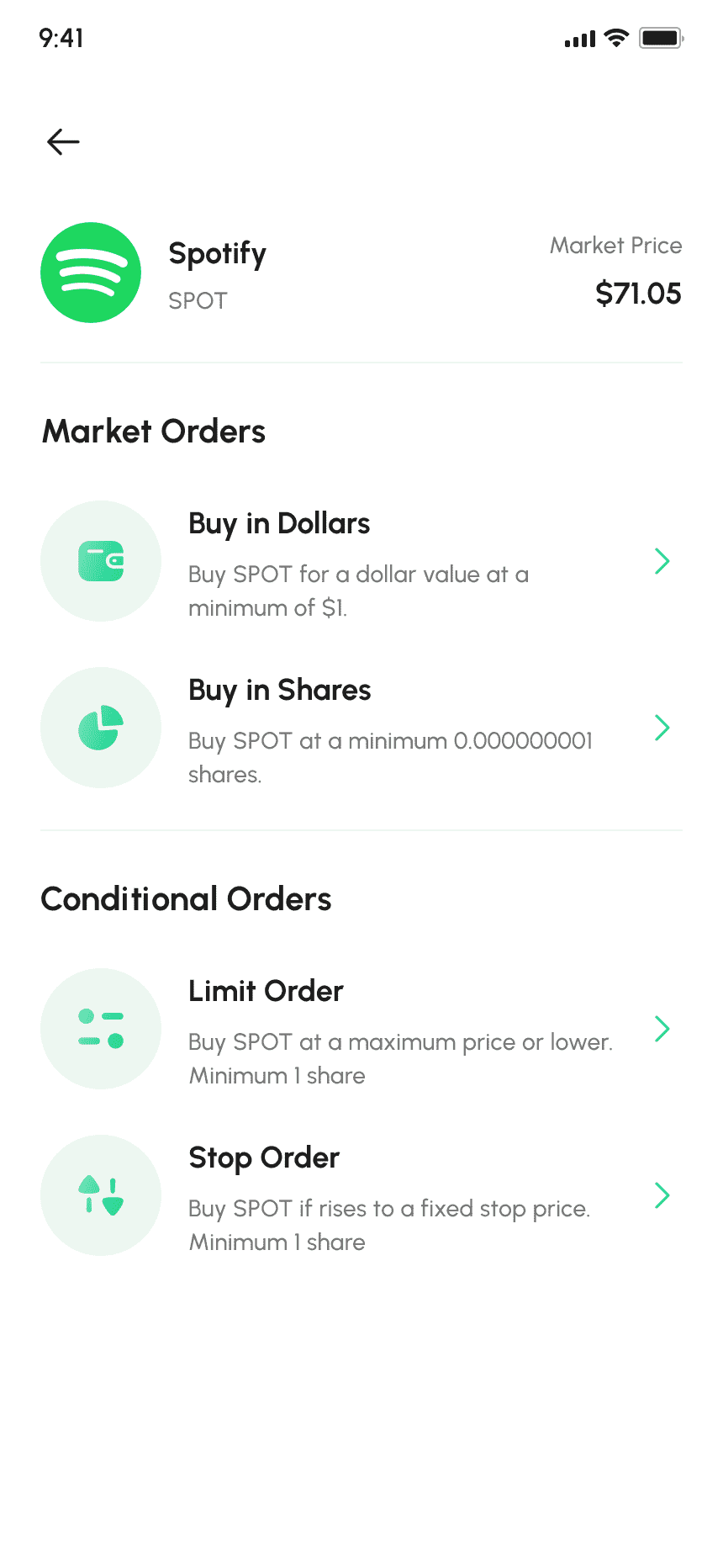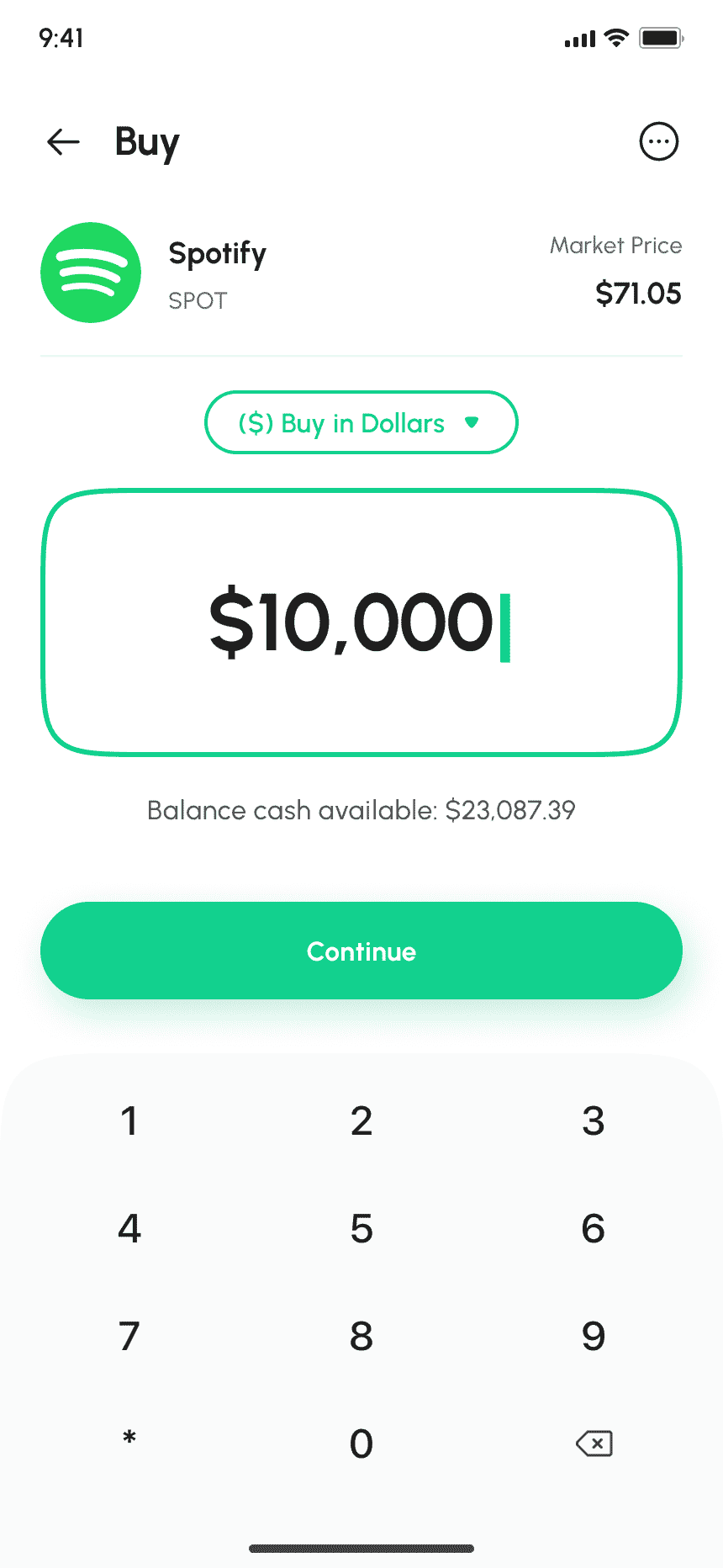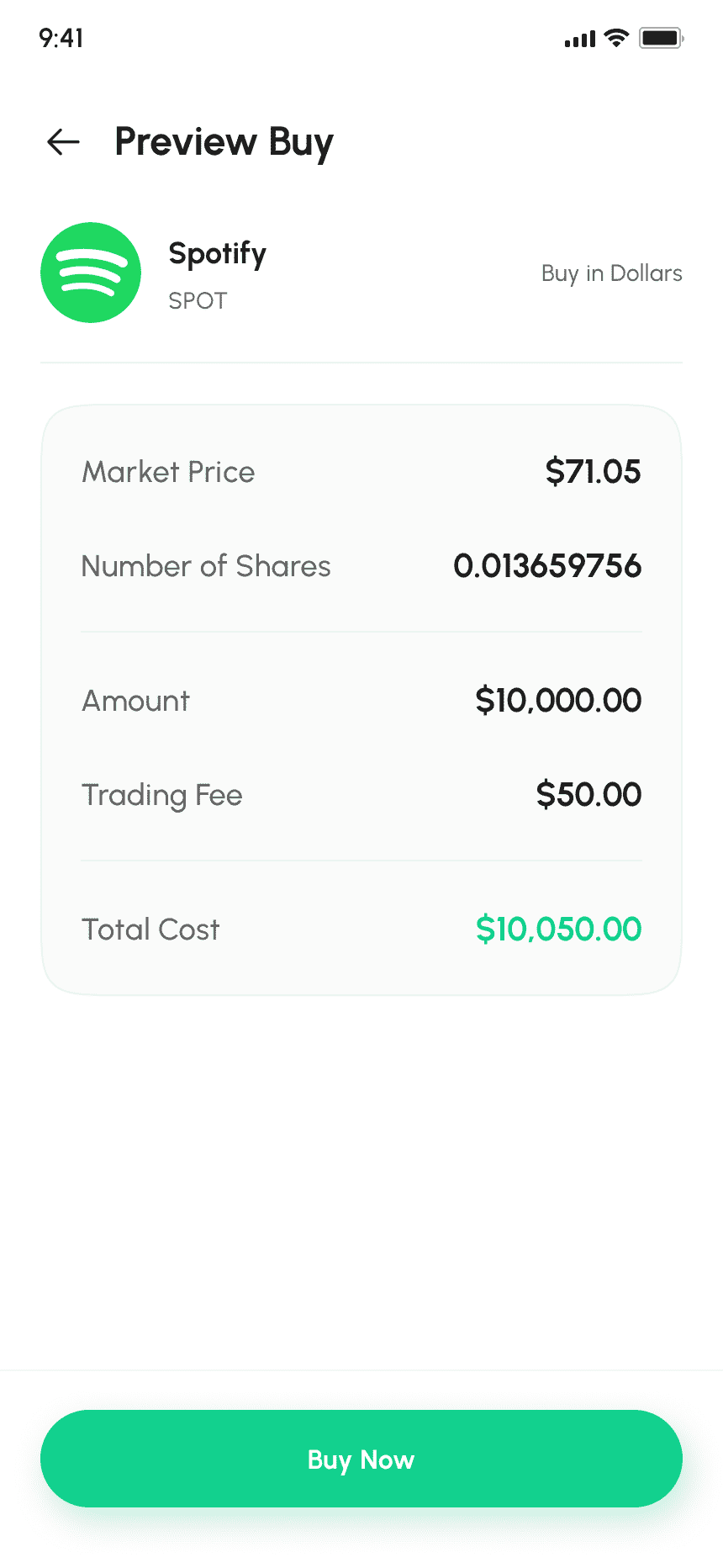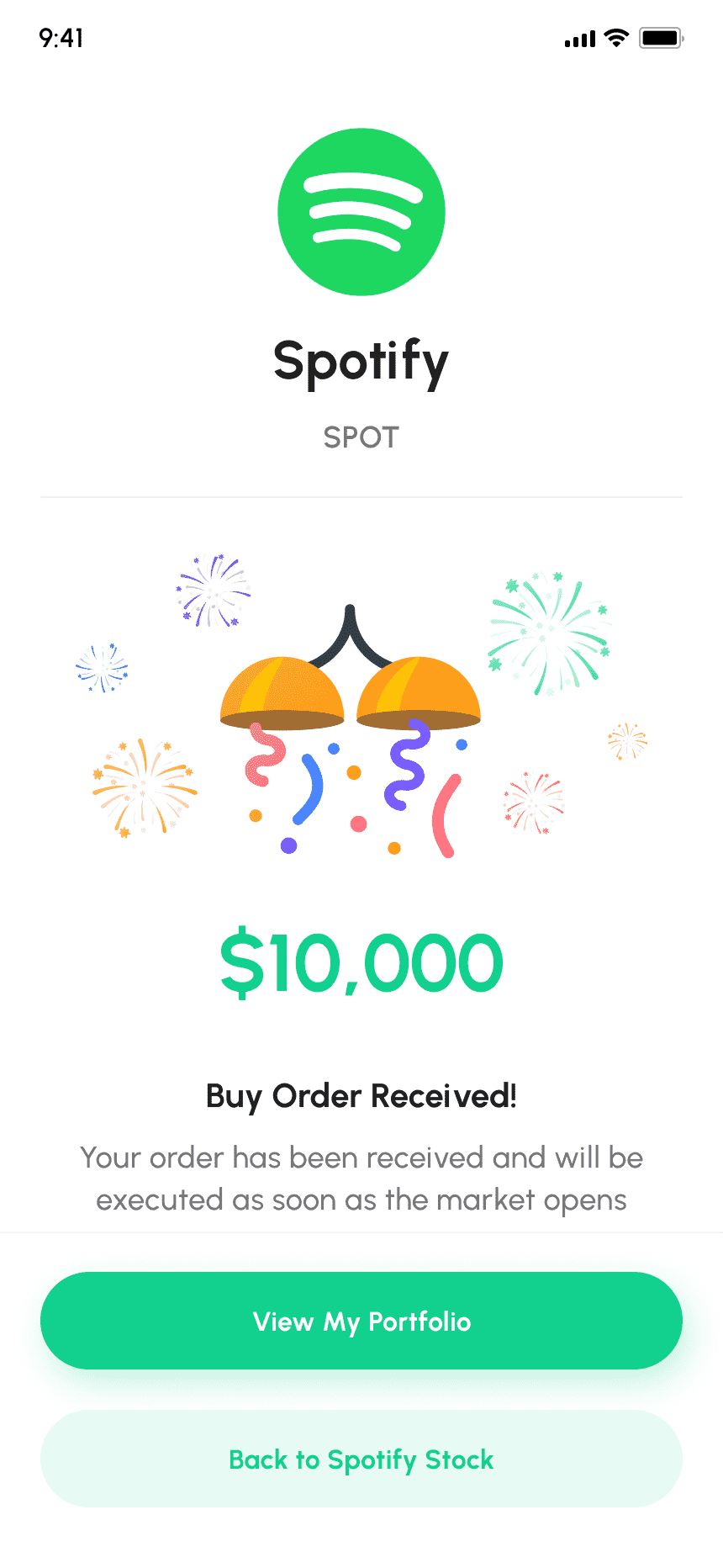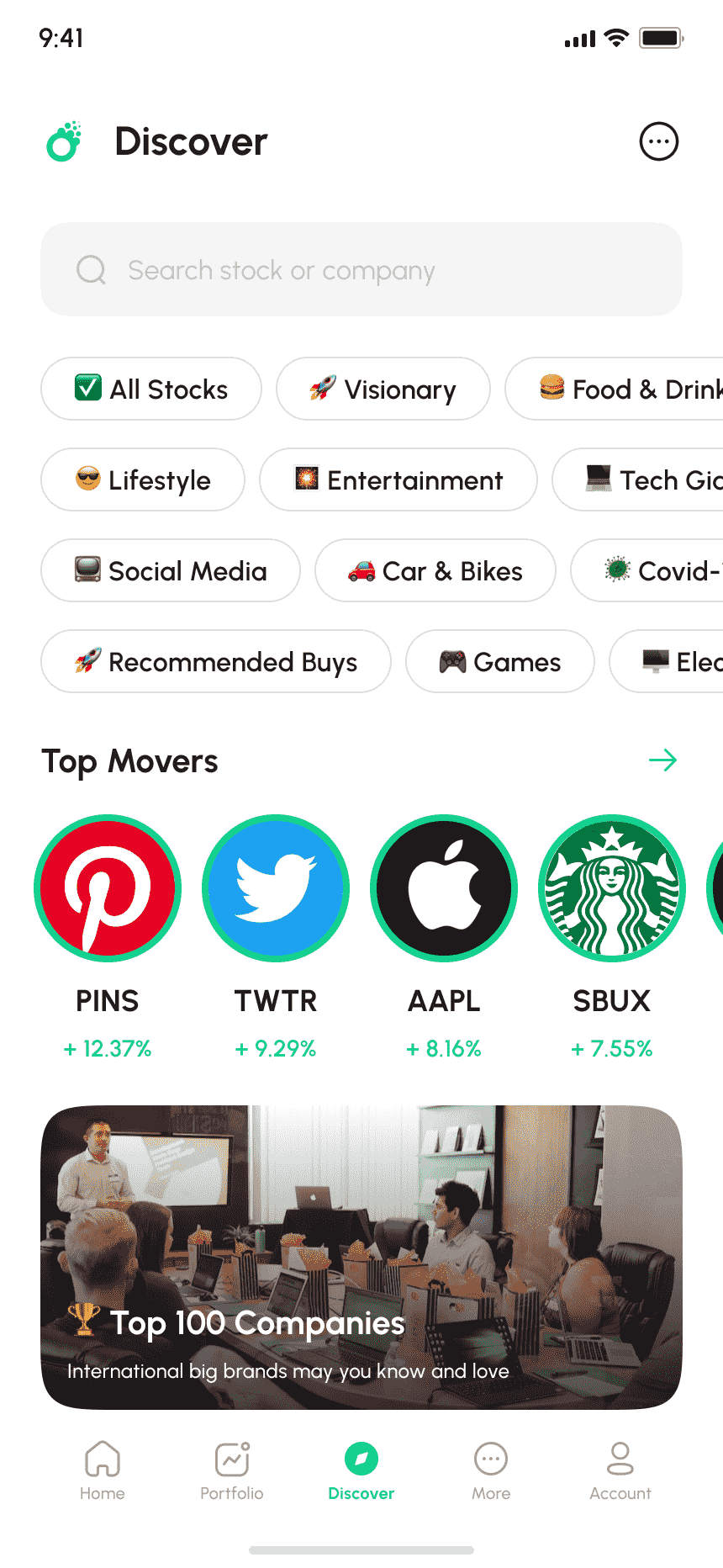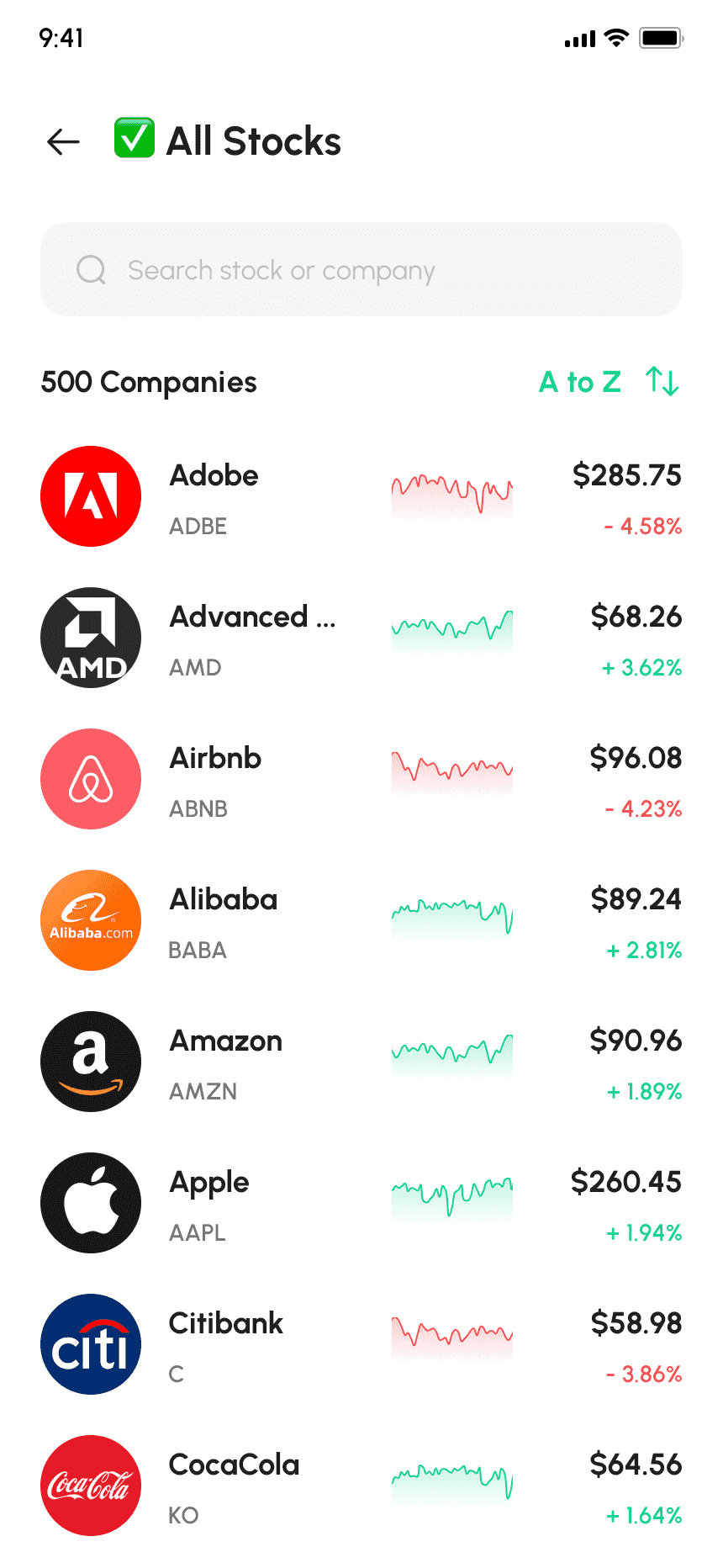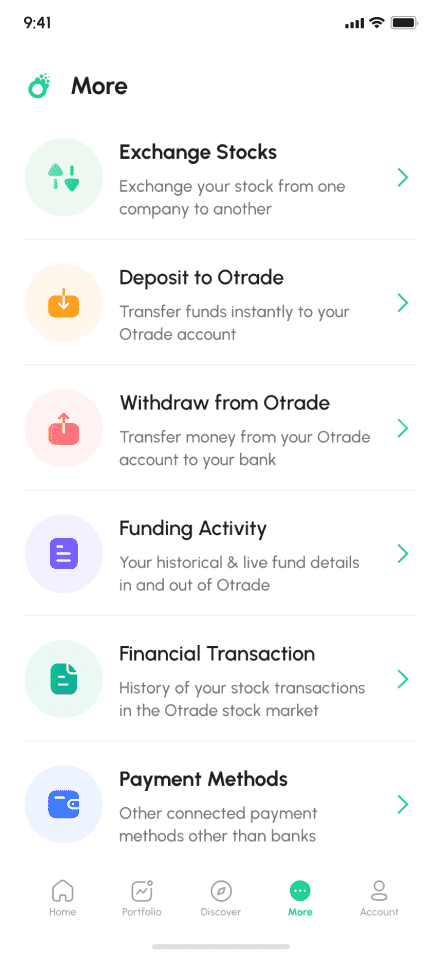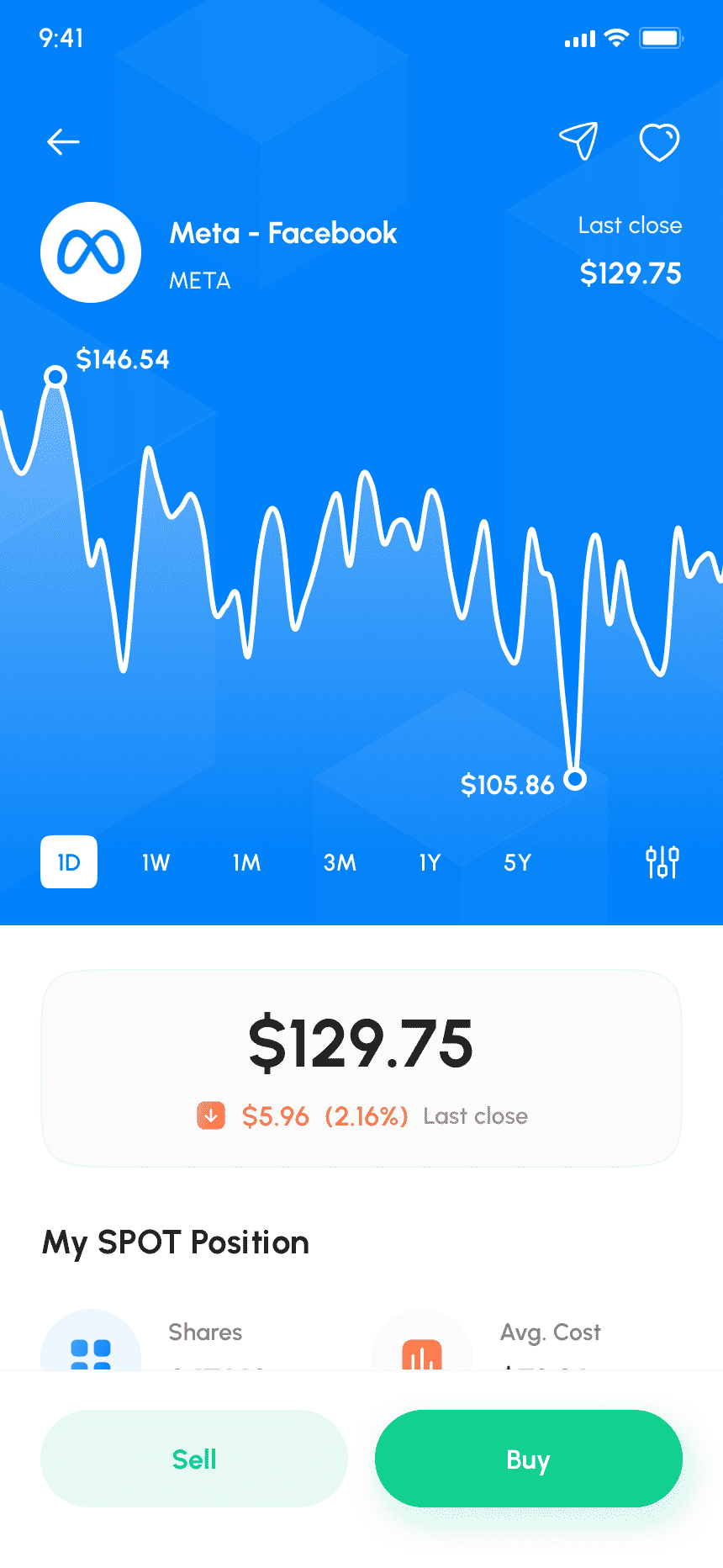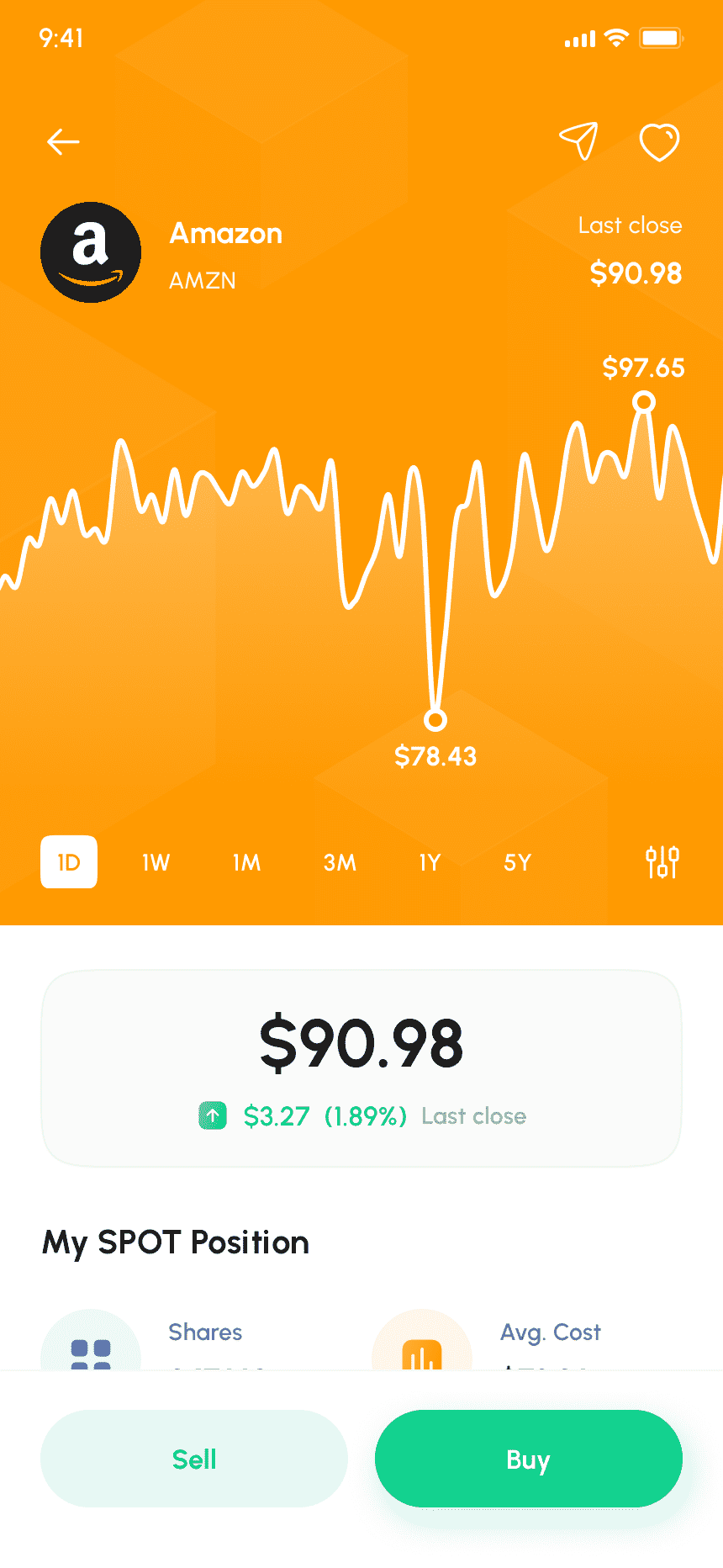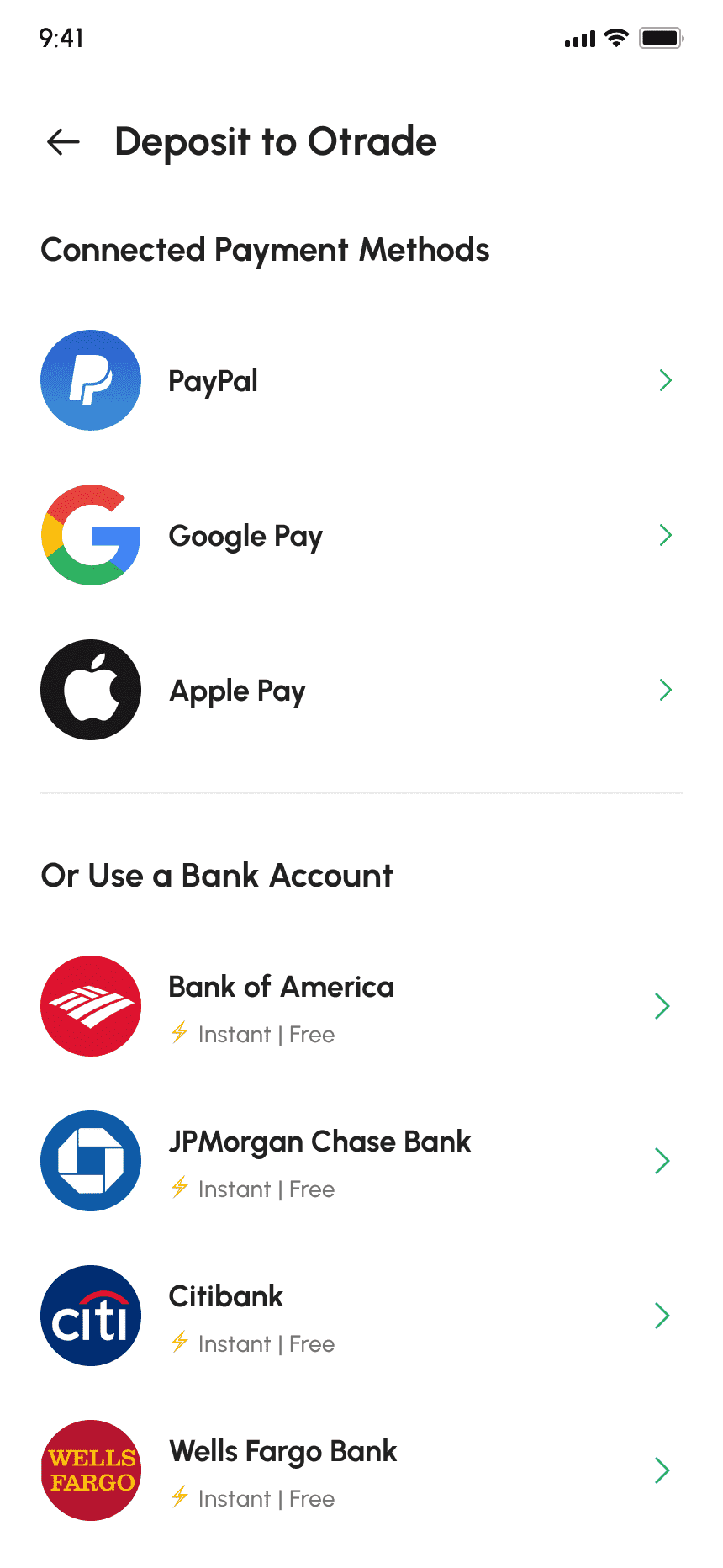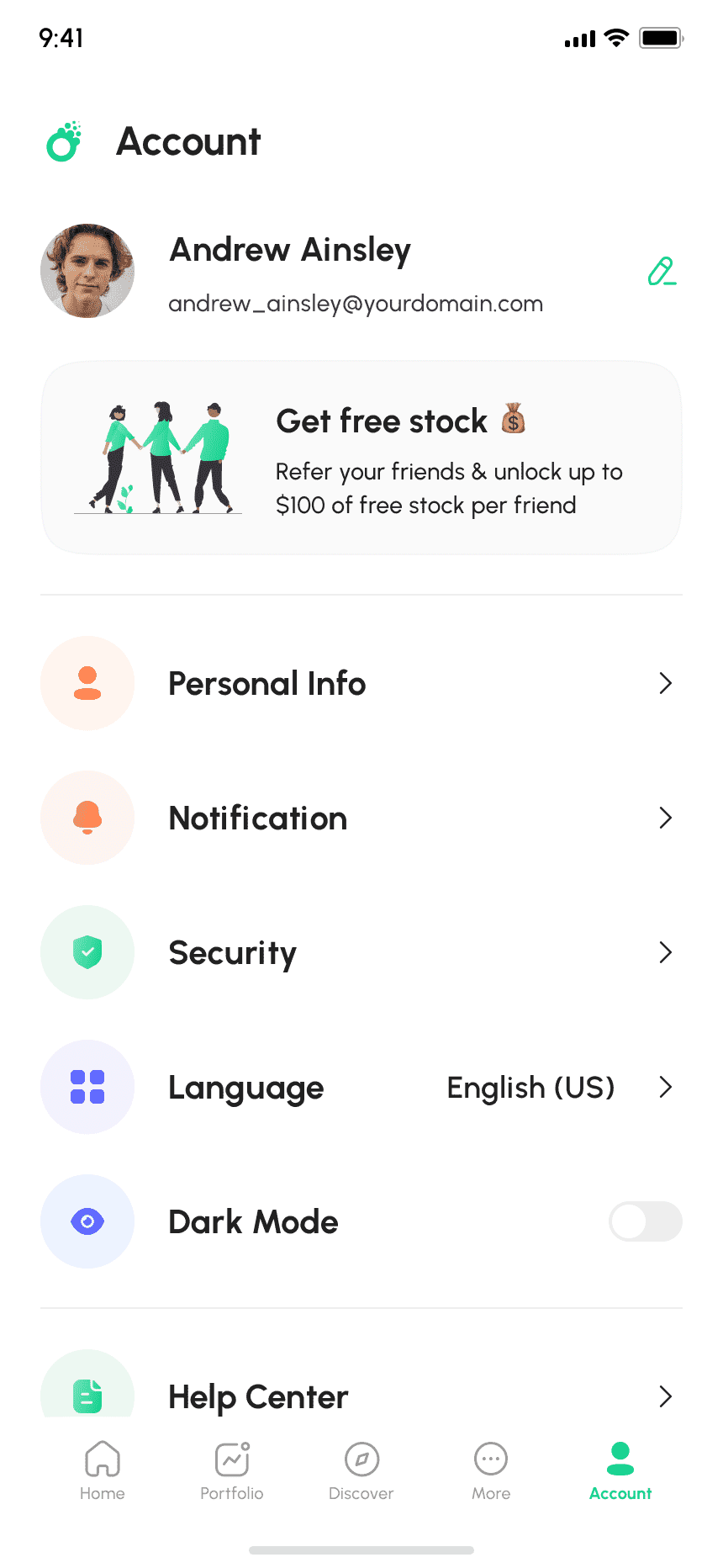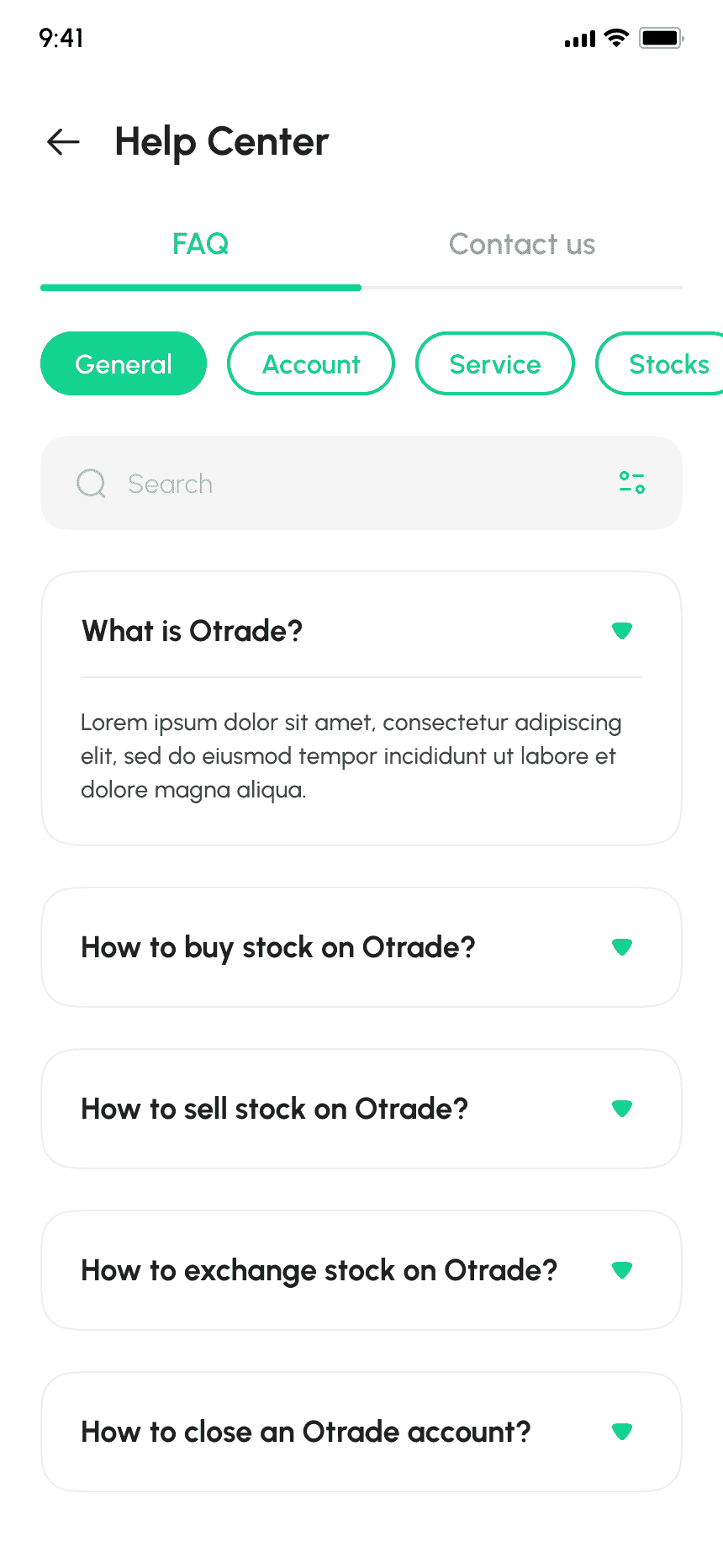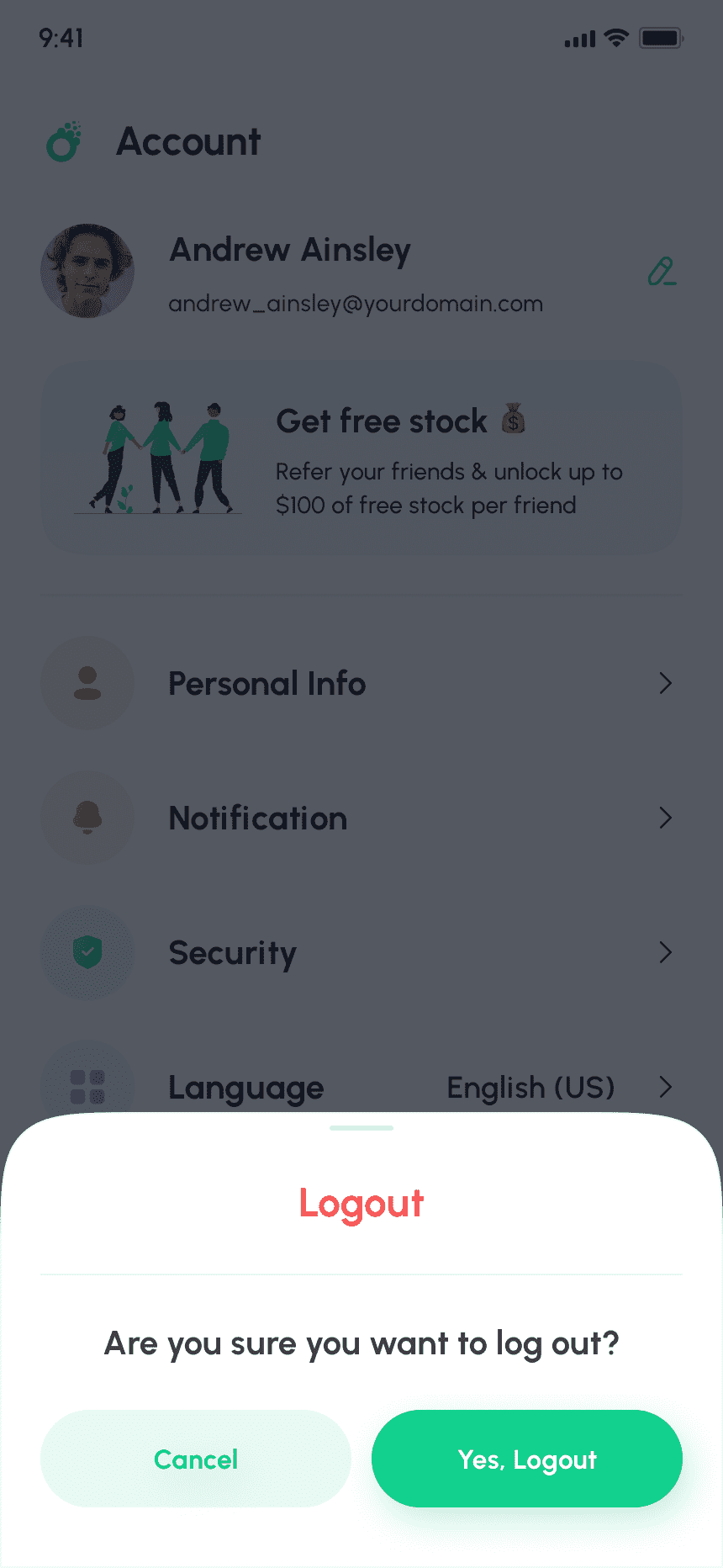Your Own Custom JStock clone app
JStock is a trading platform provided by RKSV, a popular discount broker that provides trading services in equity, commodity, and currency derivatives on the BSE, NSE, and MCX. It is based on Omnesys NEST OMS (Order Management System). Ordering from JStock is incredibly simple, whether via mobile or web browser.. It is a more efficient and cost-free trading platform.