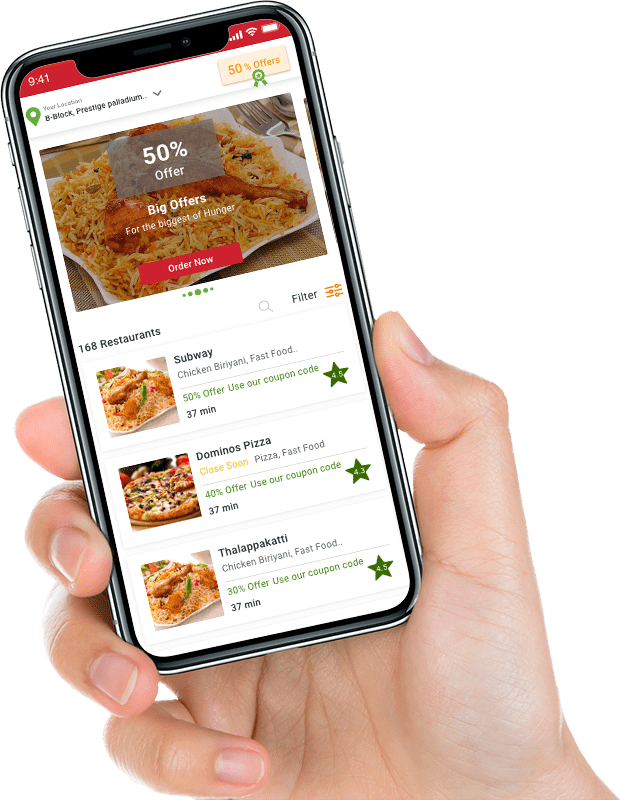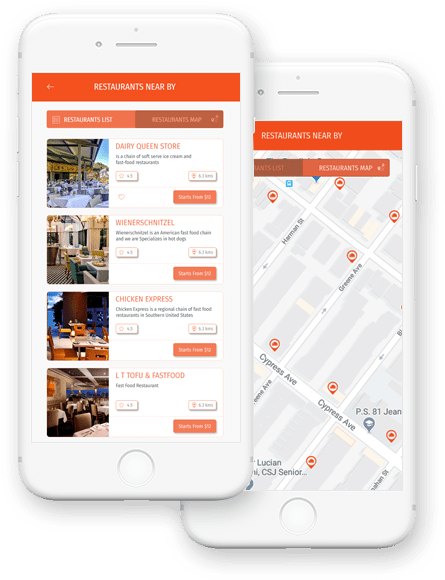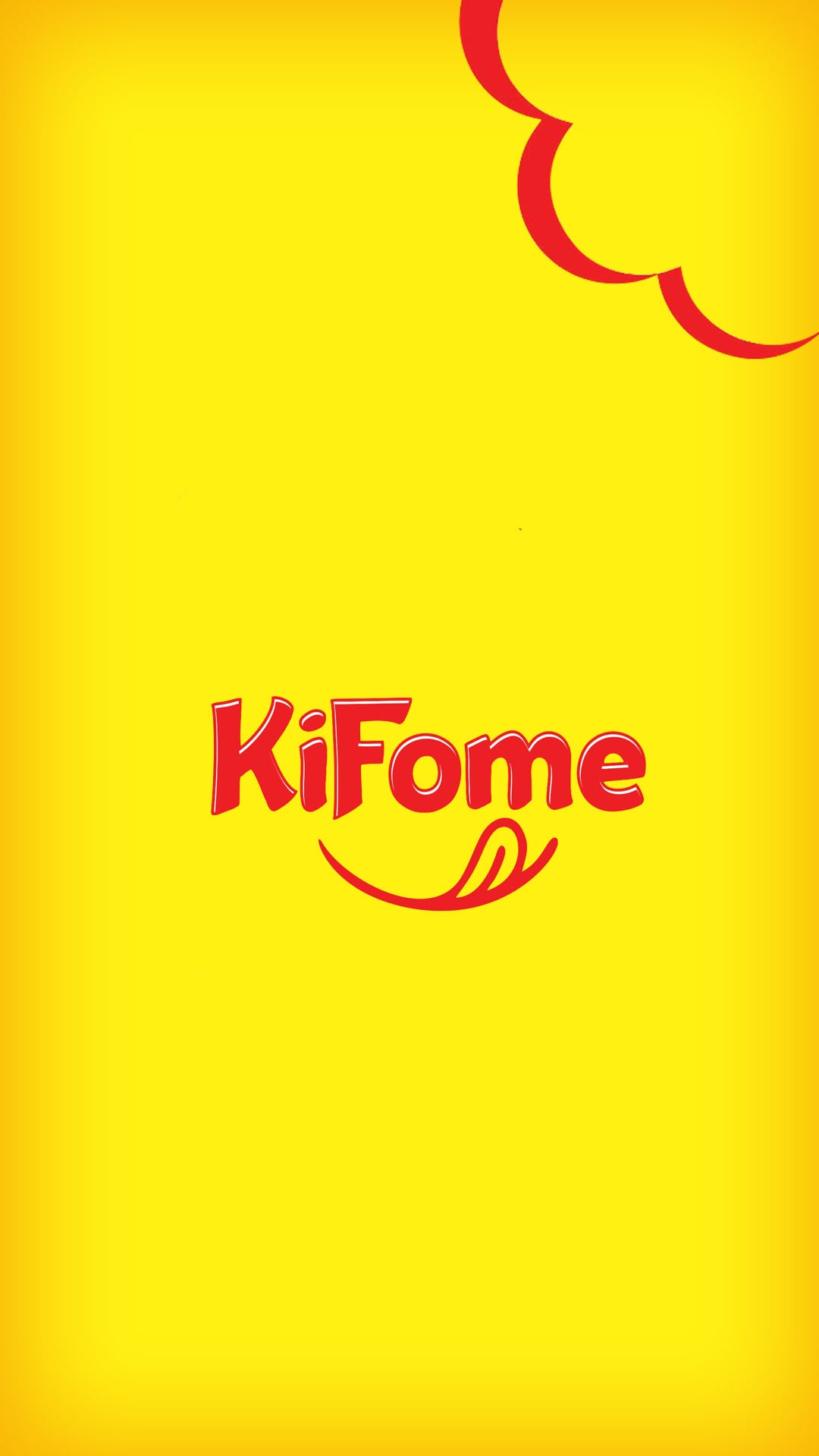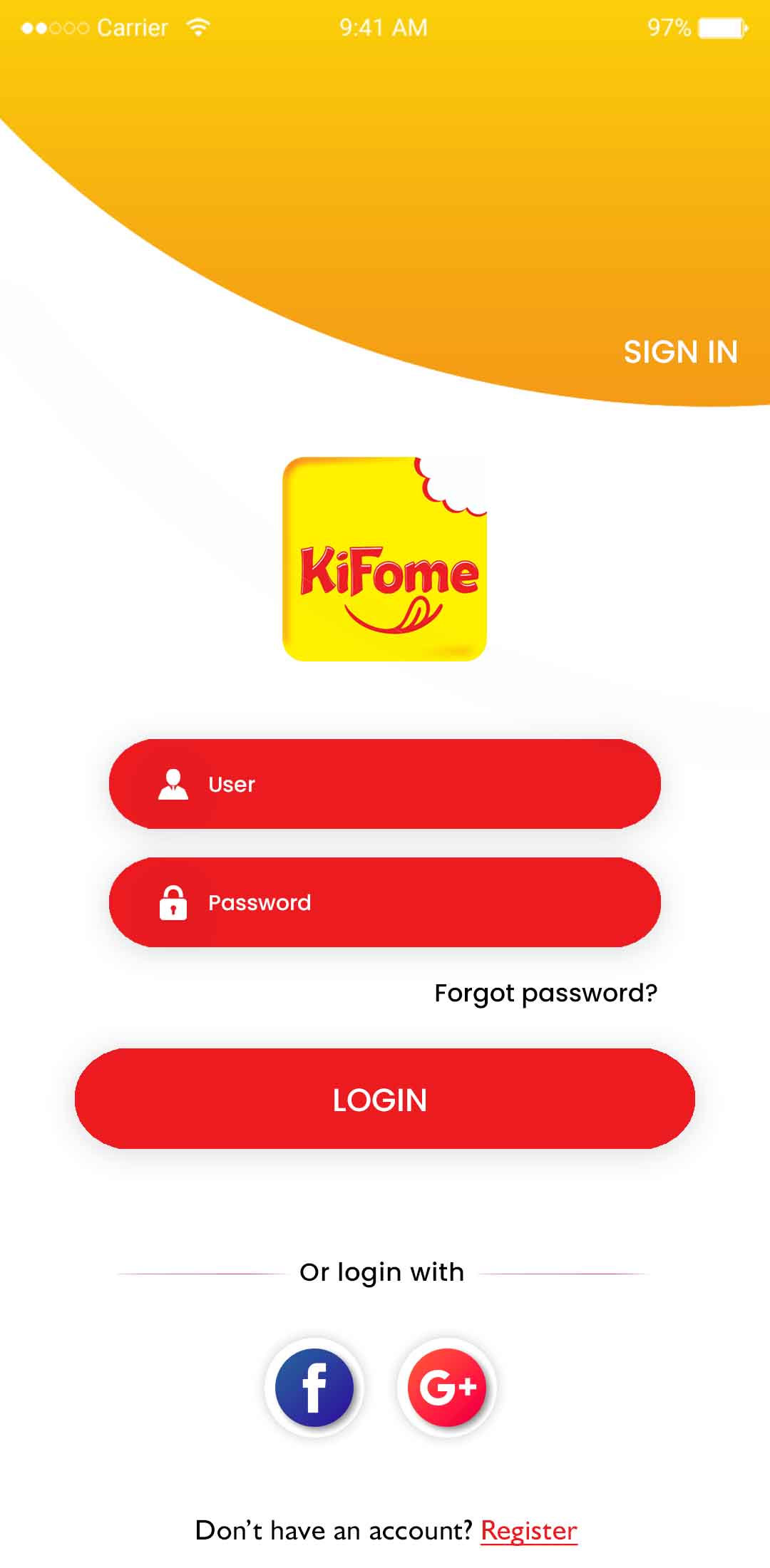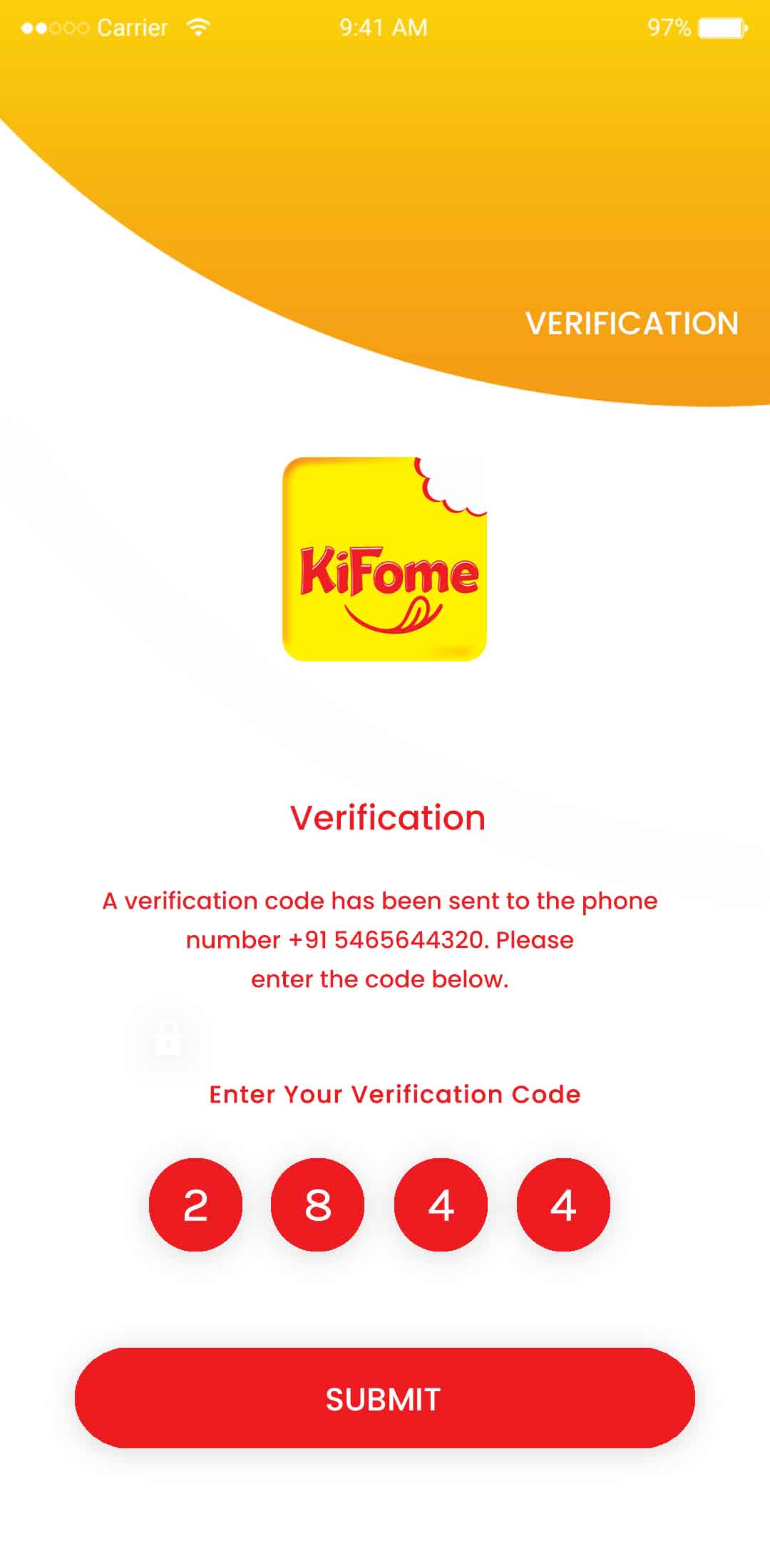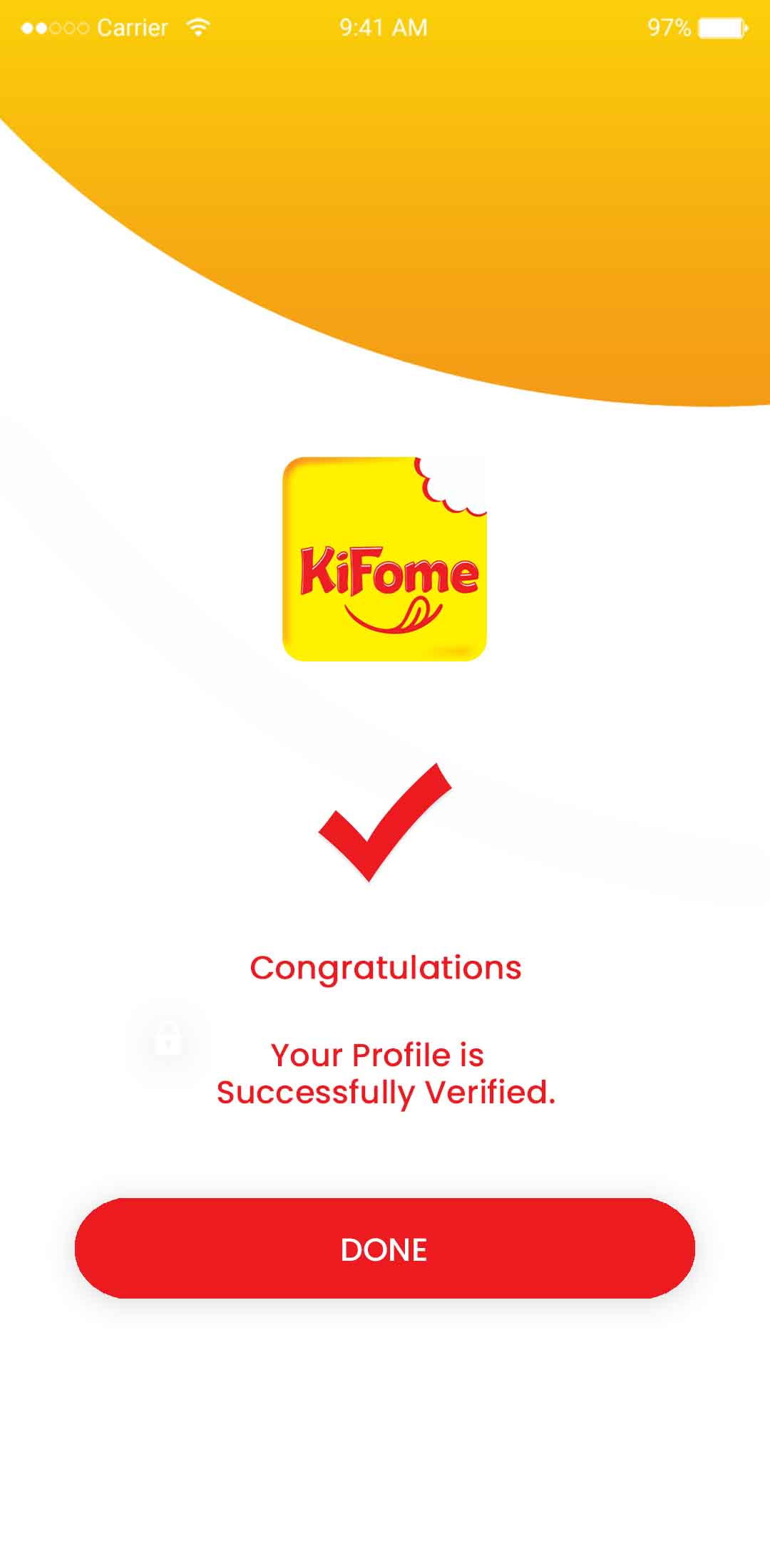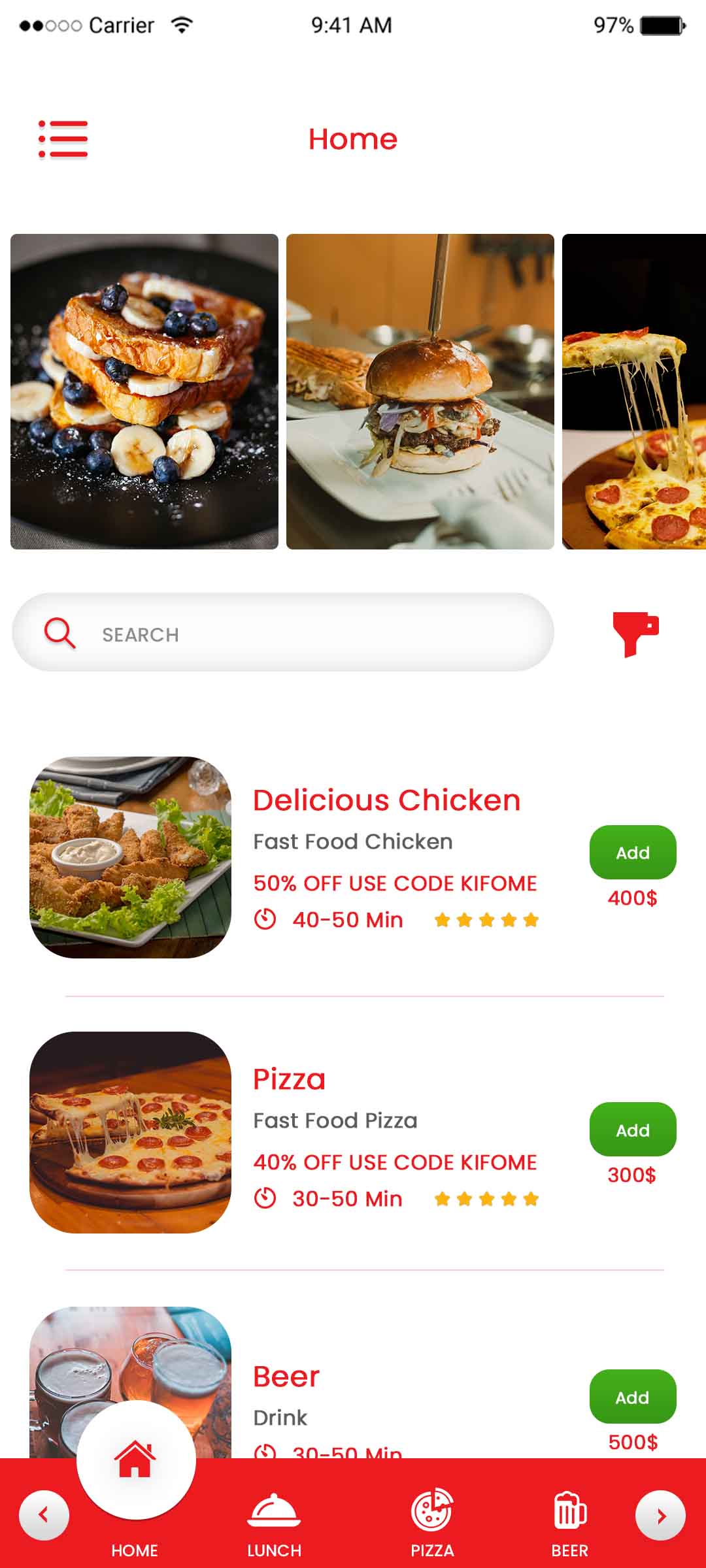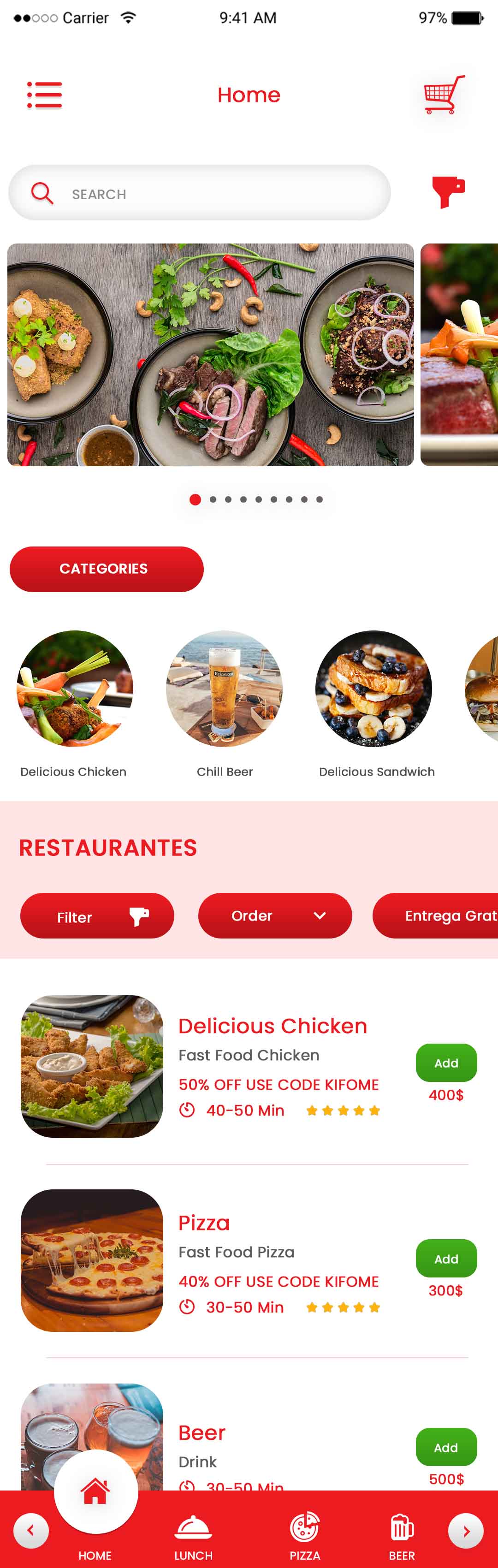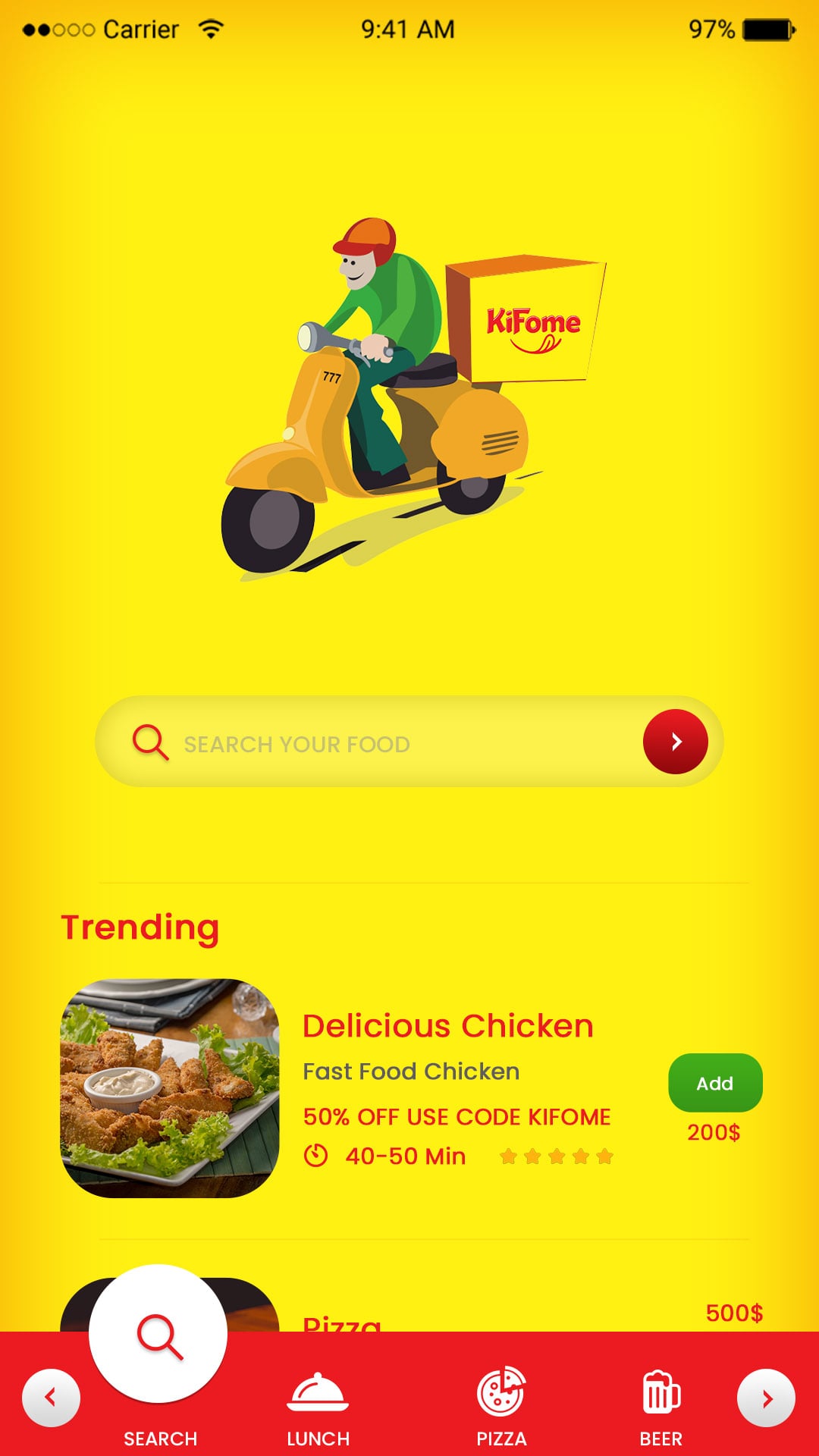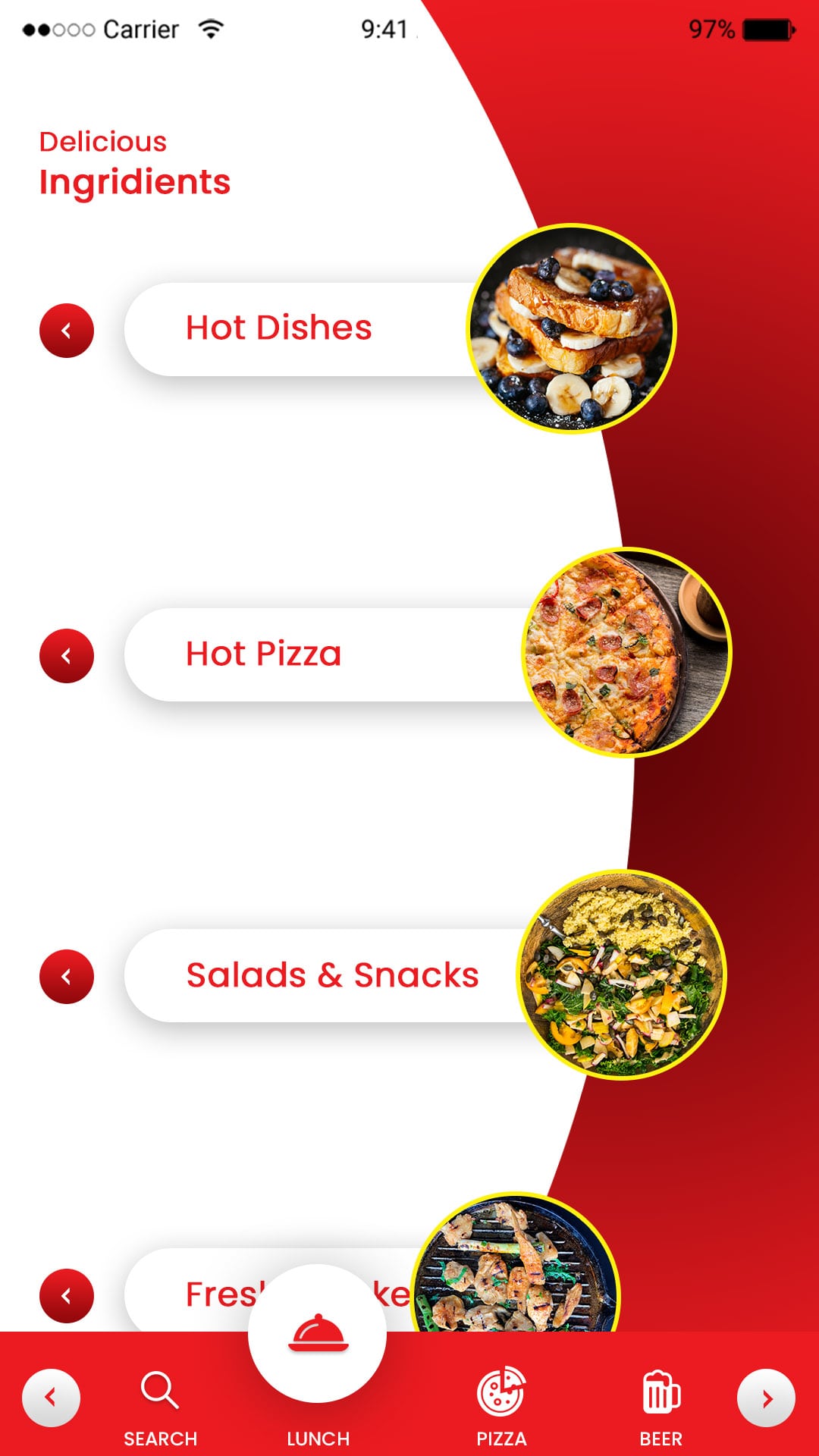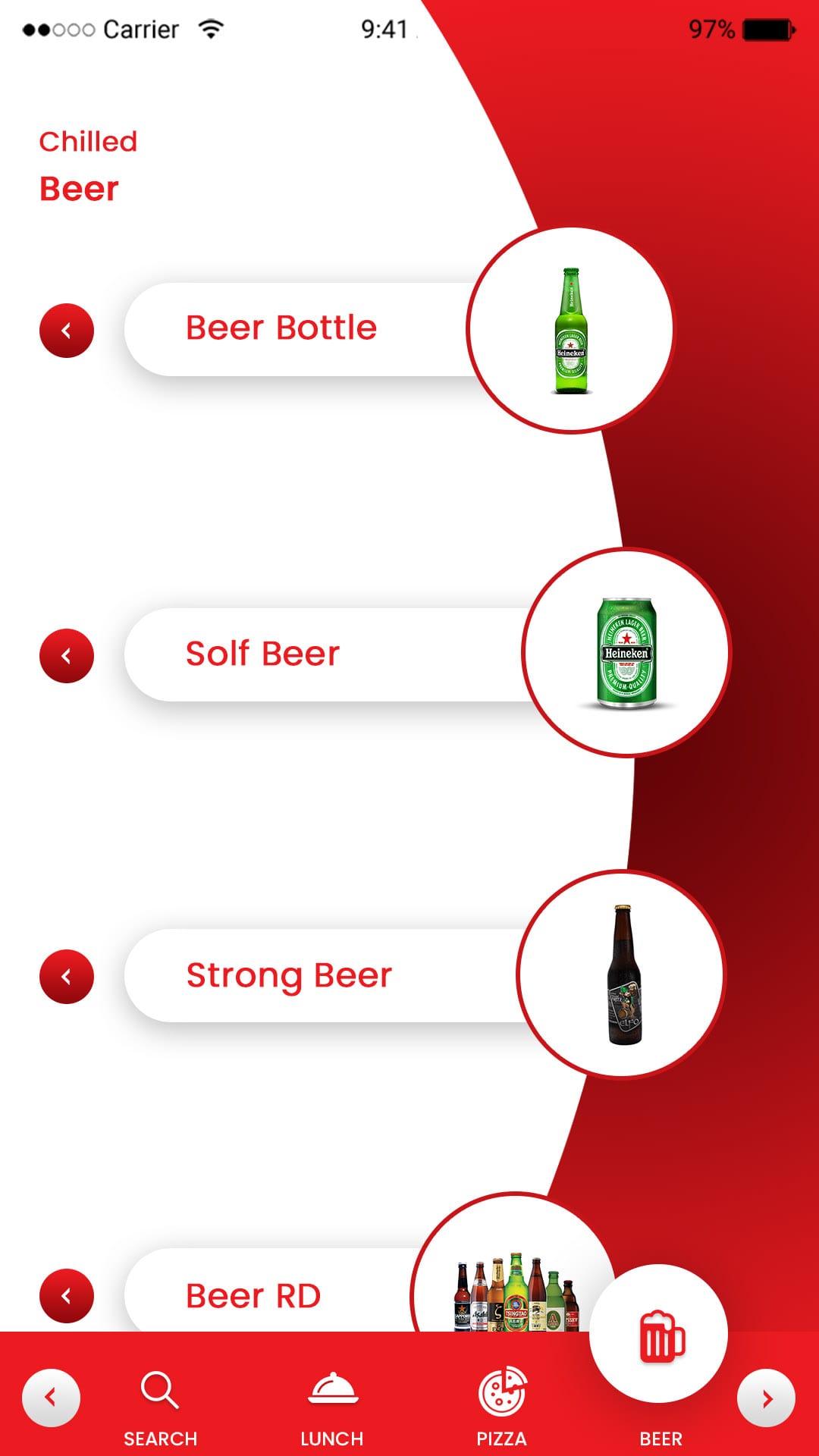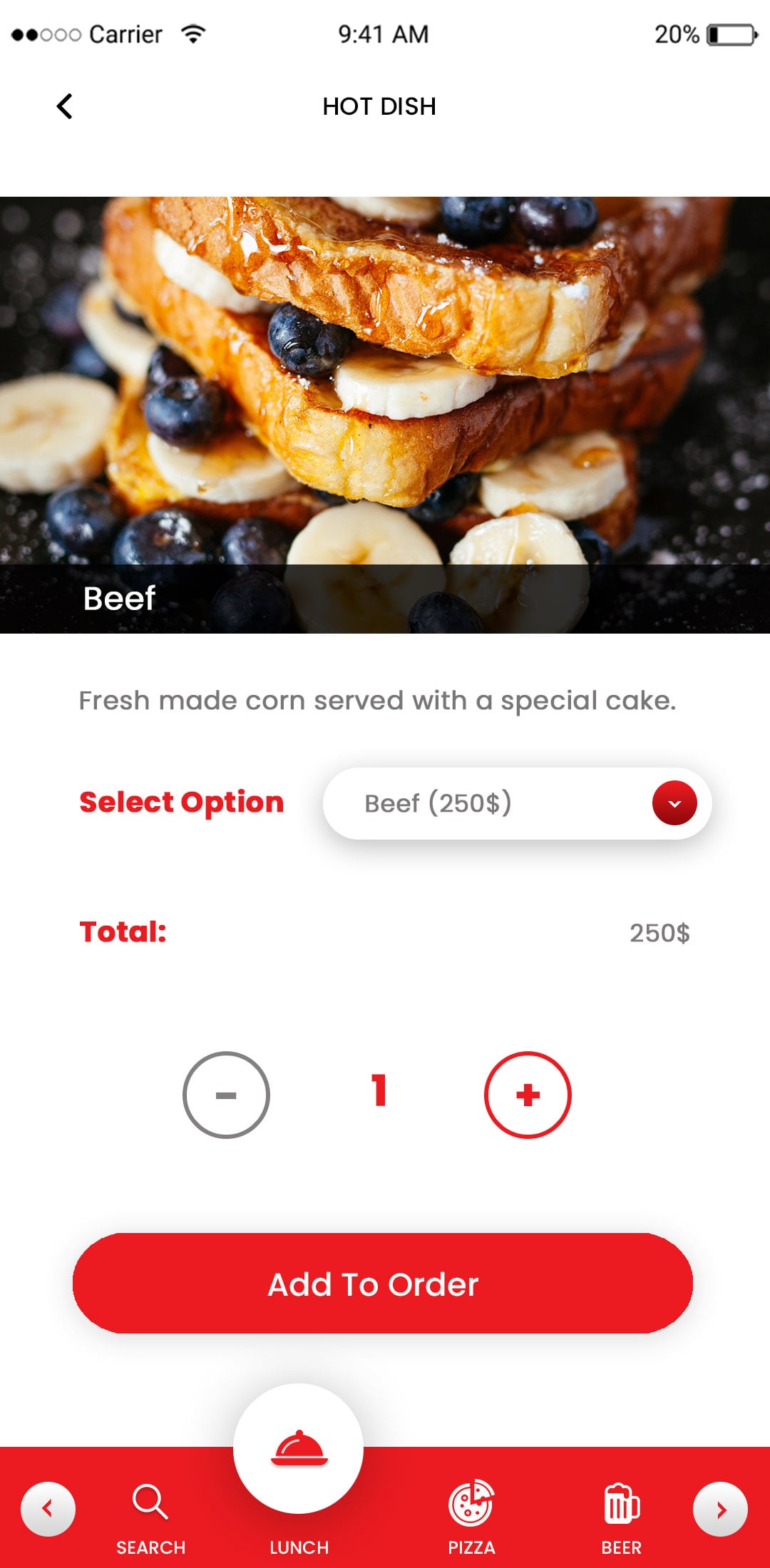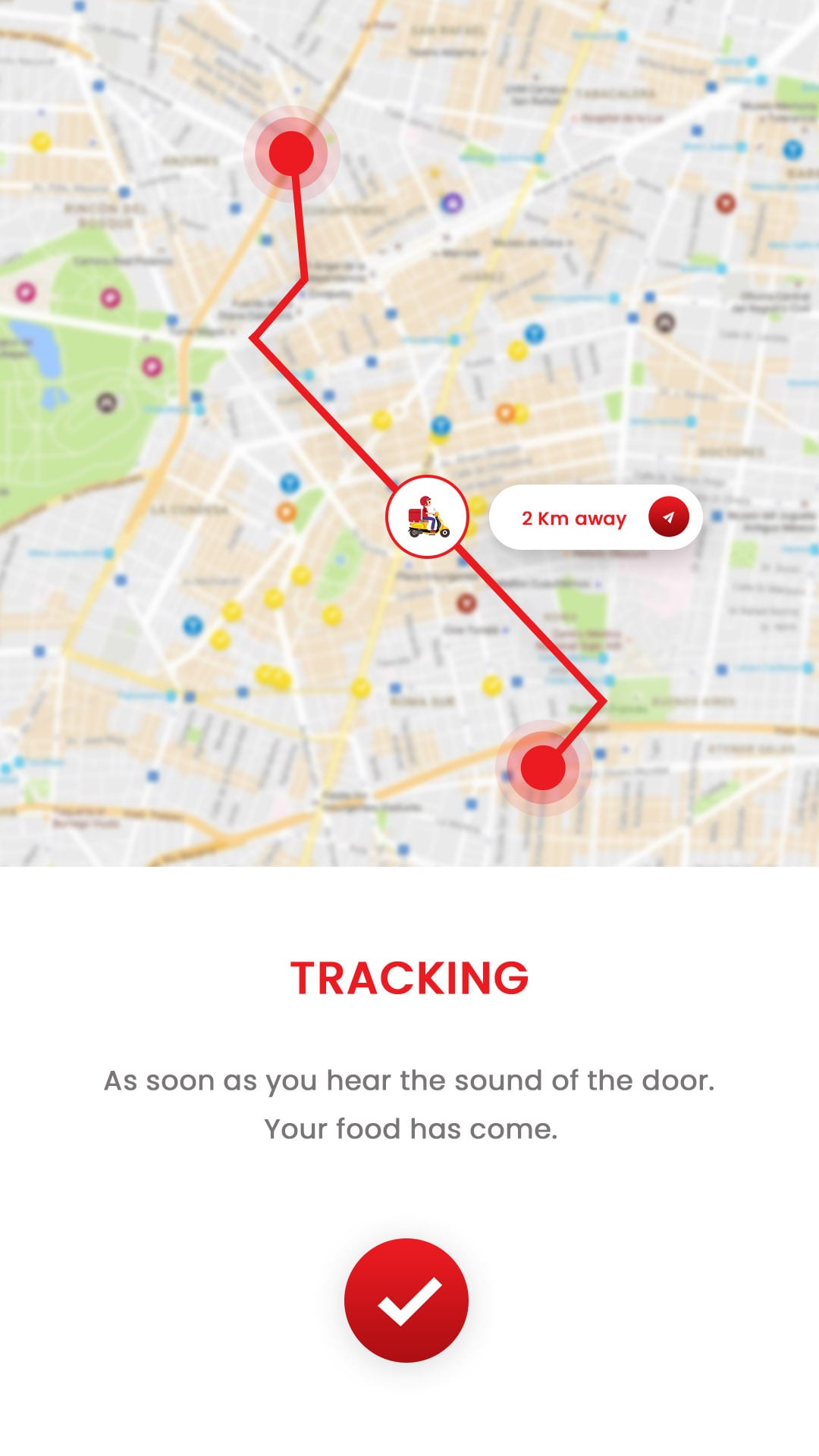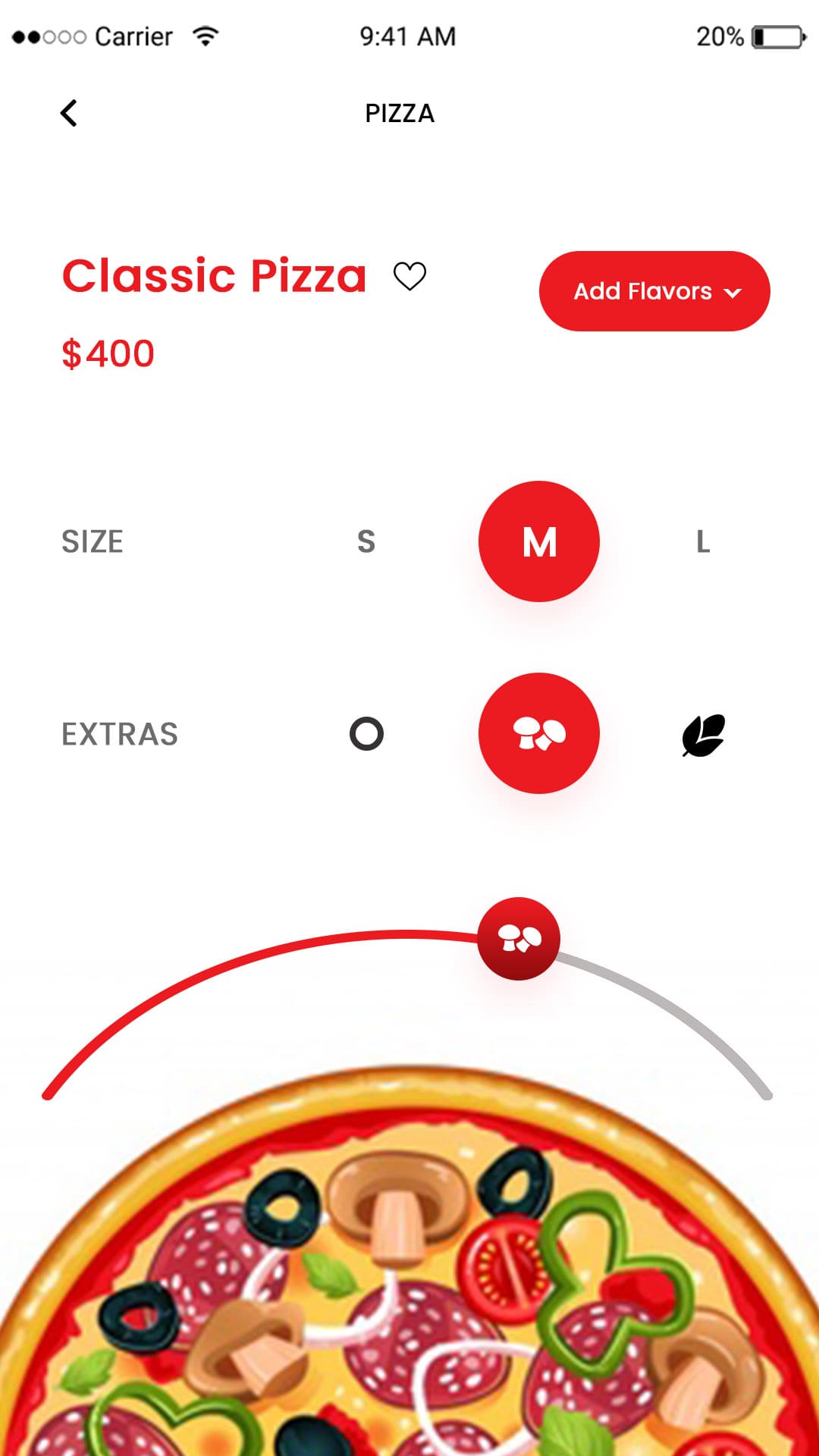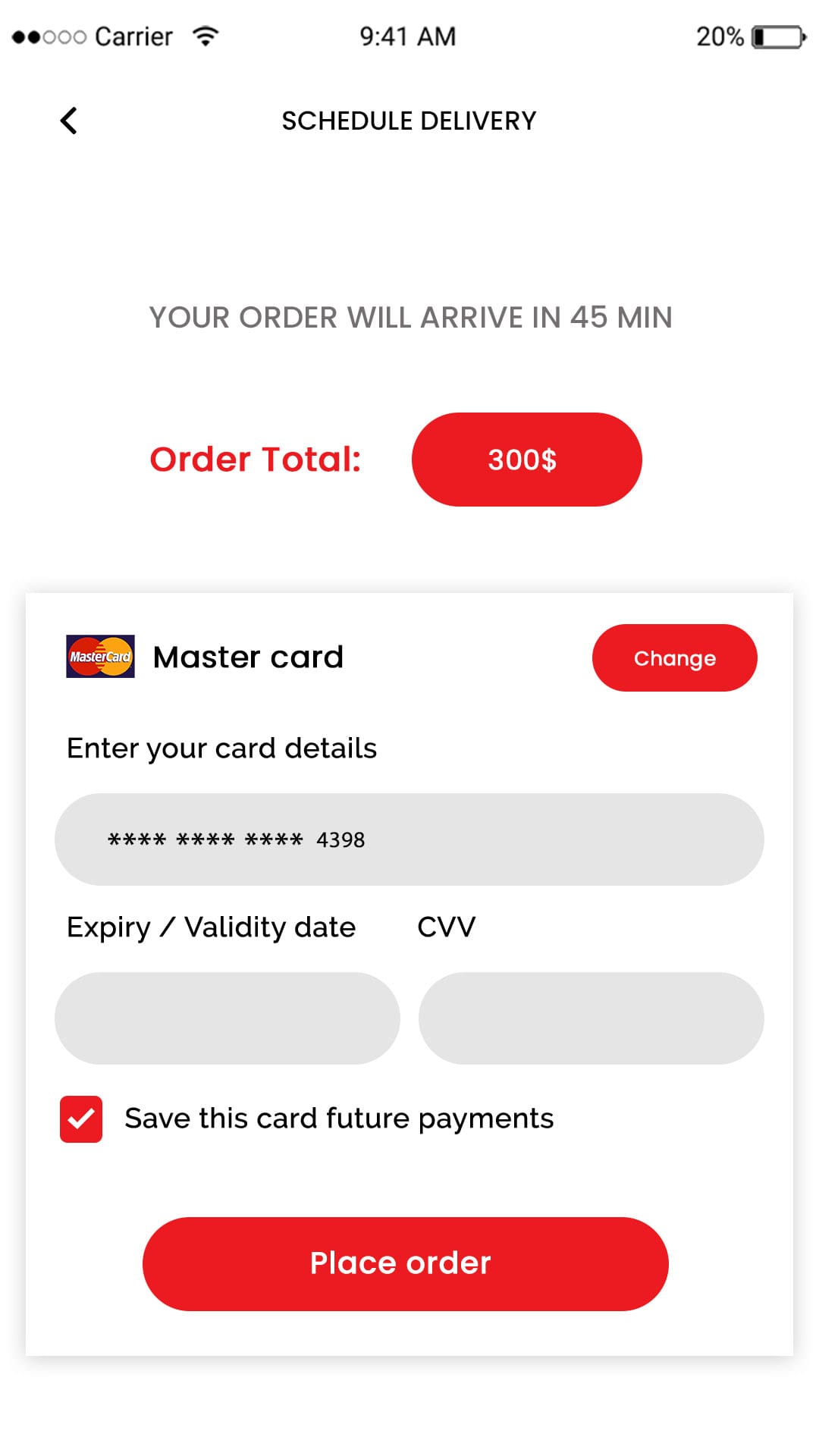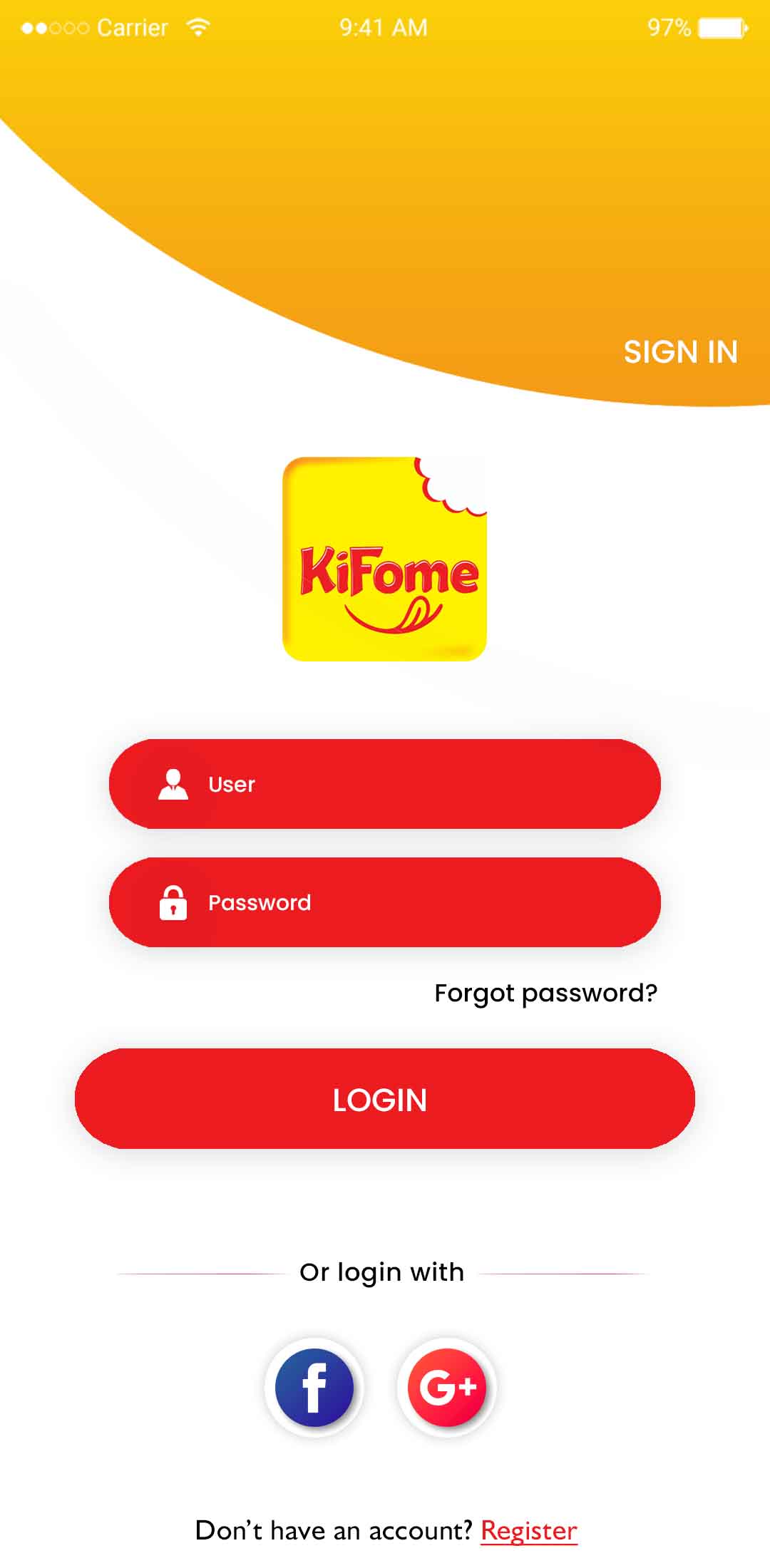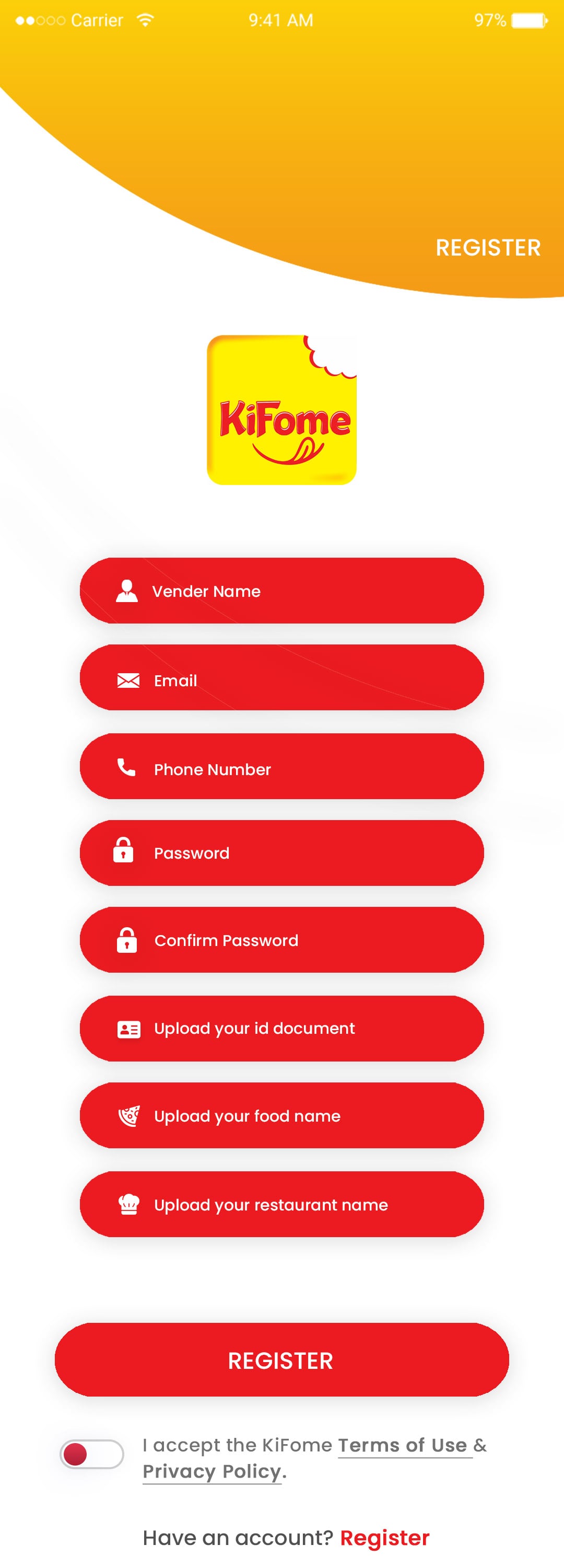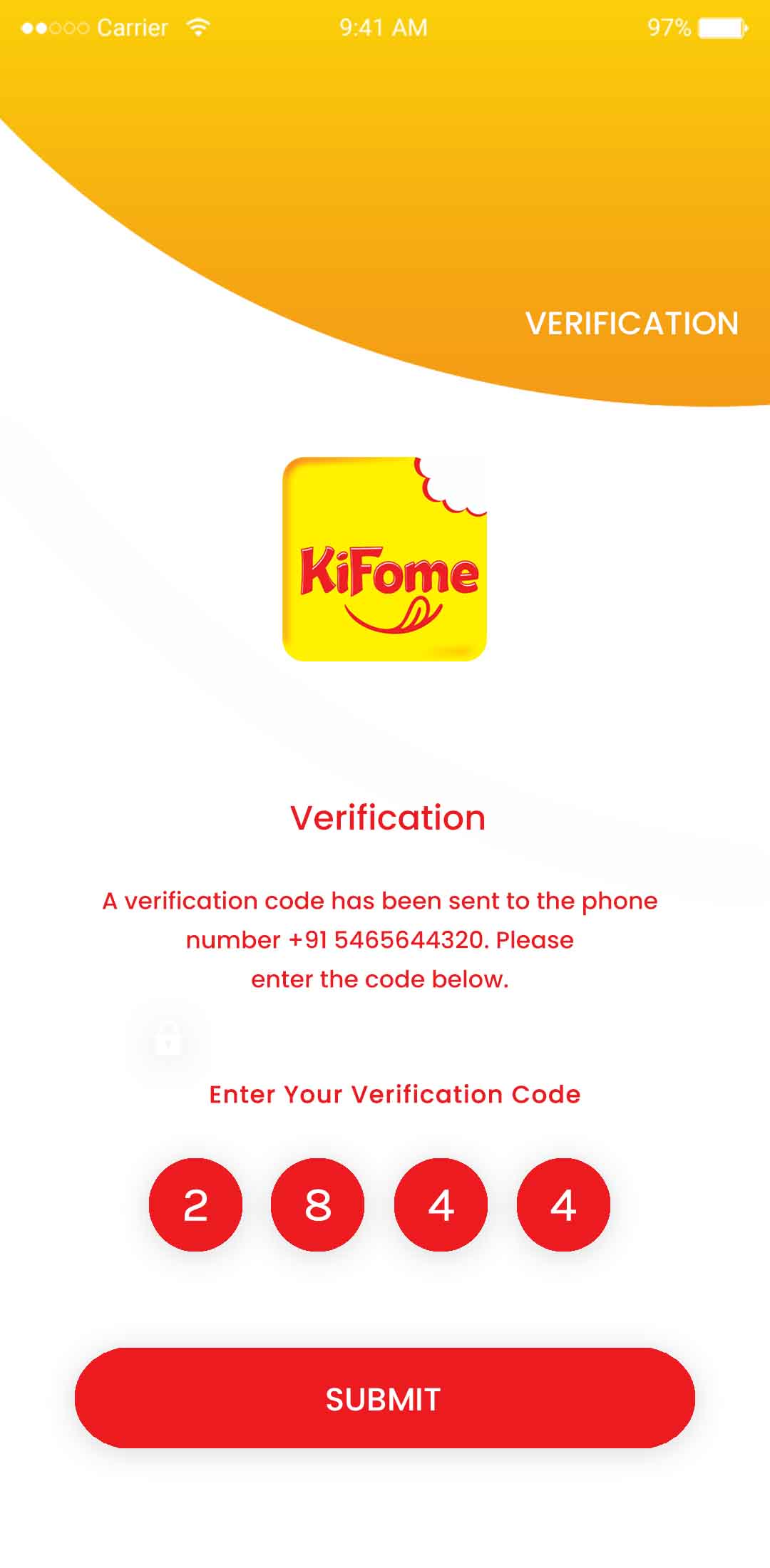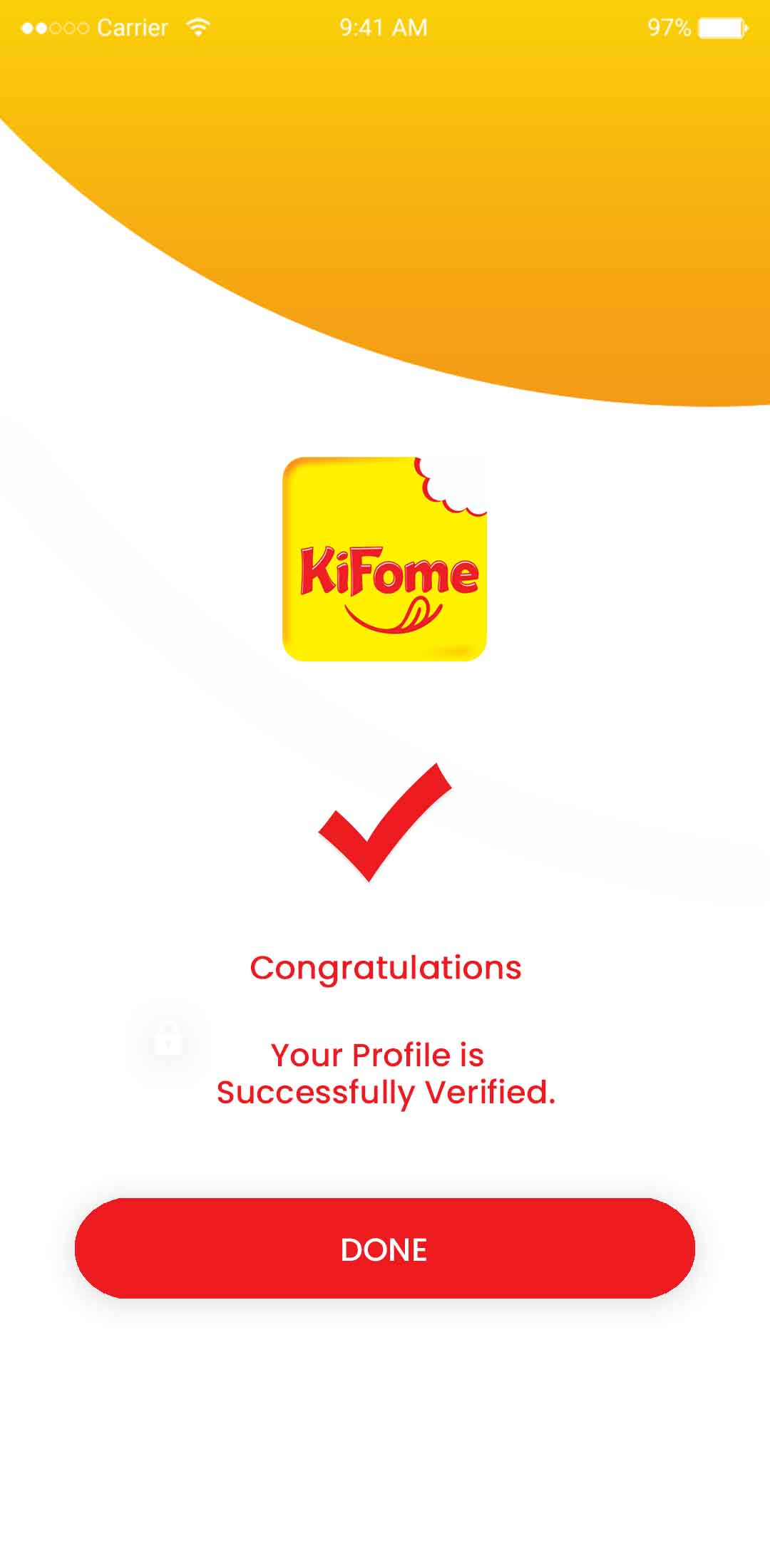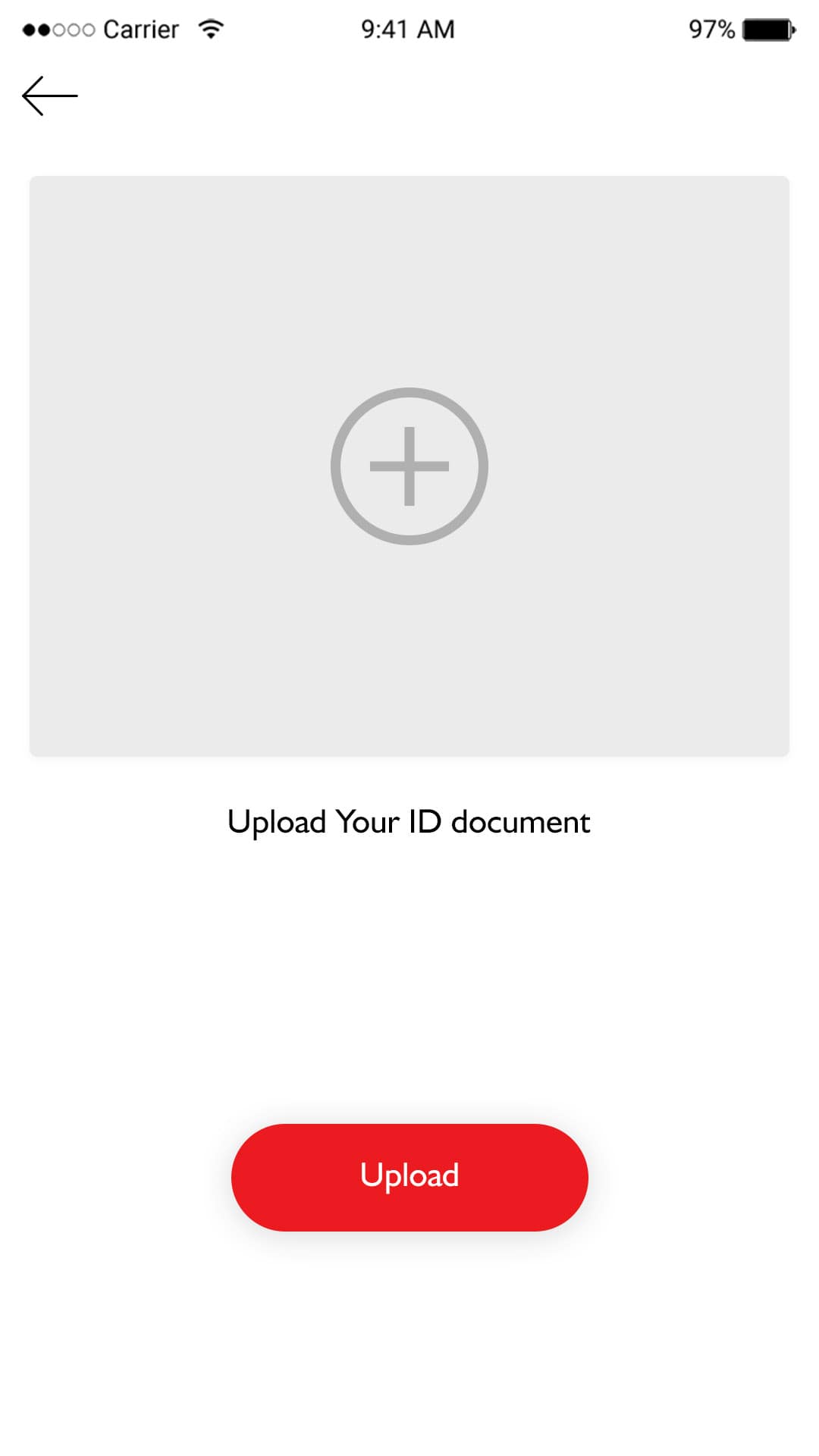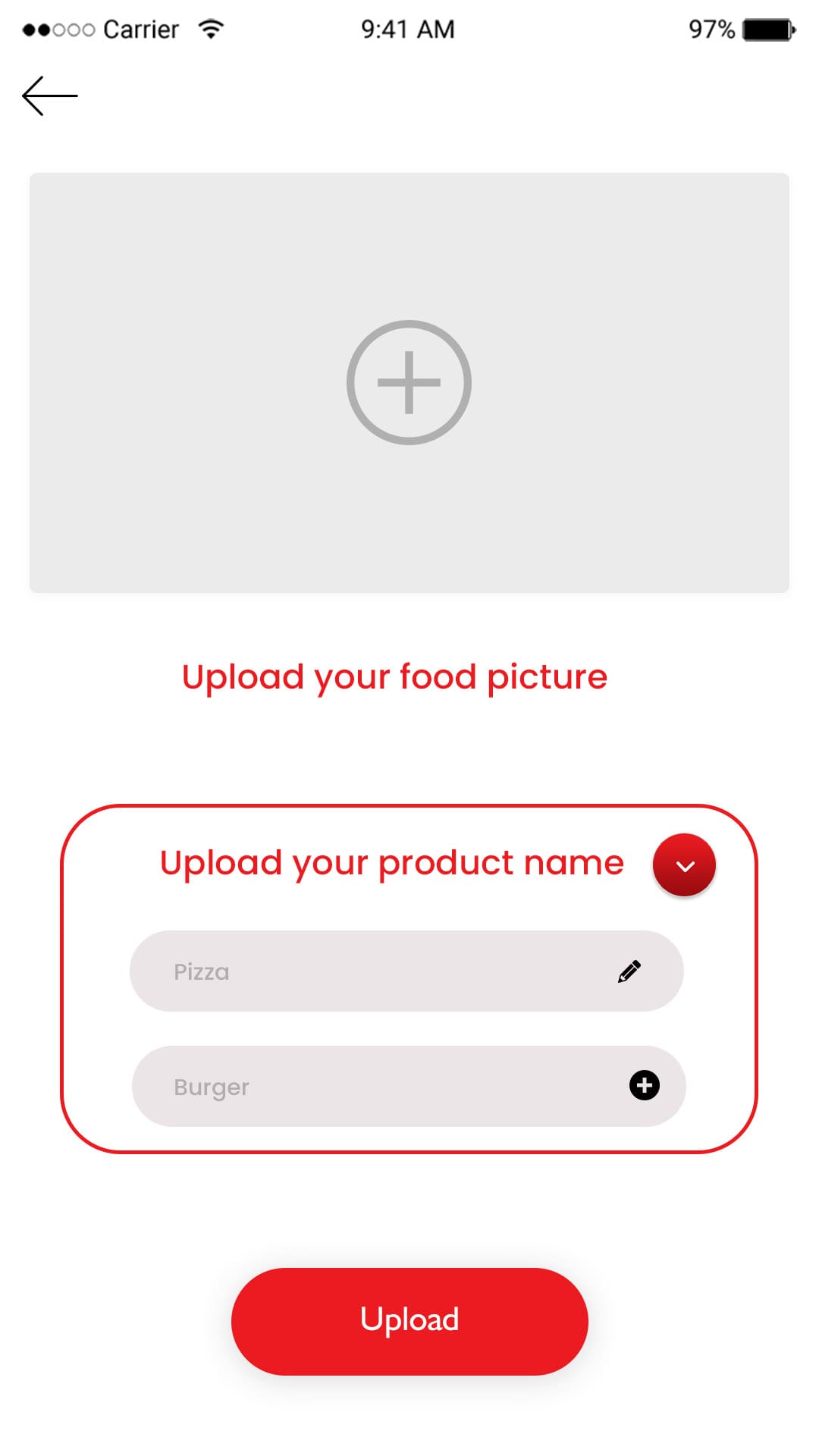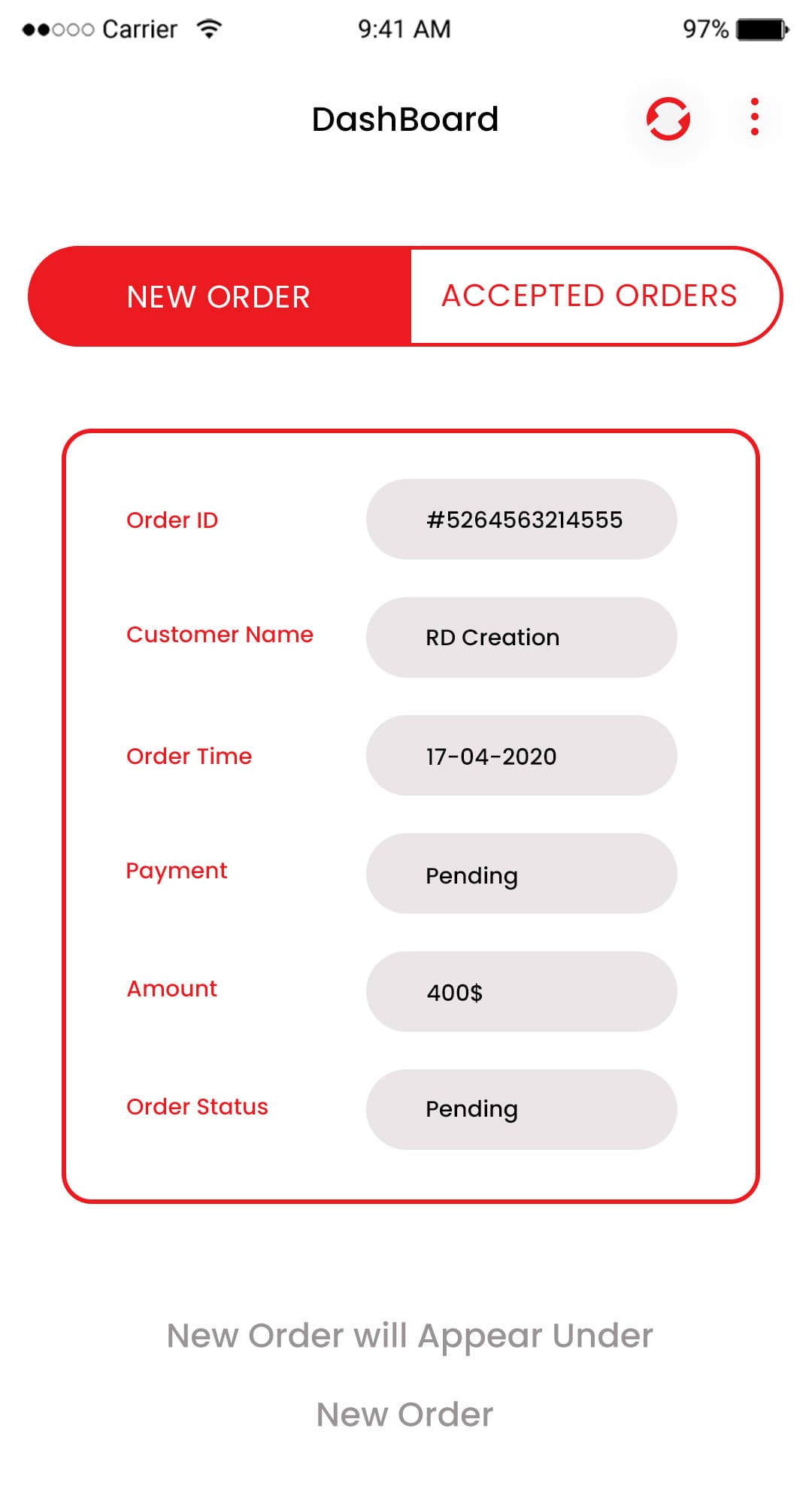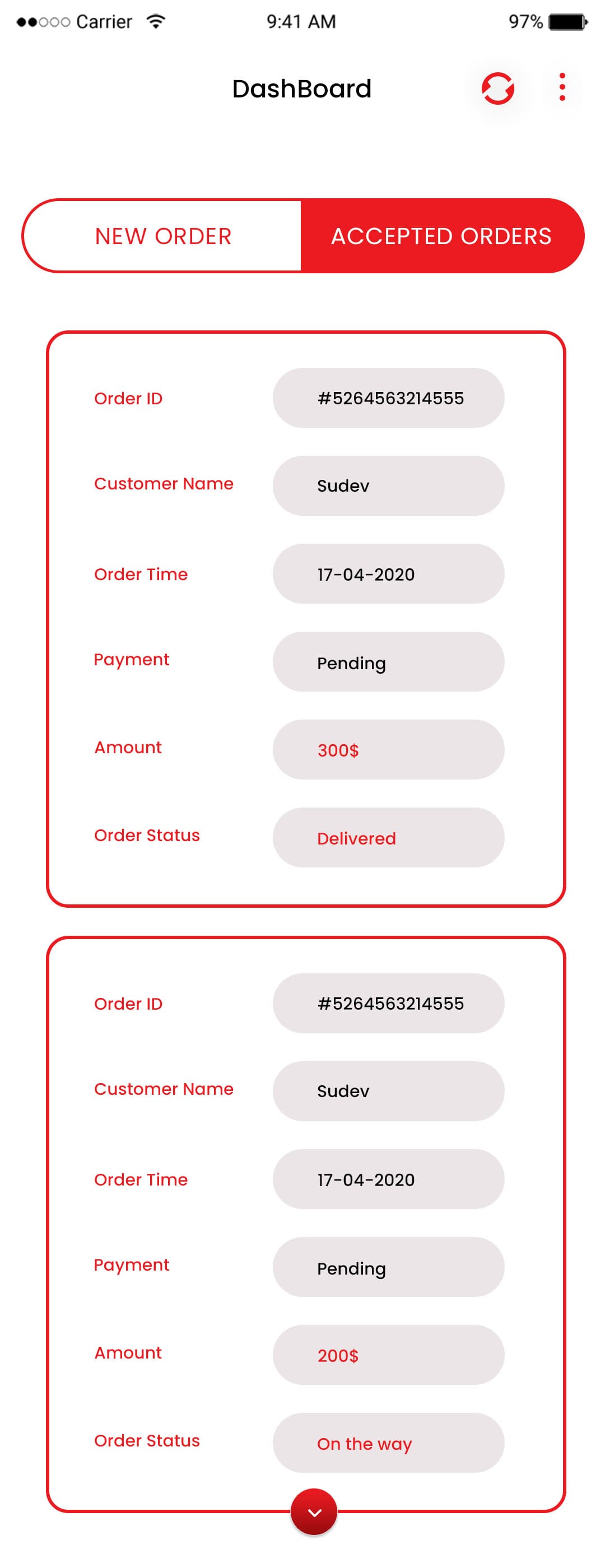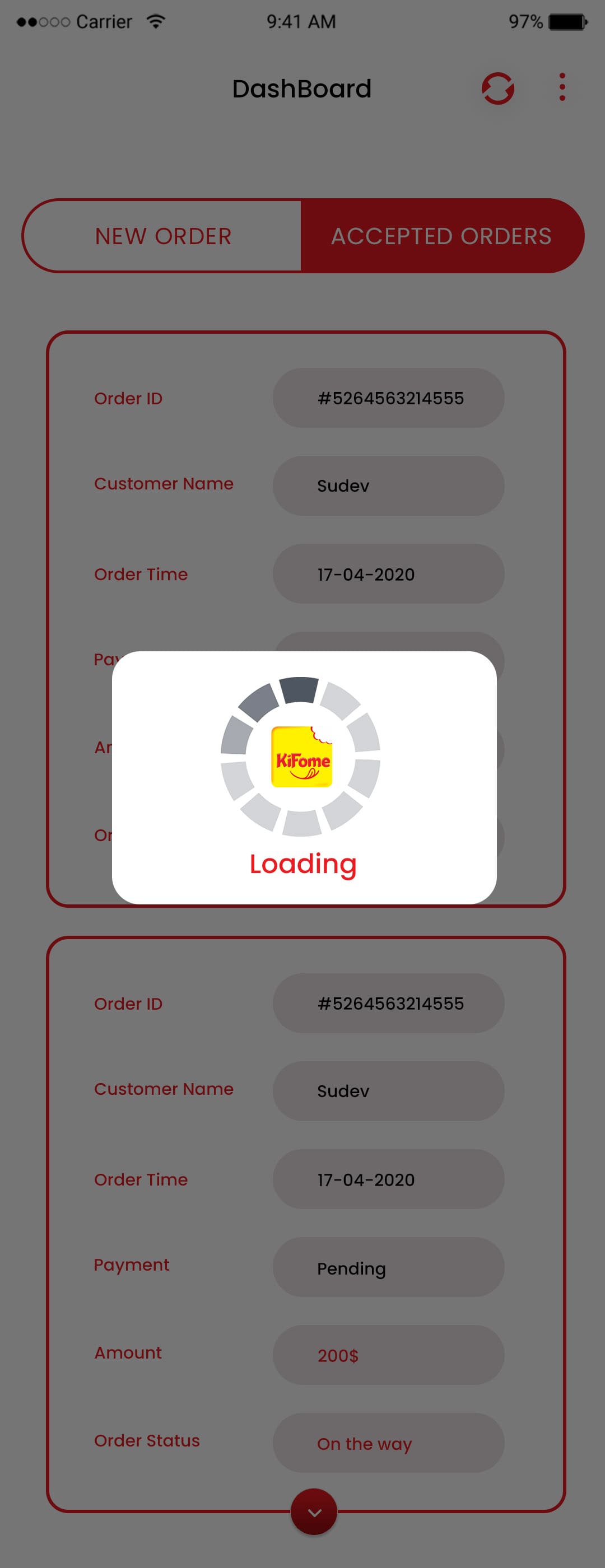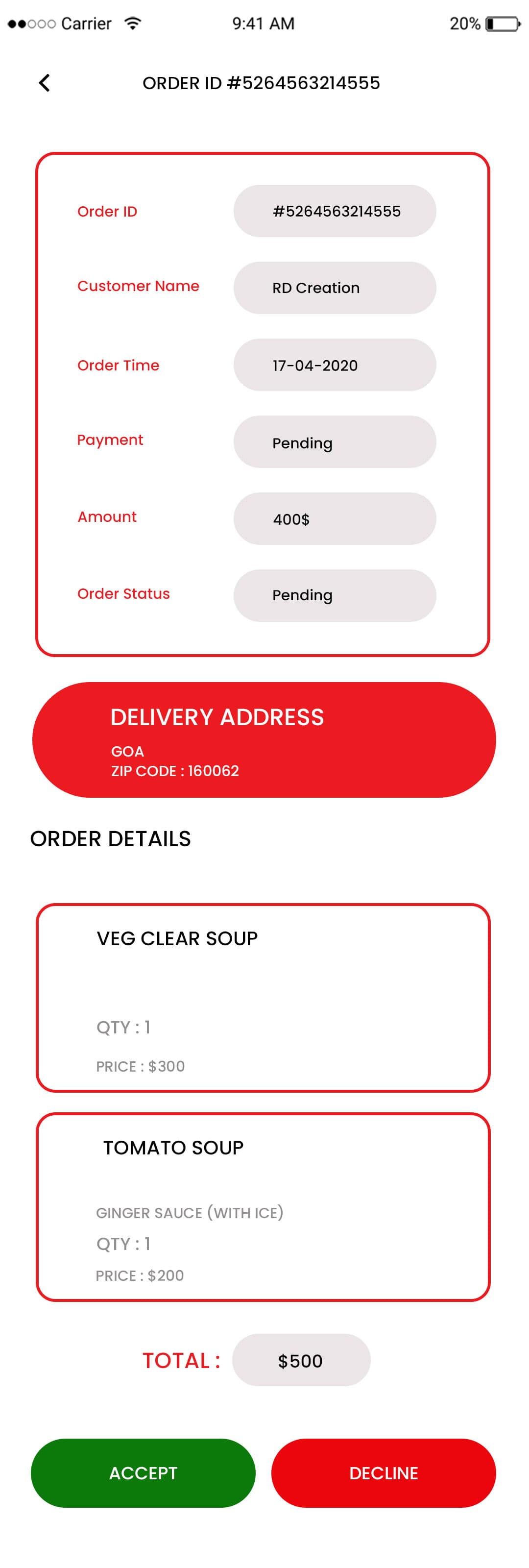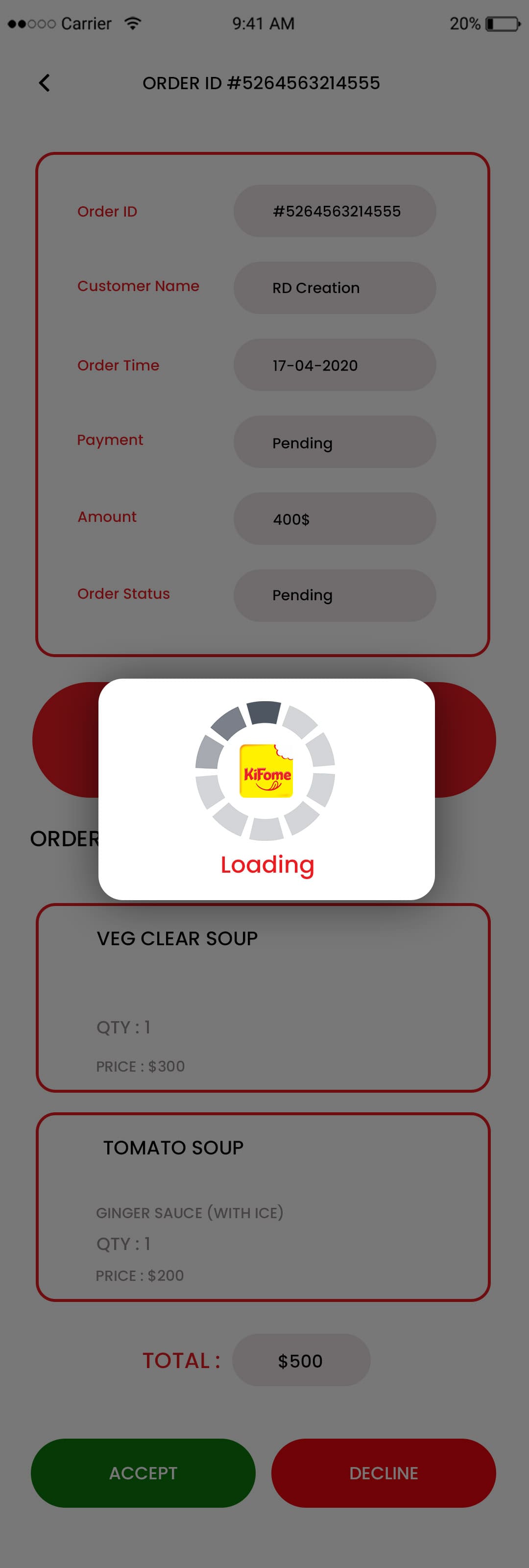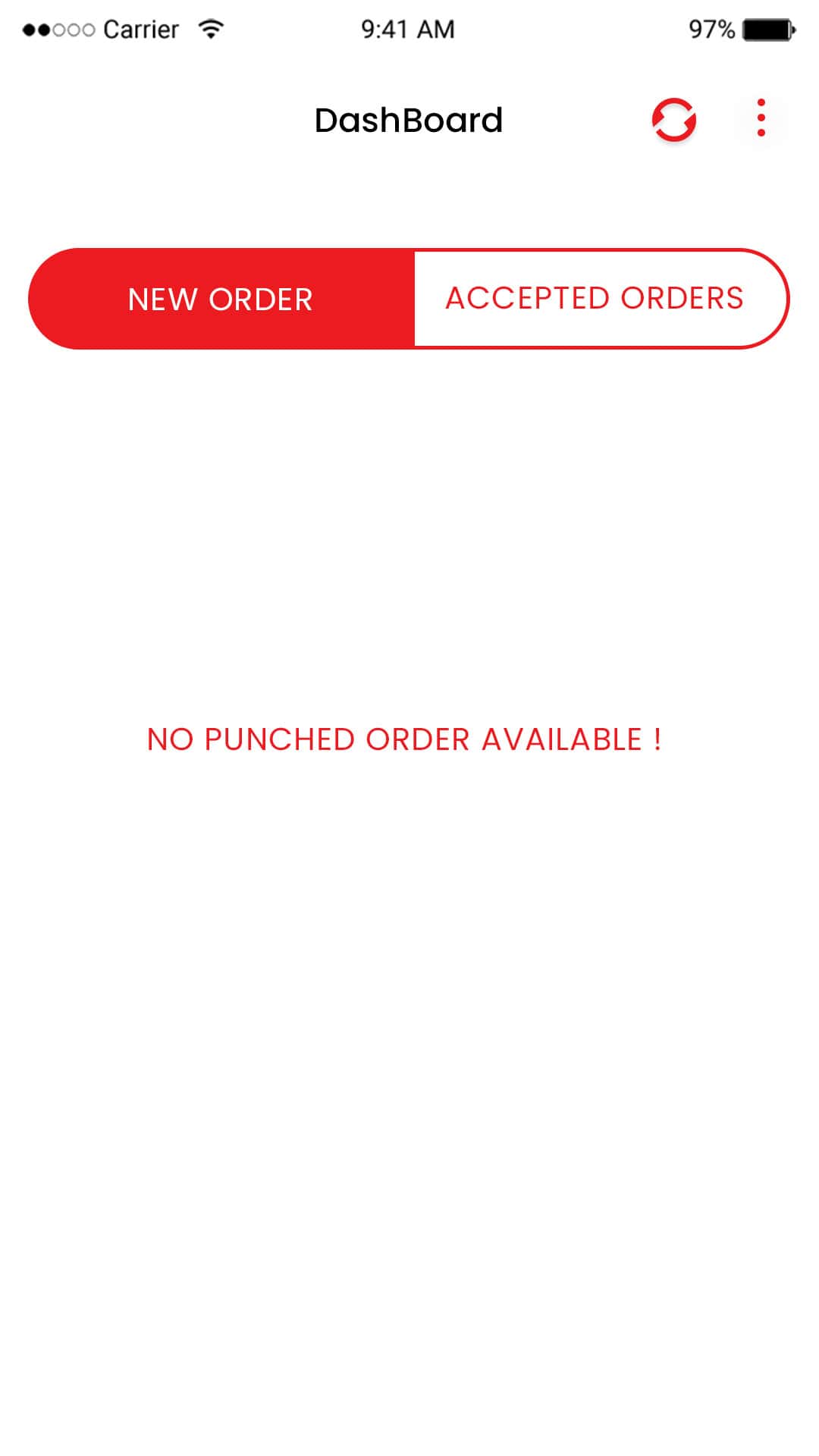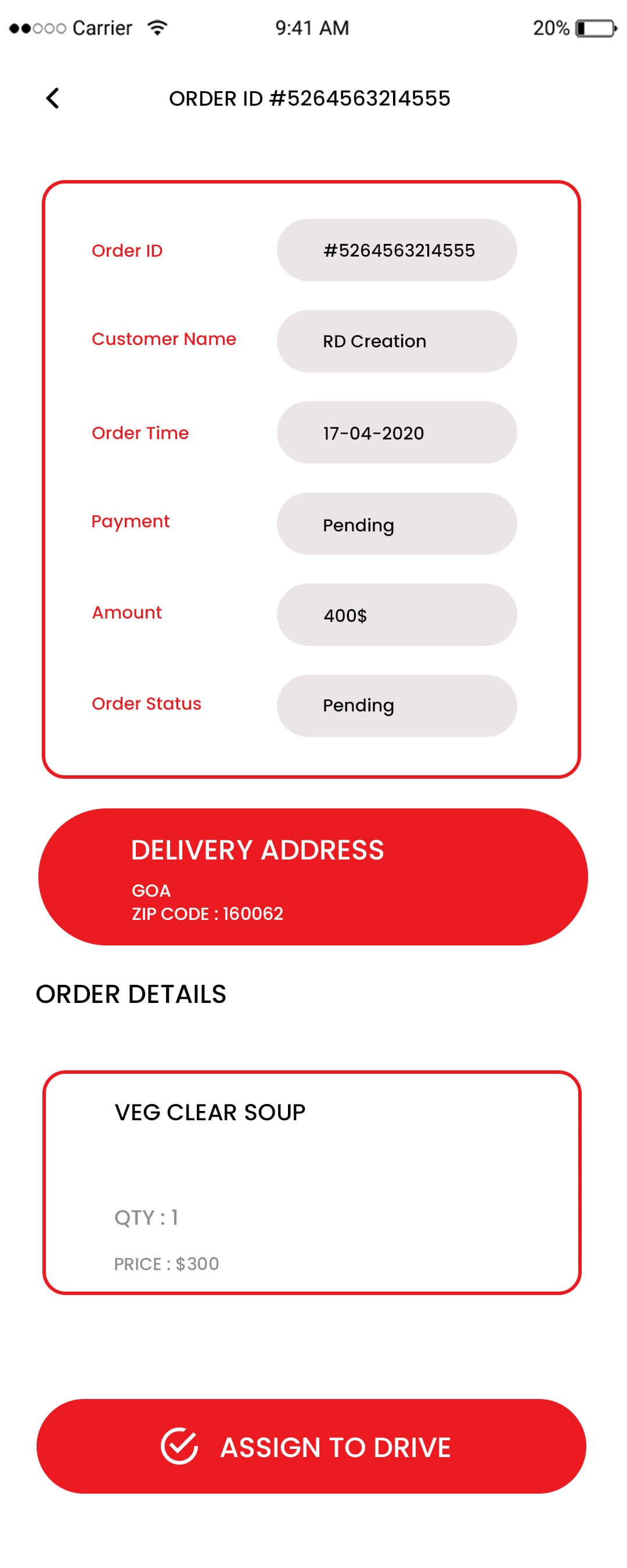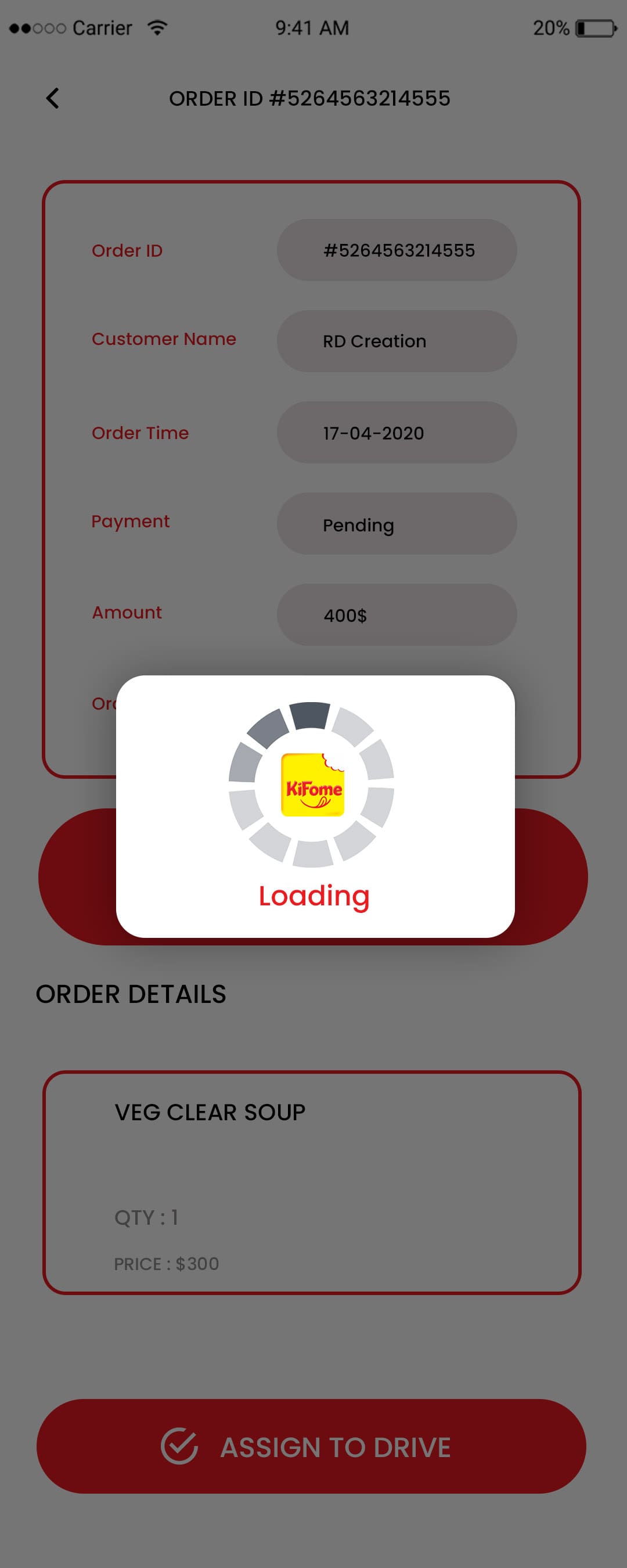Mobile Apps
We provide awesome customizable mobile apps for both android and ios platforms.
Web App
We provide awesome customizable websites for both android and ios platforms.
Admin Dashboard
To manage the overall functionality, the admin dashboard has the capability to view the list of the restaurants, the number of users, and the delivery vendors. The admin can add and remove any stakeholder at any point of time using this control panel.
100% Customizable
Post-development, along with your advanced on-demand food ordering application, you will be given the complete source code and app is customizable.
Payment Options
Each restaurant lists its payment gateway that may include the credit card or debit card option, cash on delivery or through some popular mobile wallet like PayPal, Paytm etc.