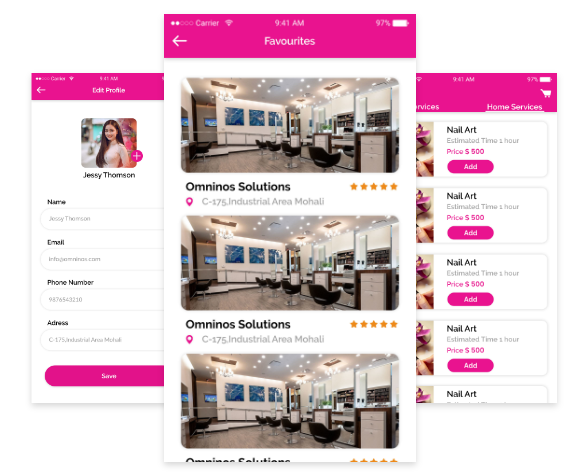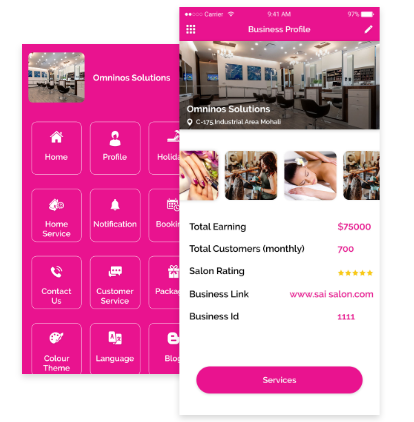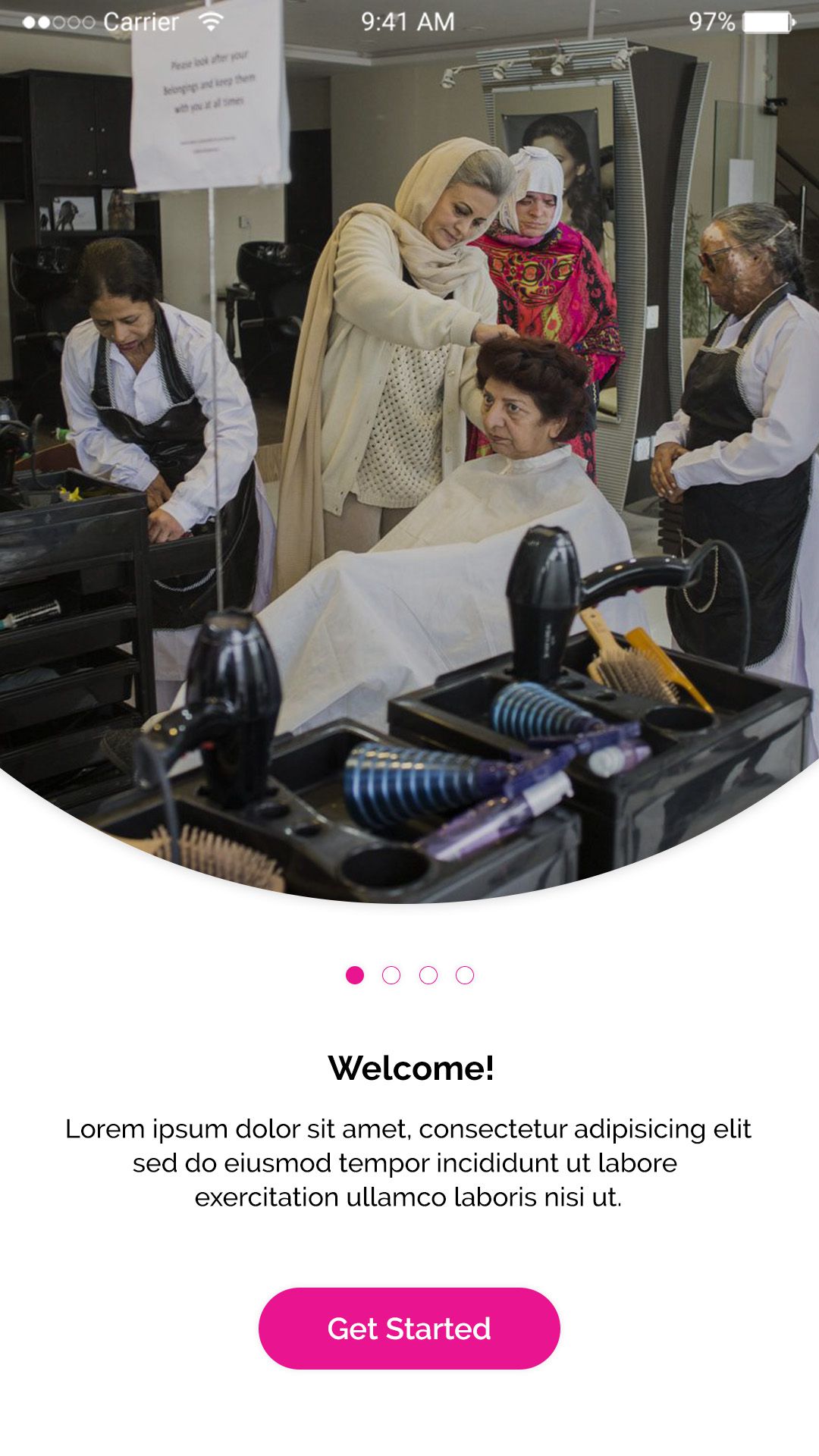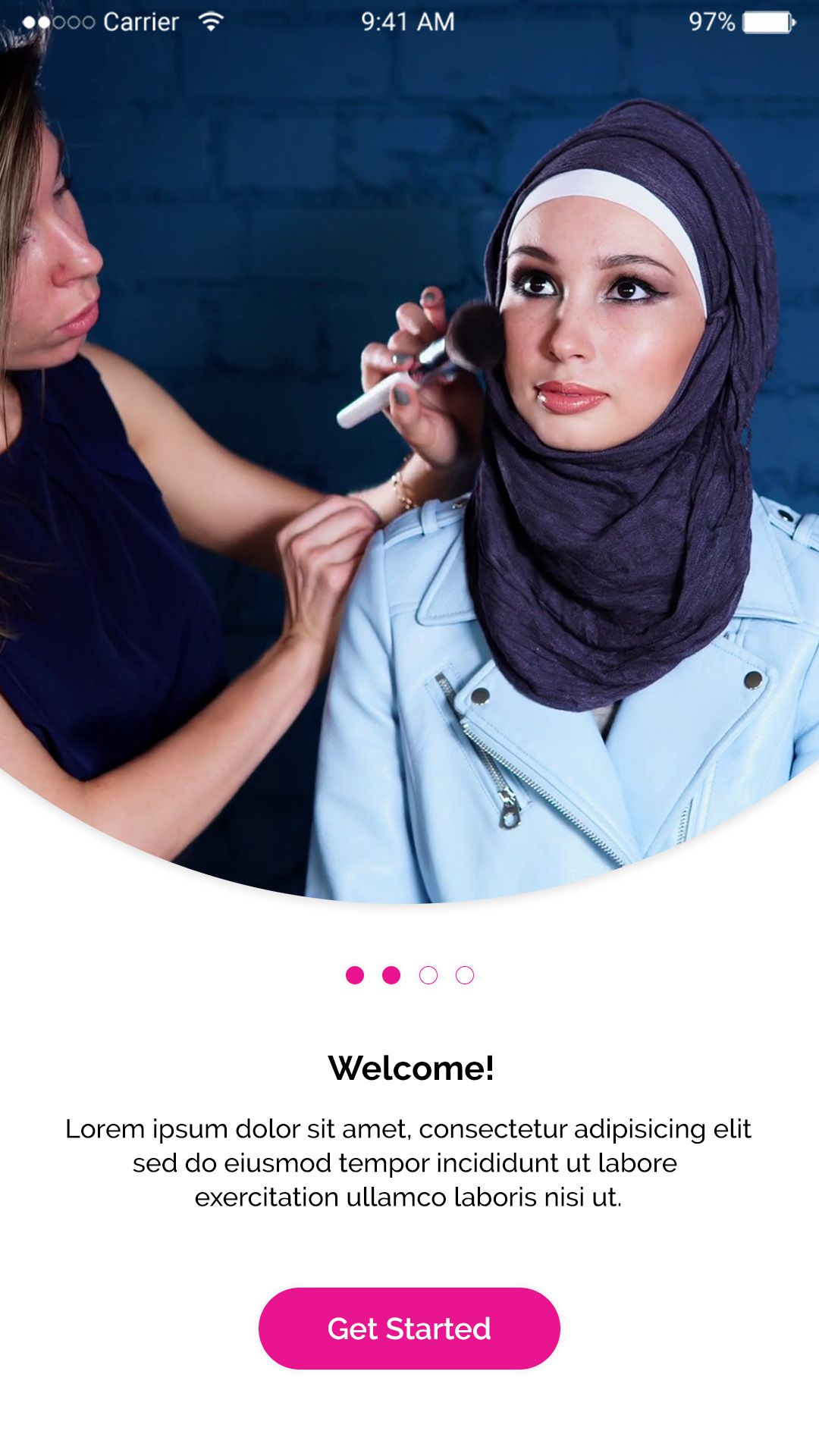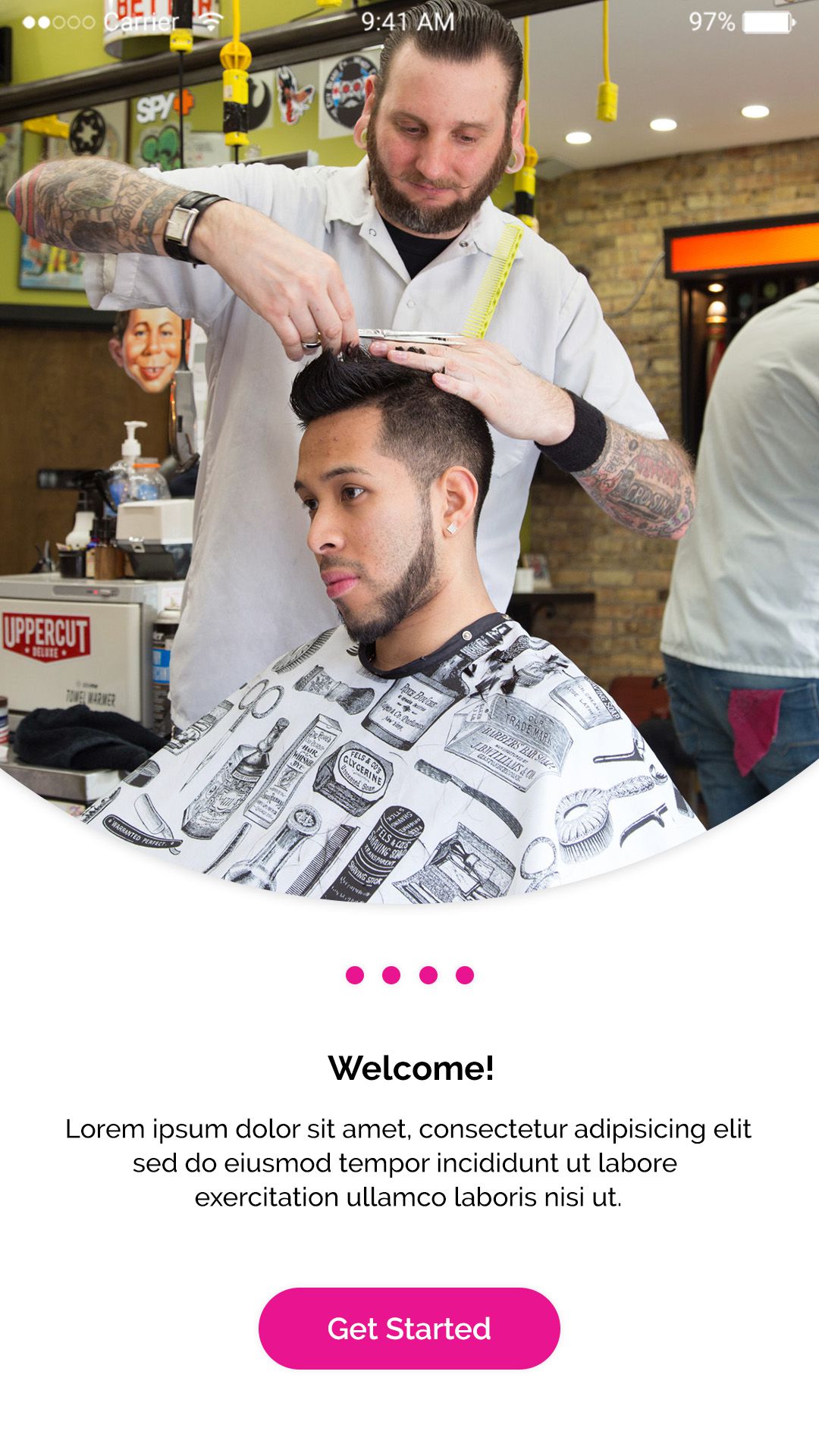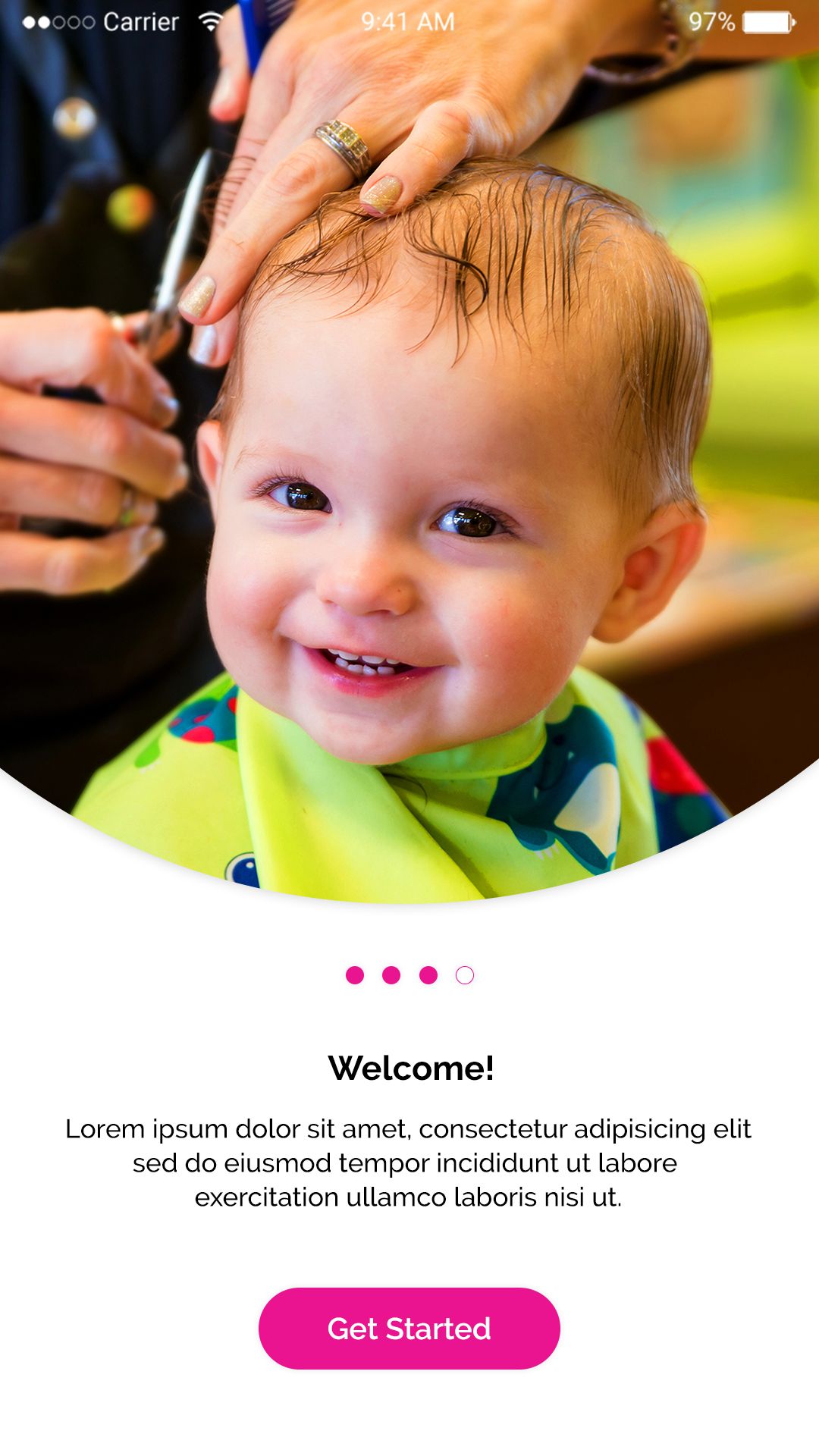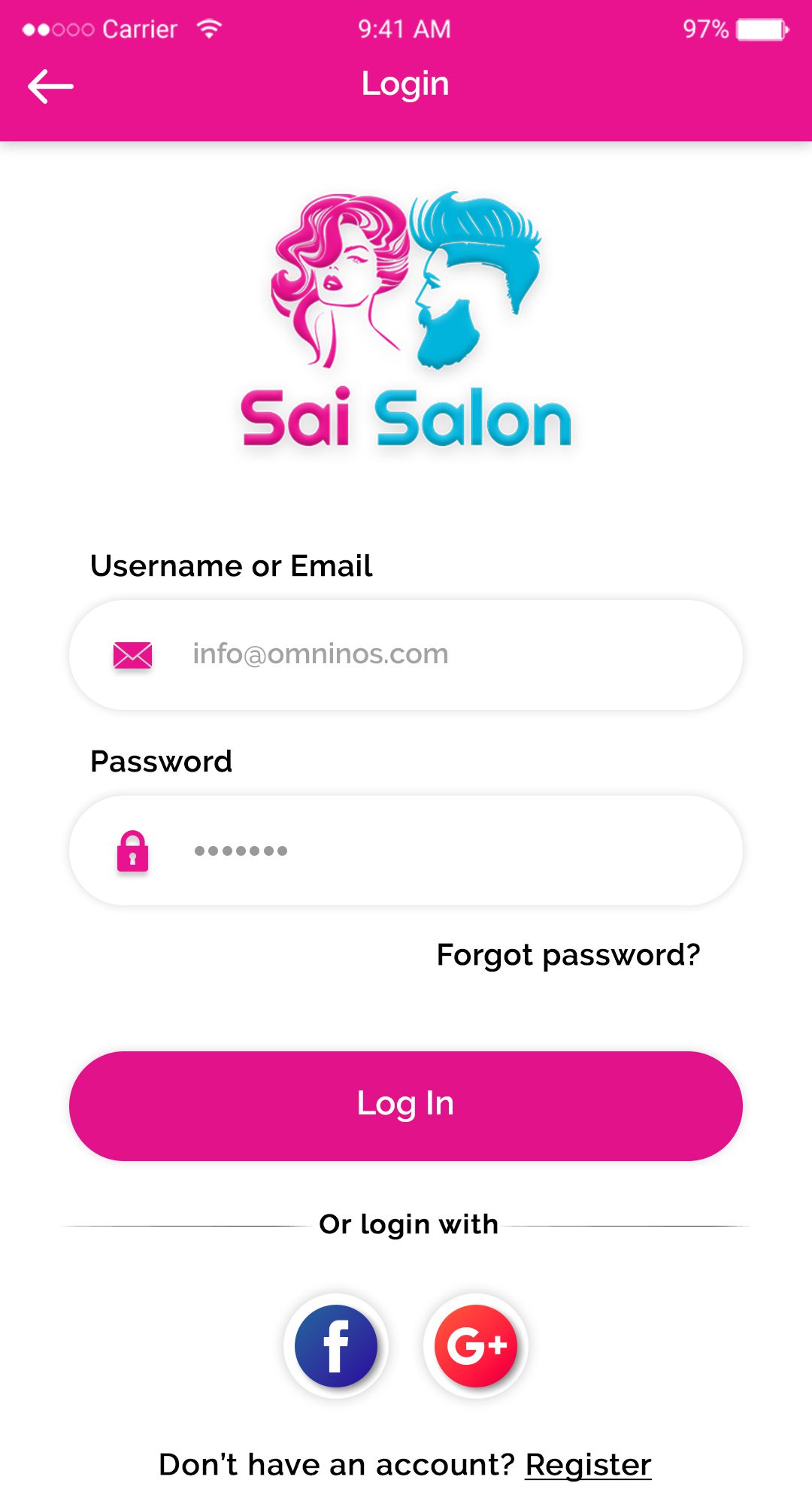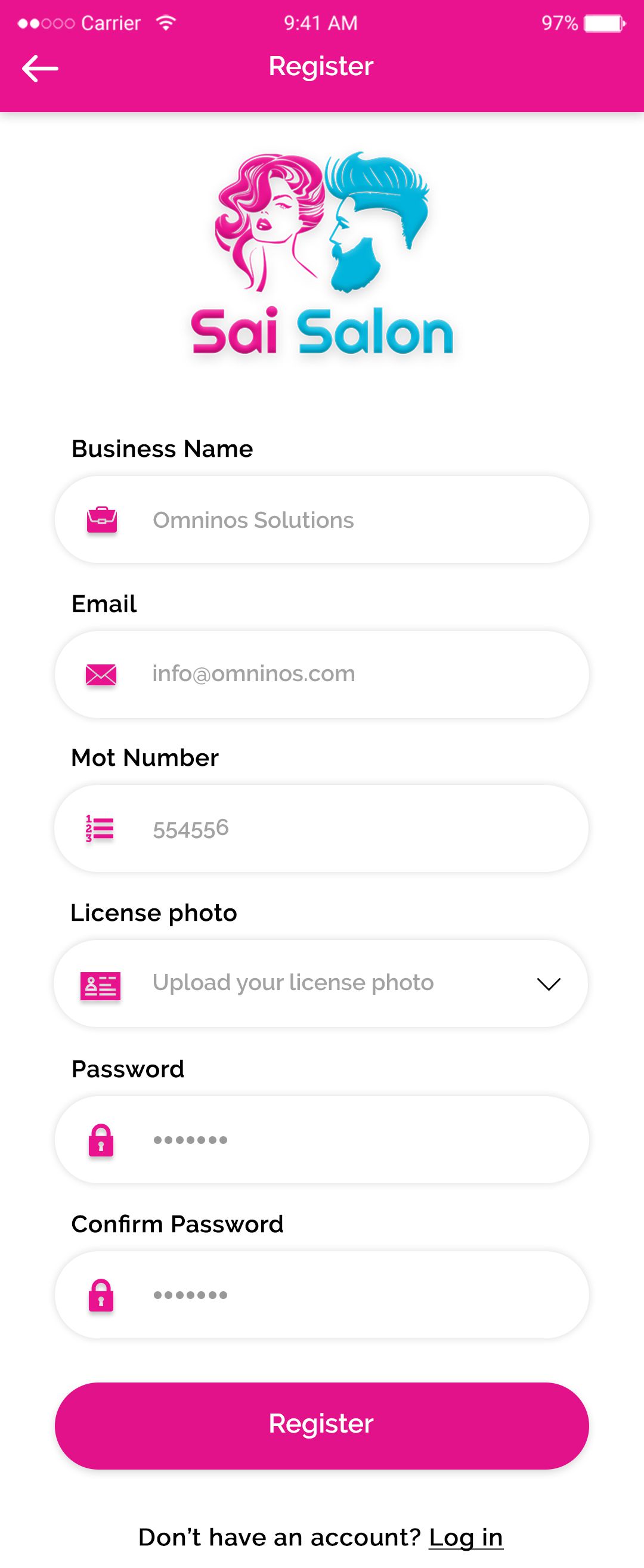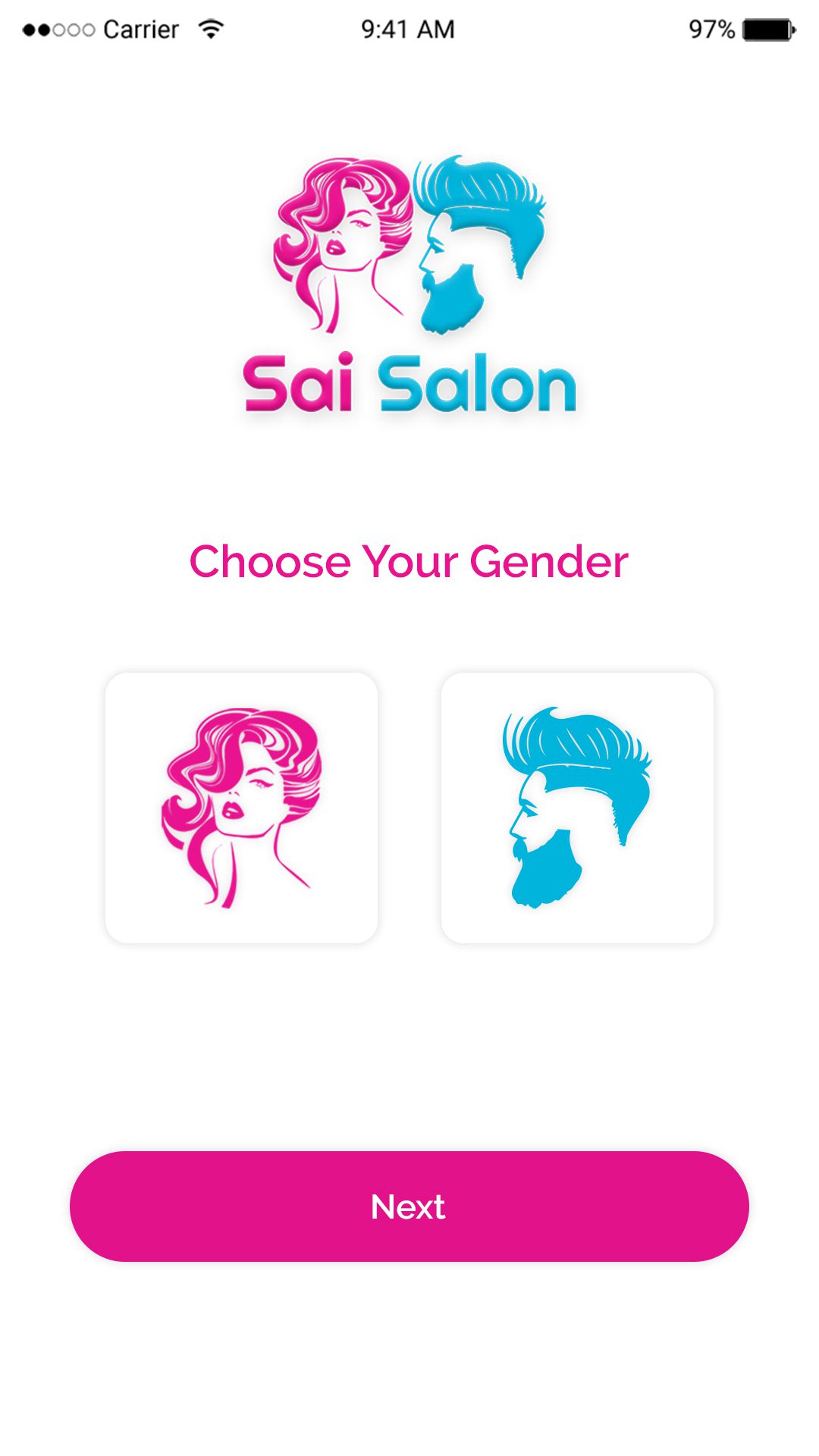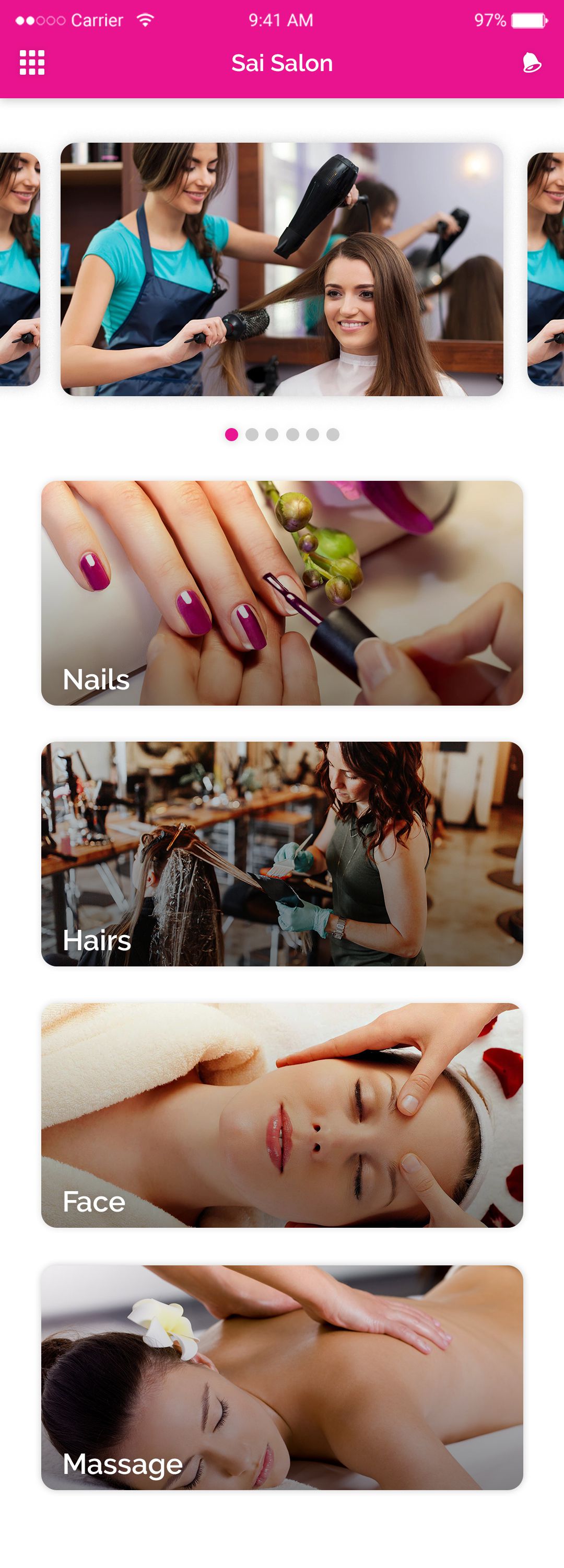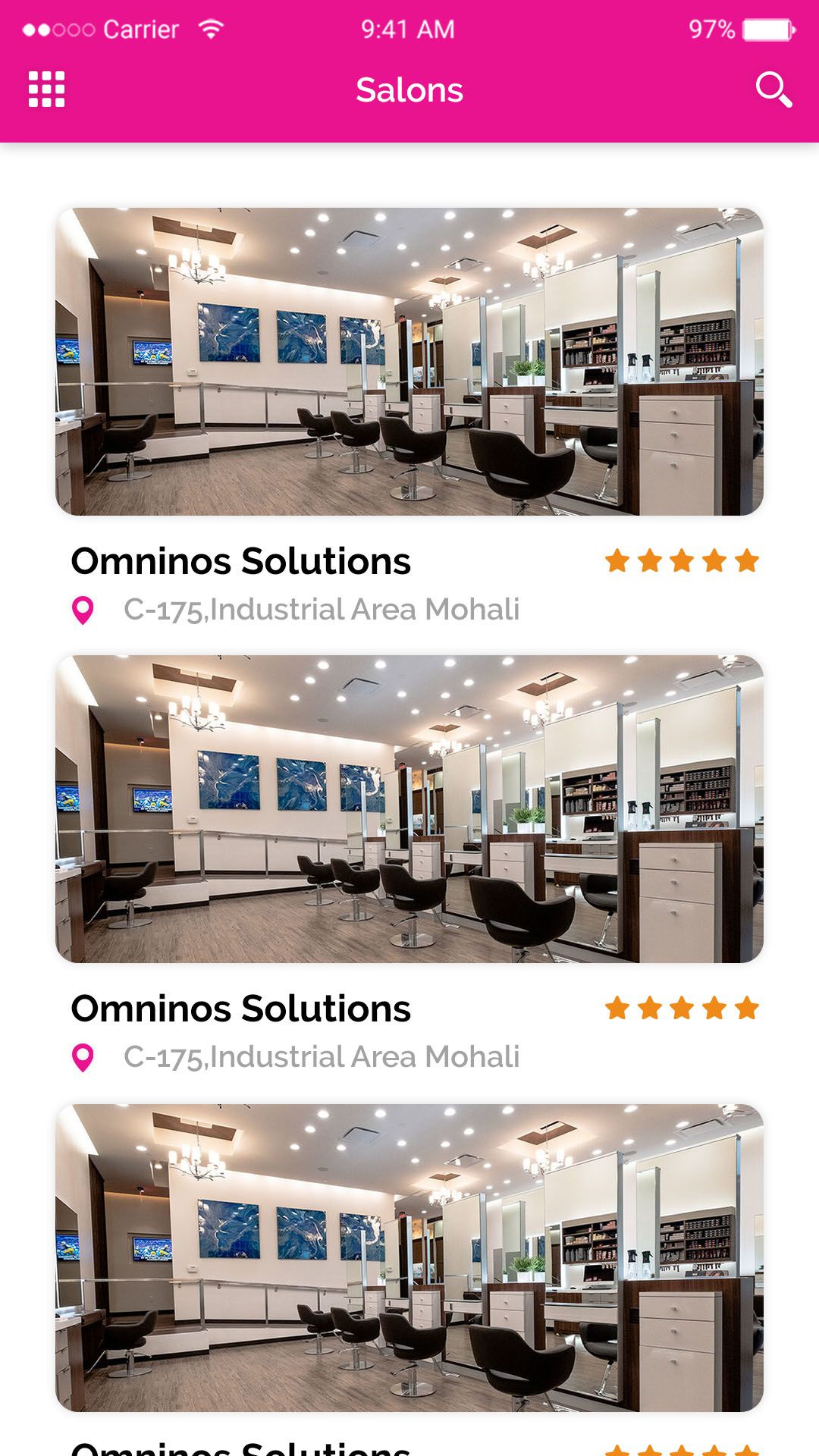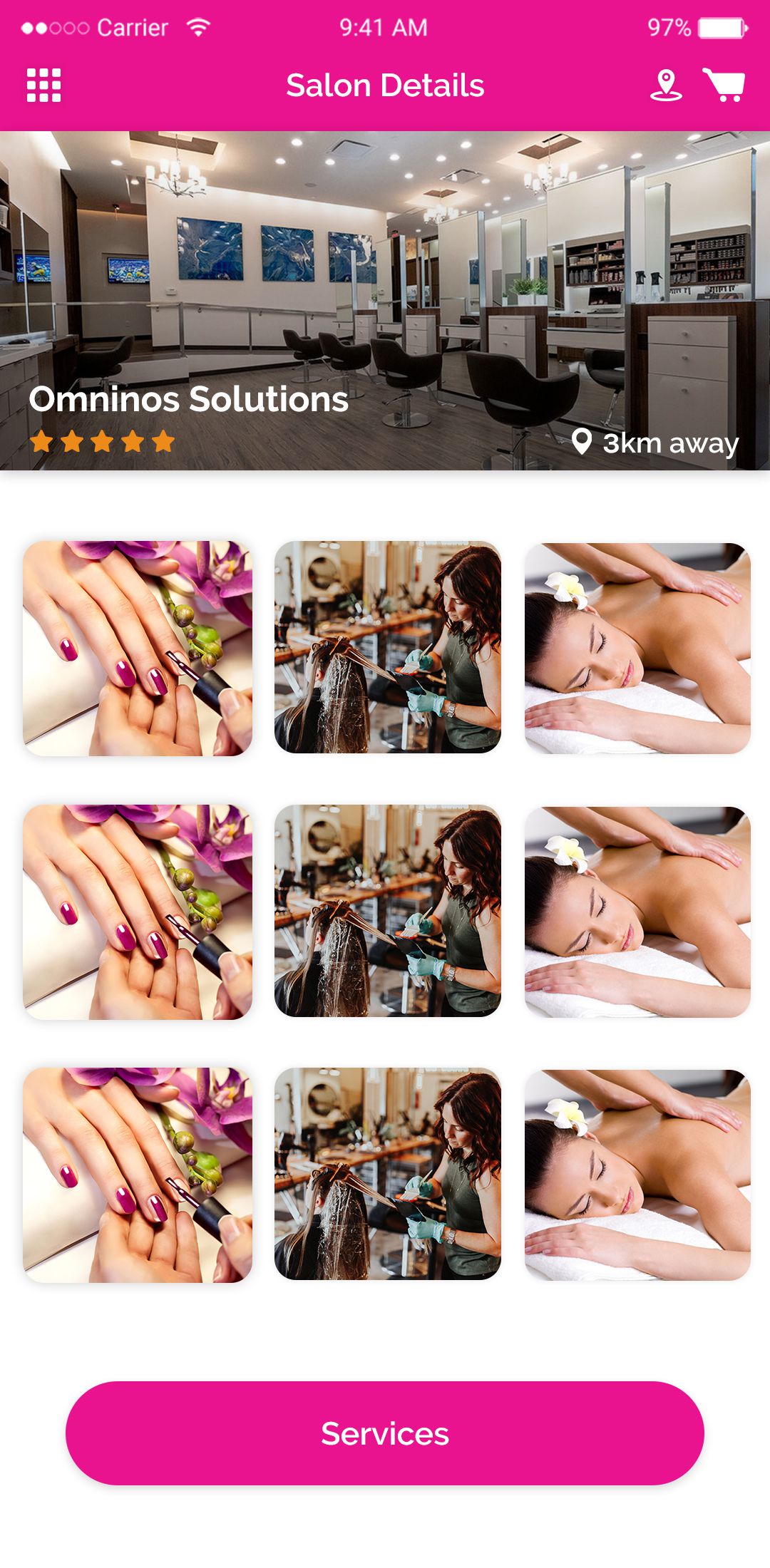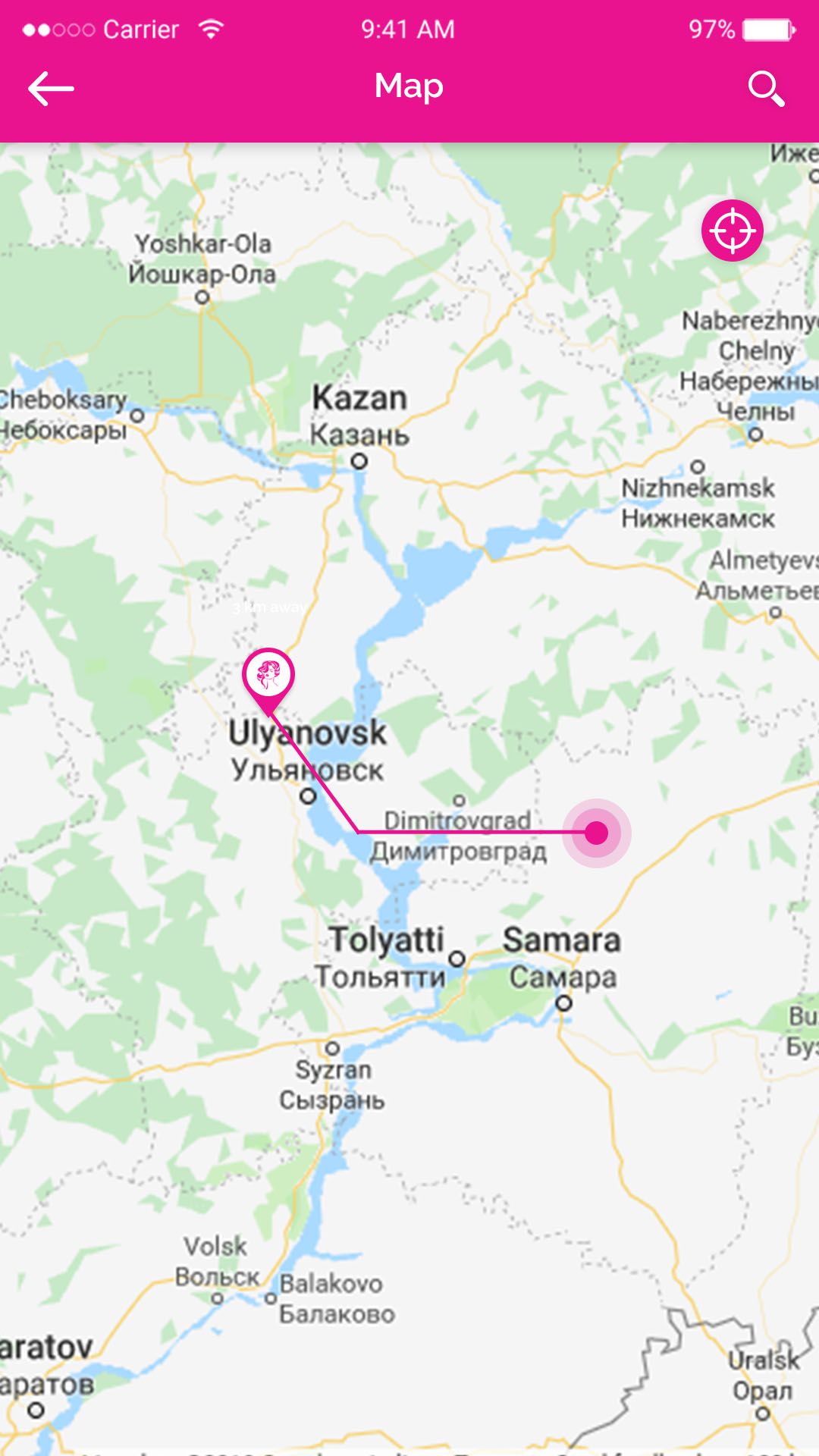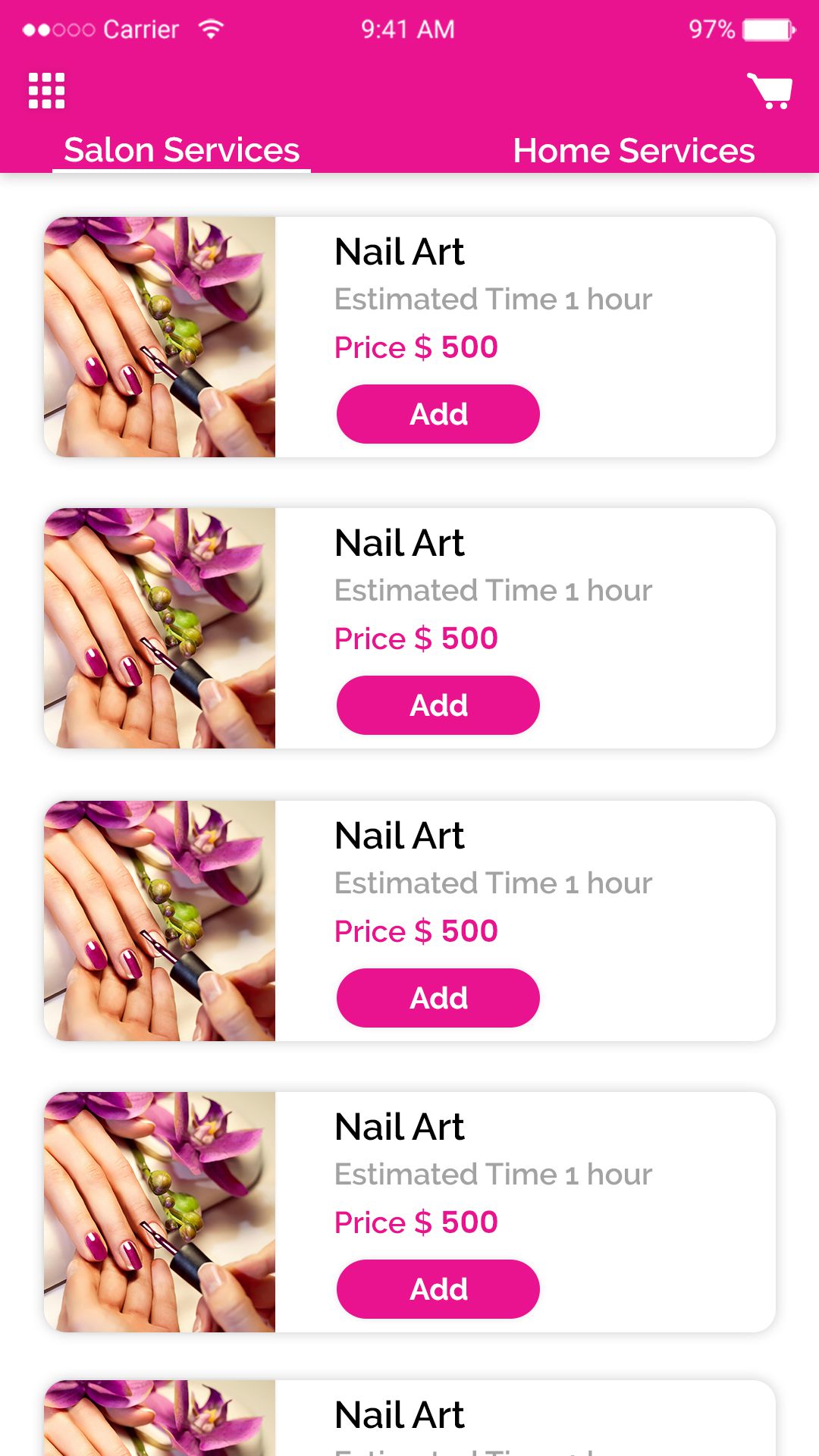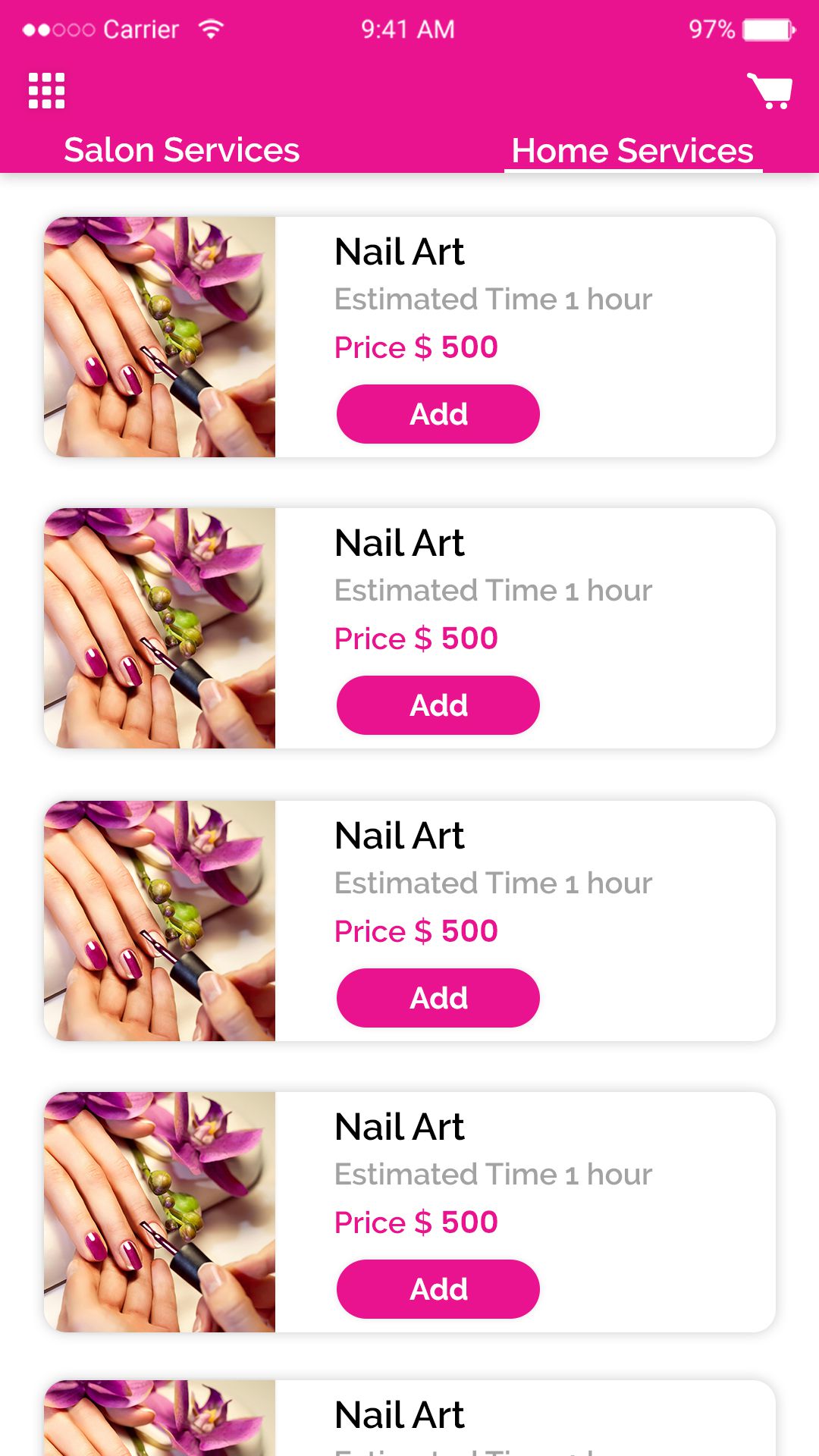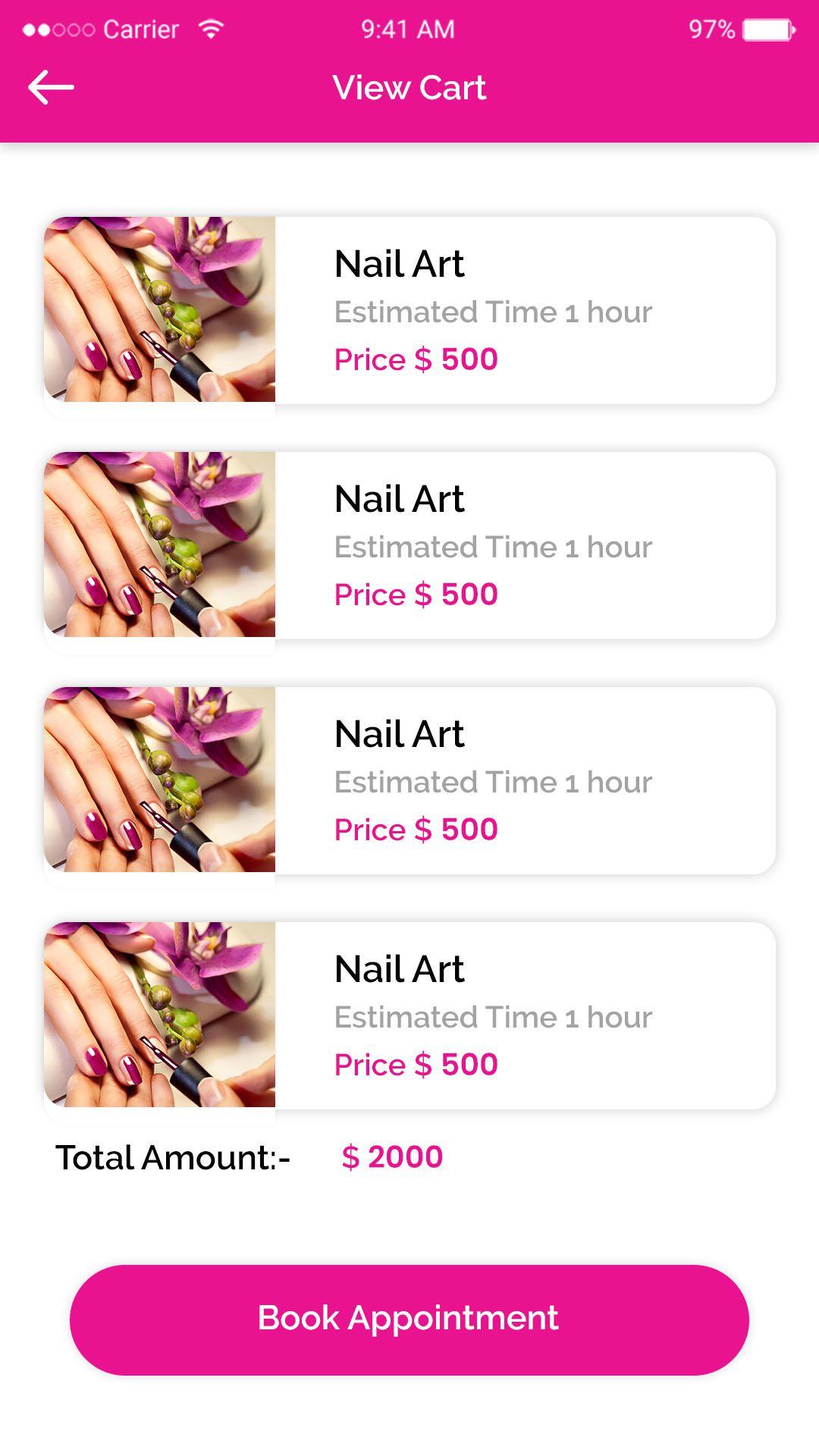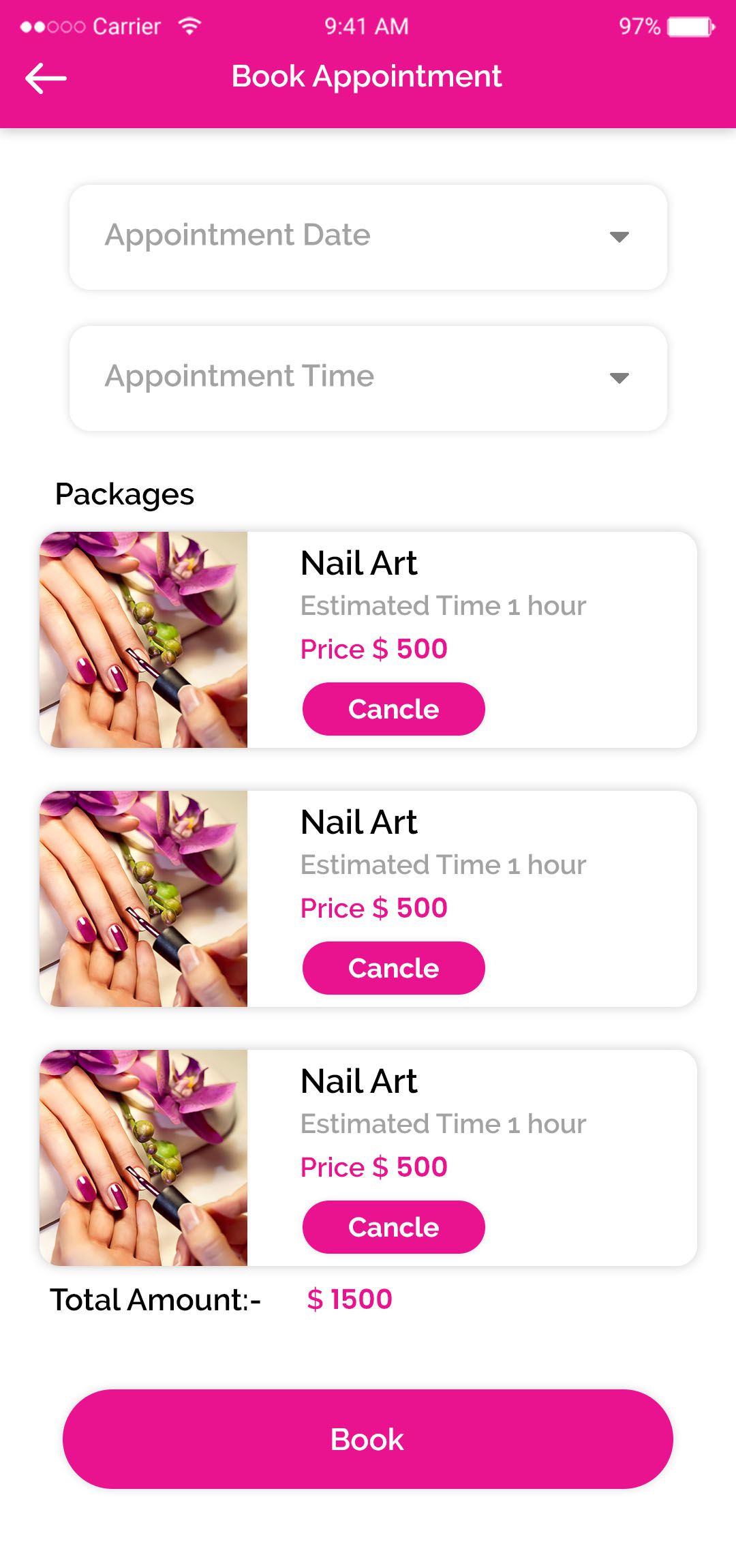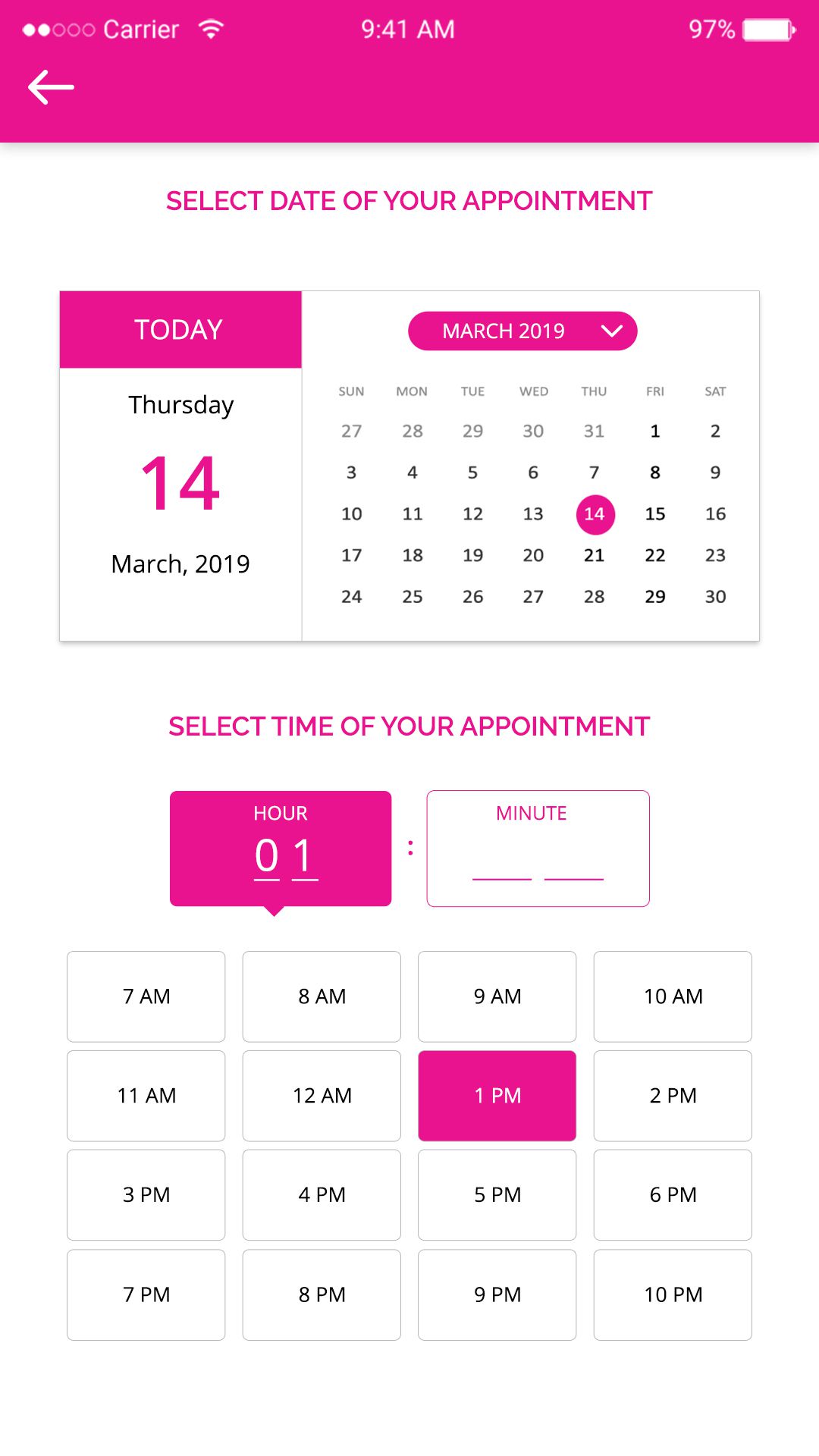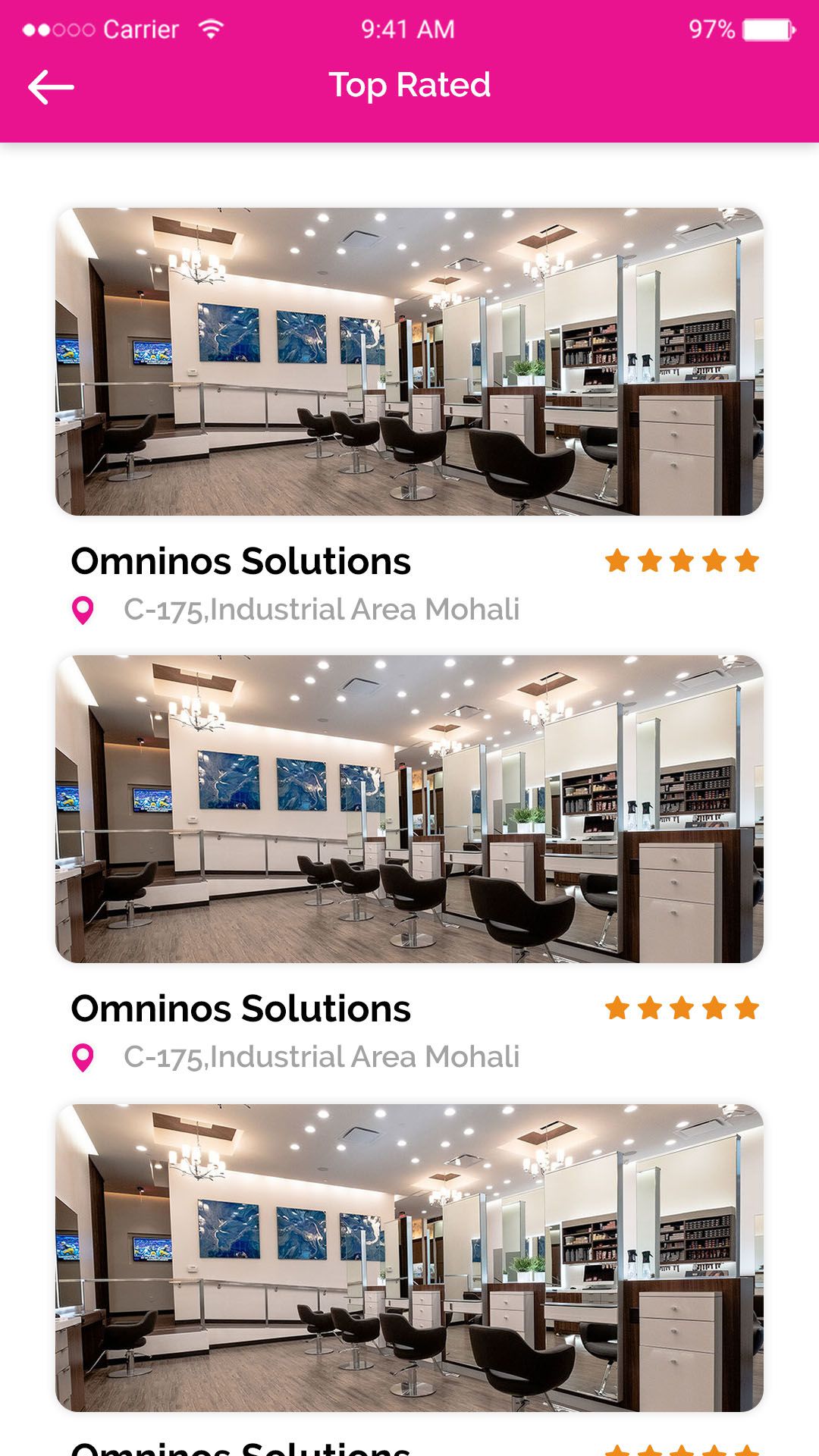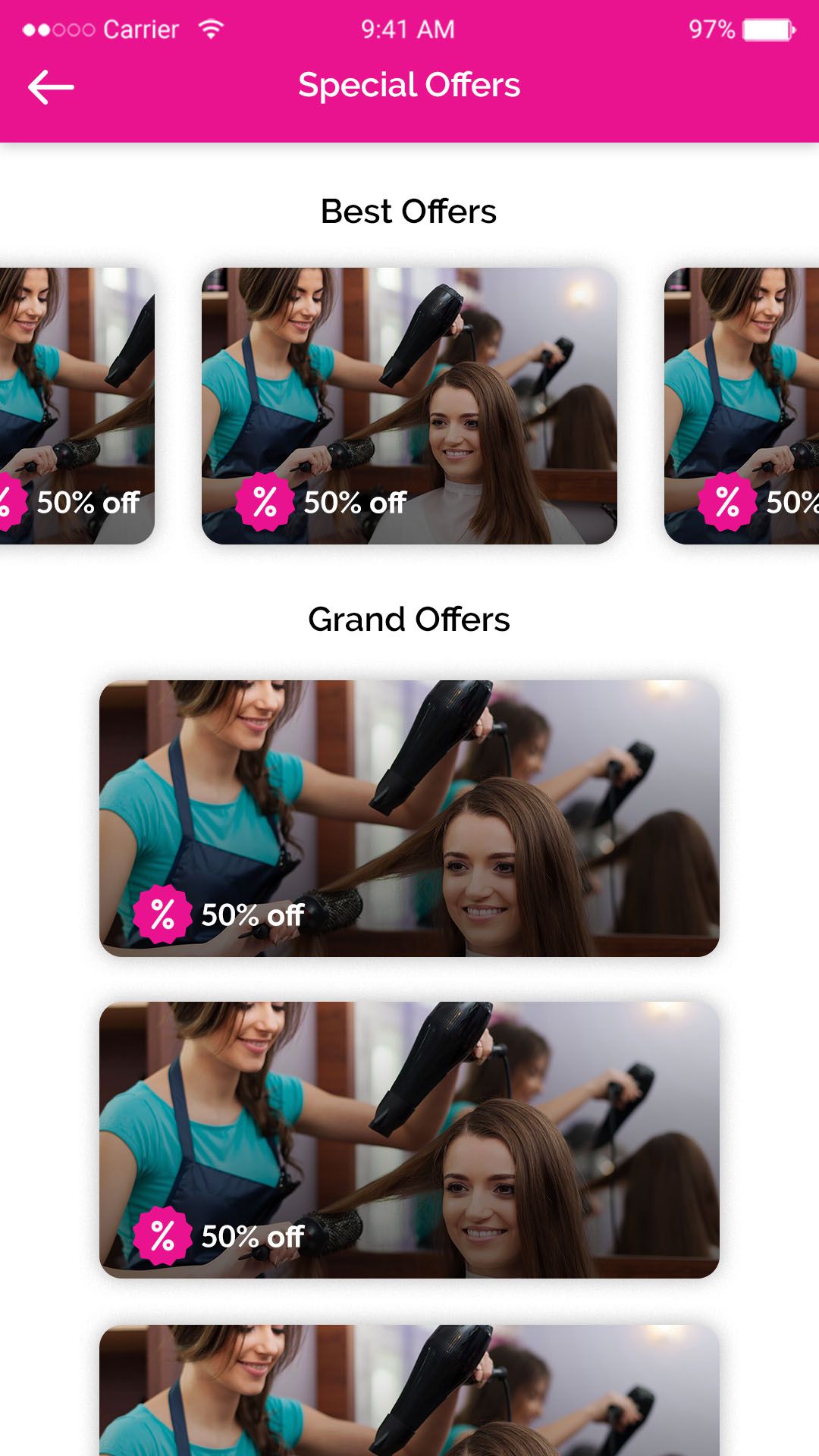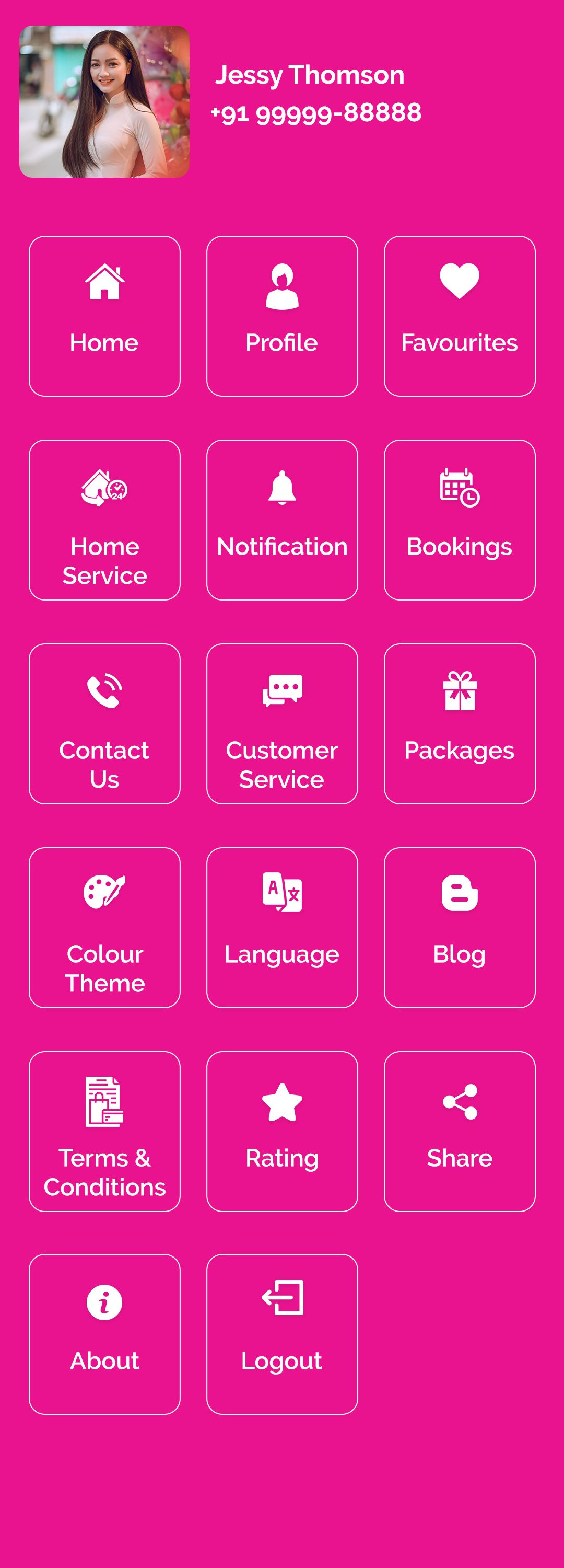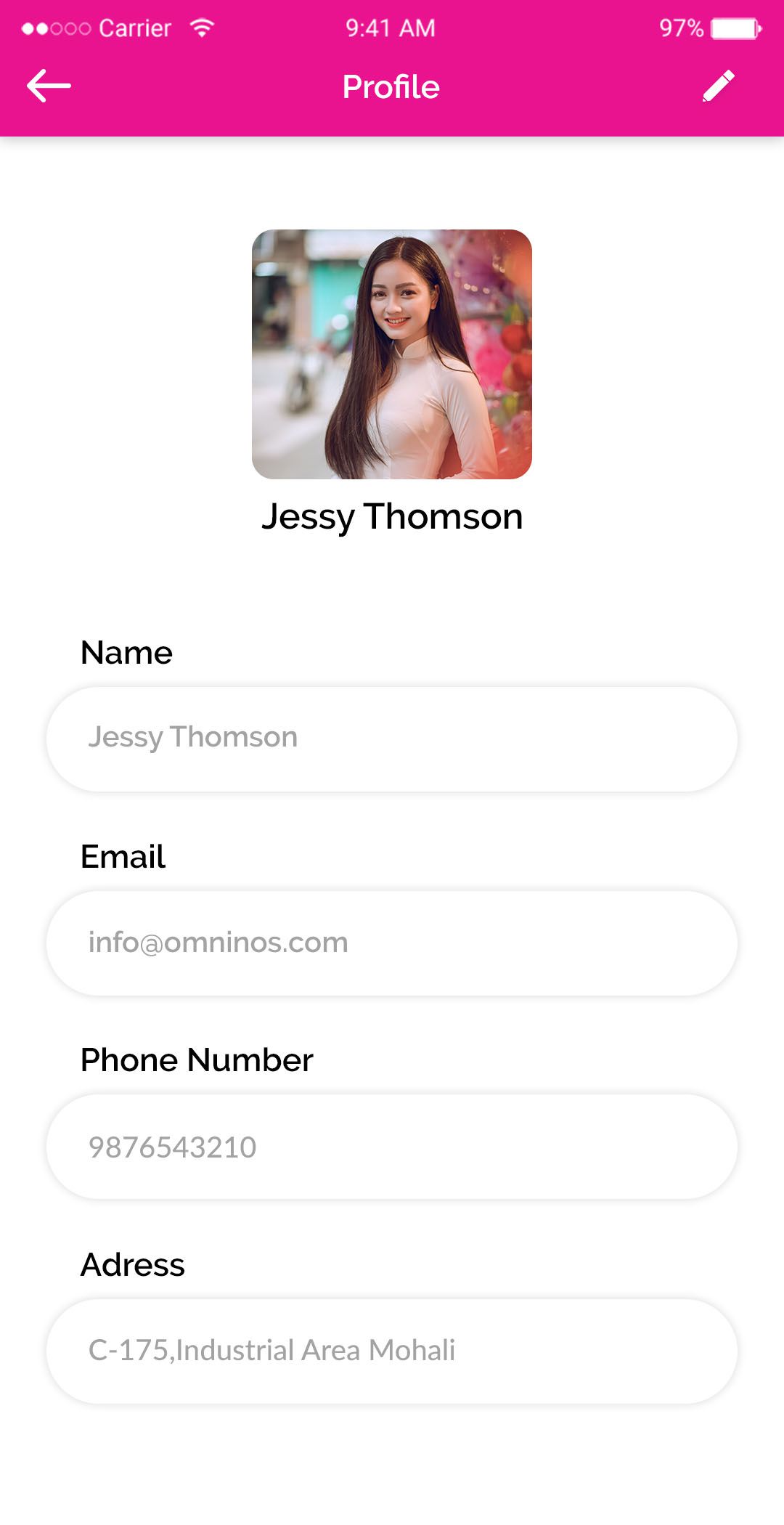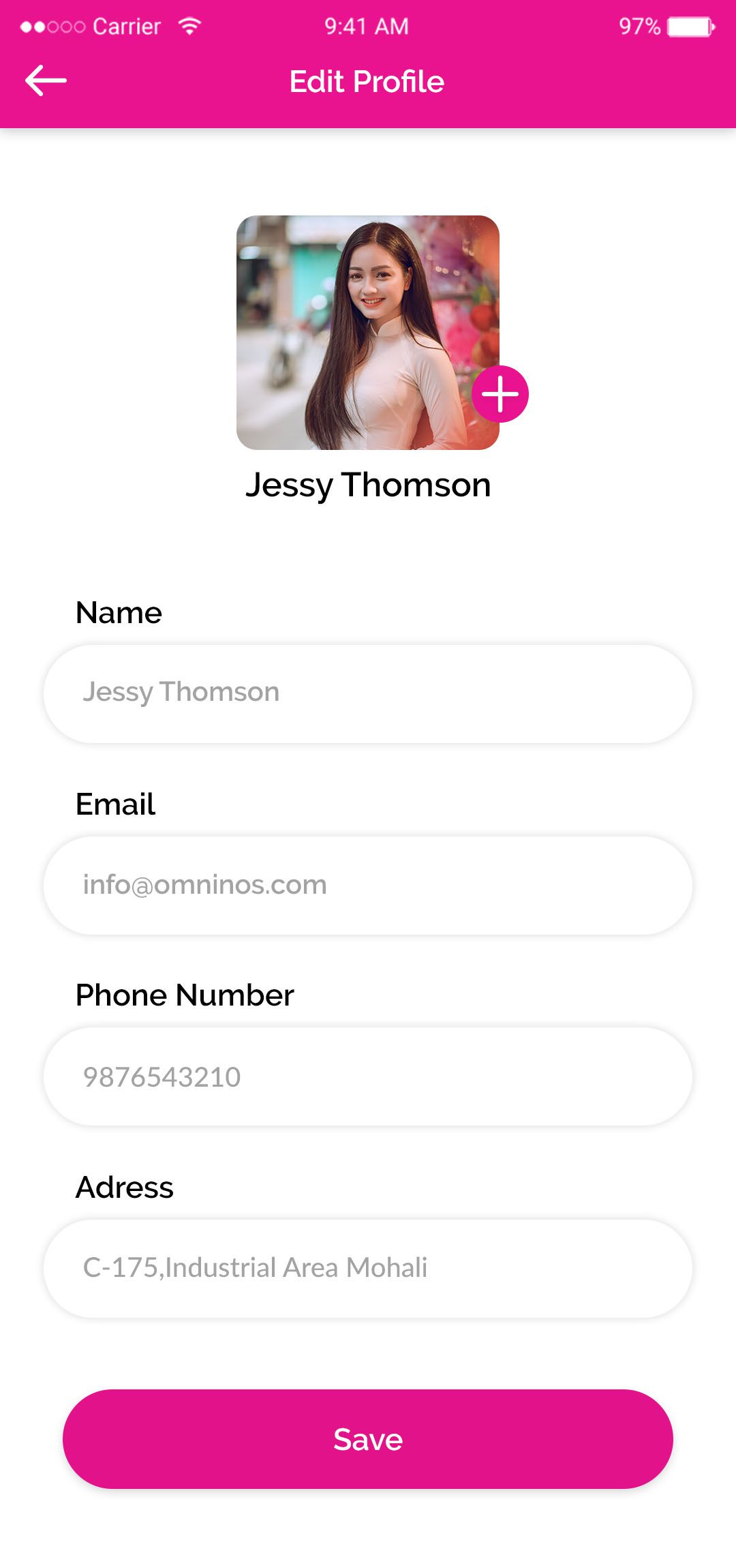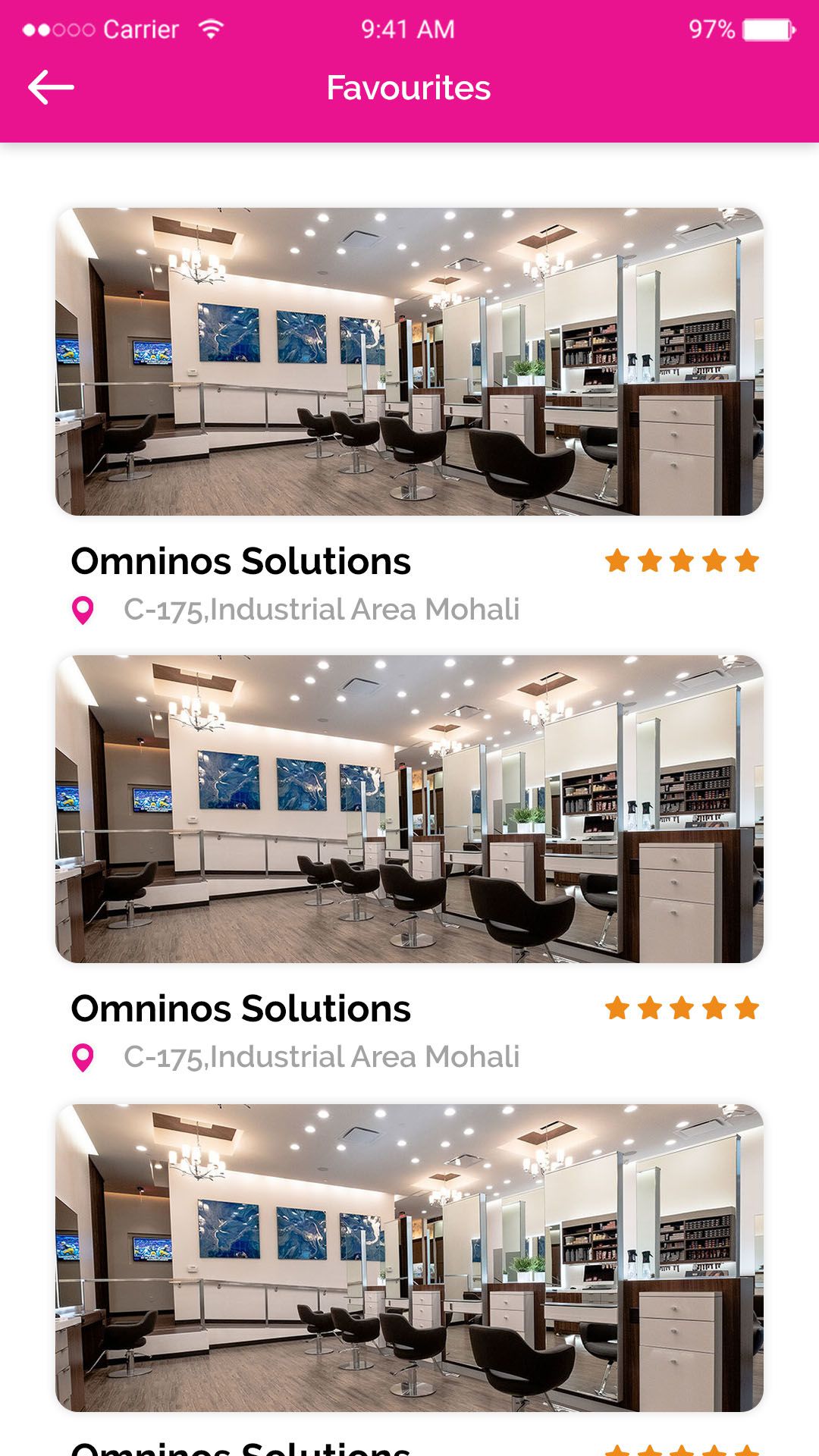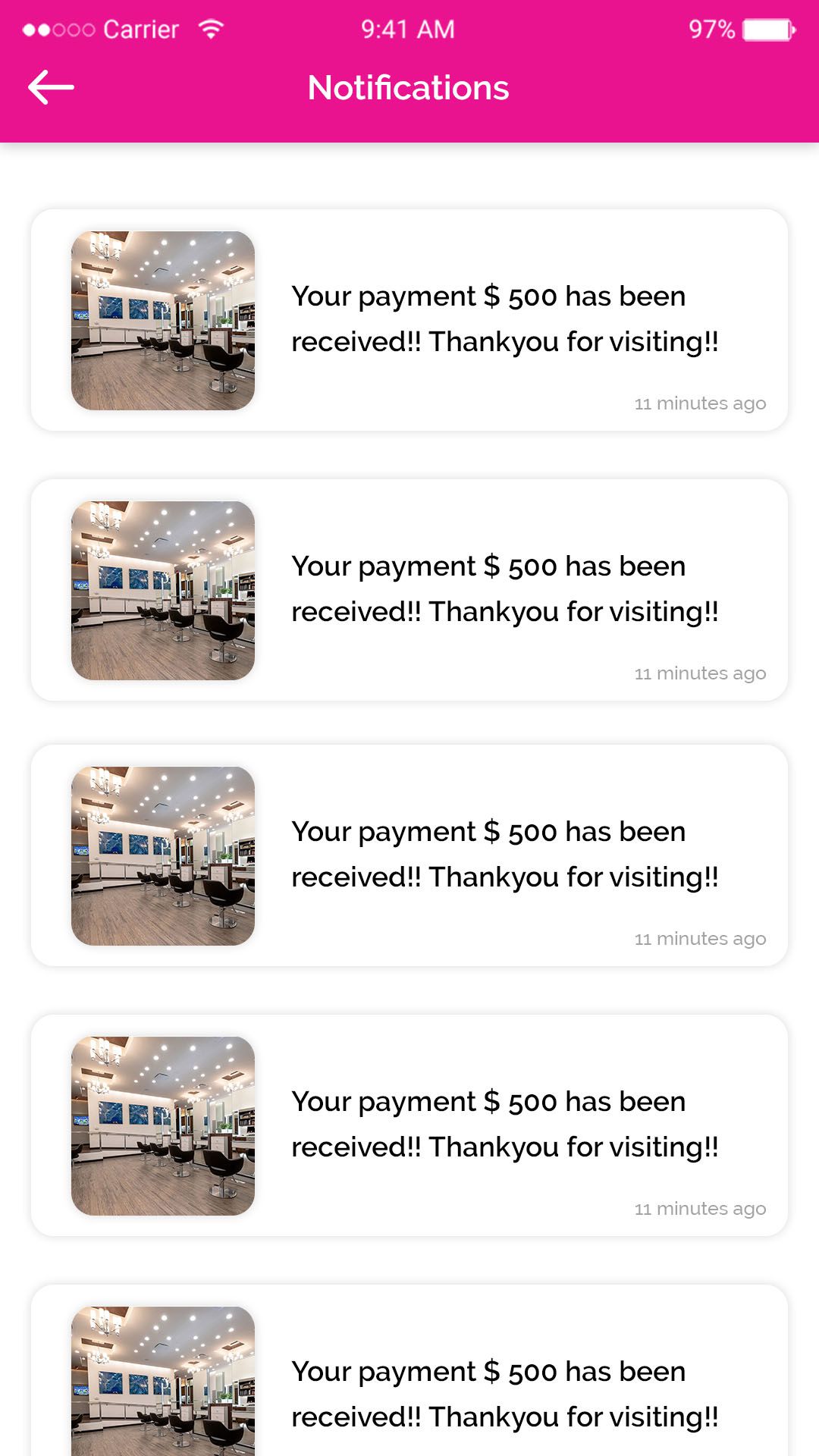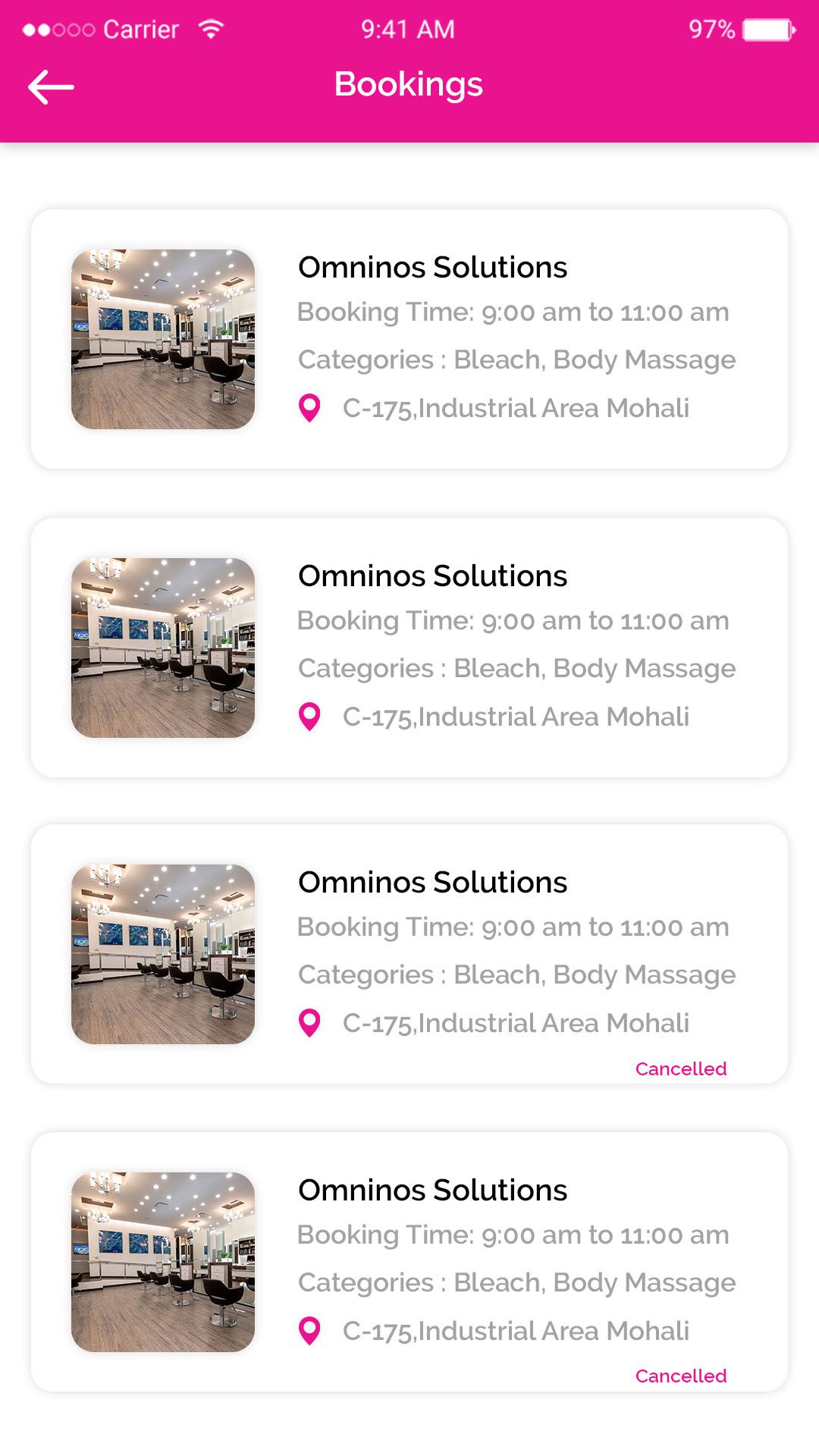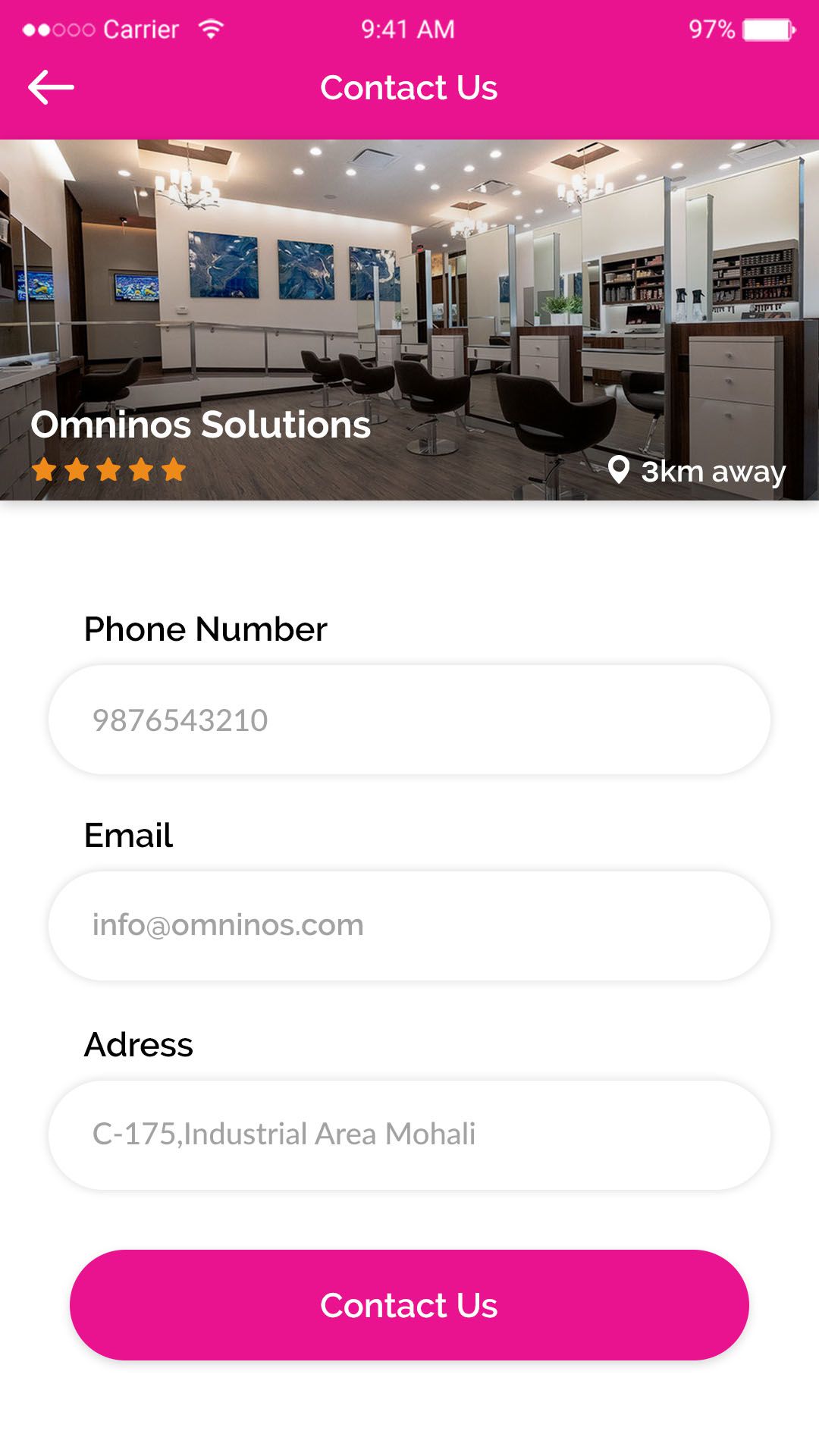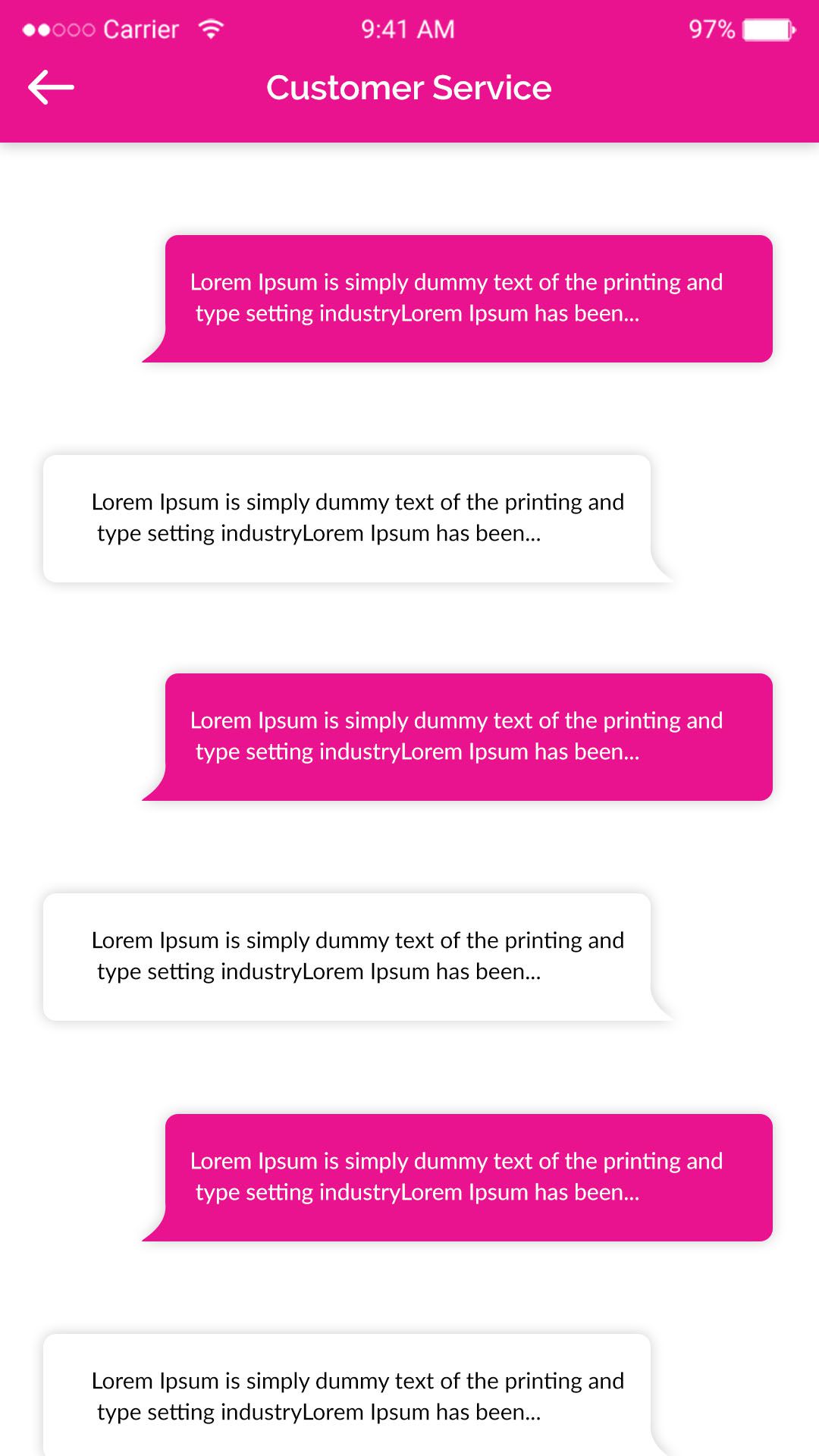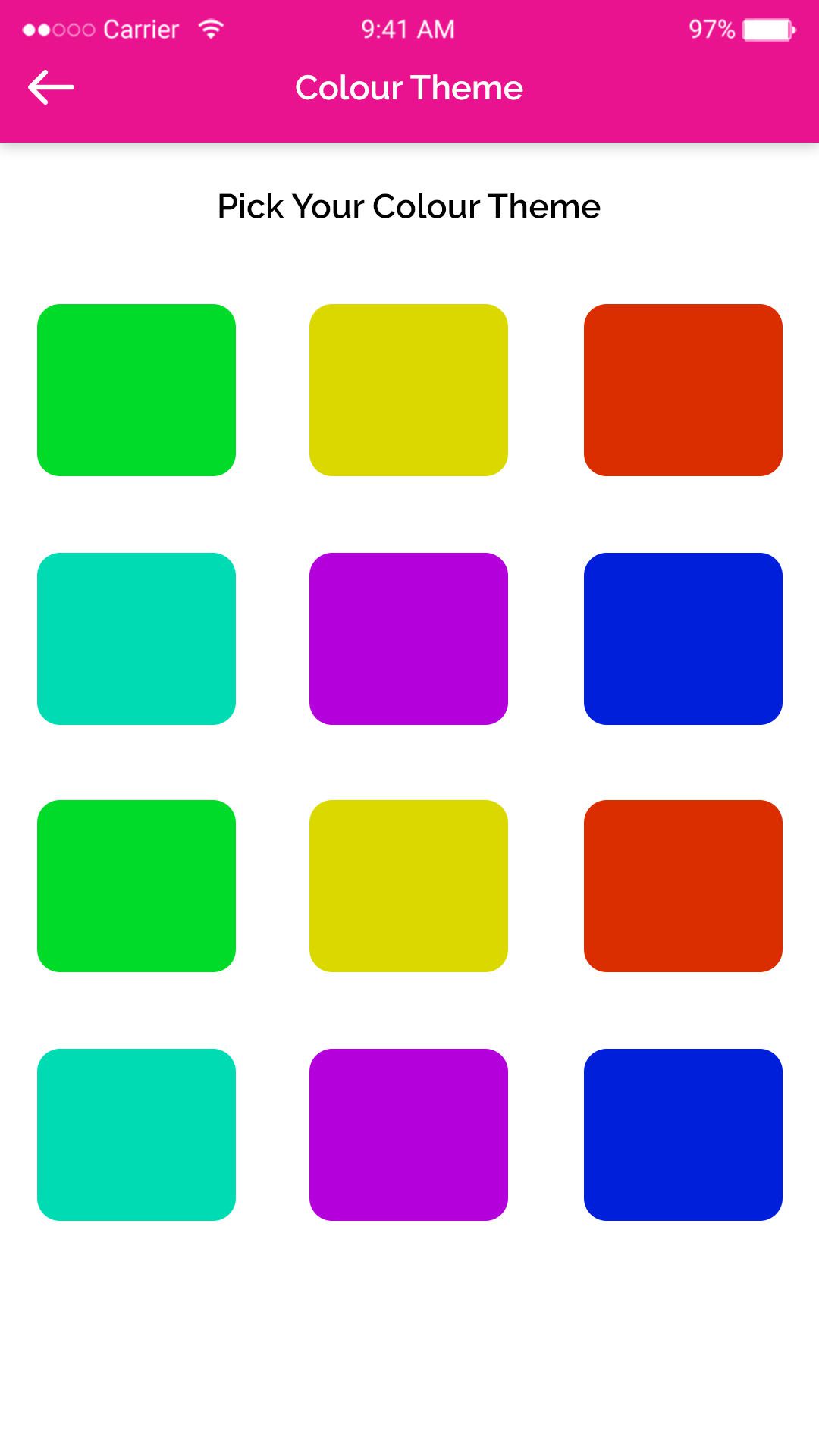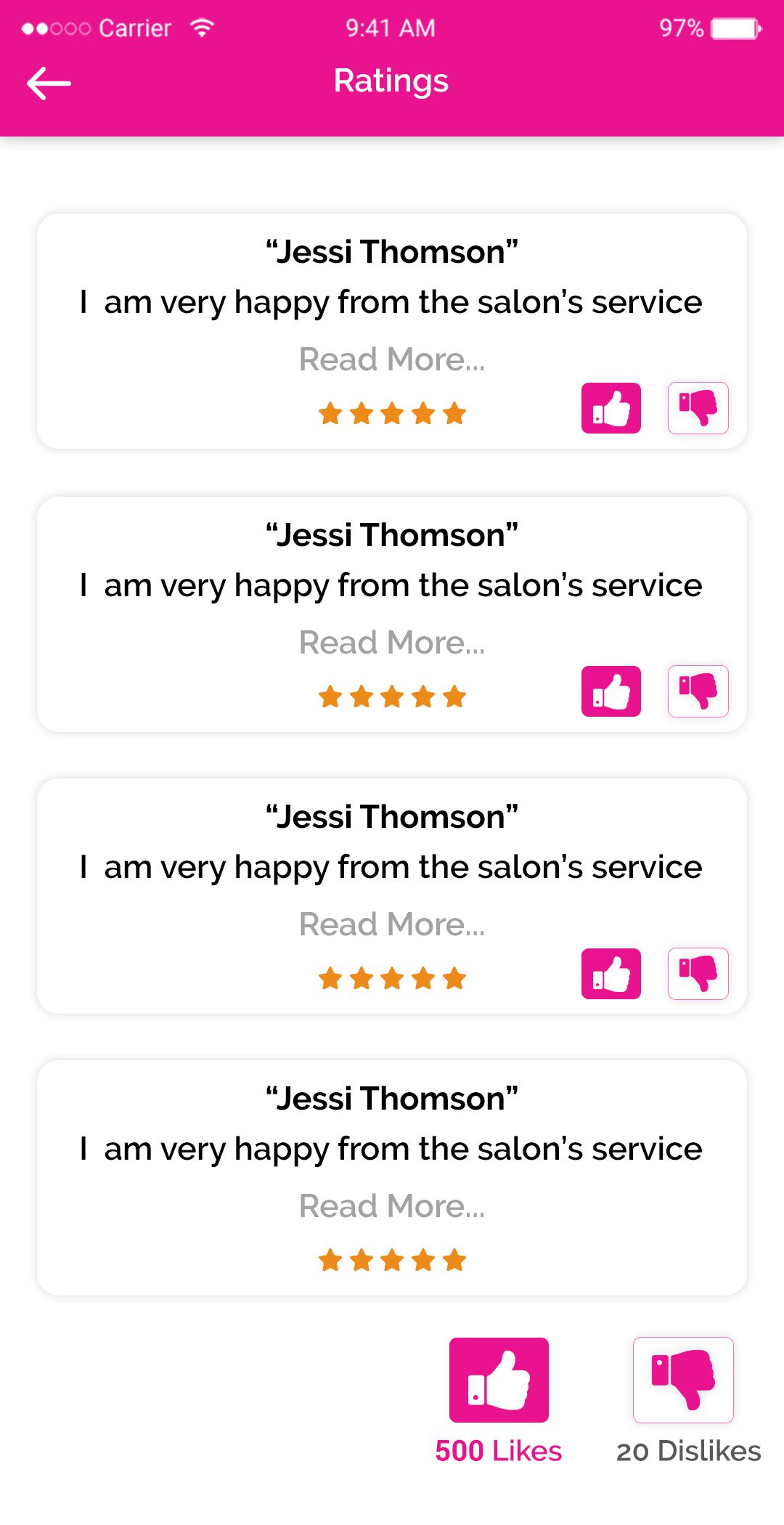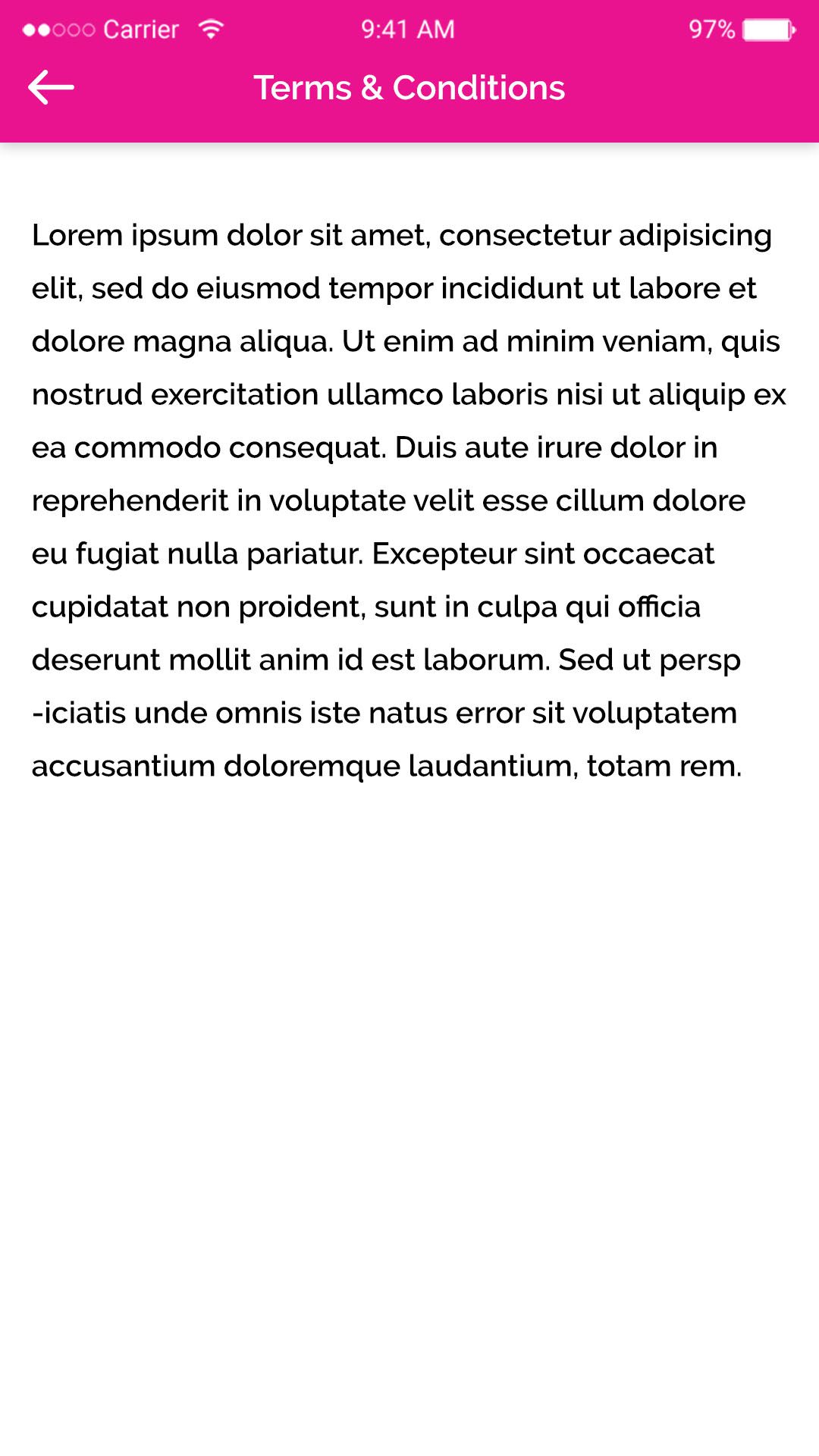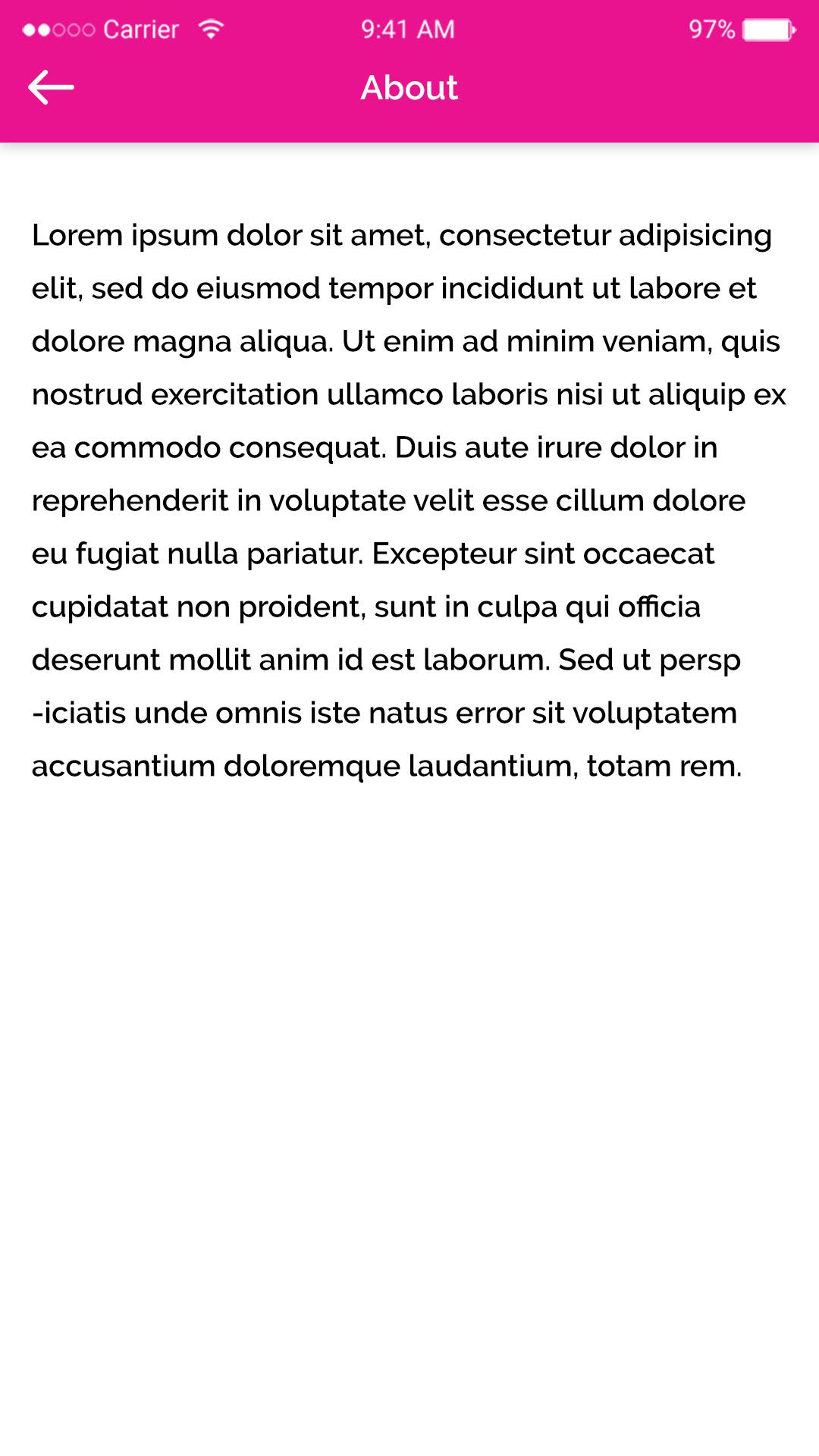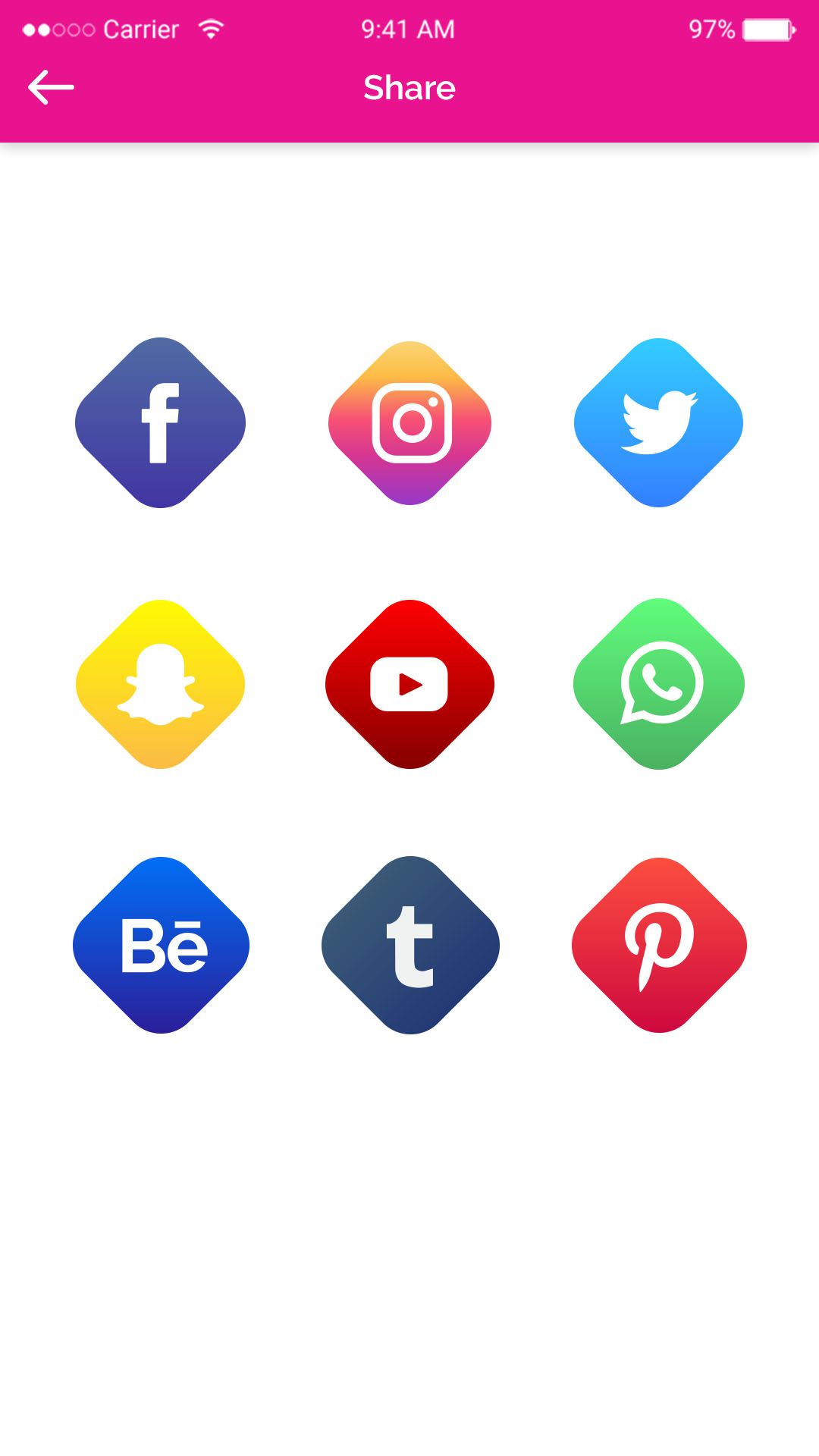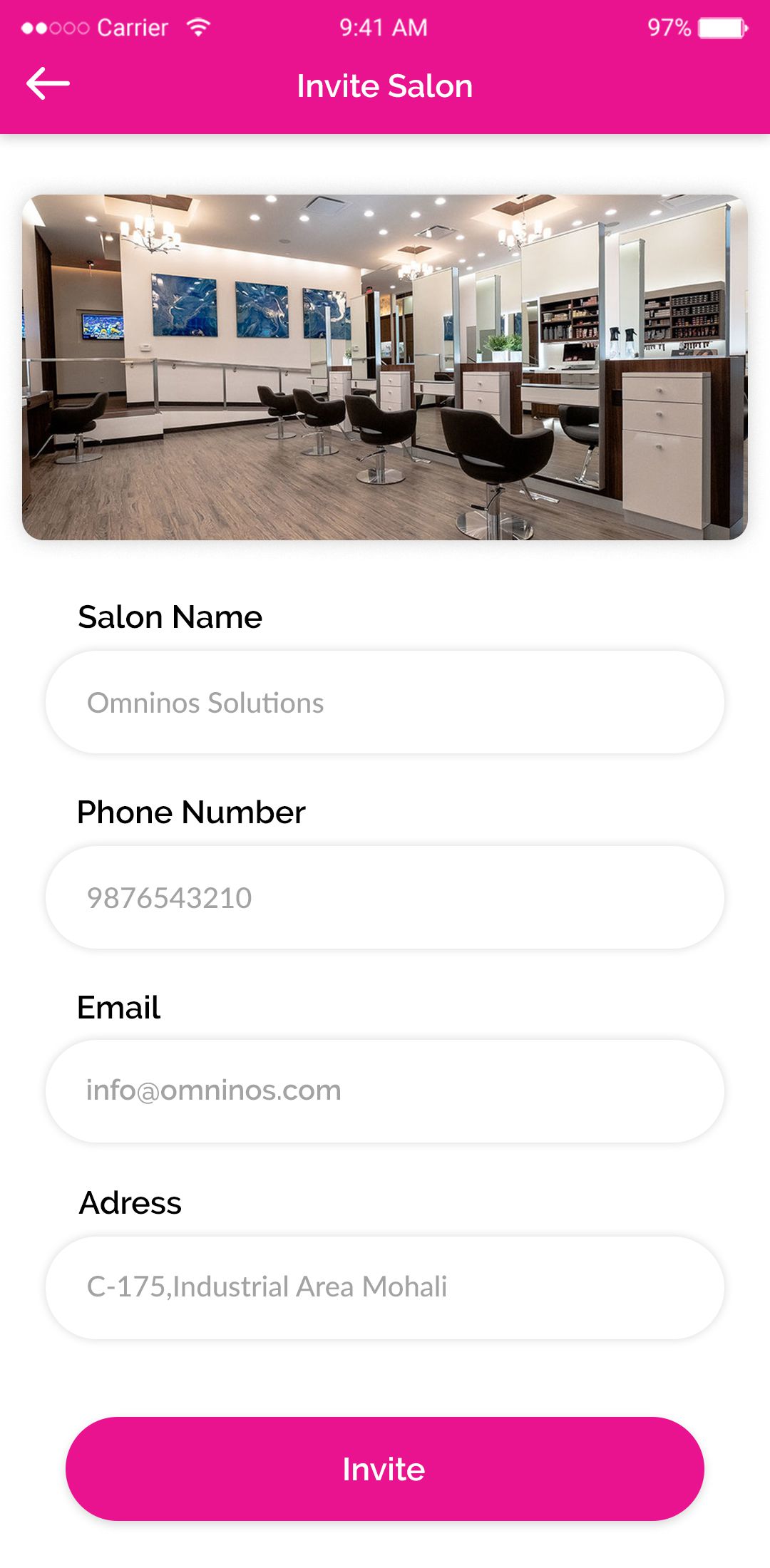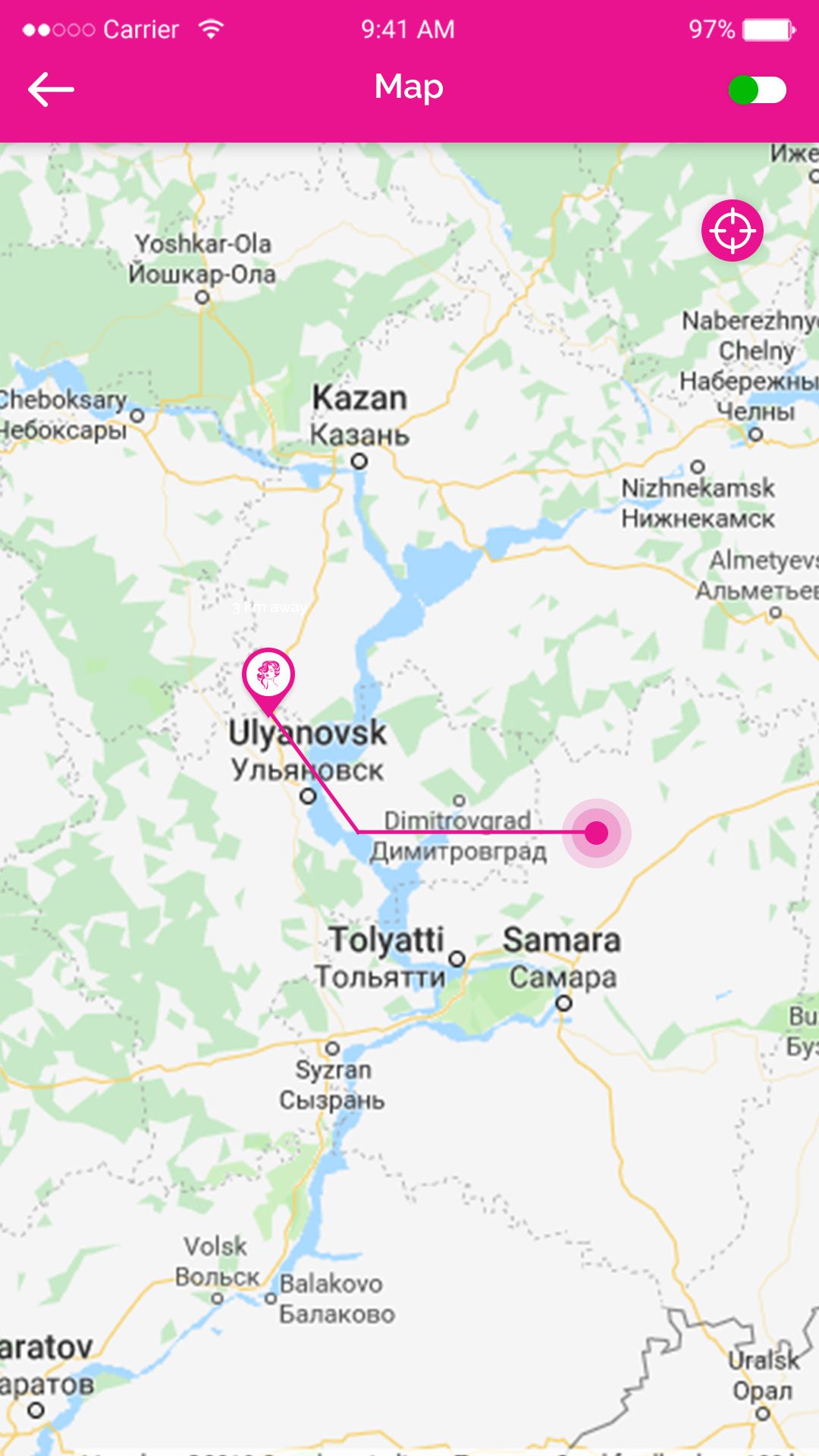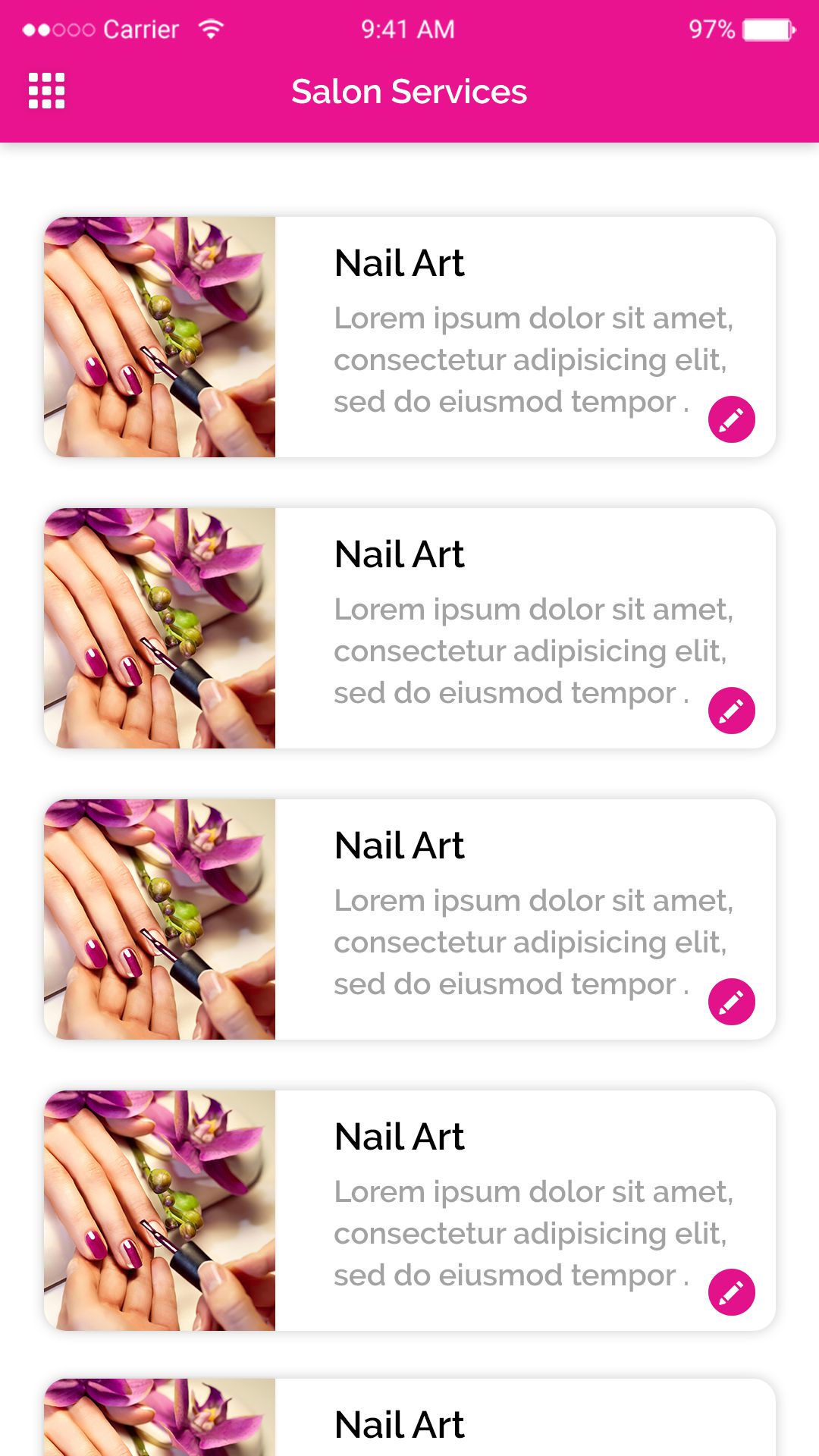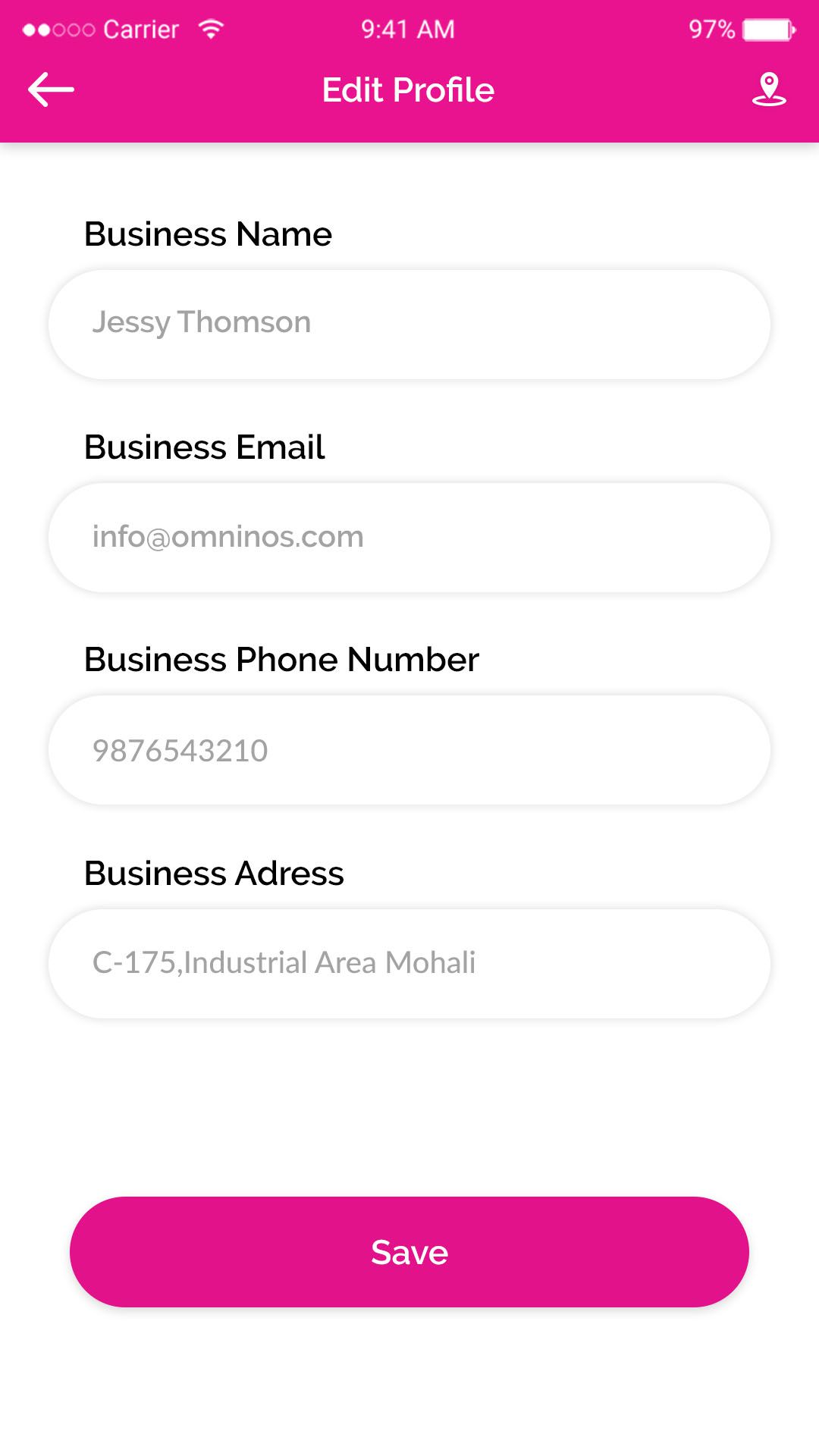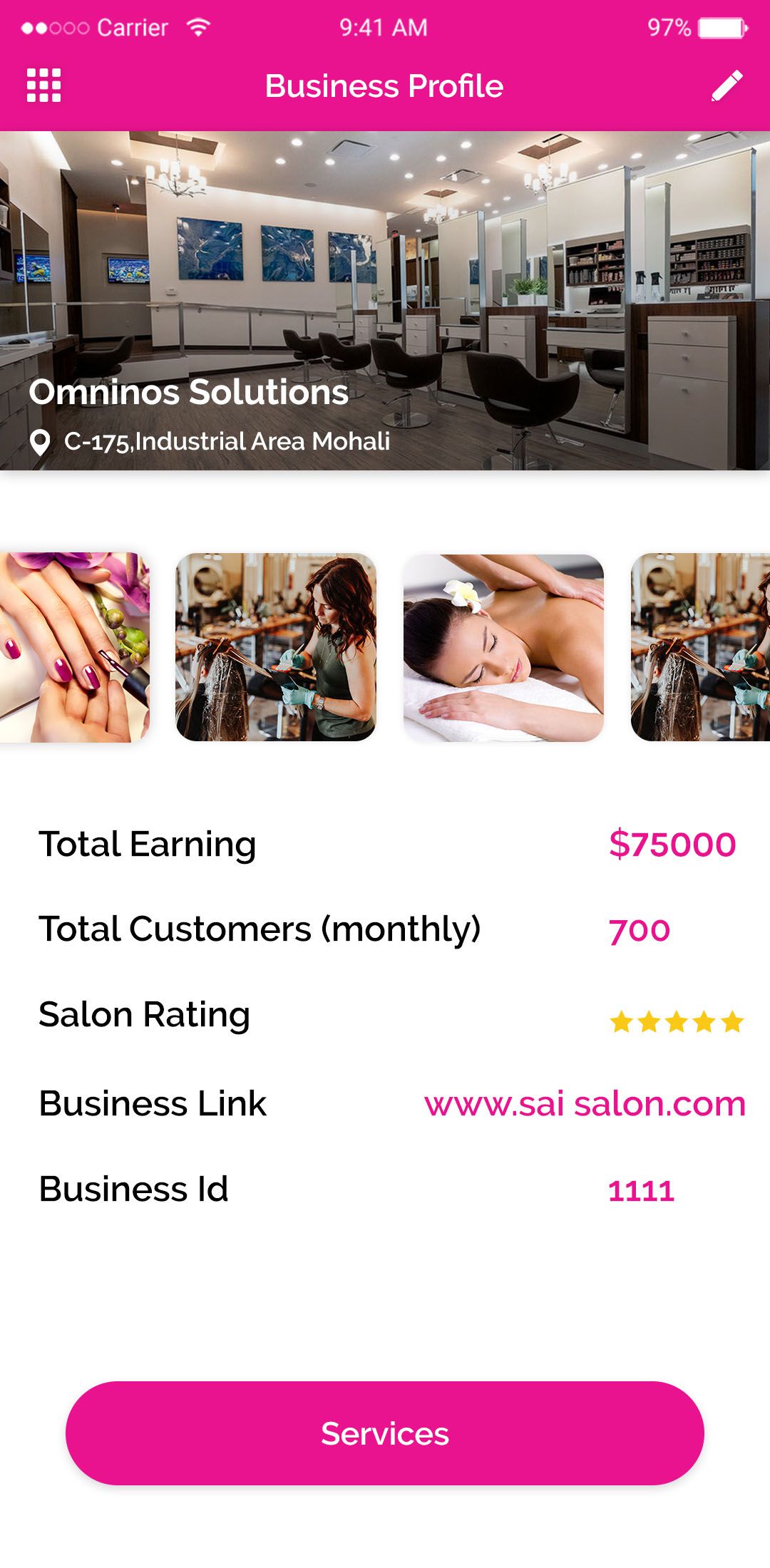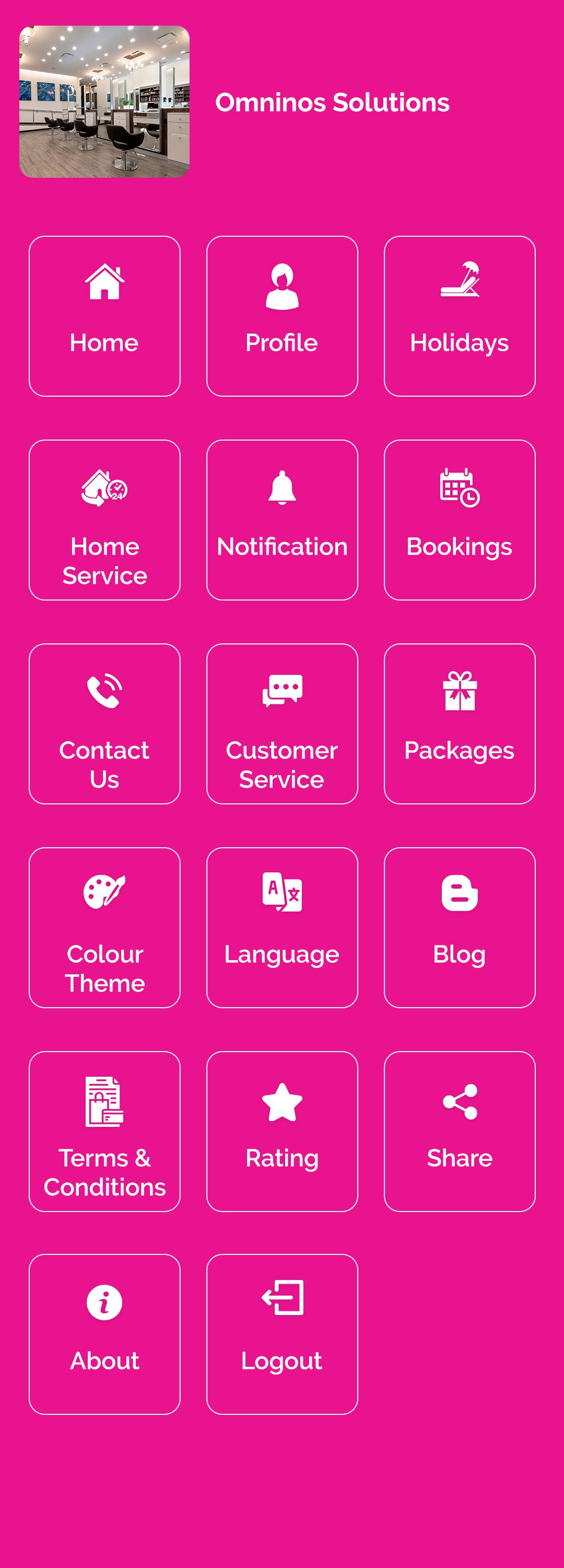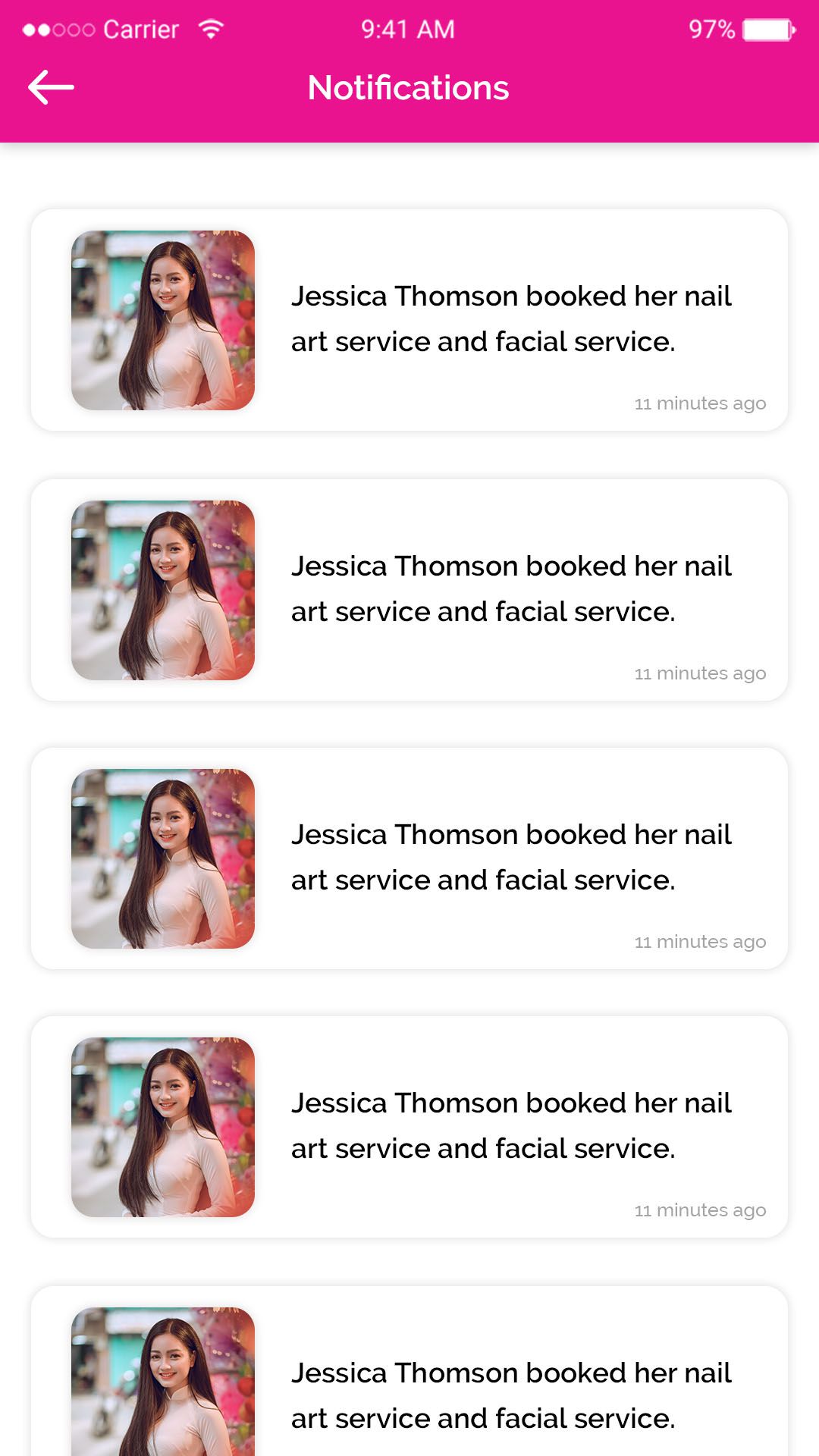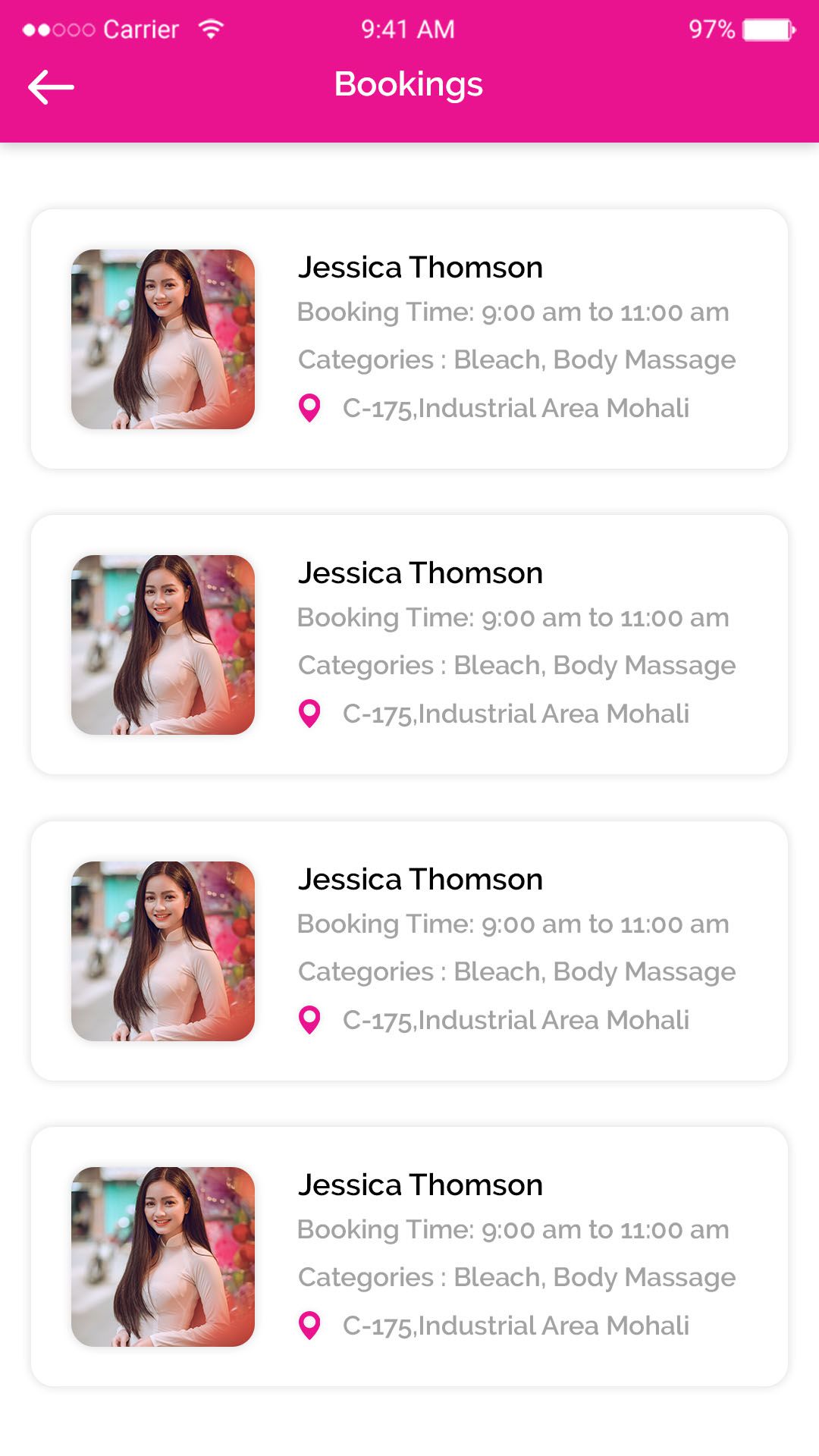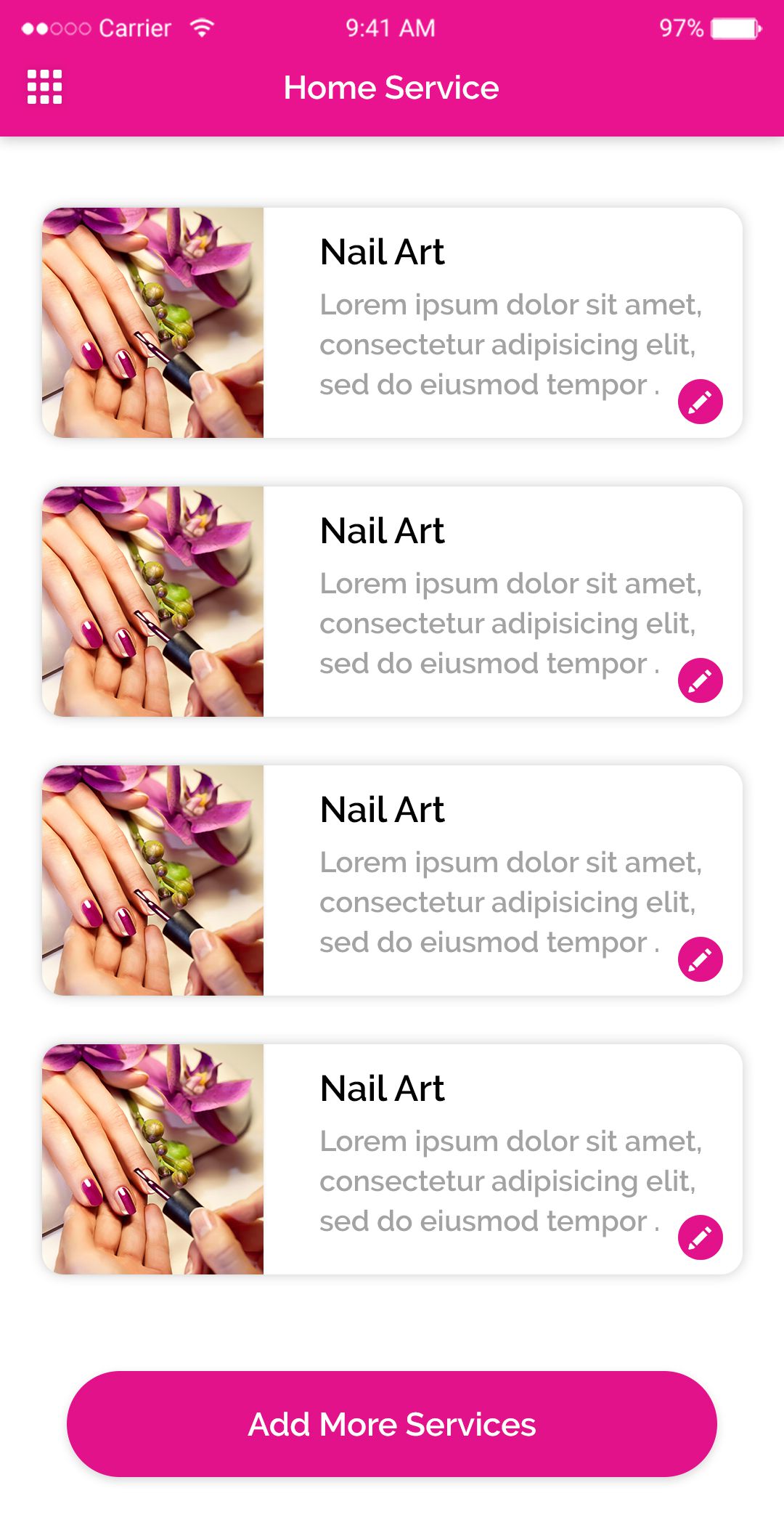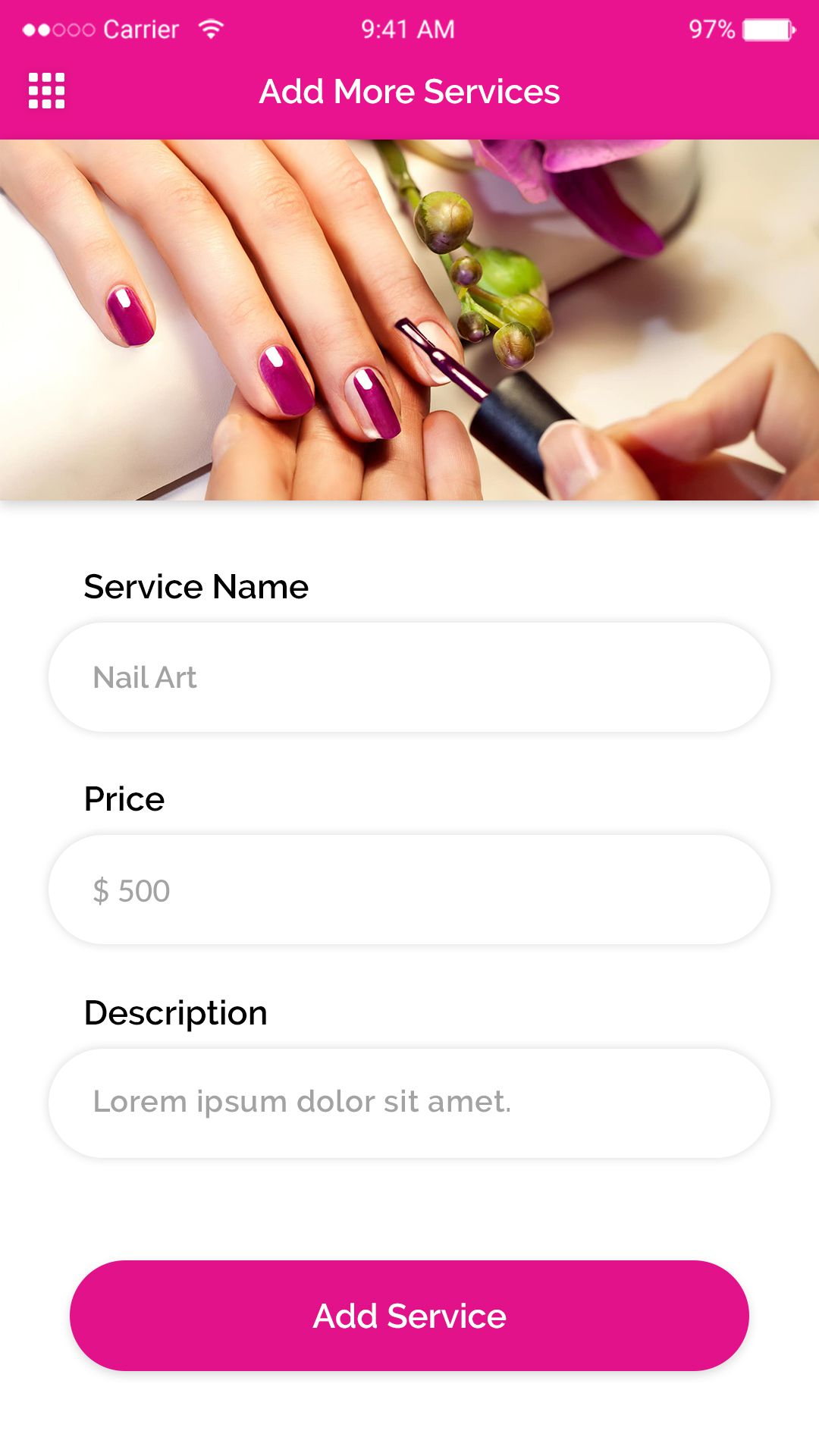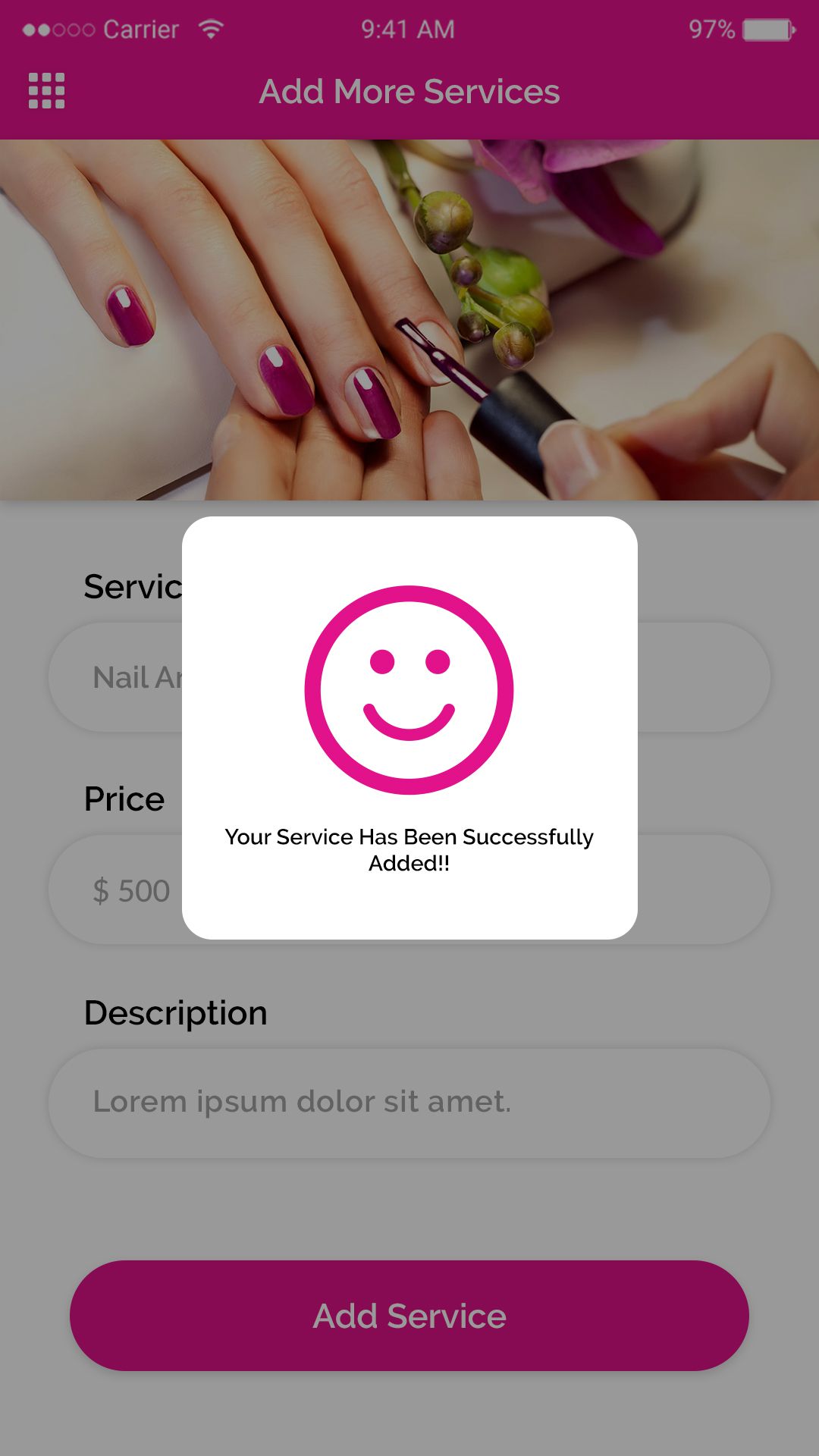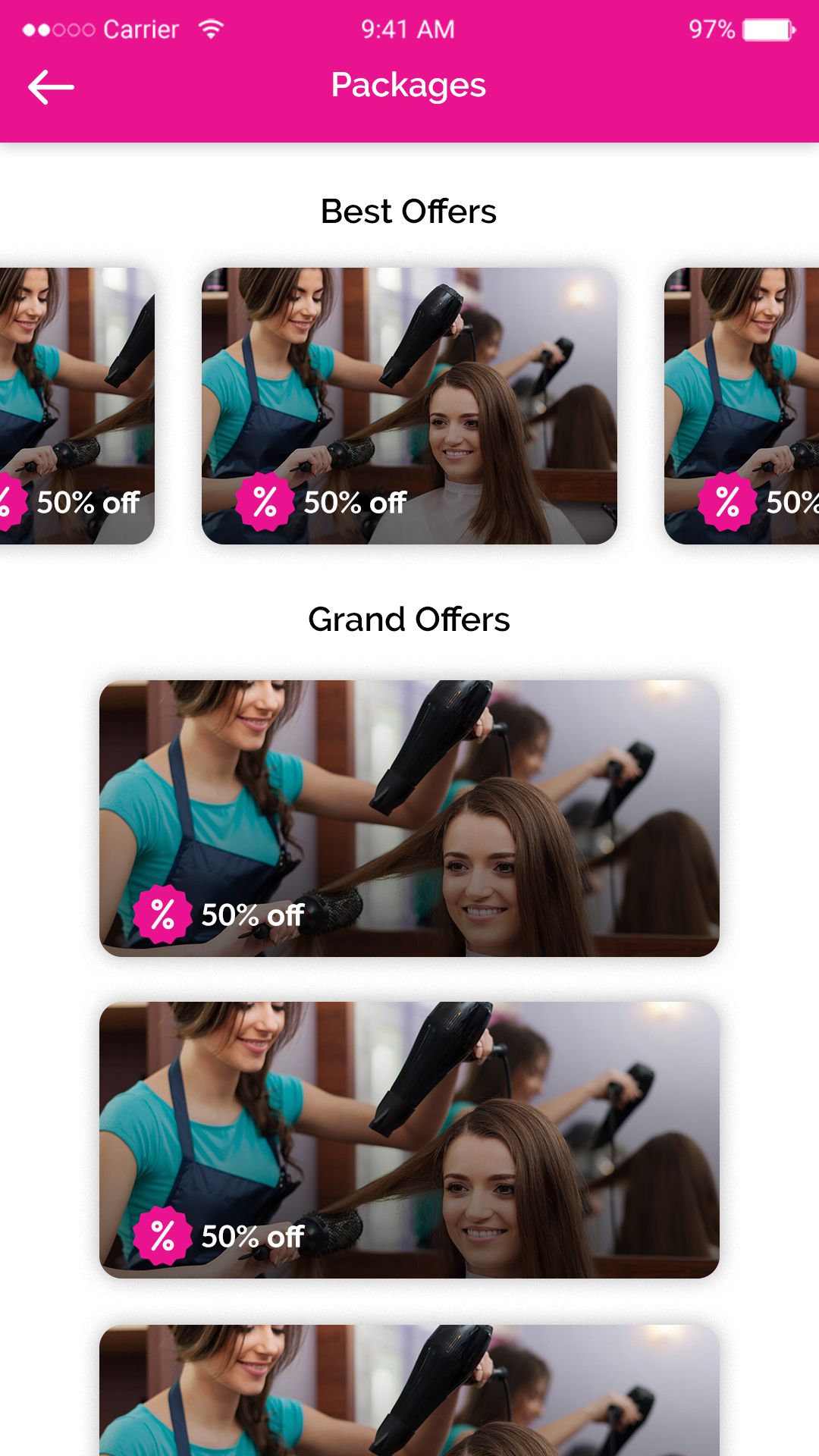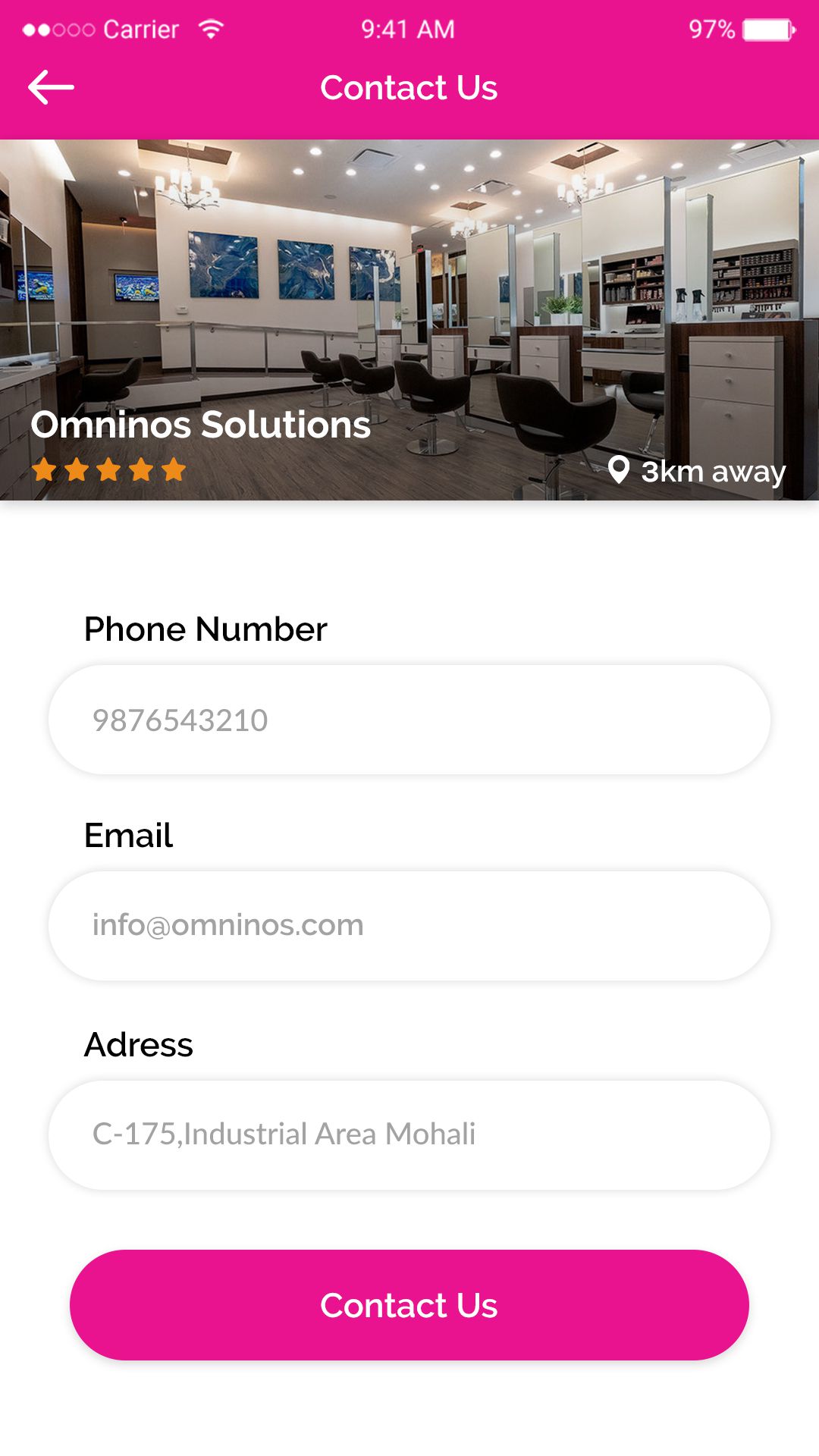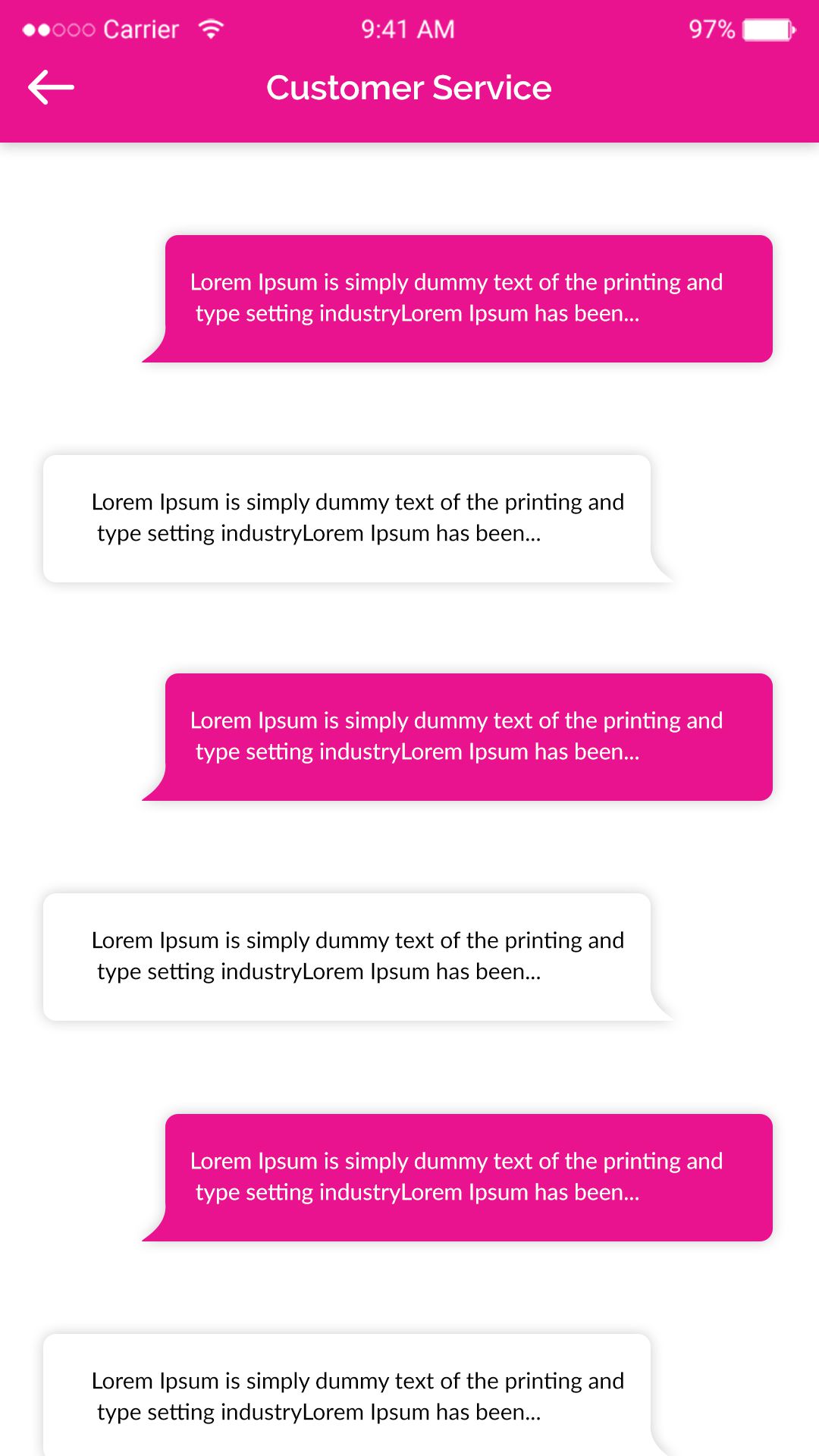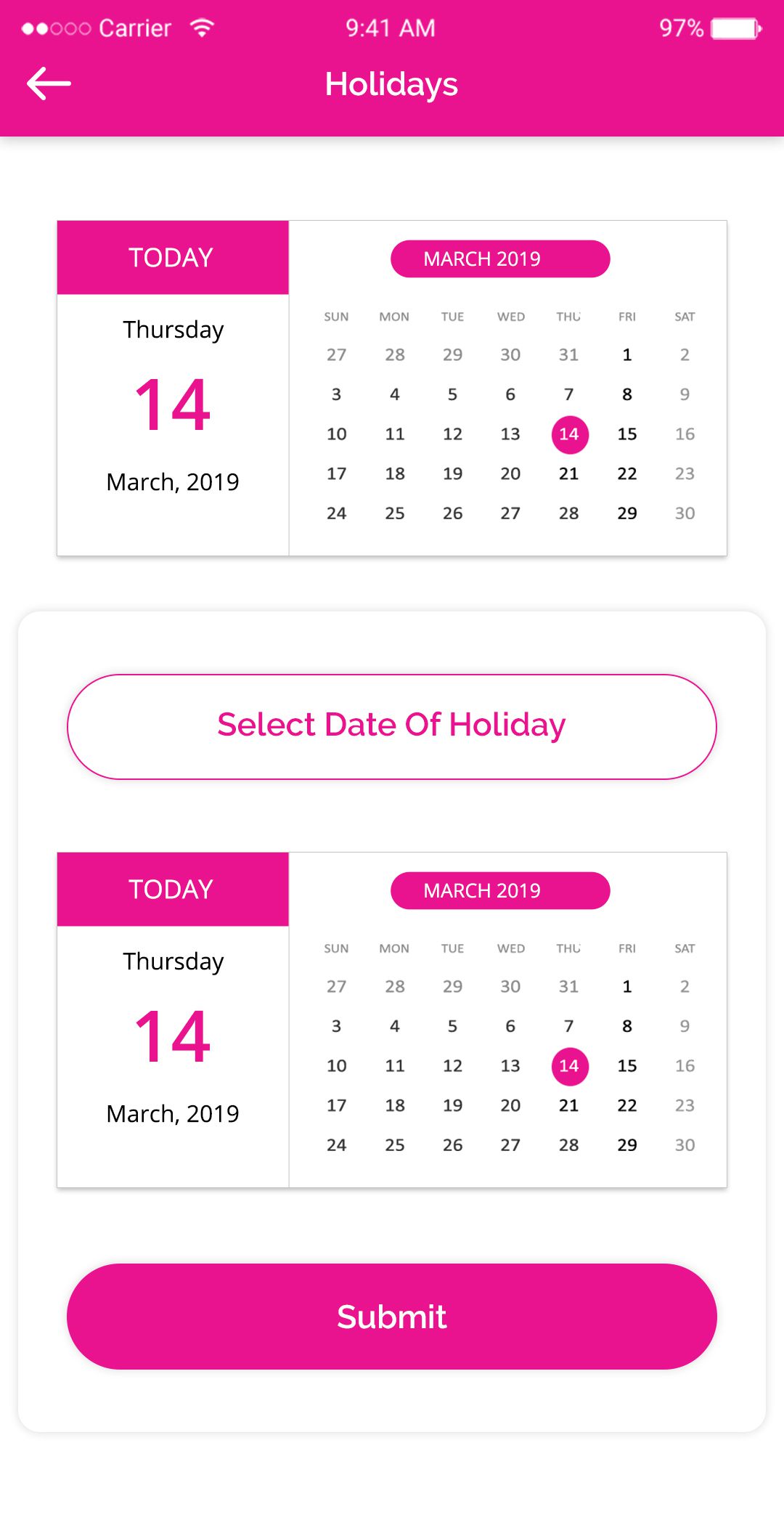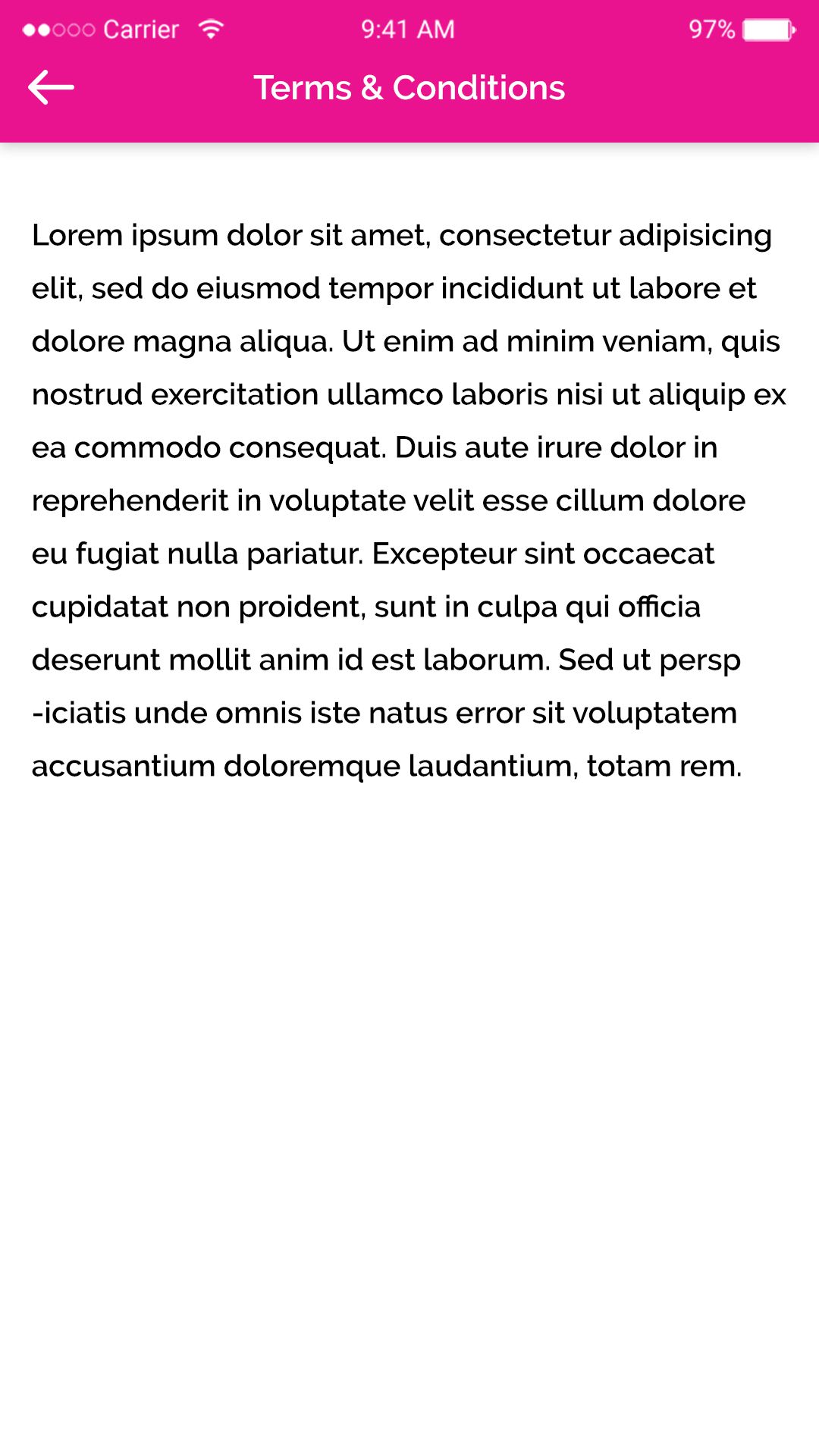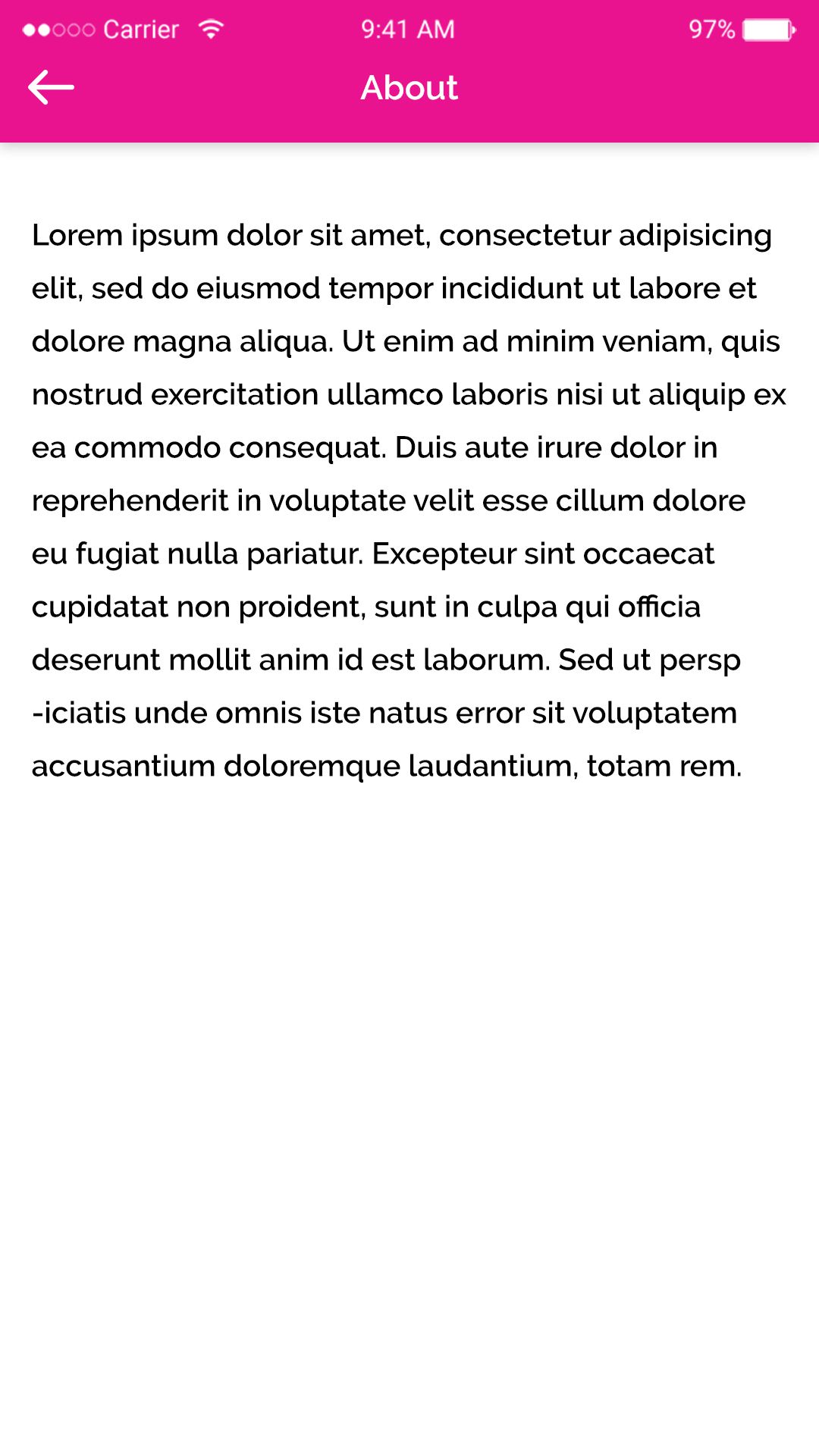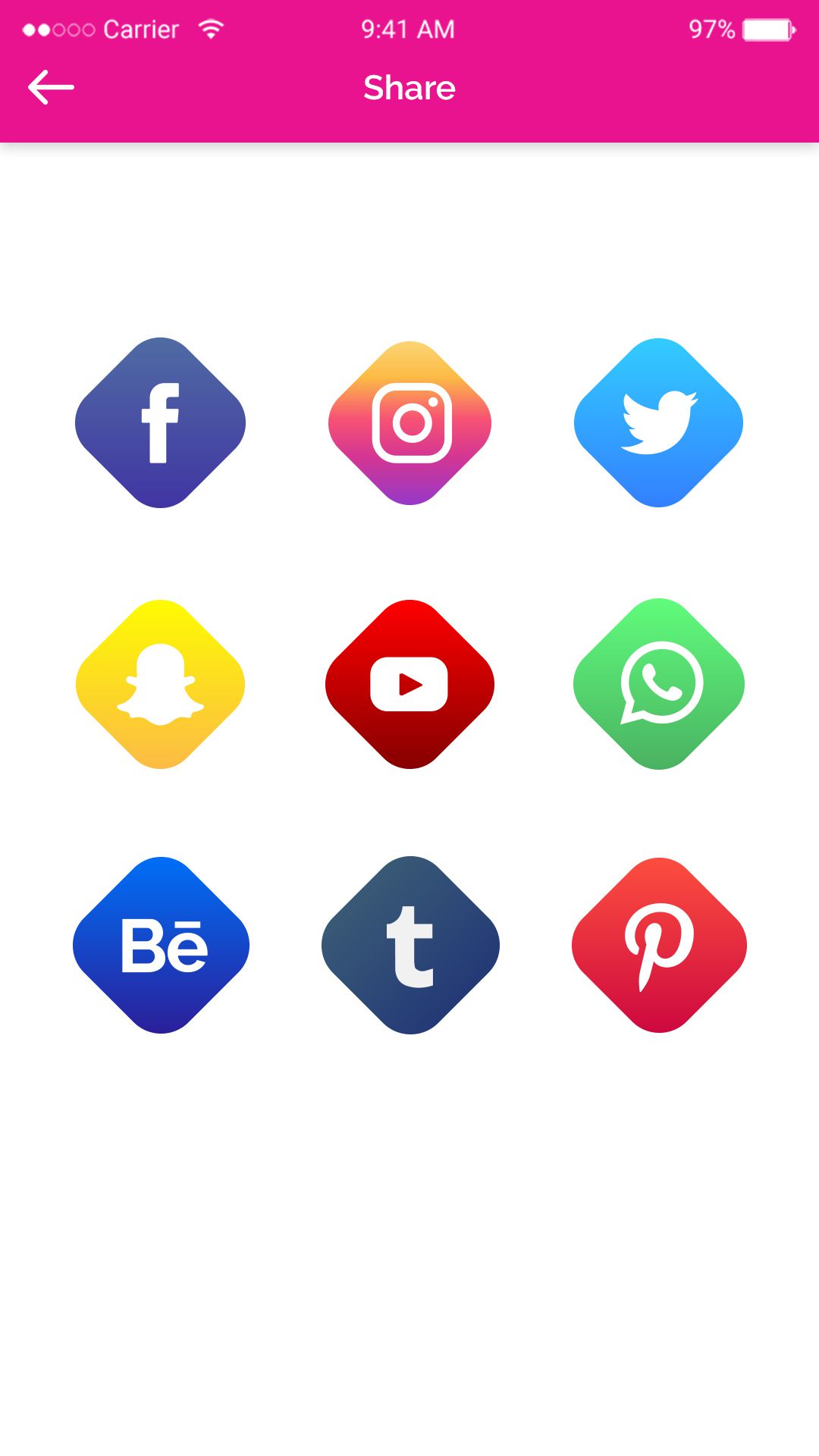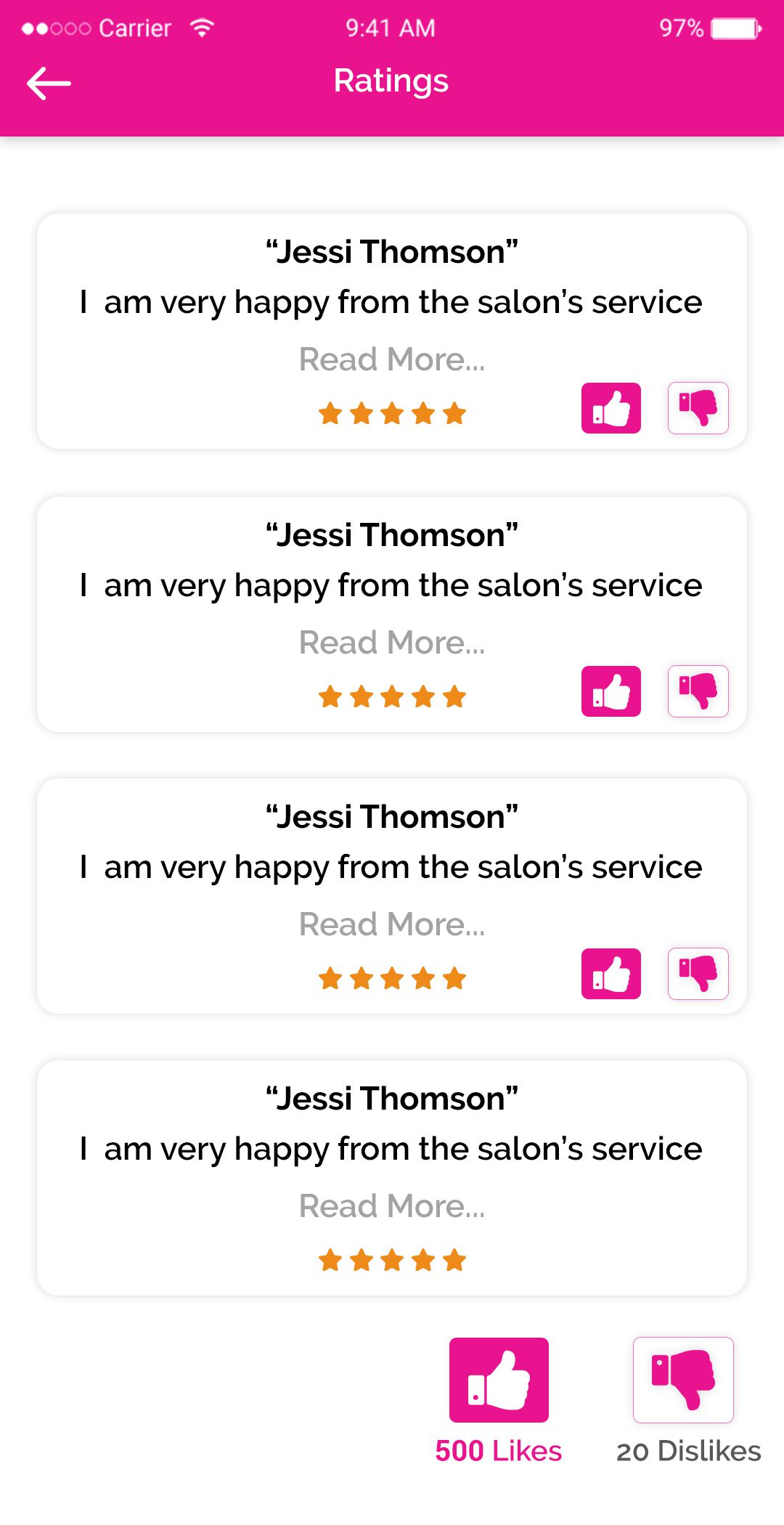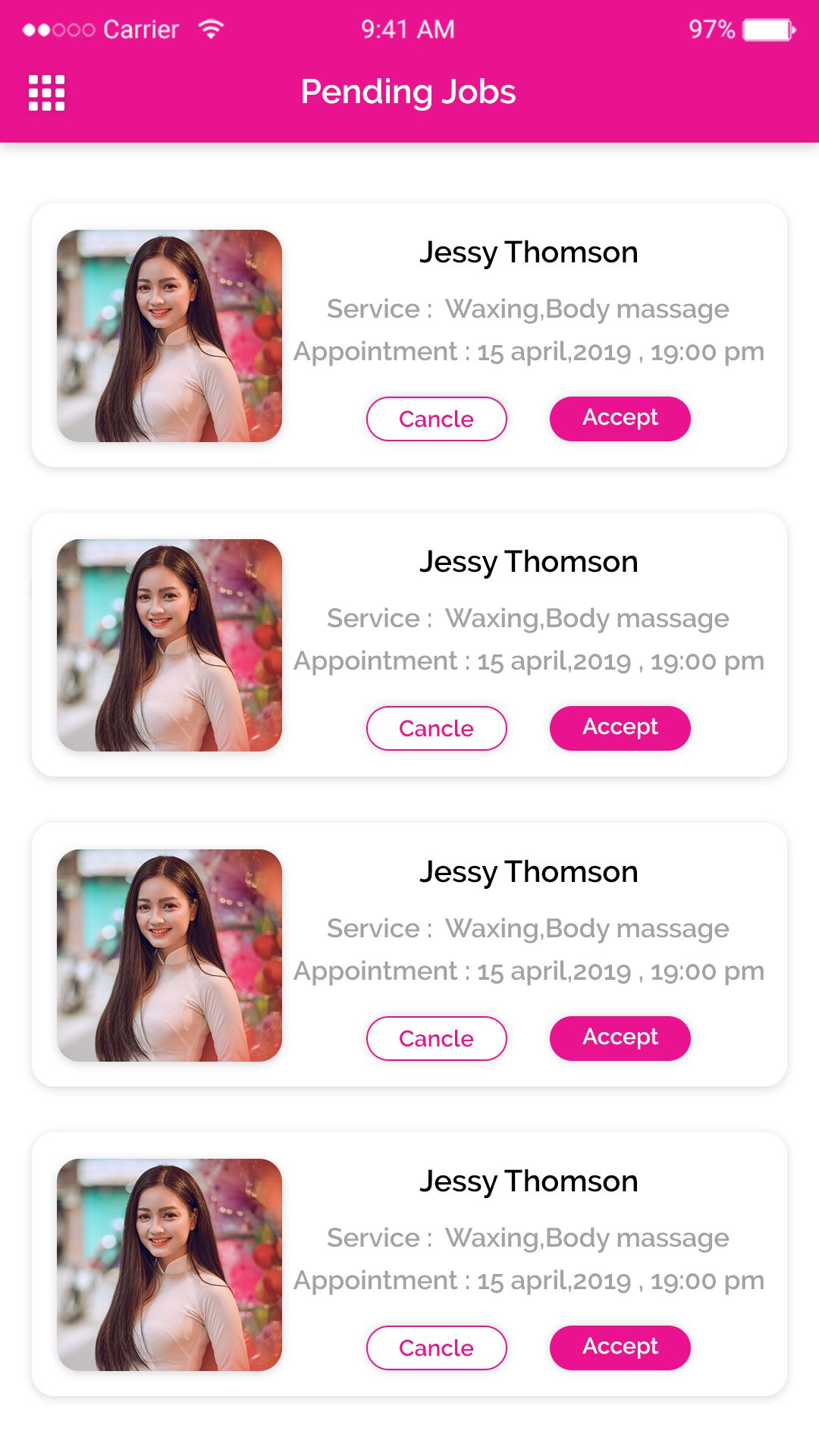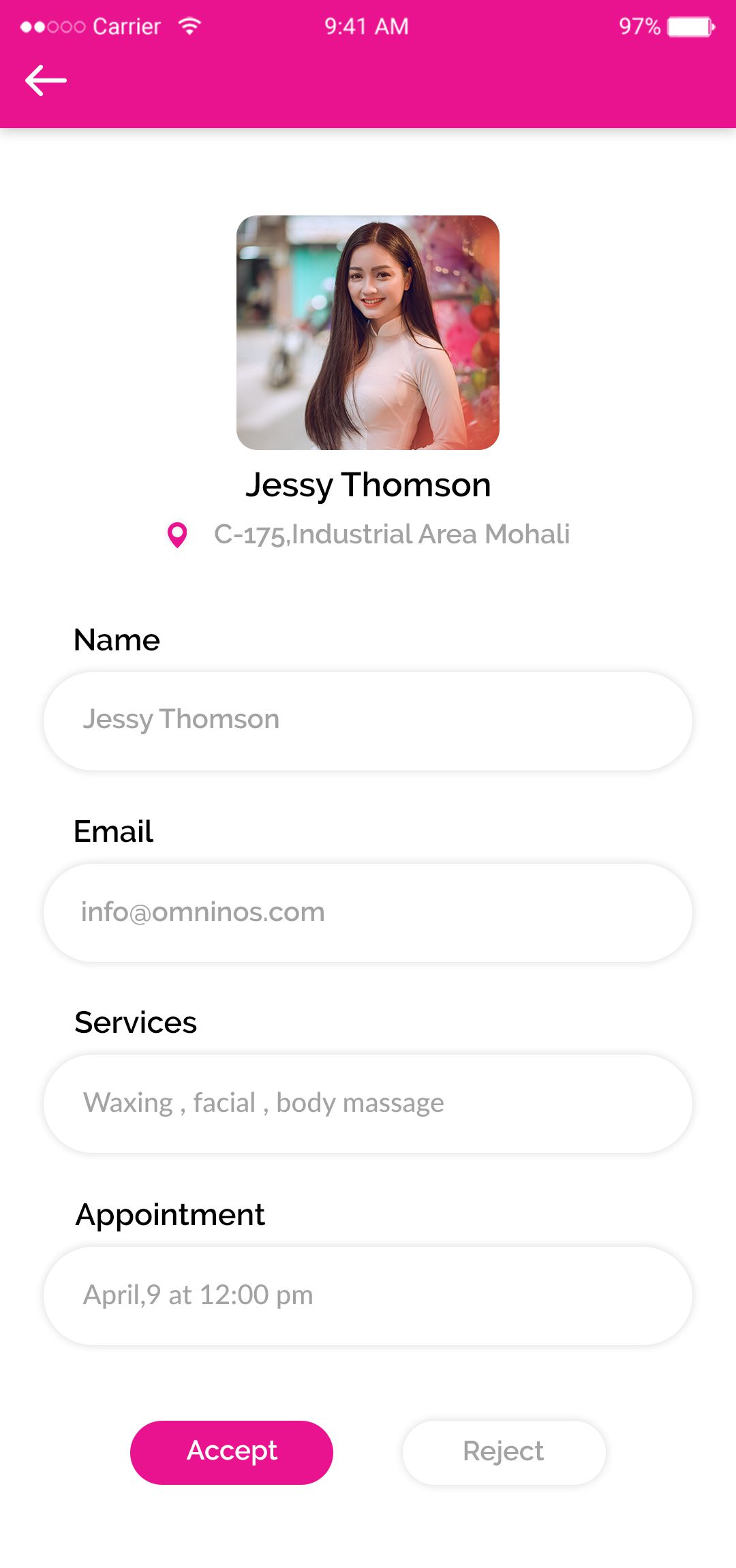Uber for Beautician App Development Company
Our On-Demand Beauty Services App Development generally attracts customers to
book an appointment in no time. They can trace free time slots that are available in
their desired solon. There is nothing that is more easy to book an appointment
beforehand with their favorite parlor. Our beauty app also contains a number of
different and attractive hairstyles. It displays the type and details at the time of
booking an appointment.
This system allows users to edit and send out automatic Email & SMS messages
both to admins and clients upon a new booking, payment or cancellation.