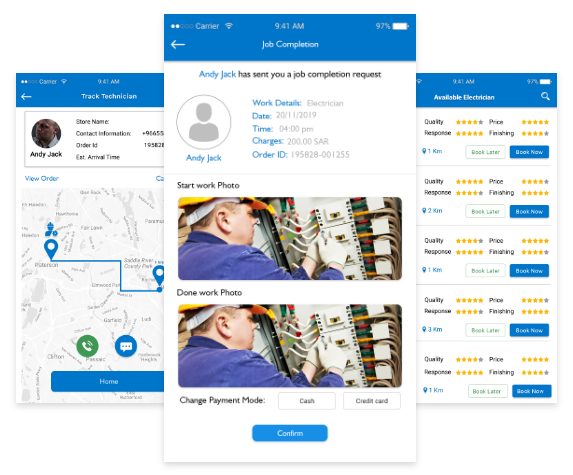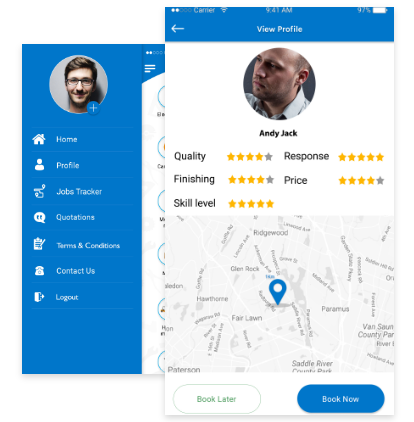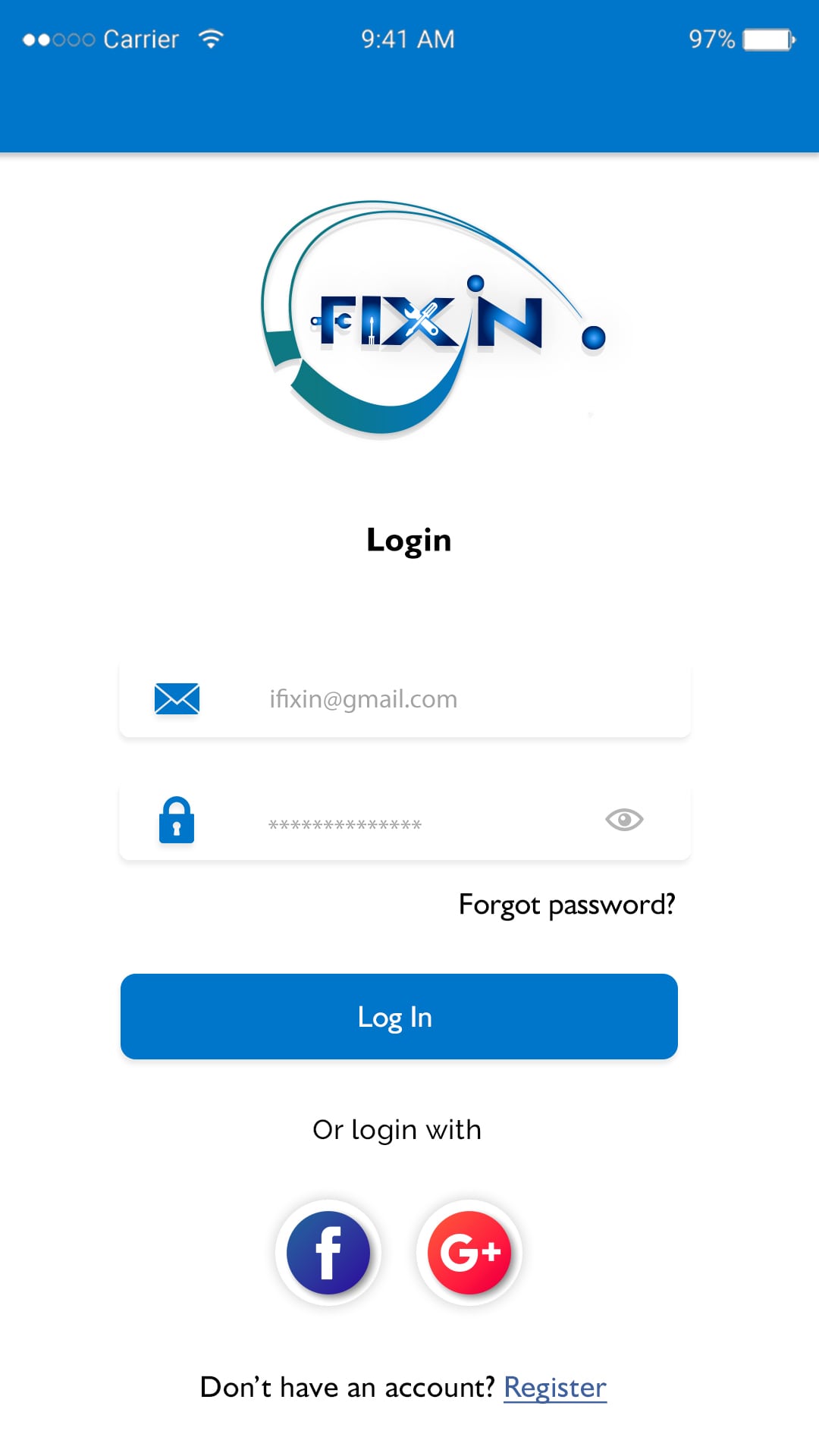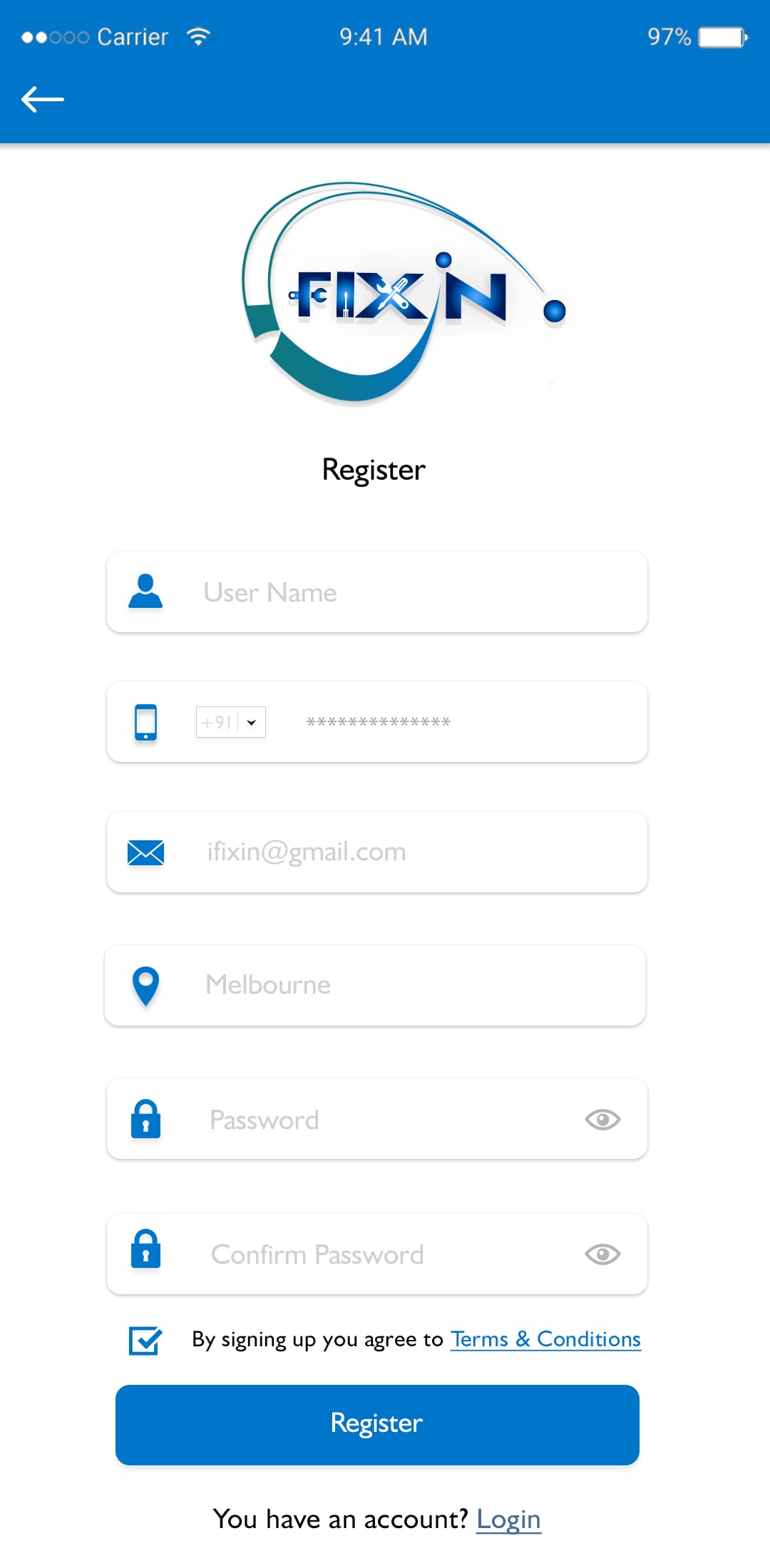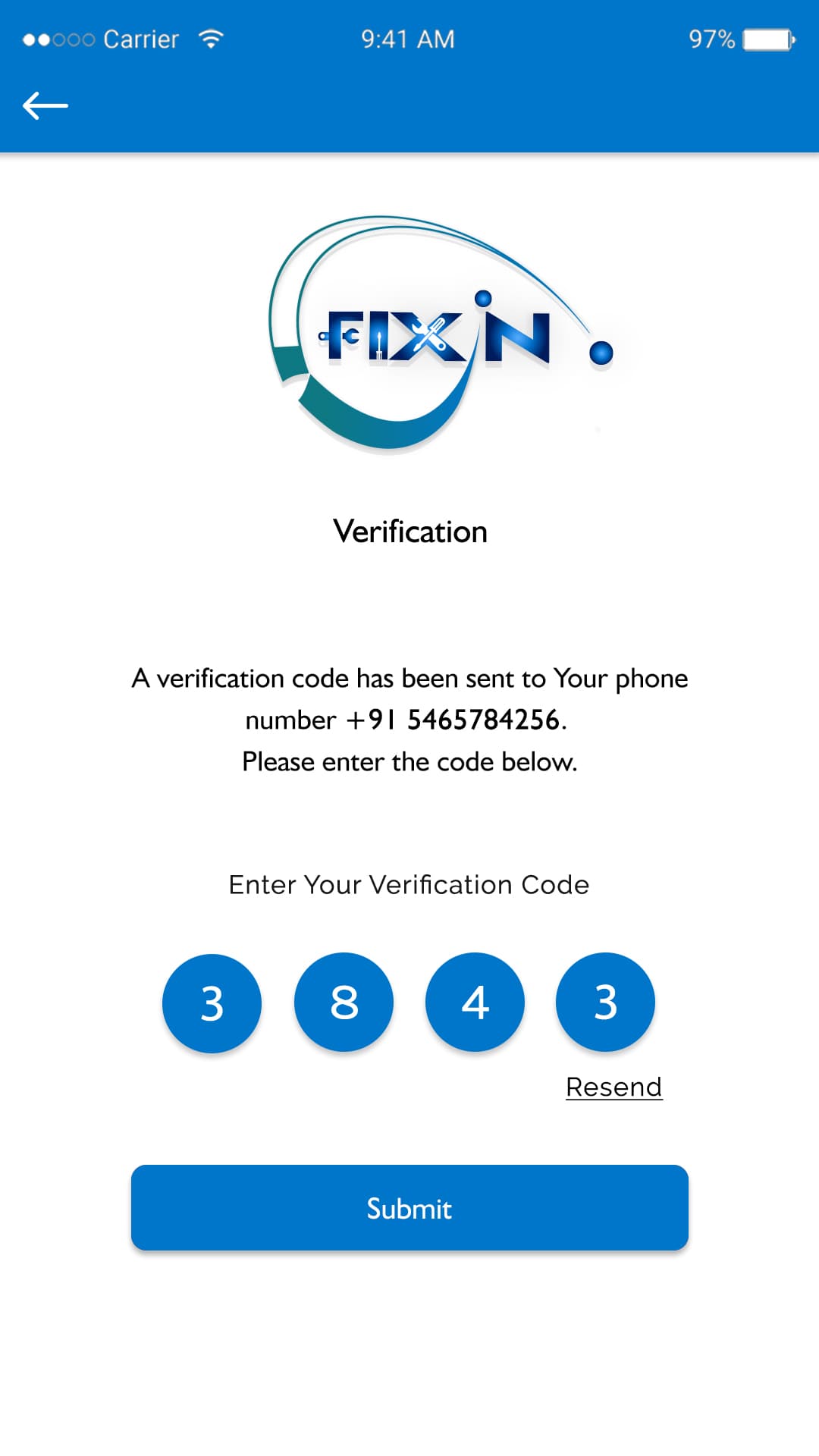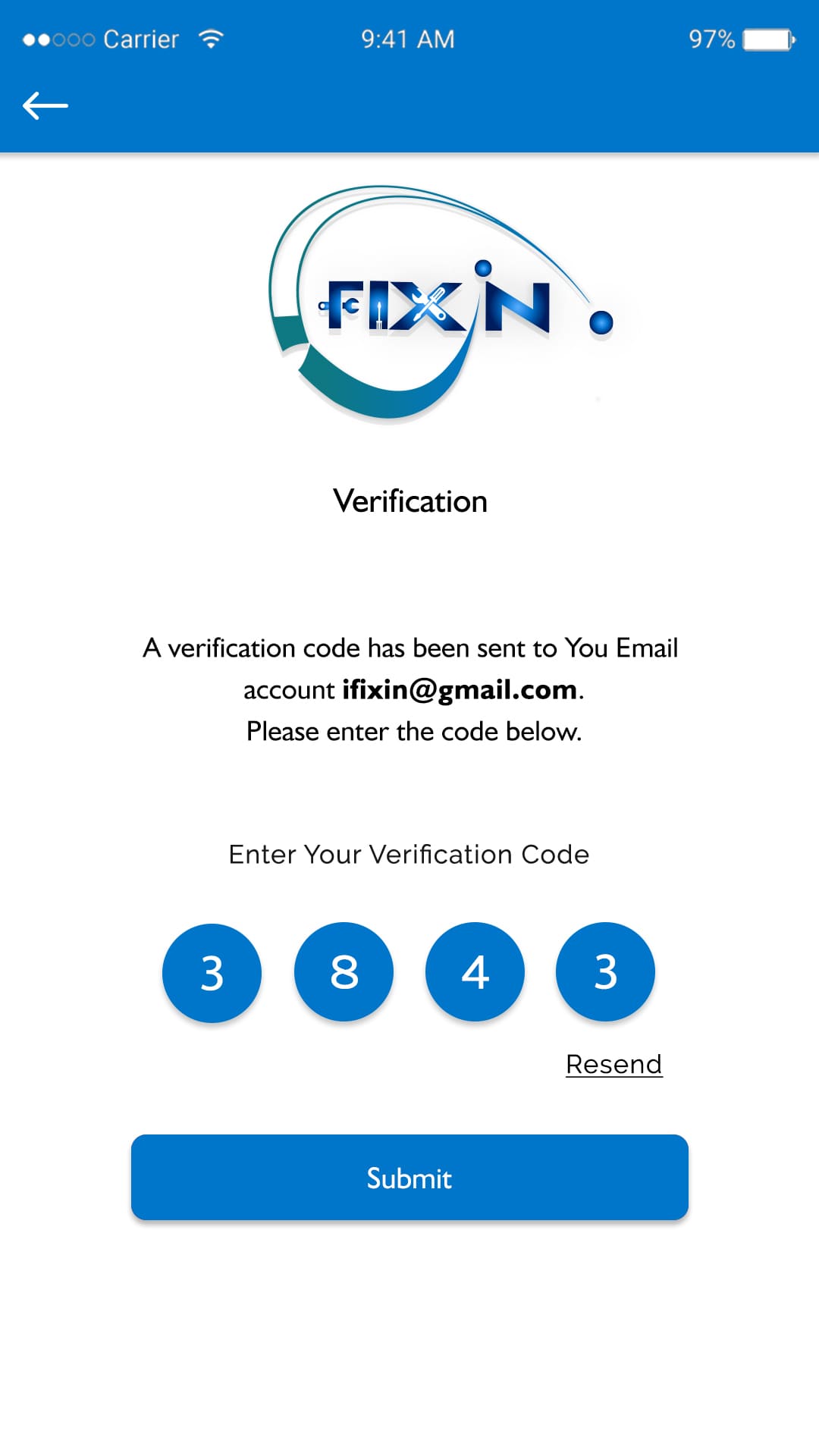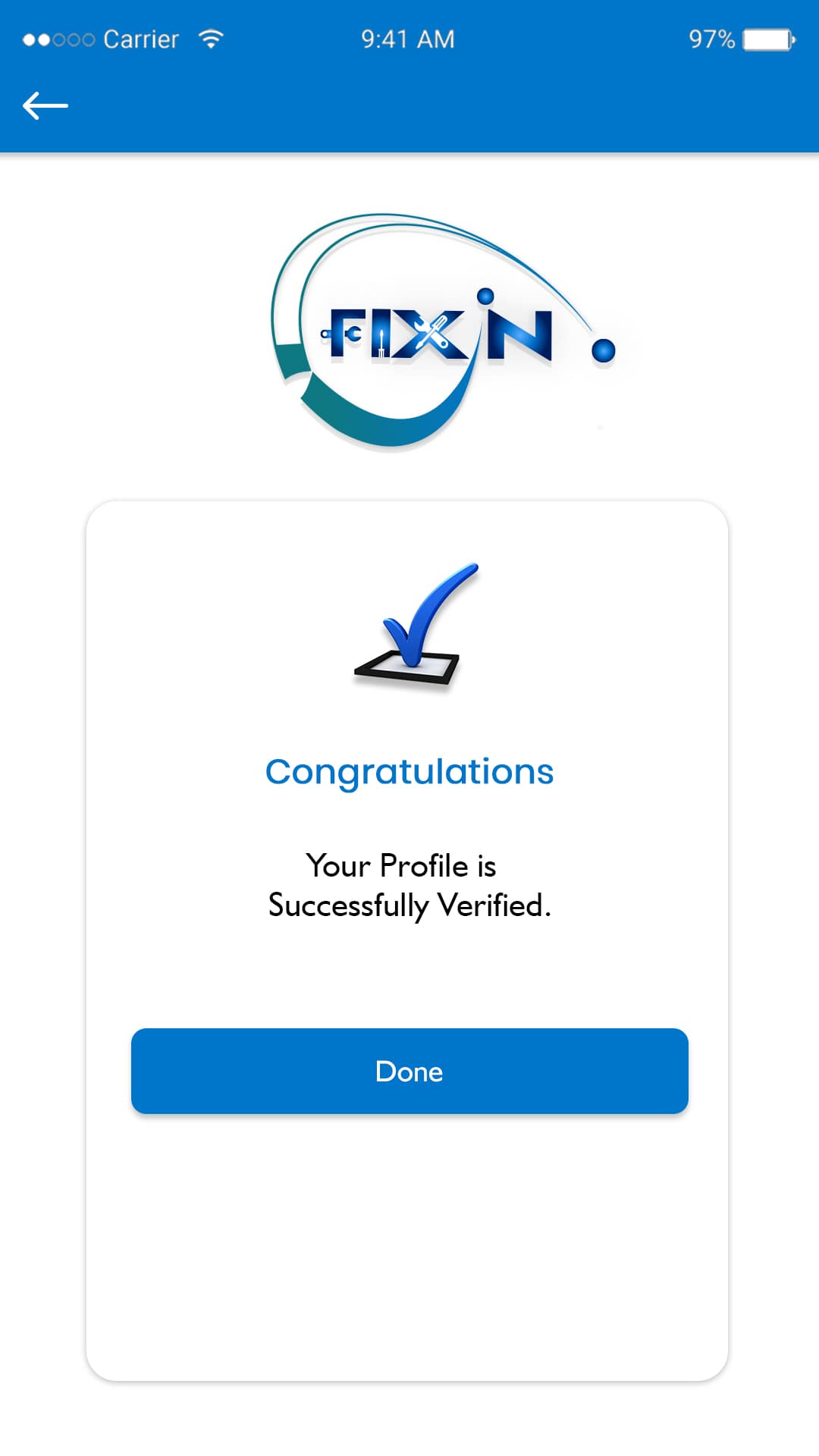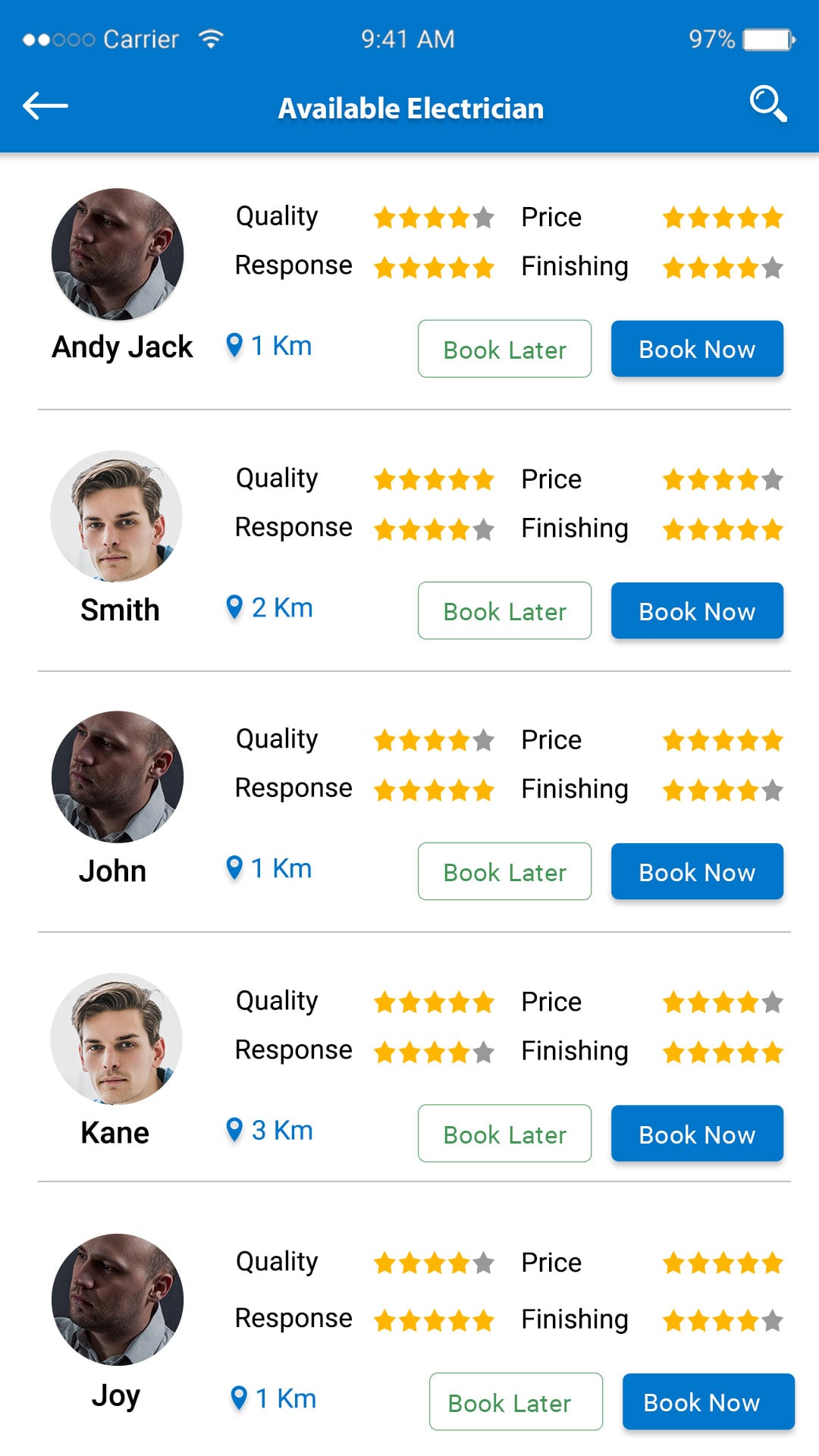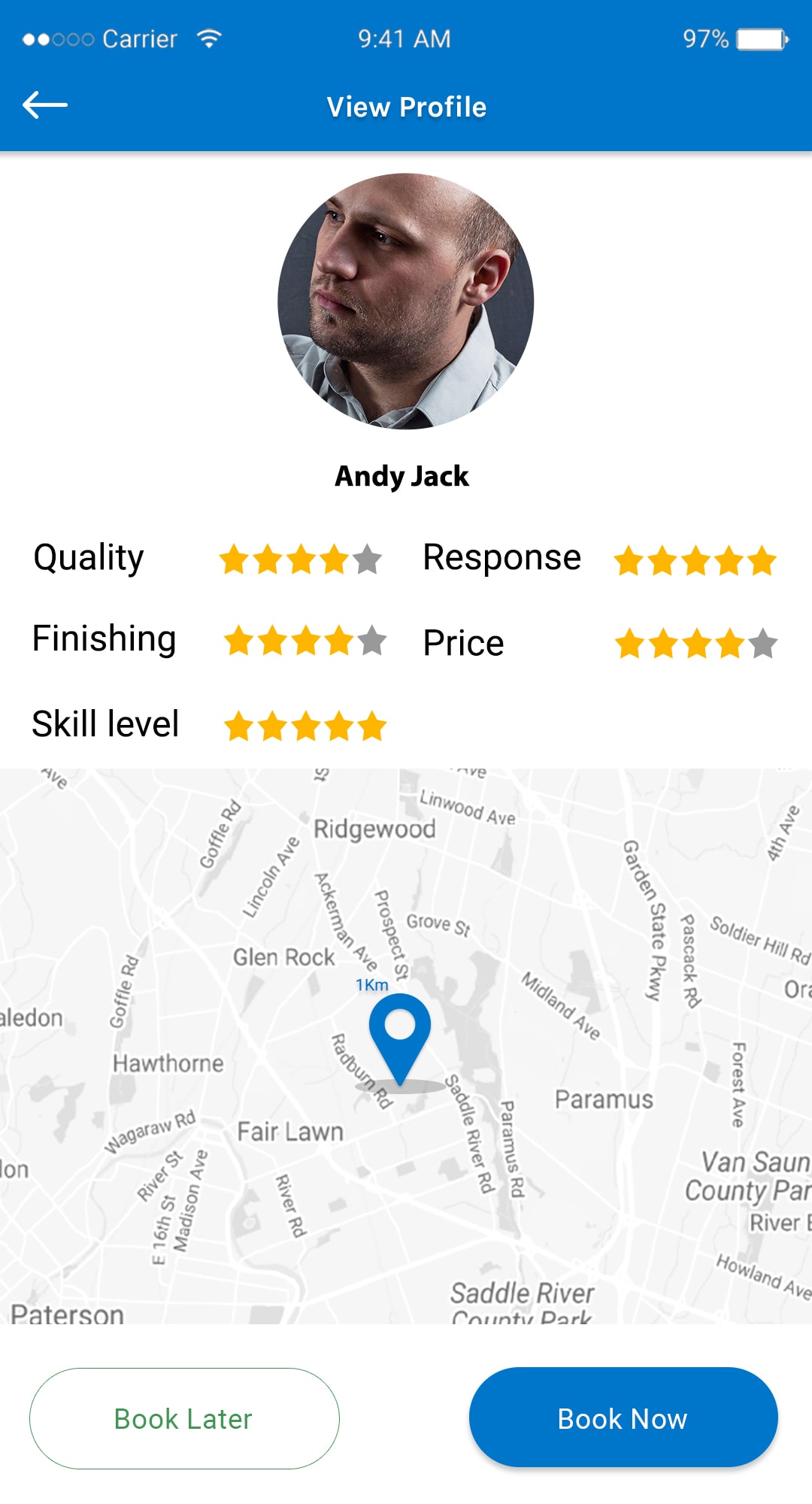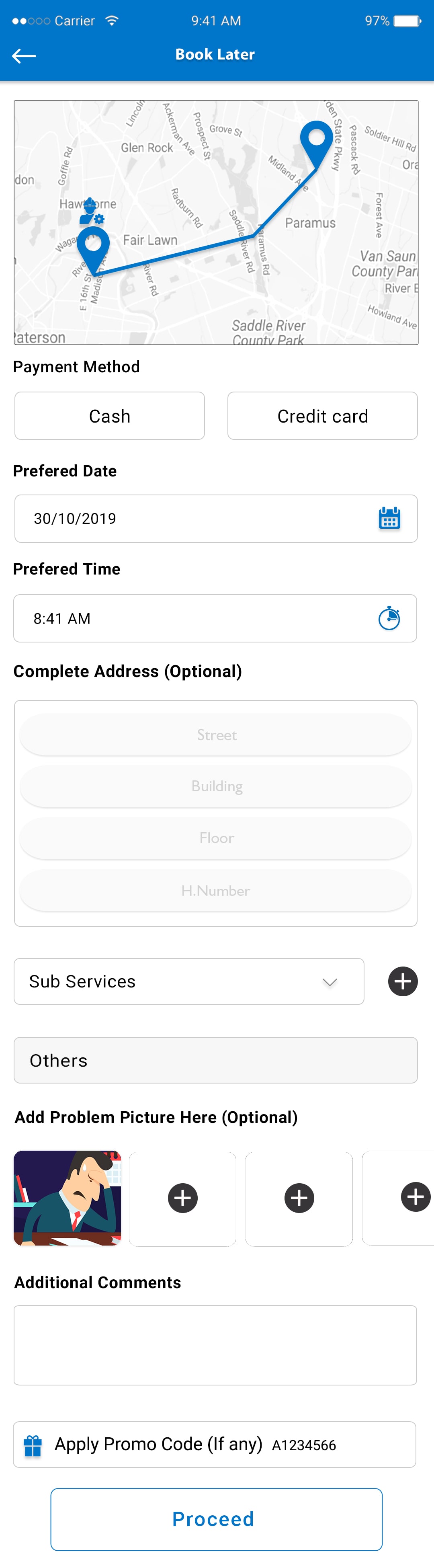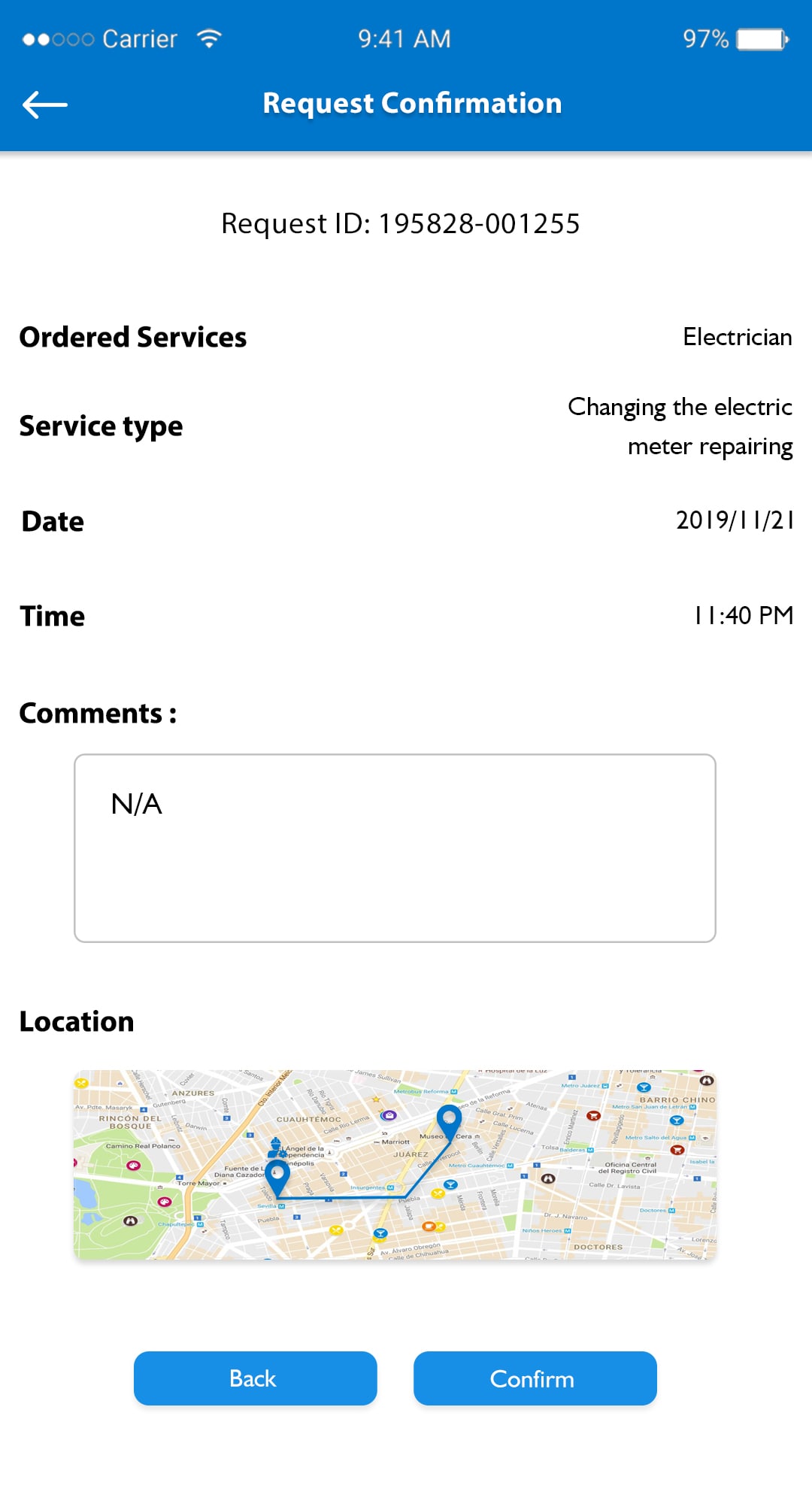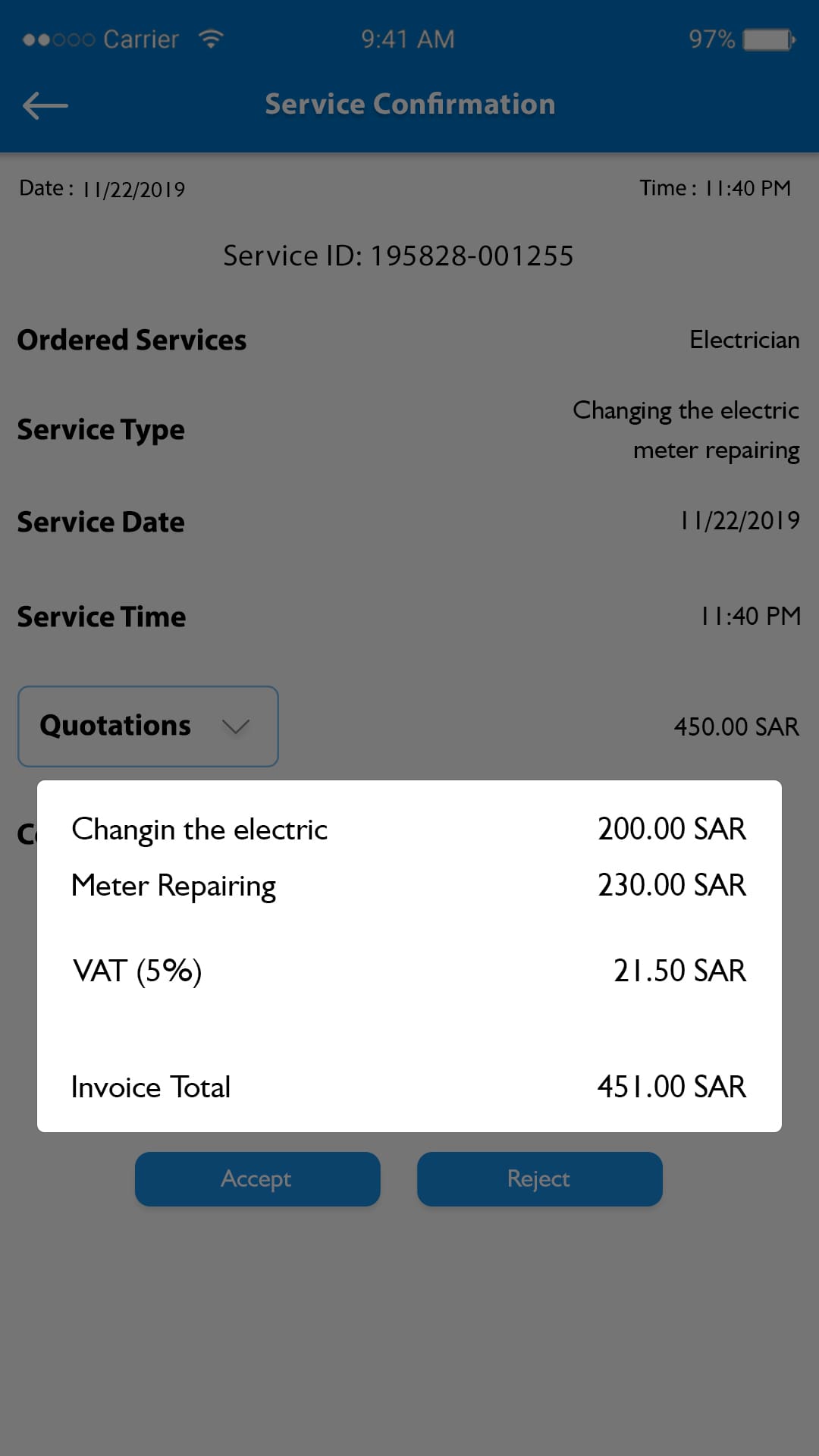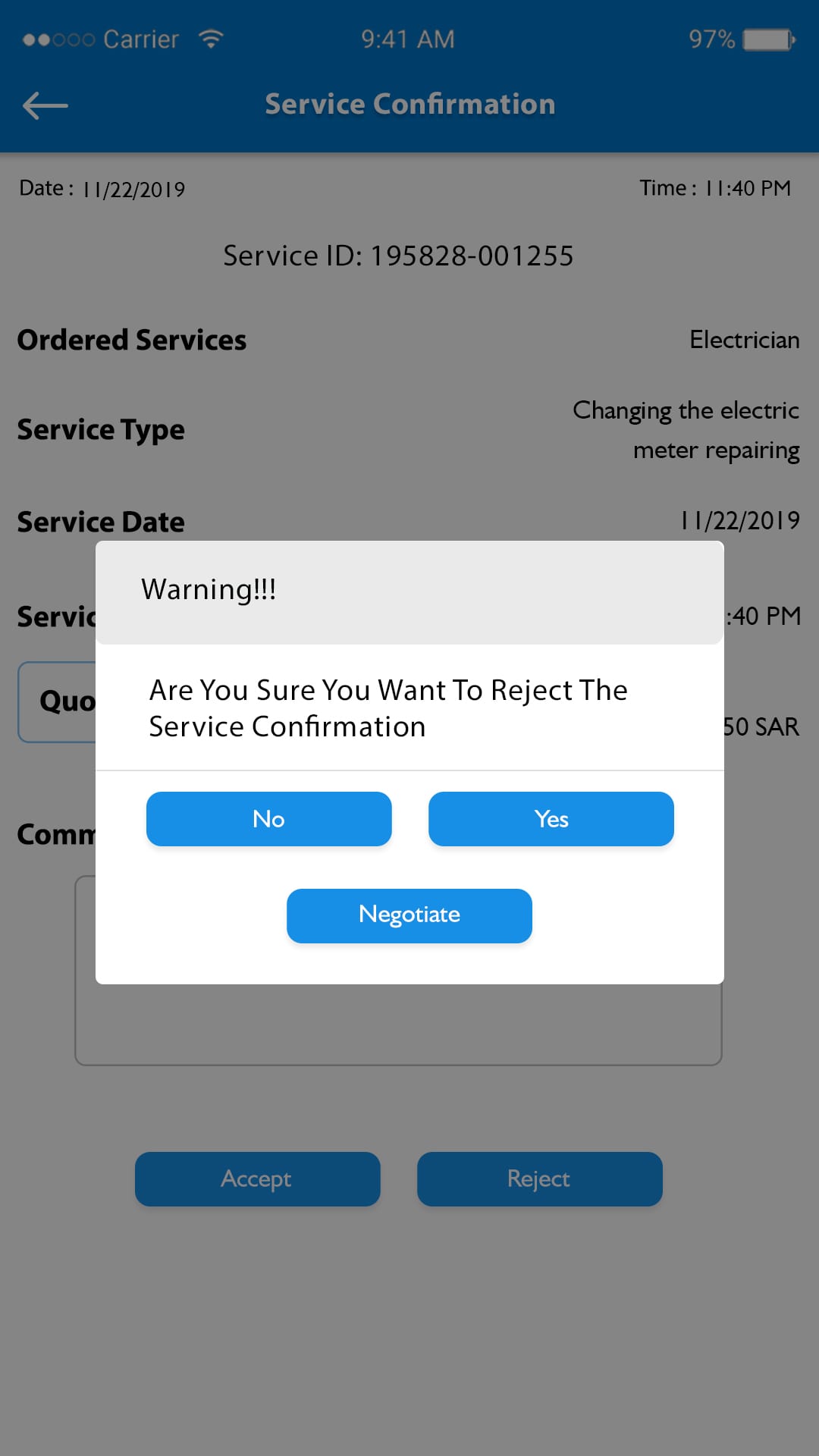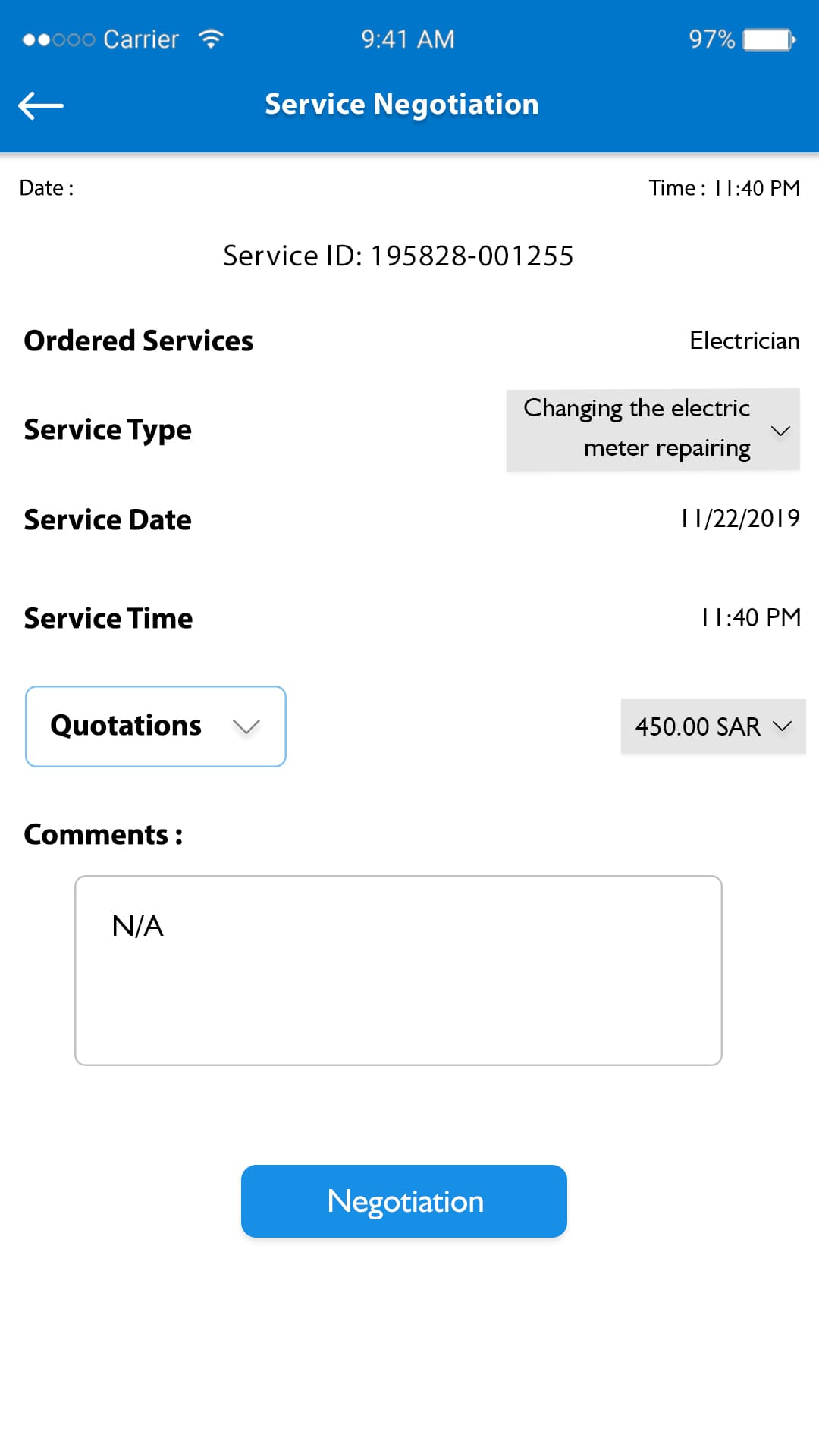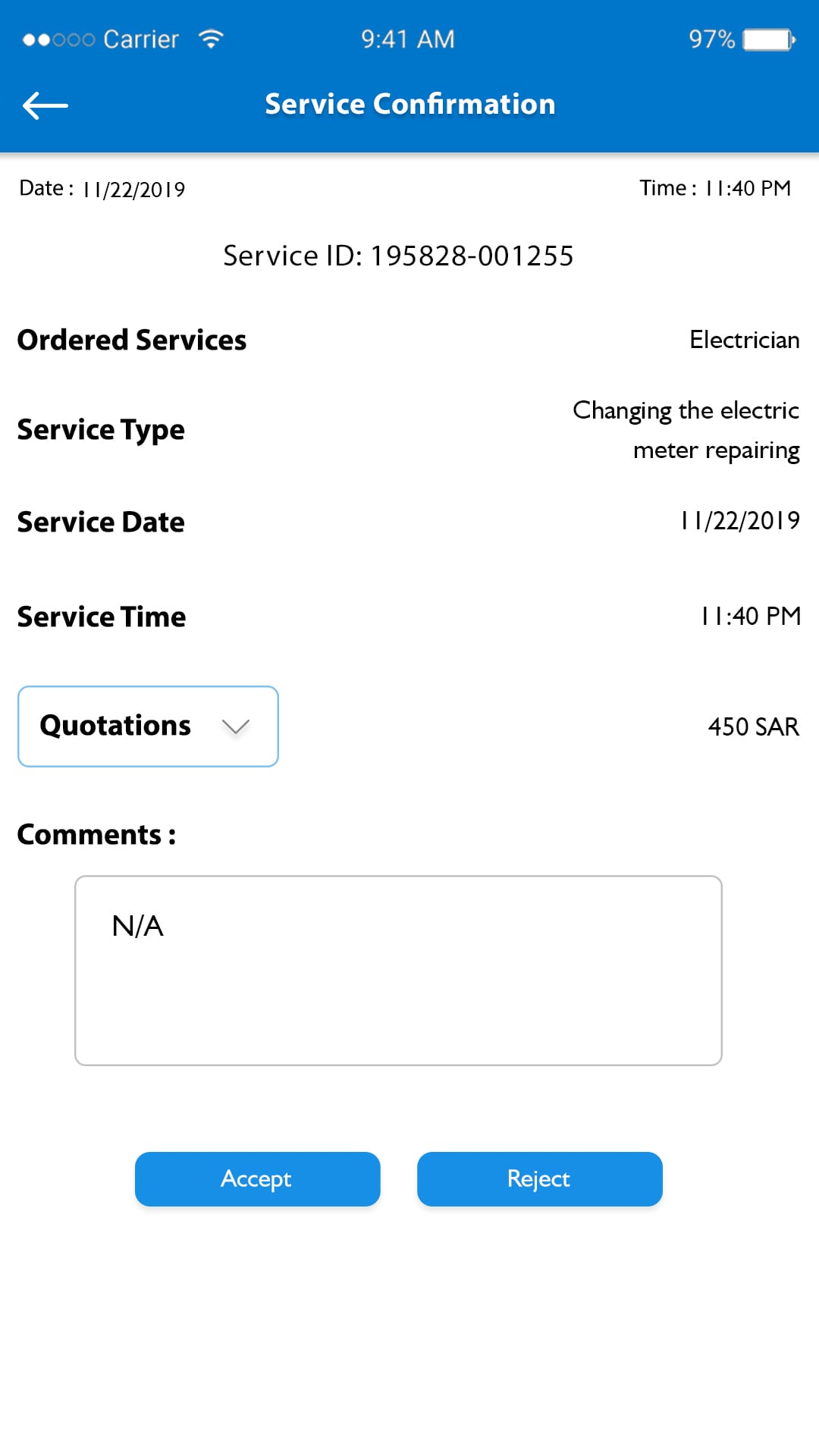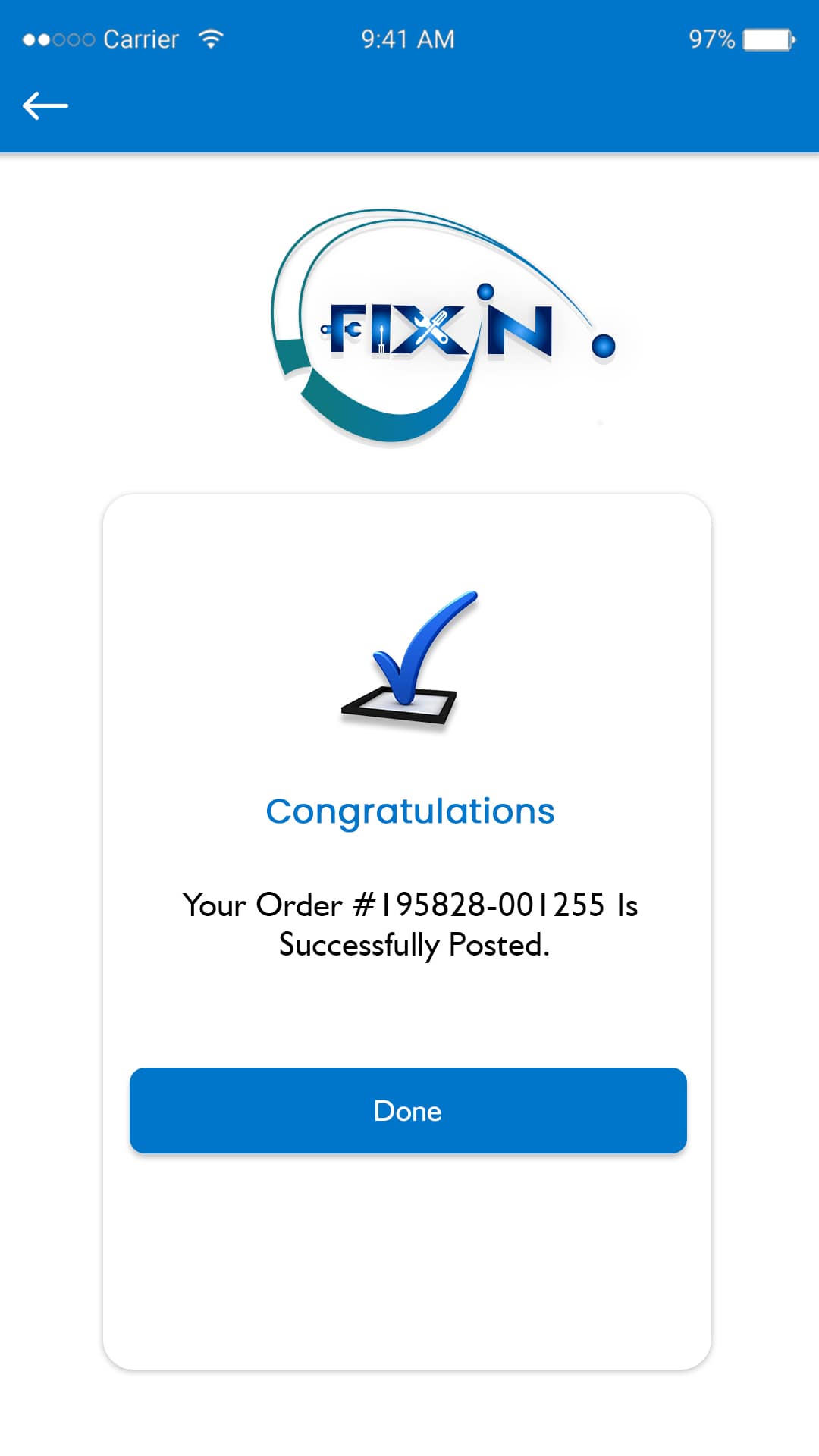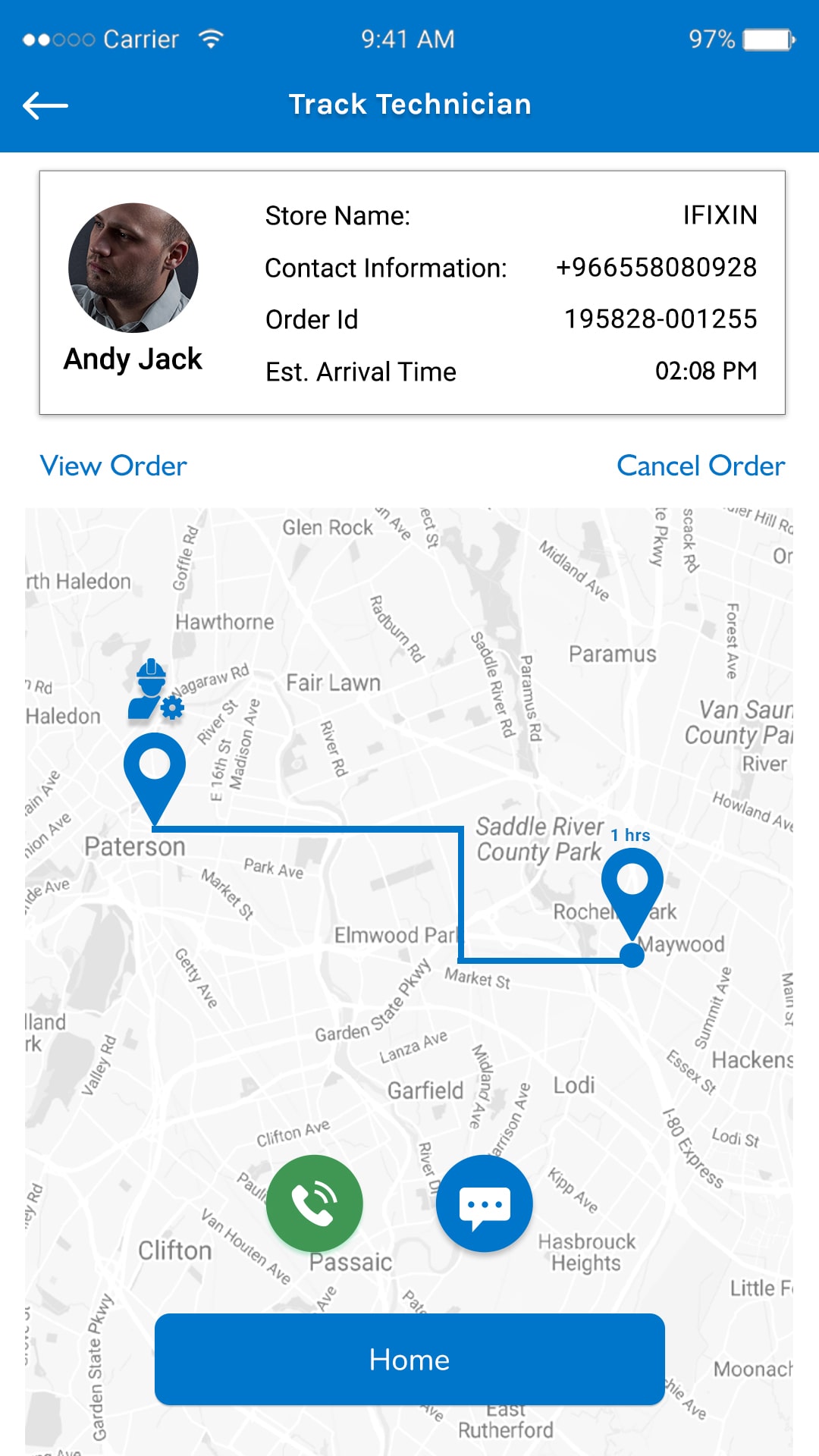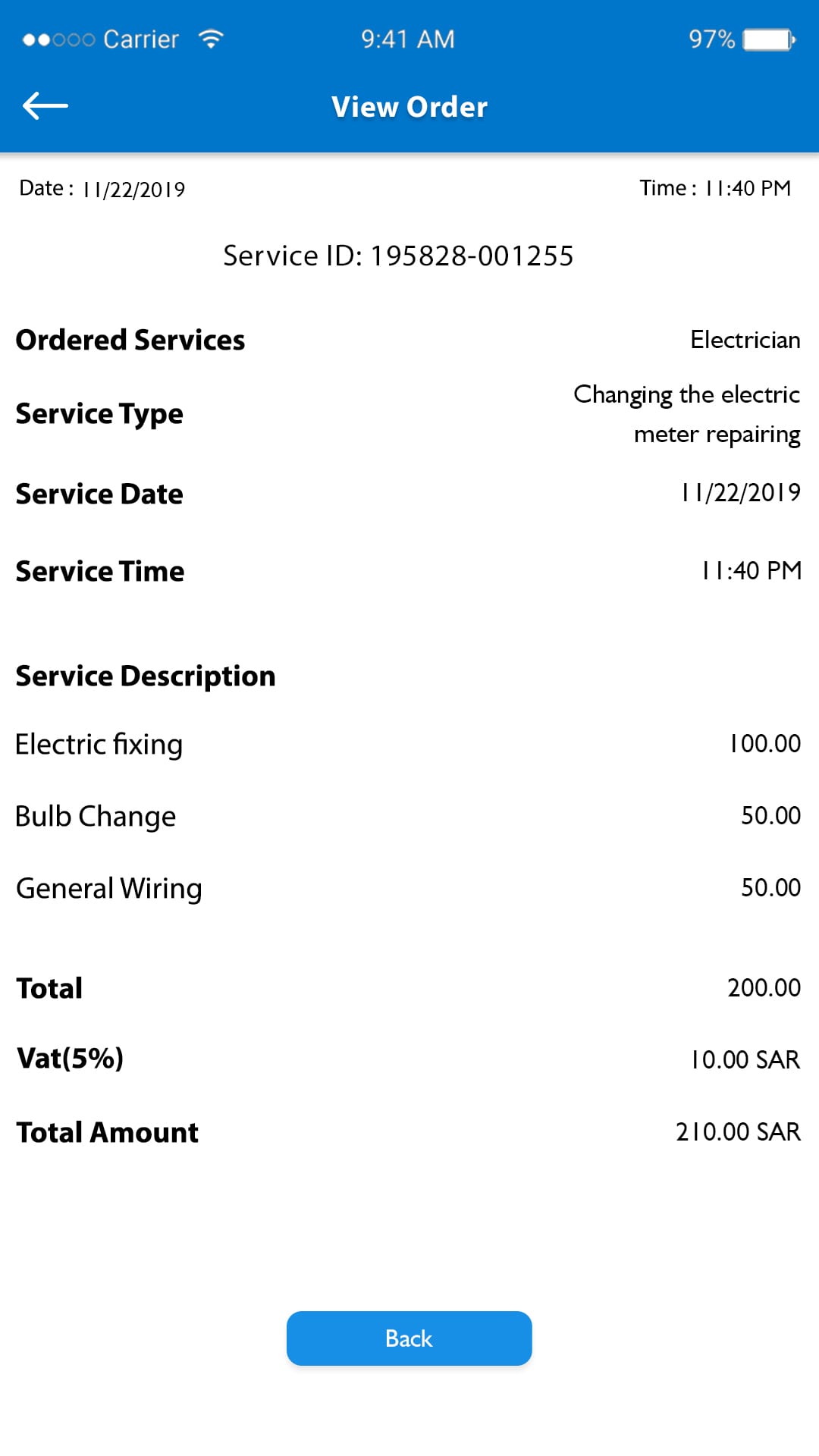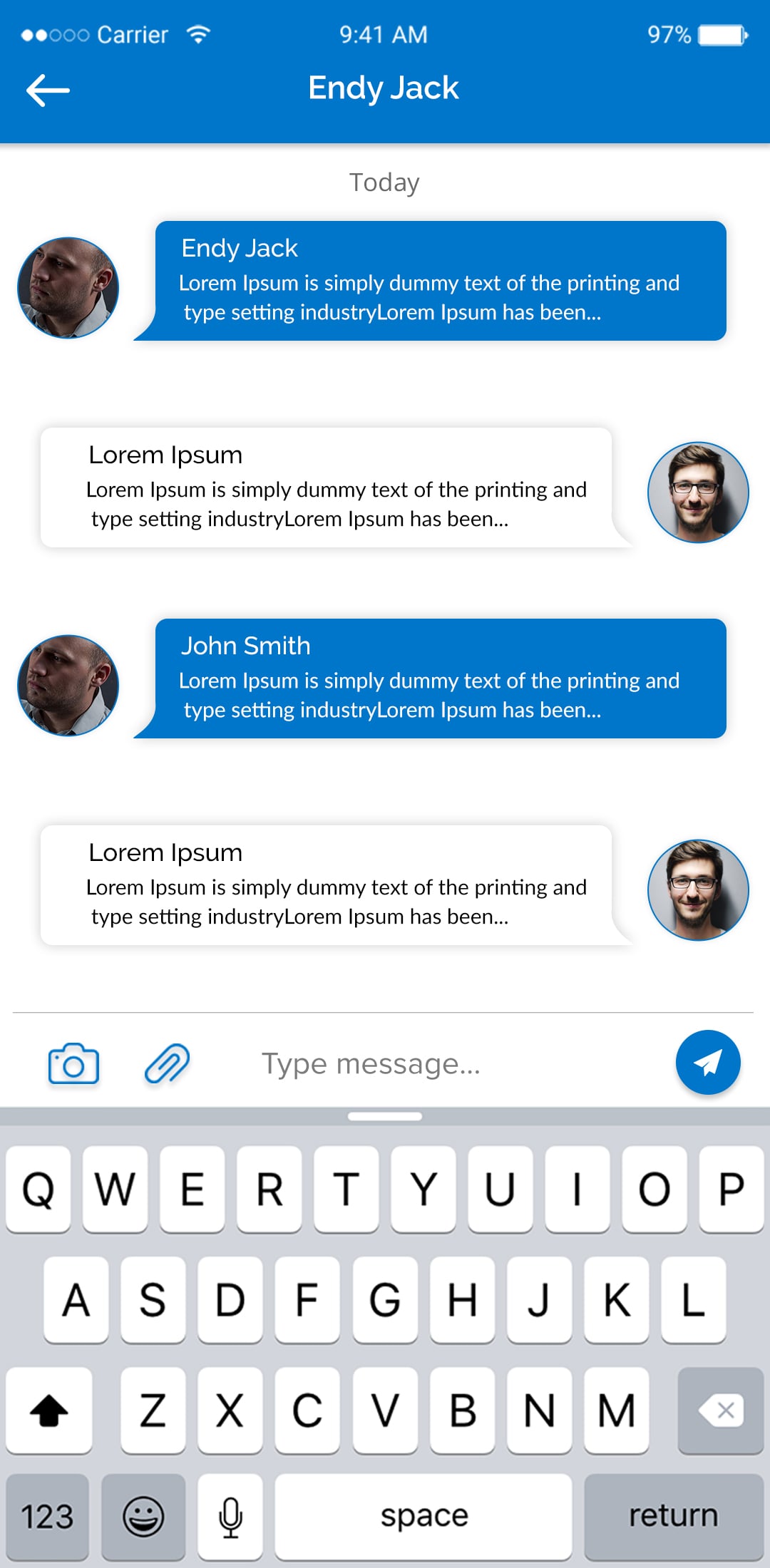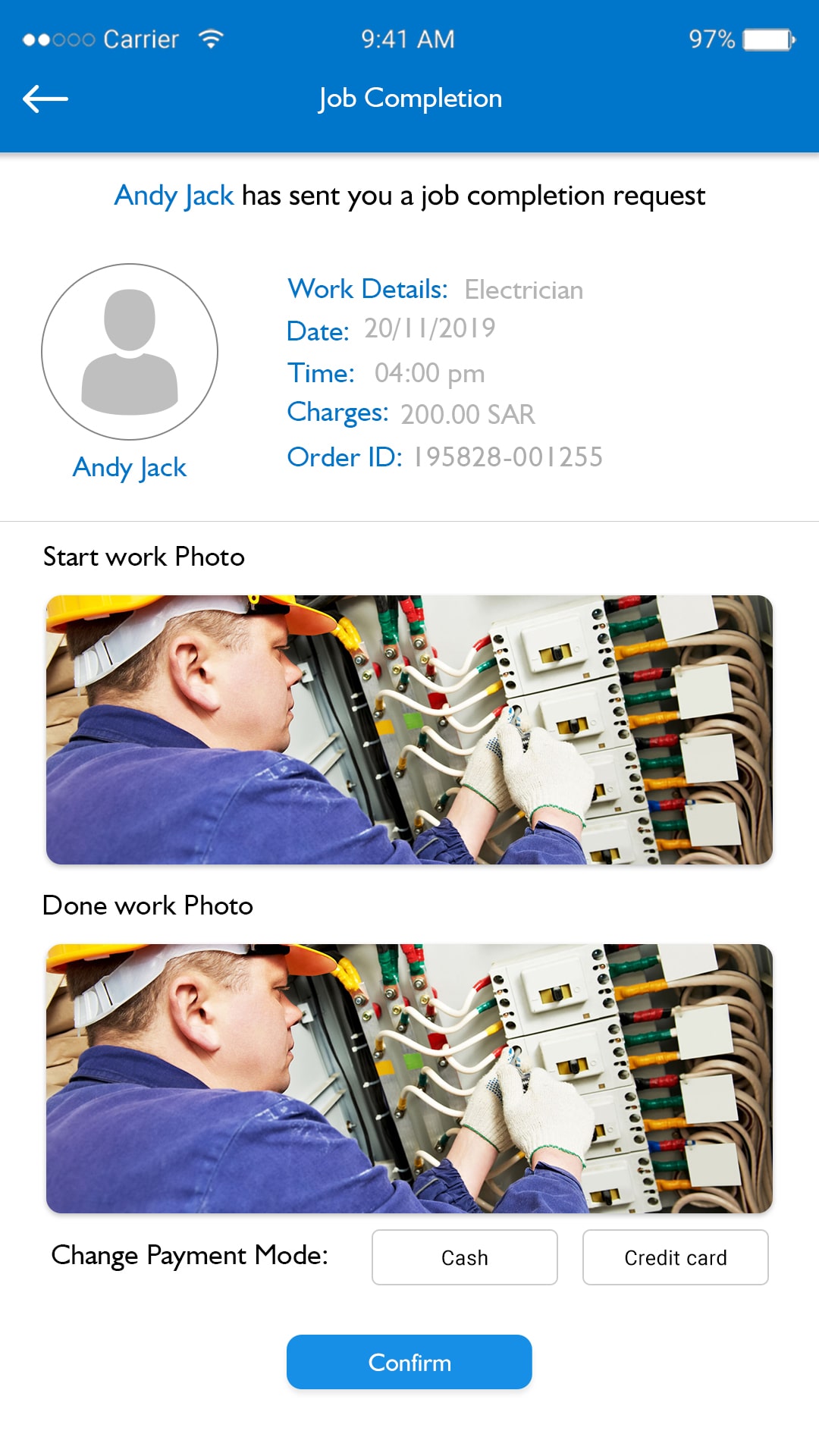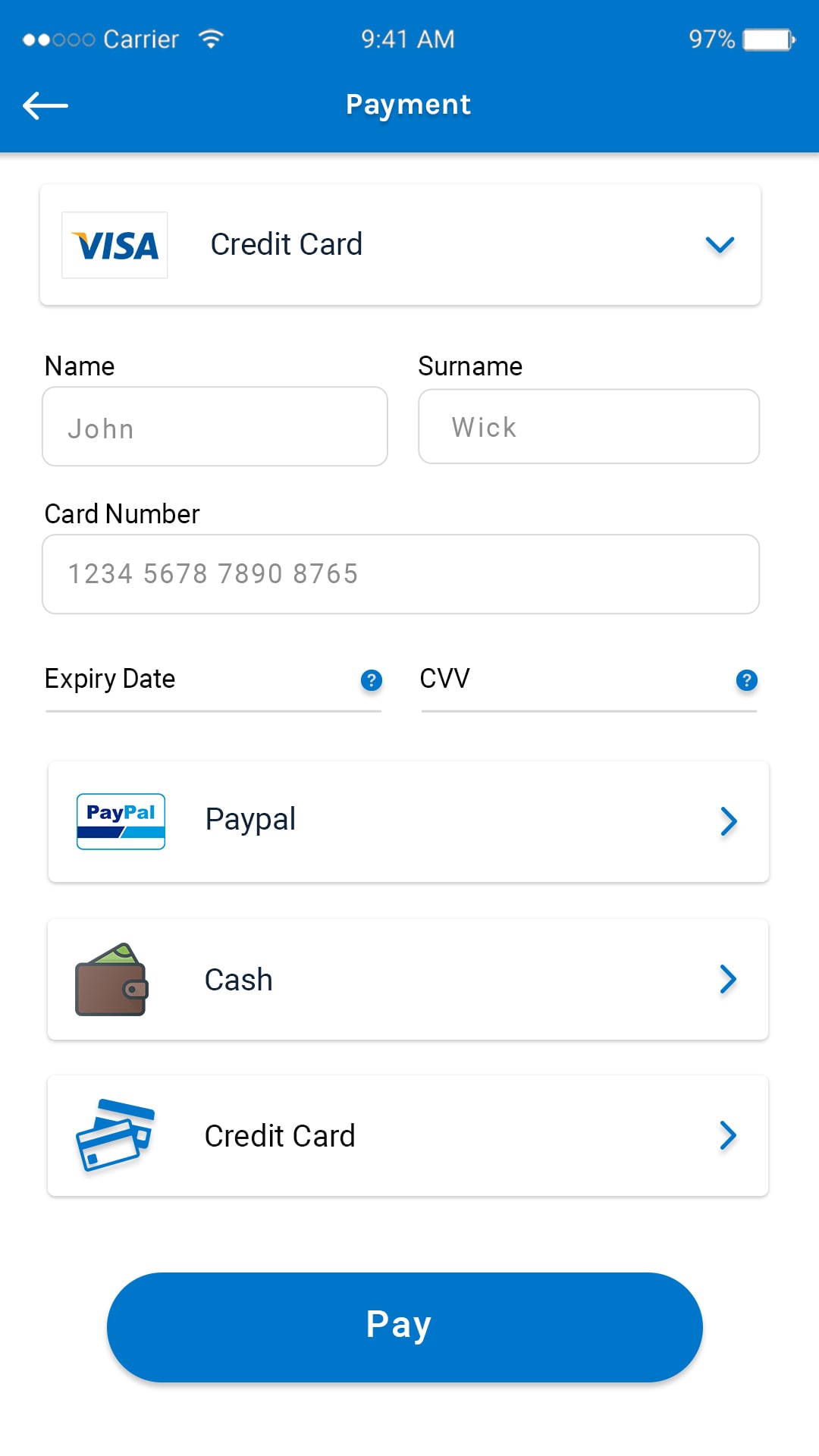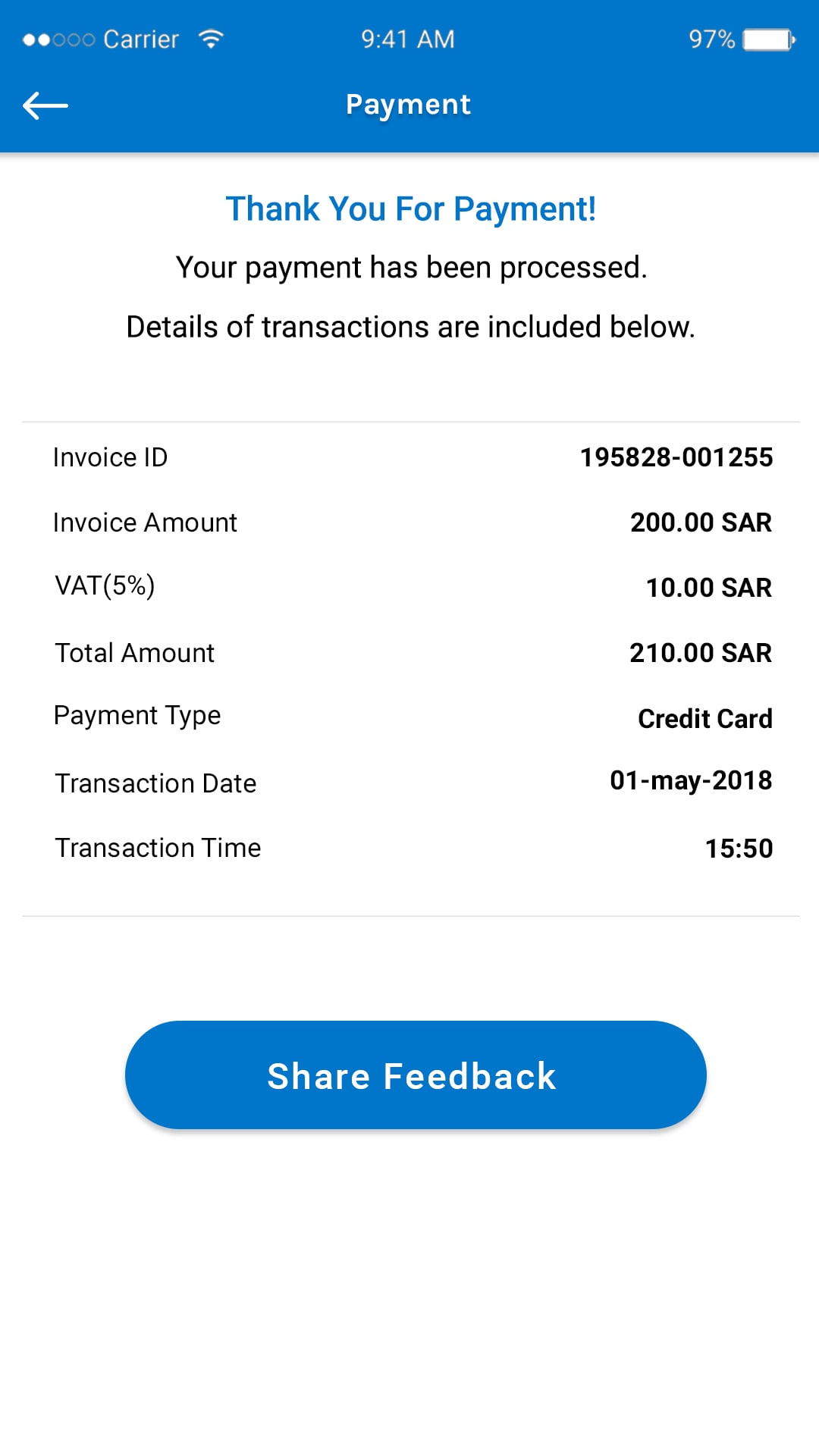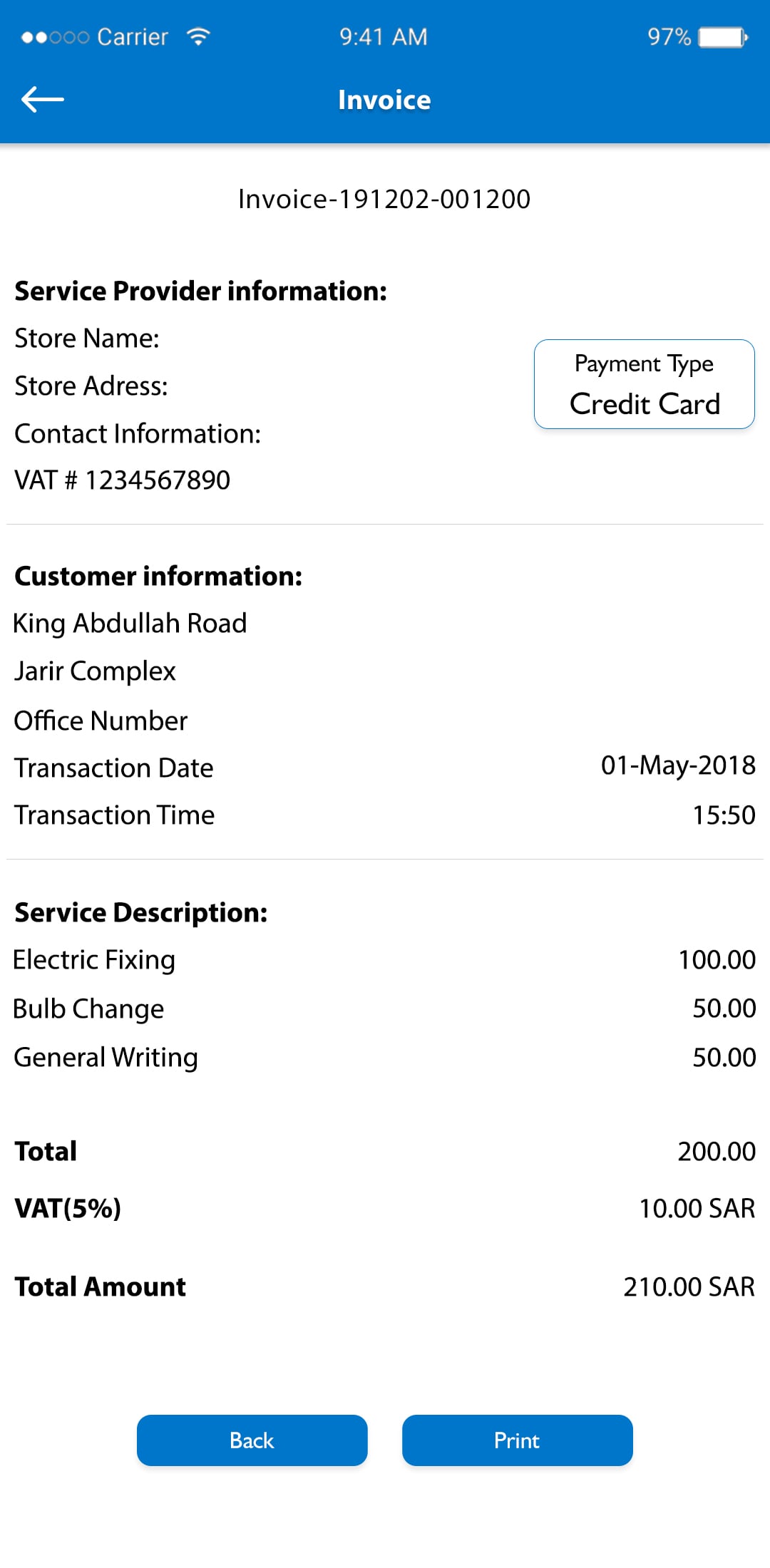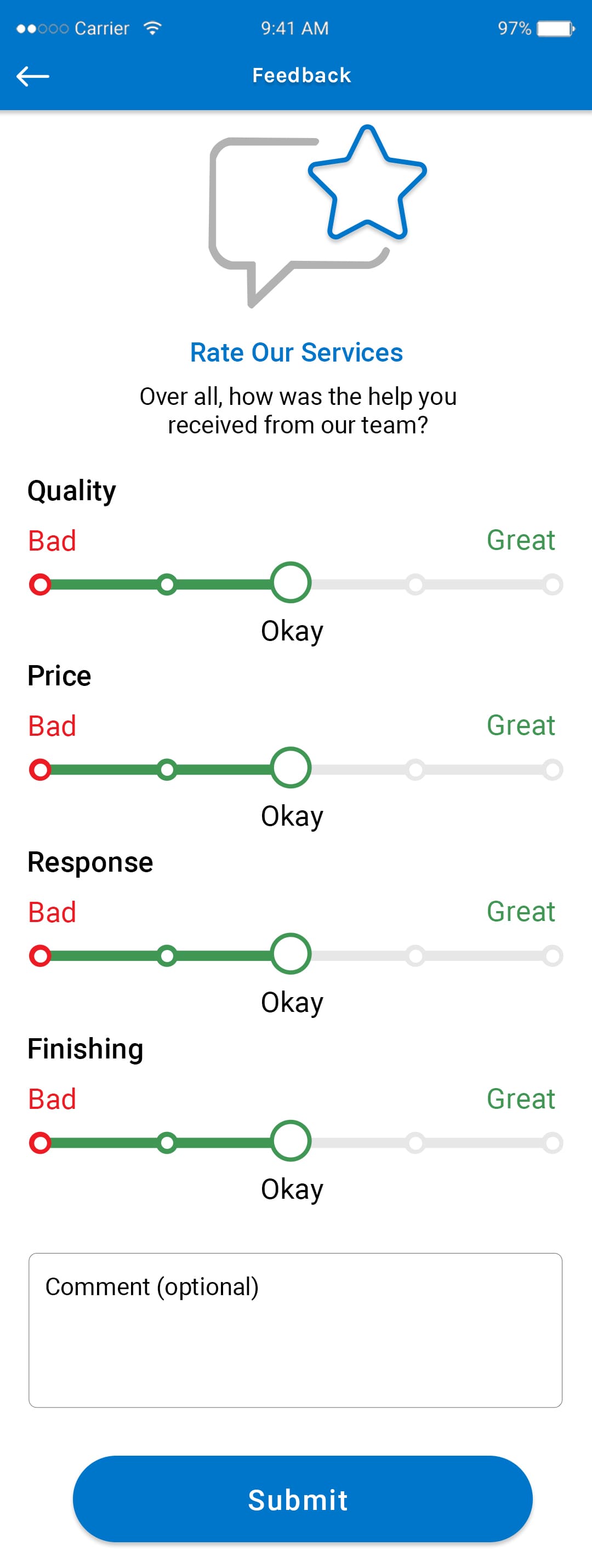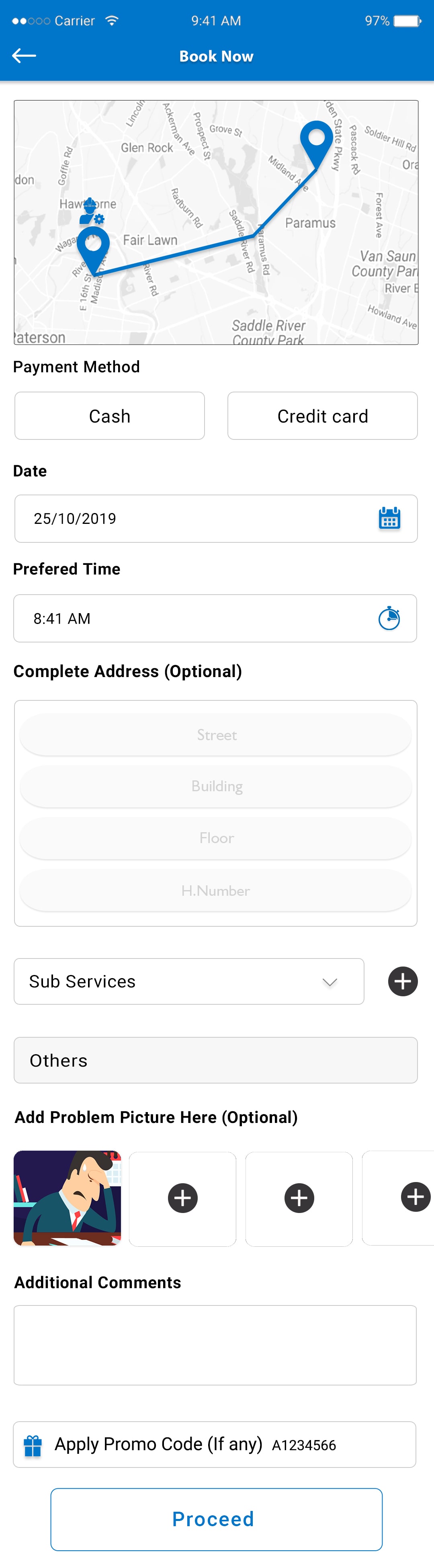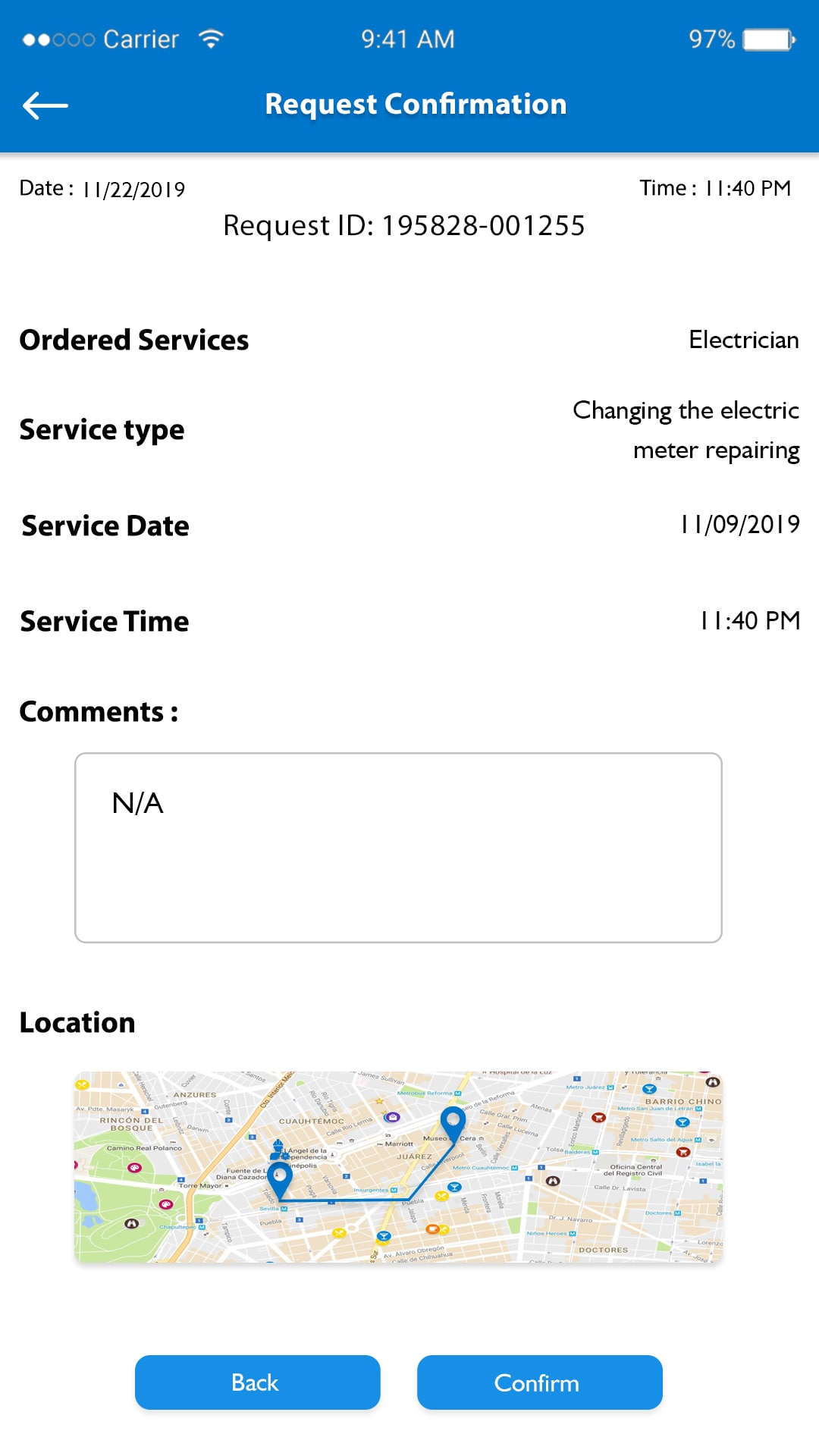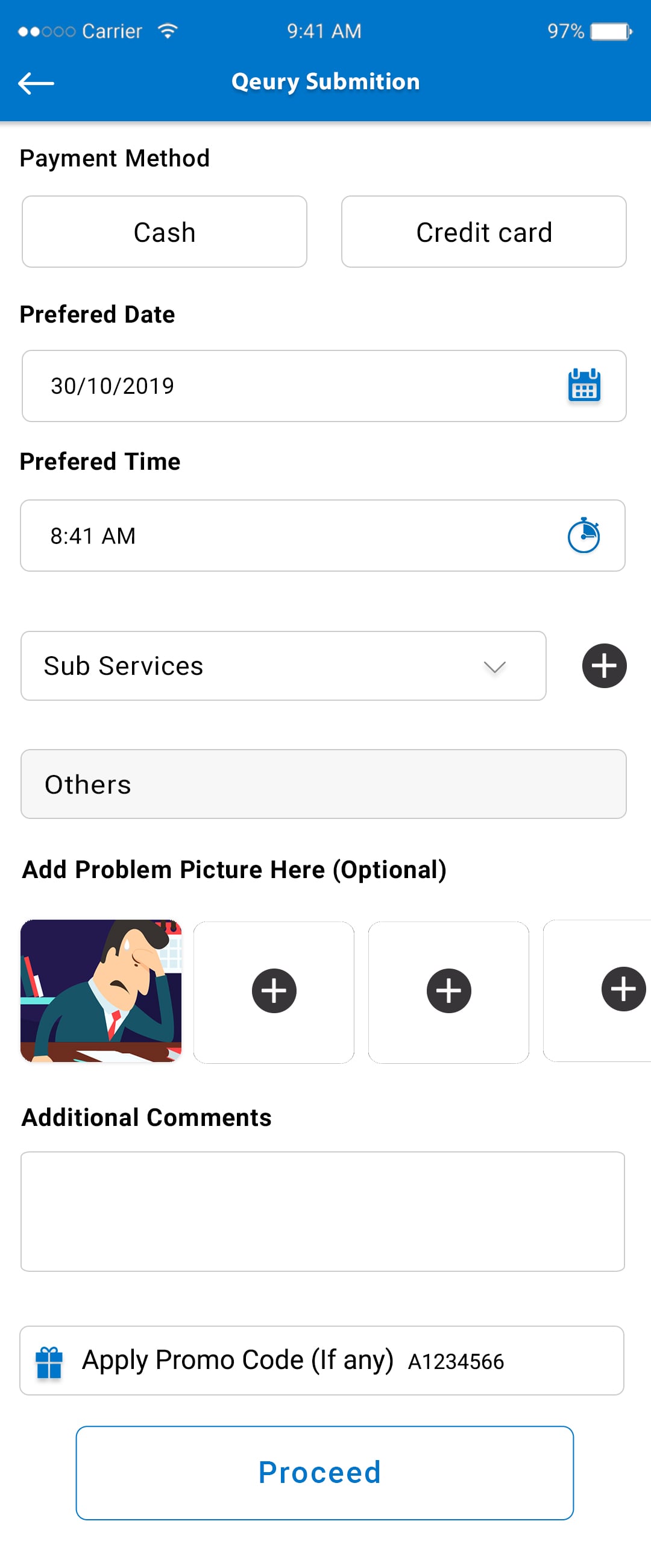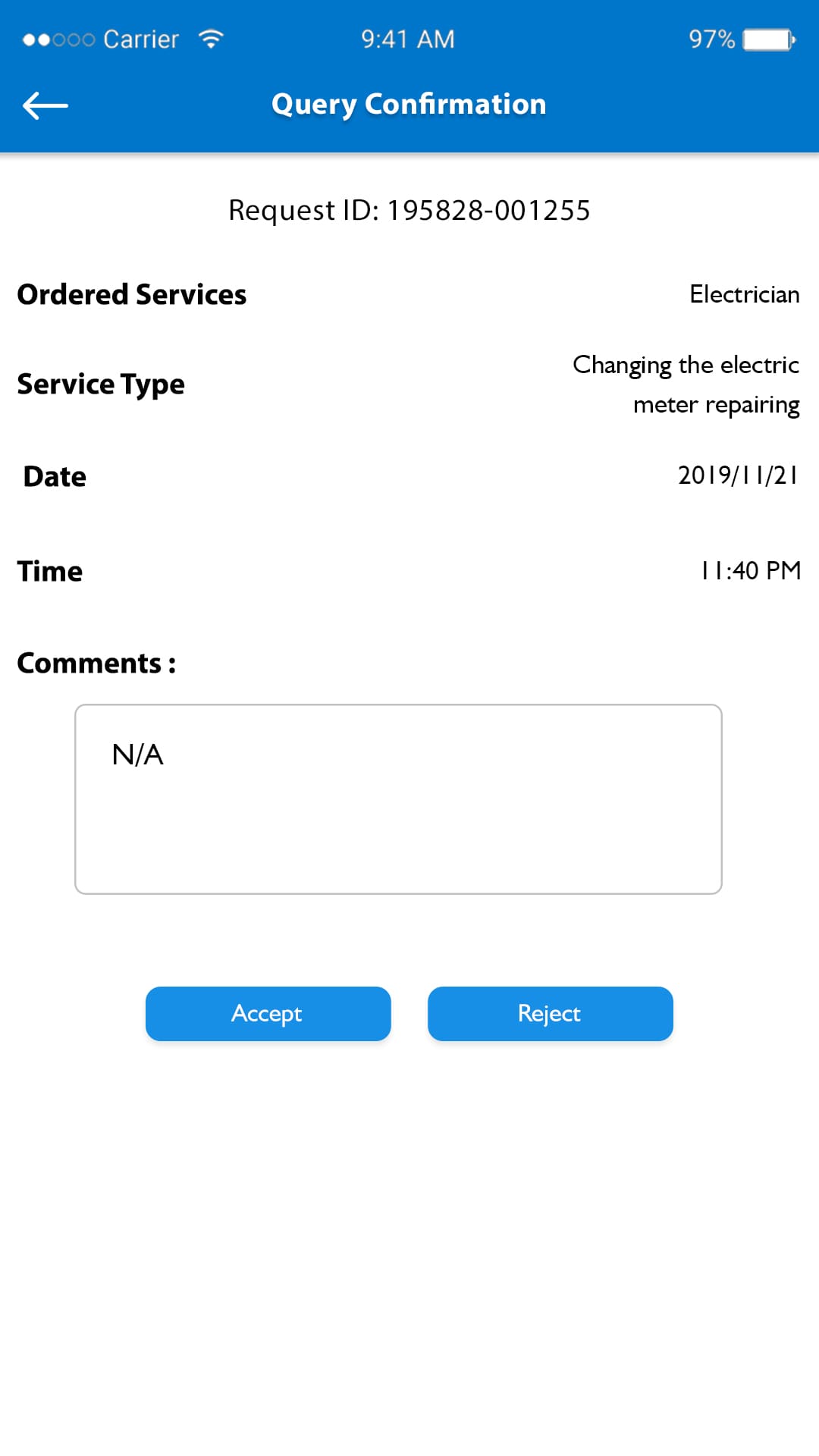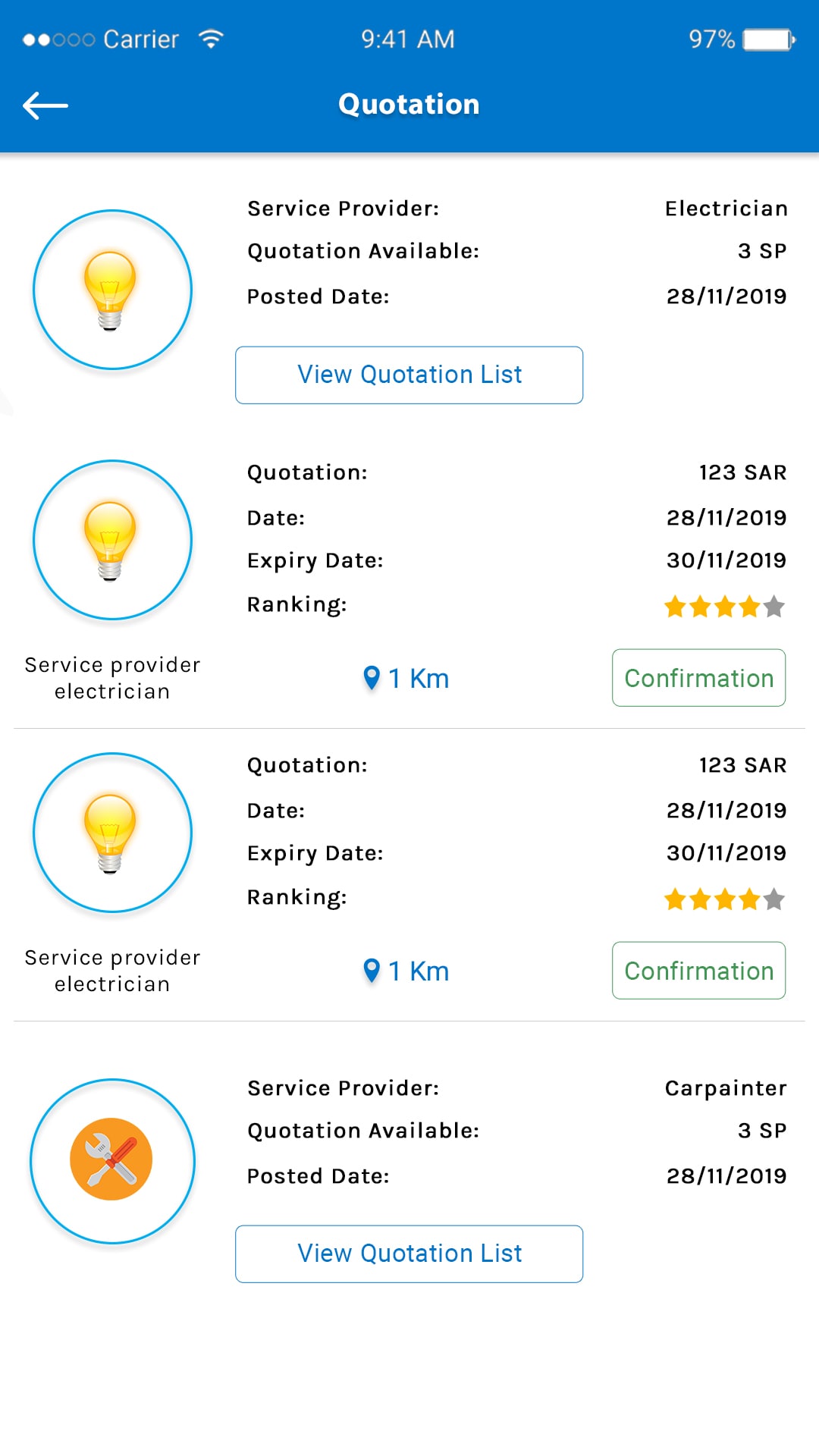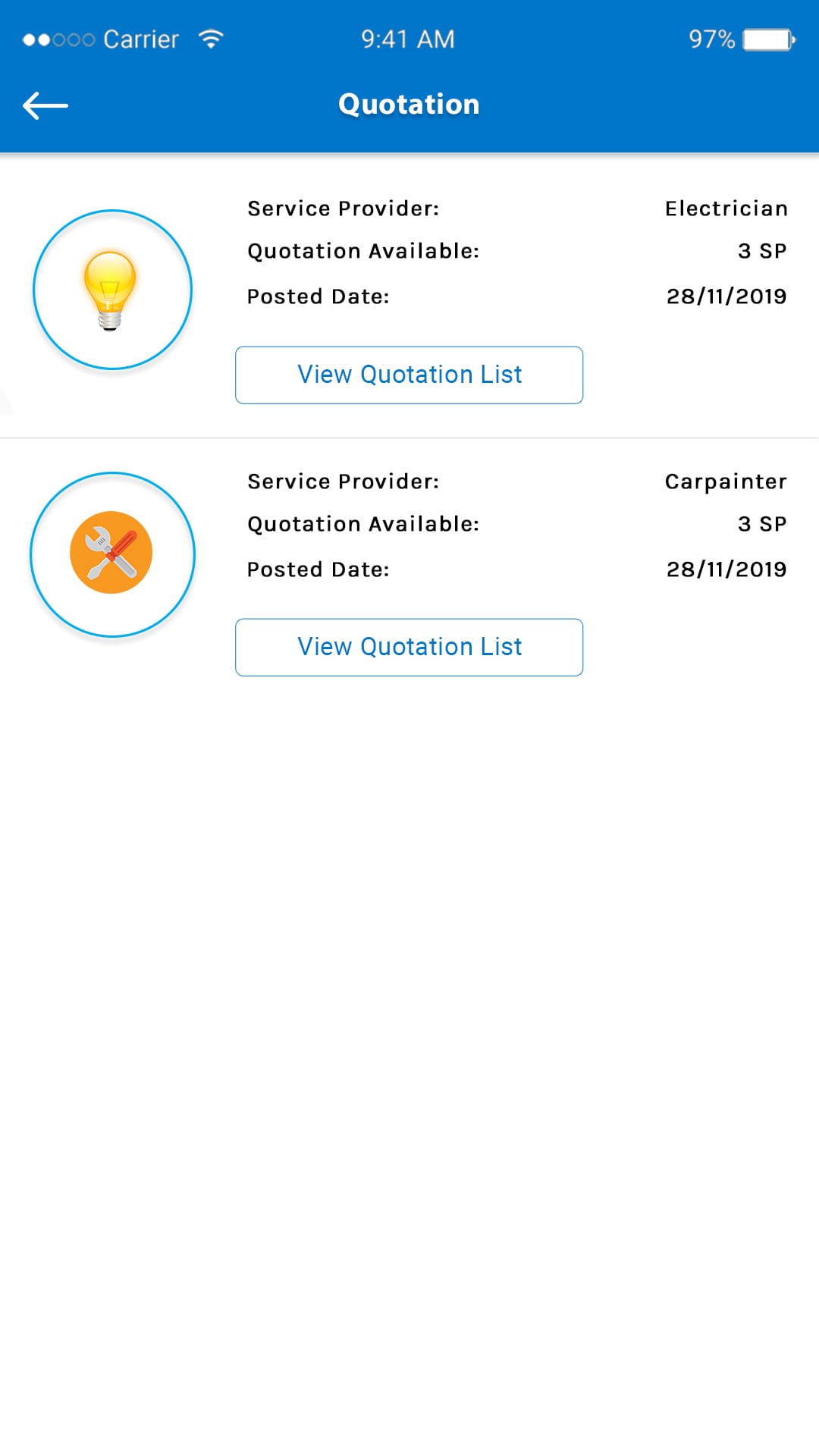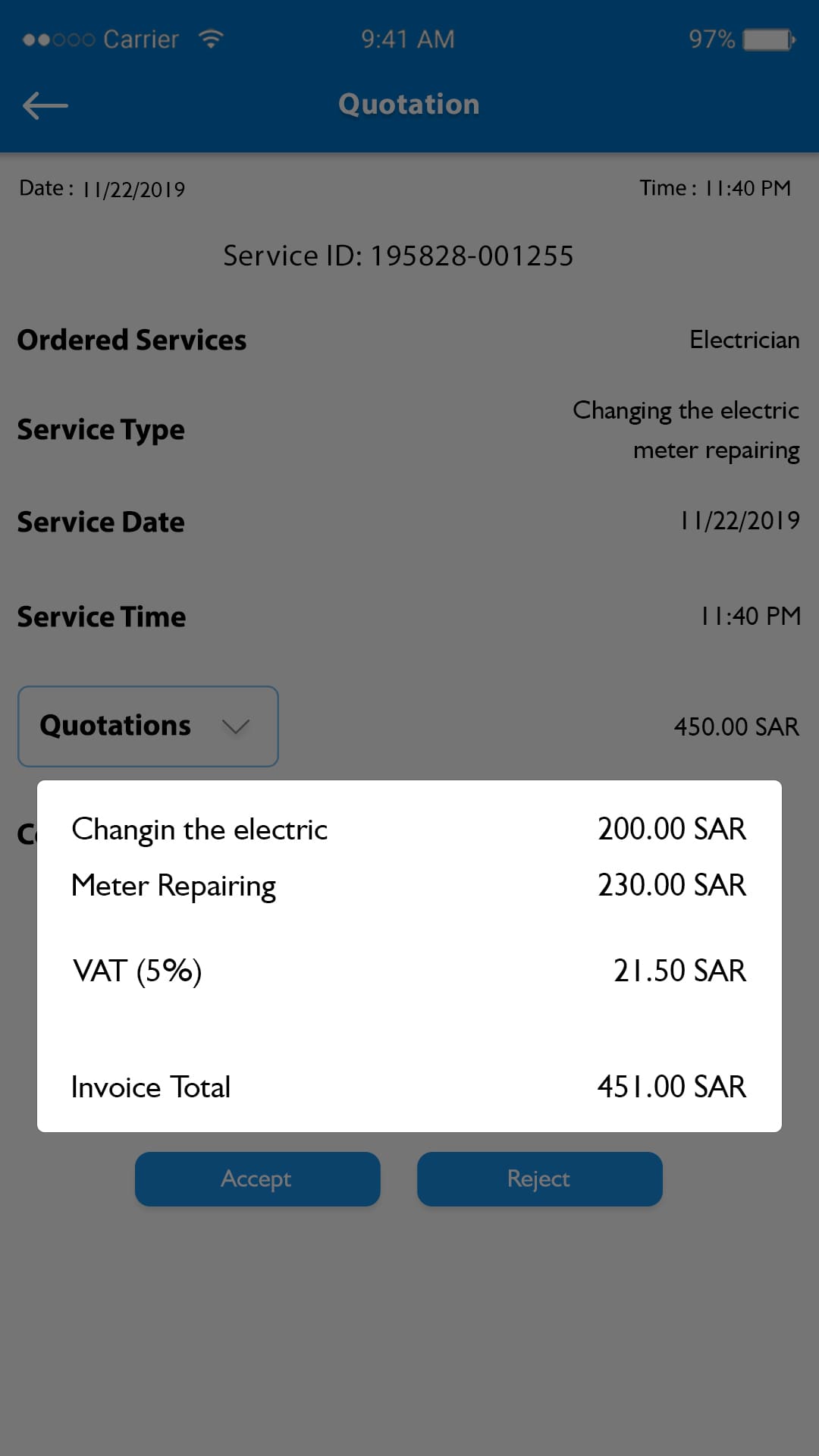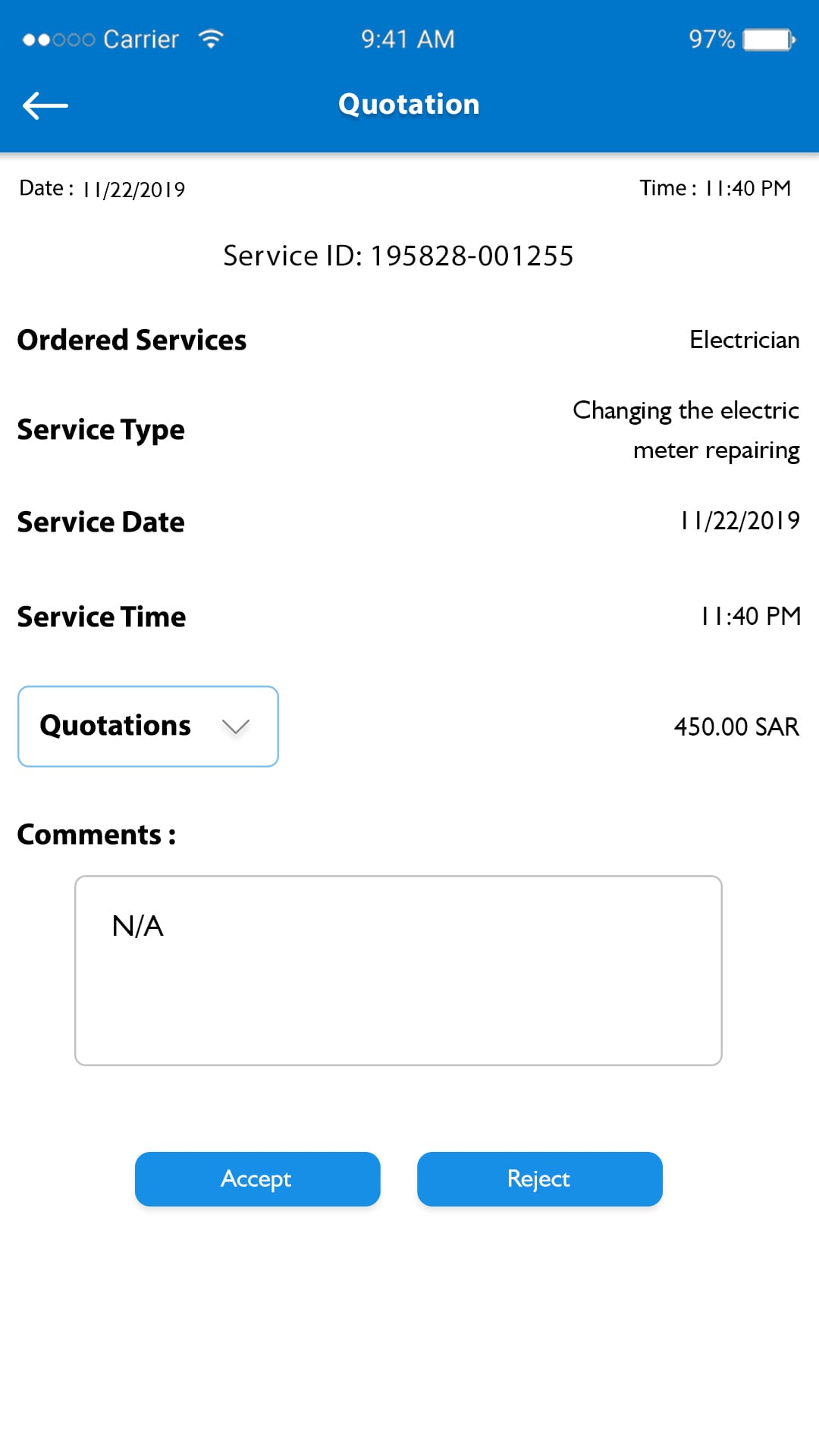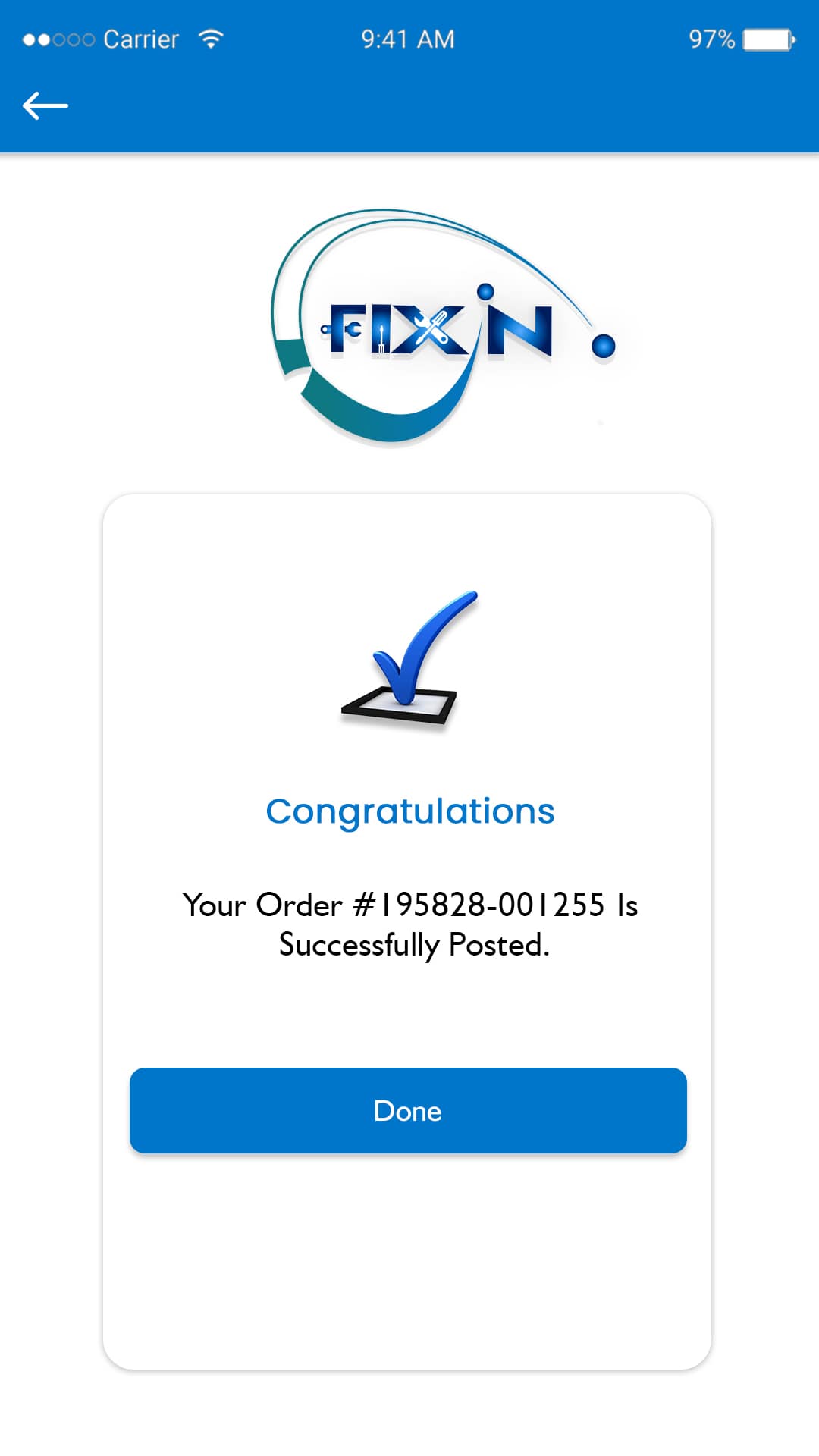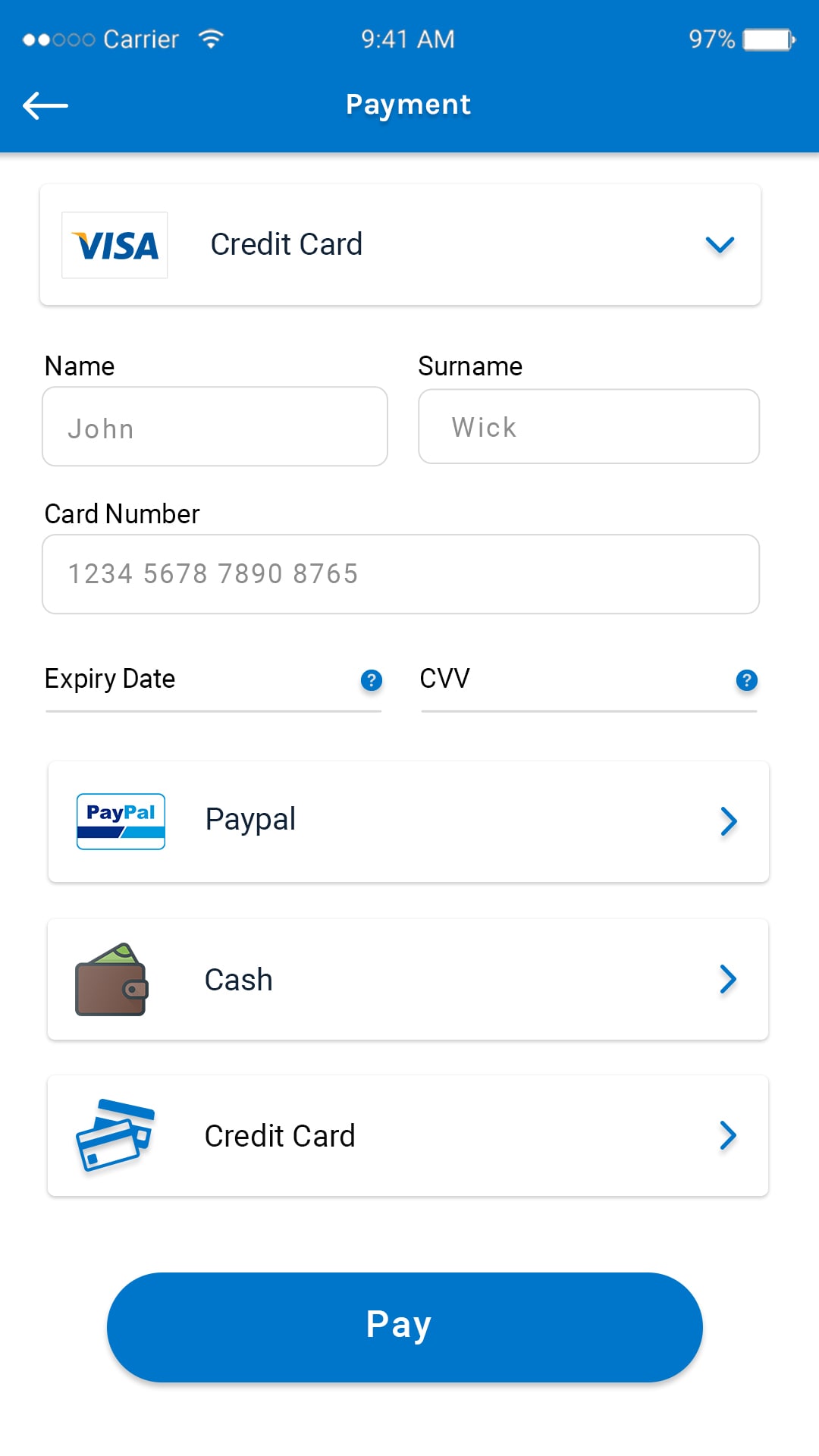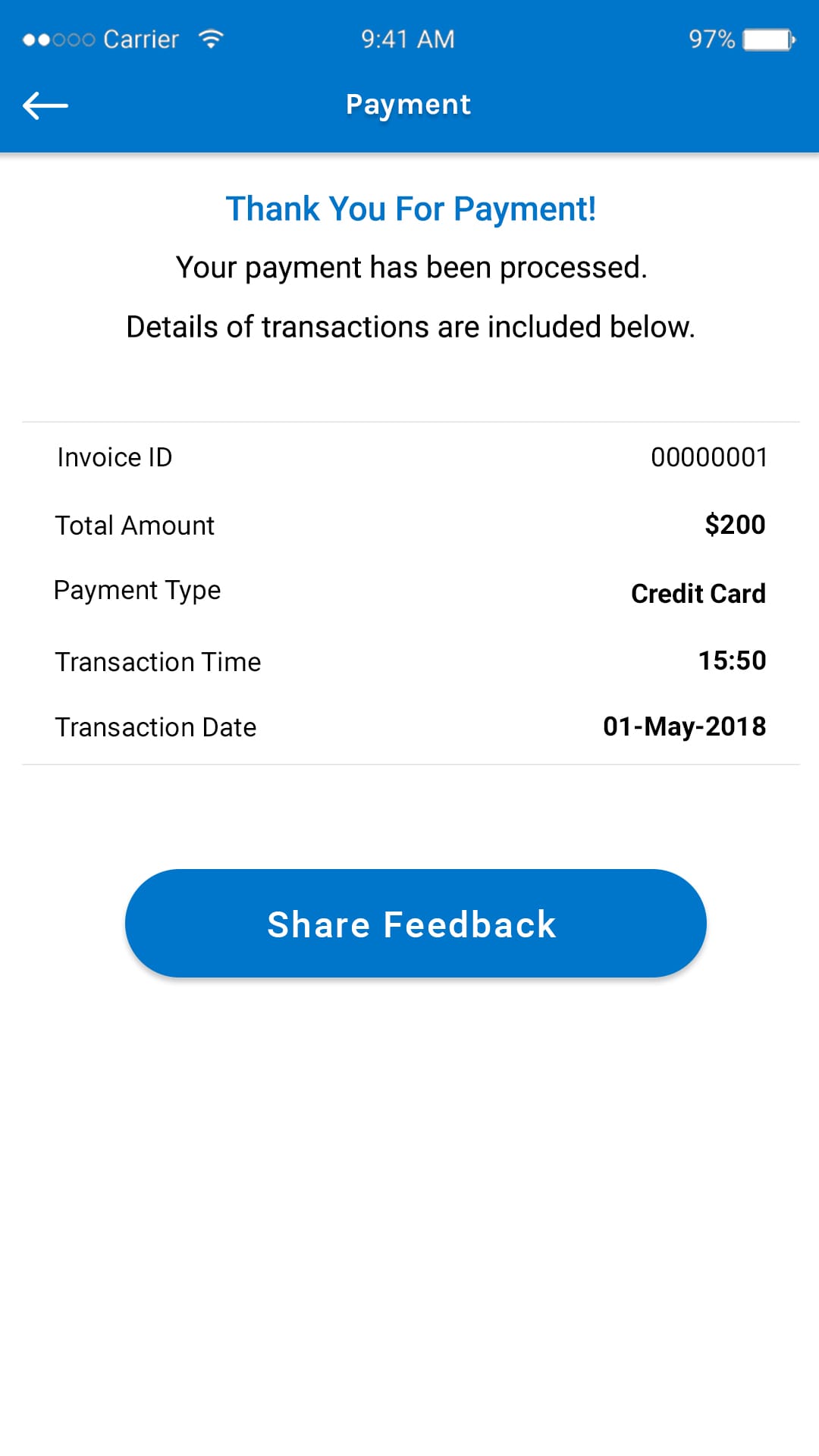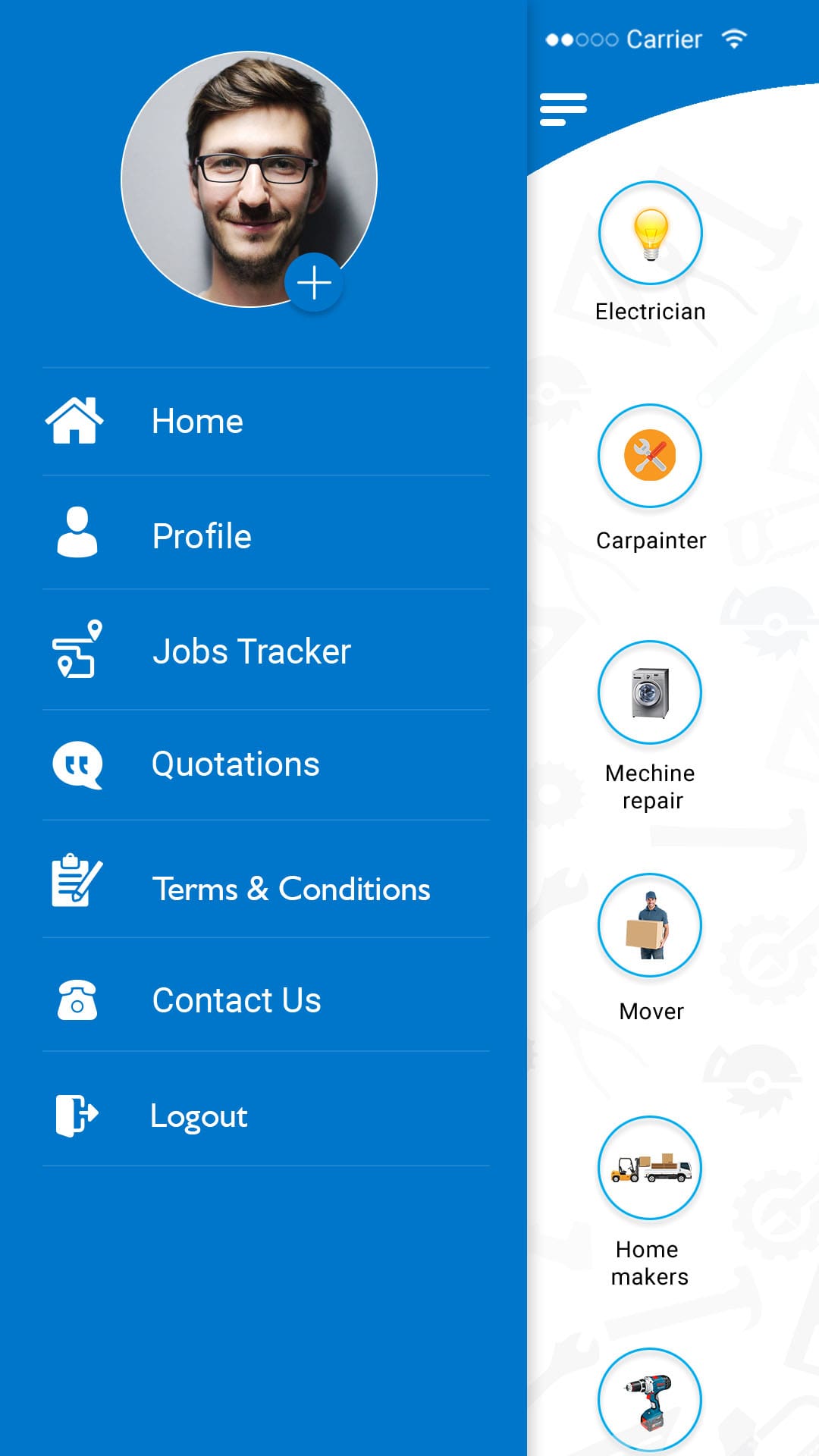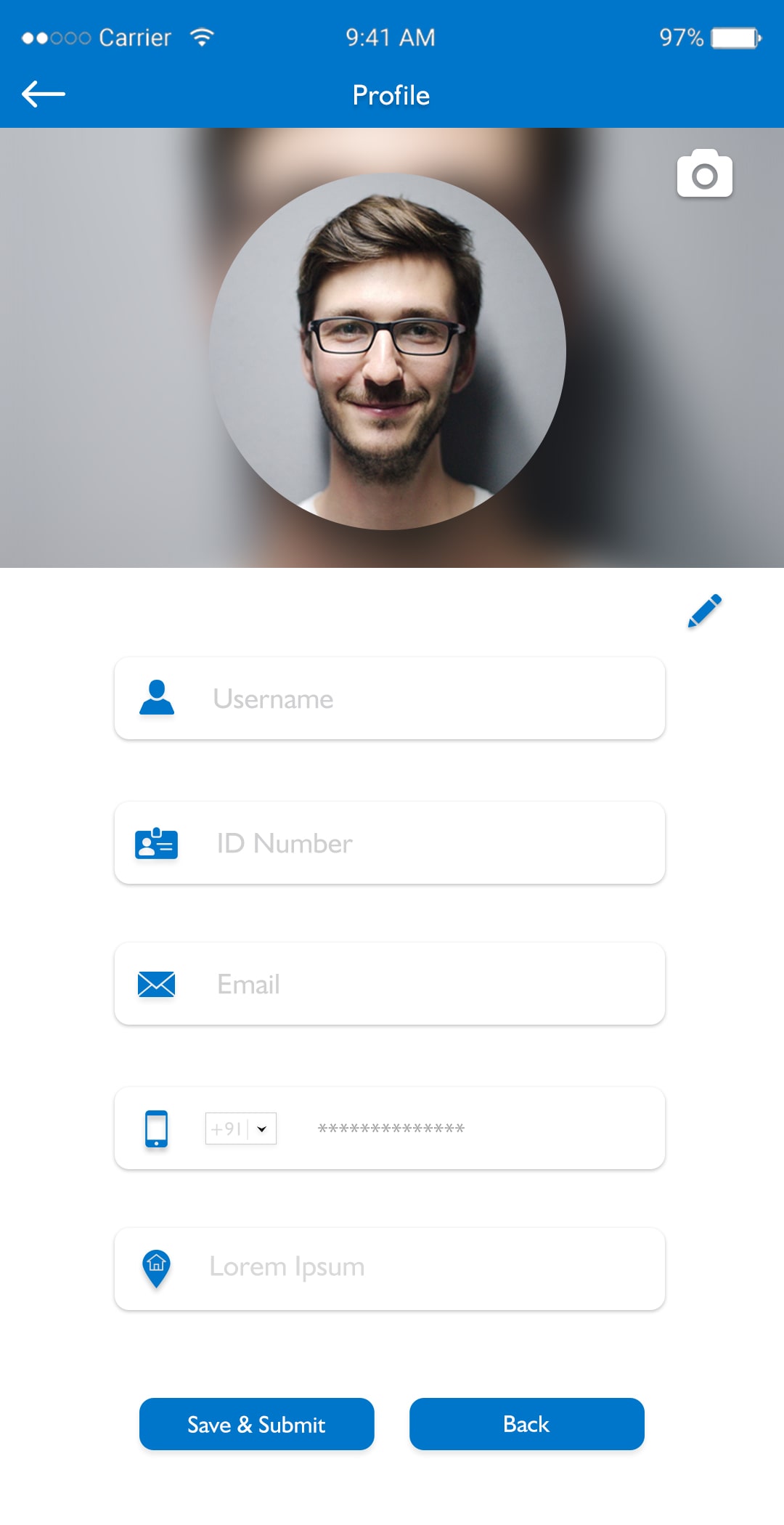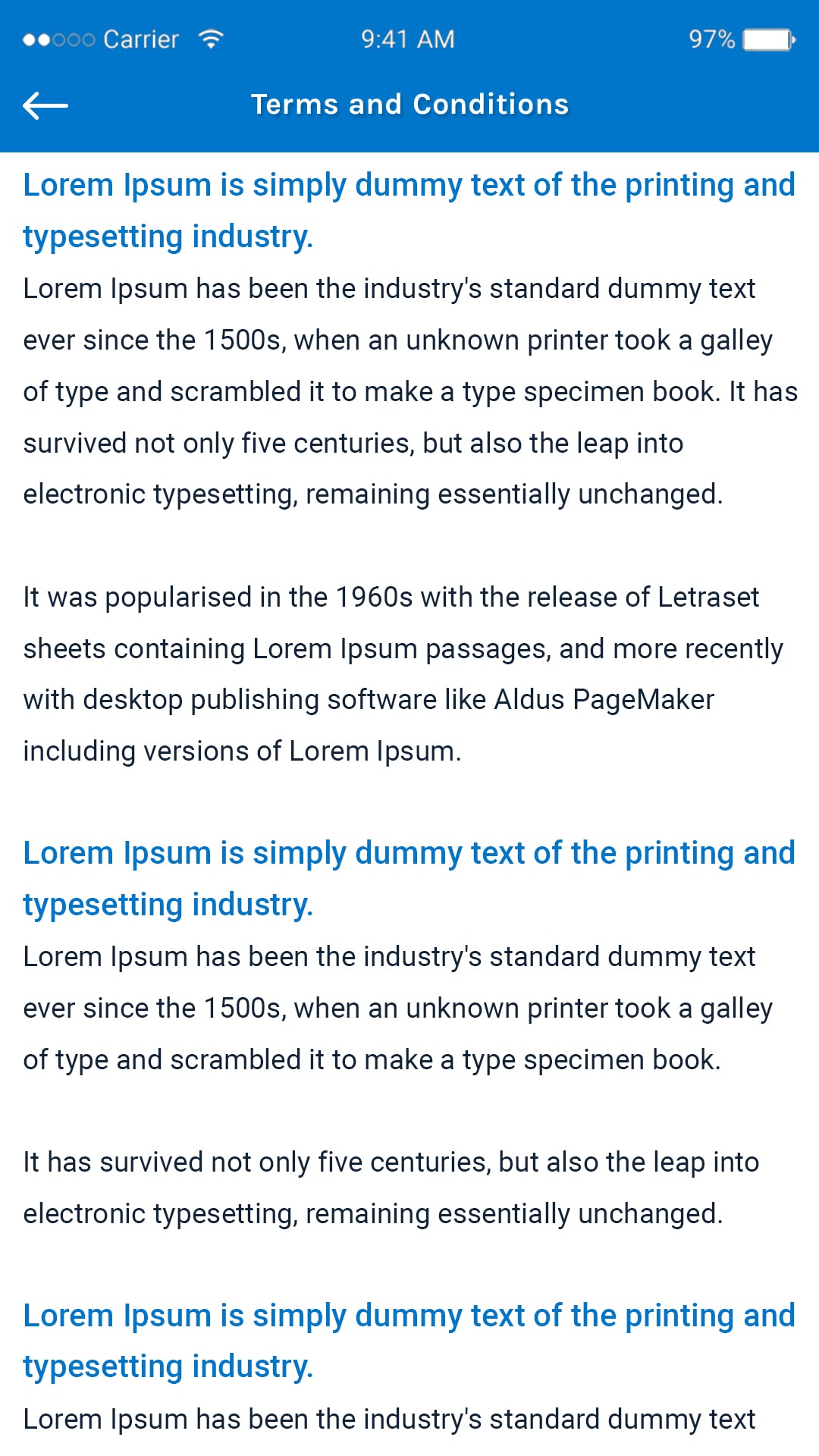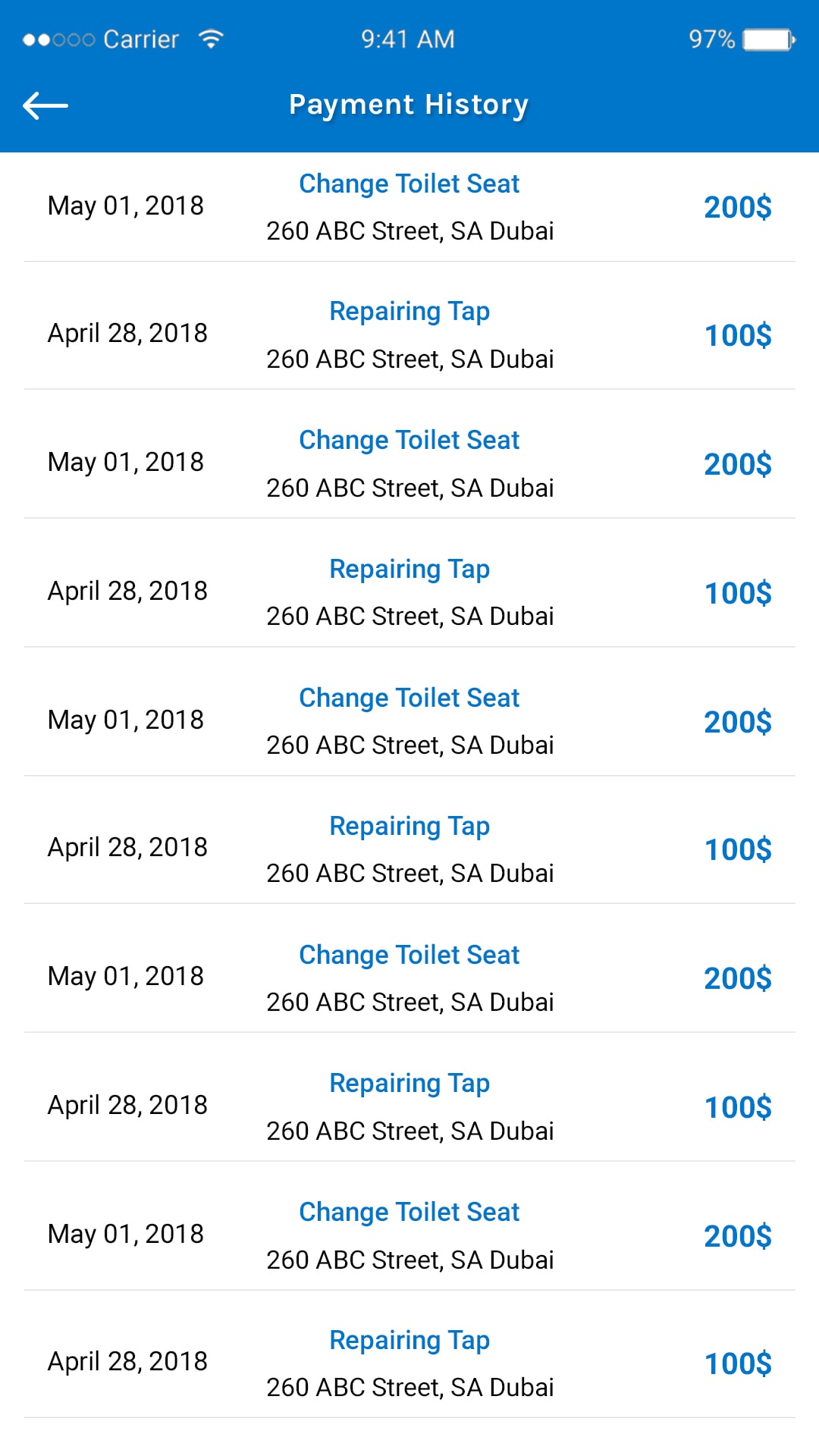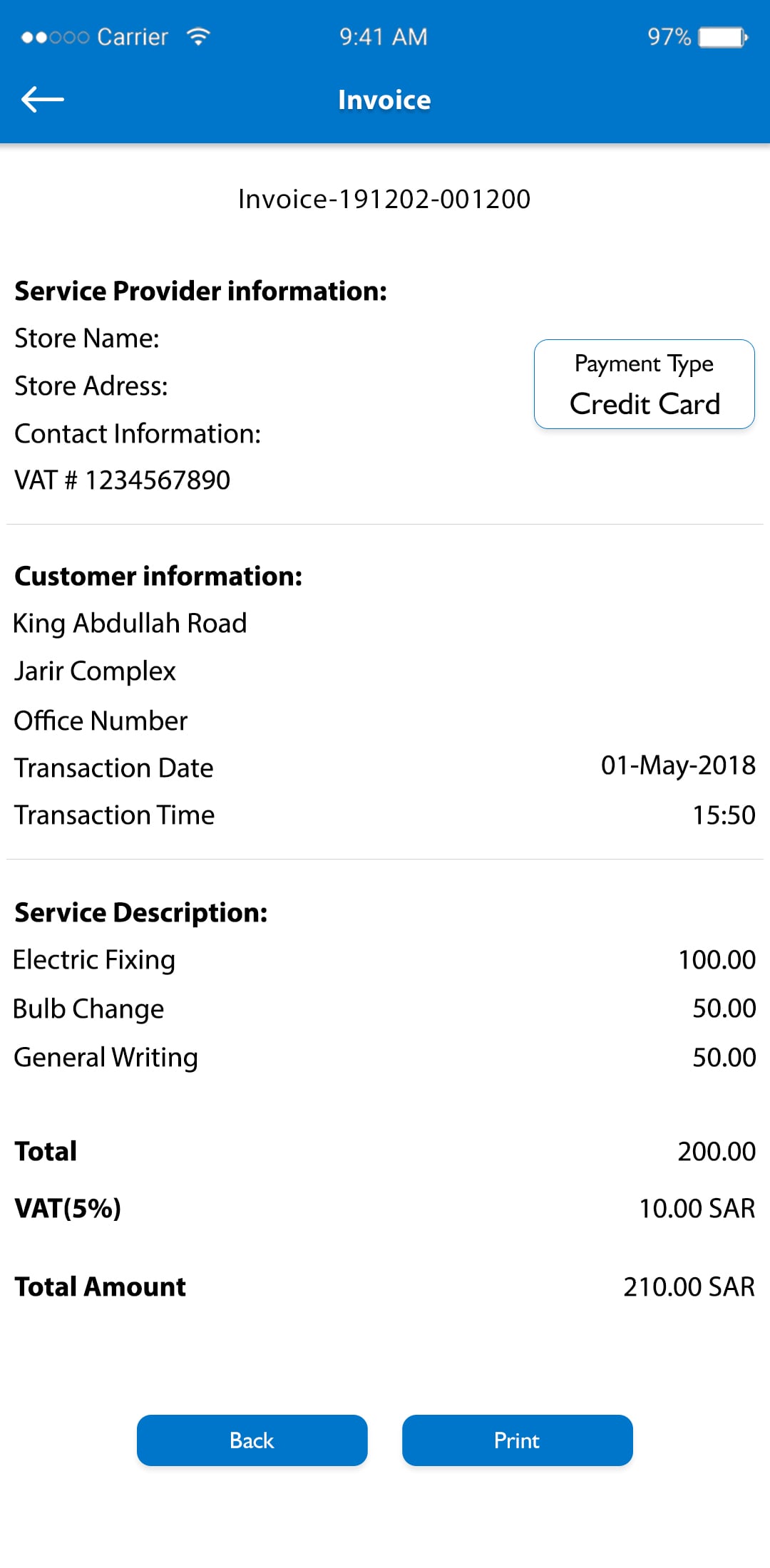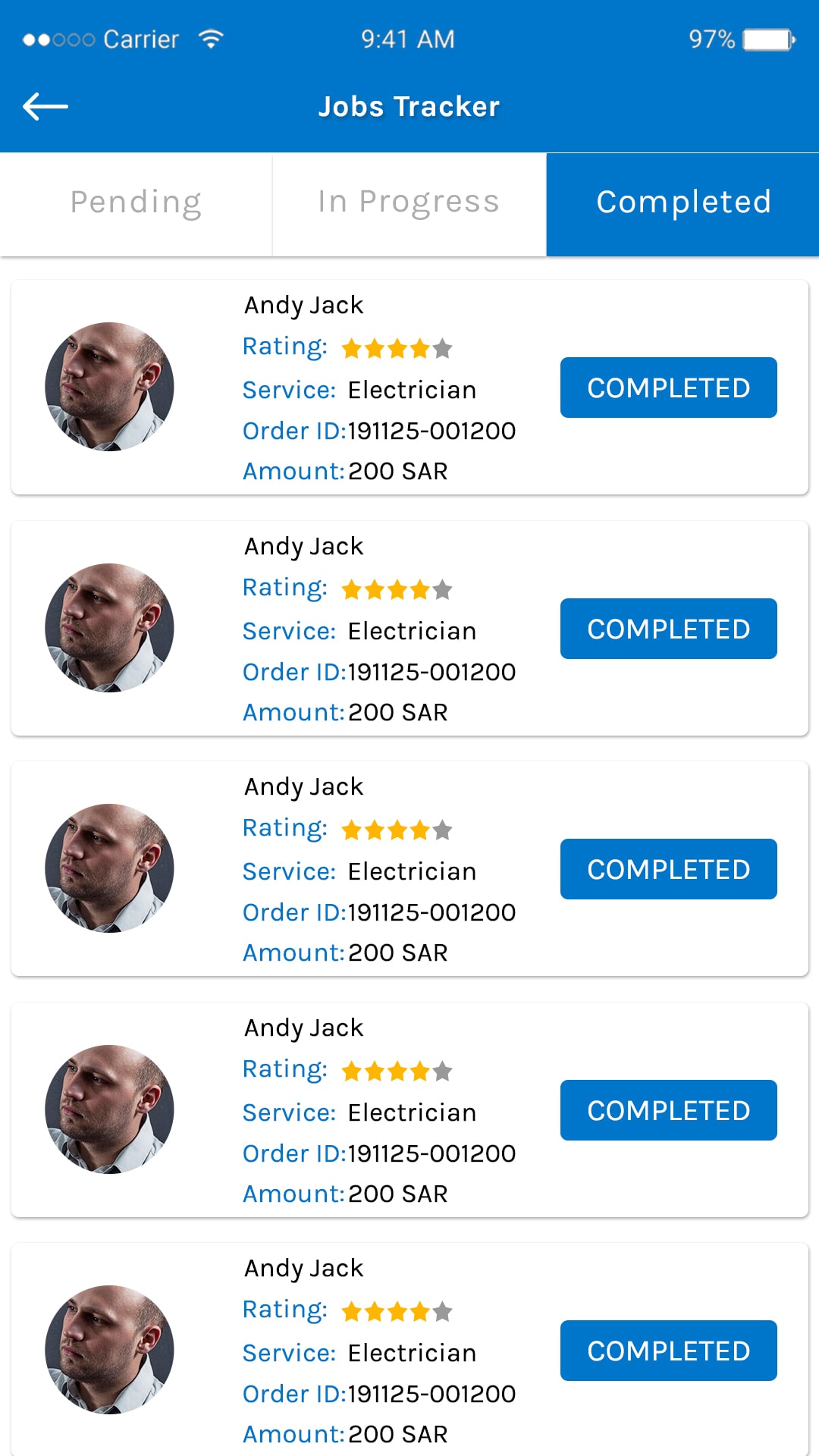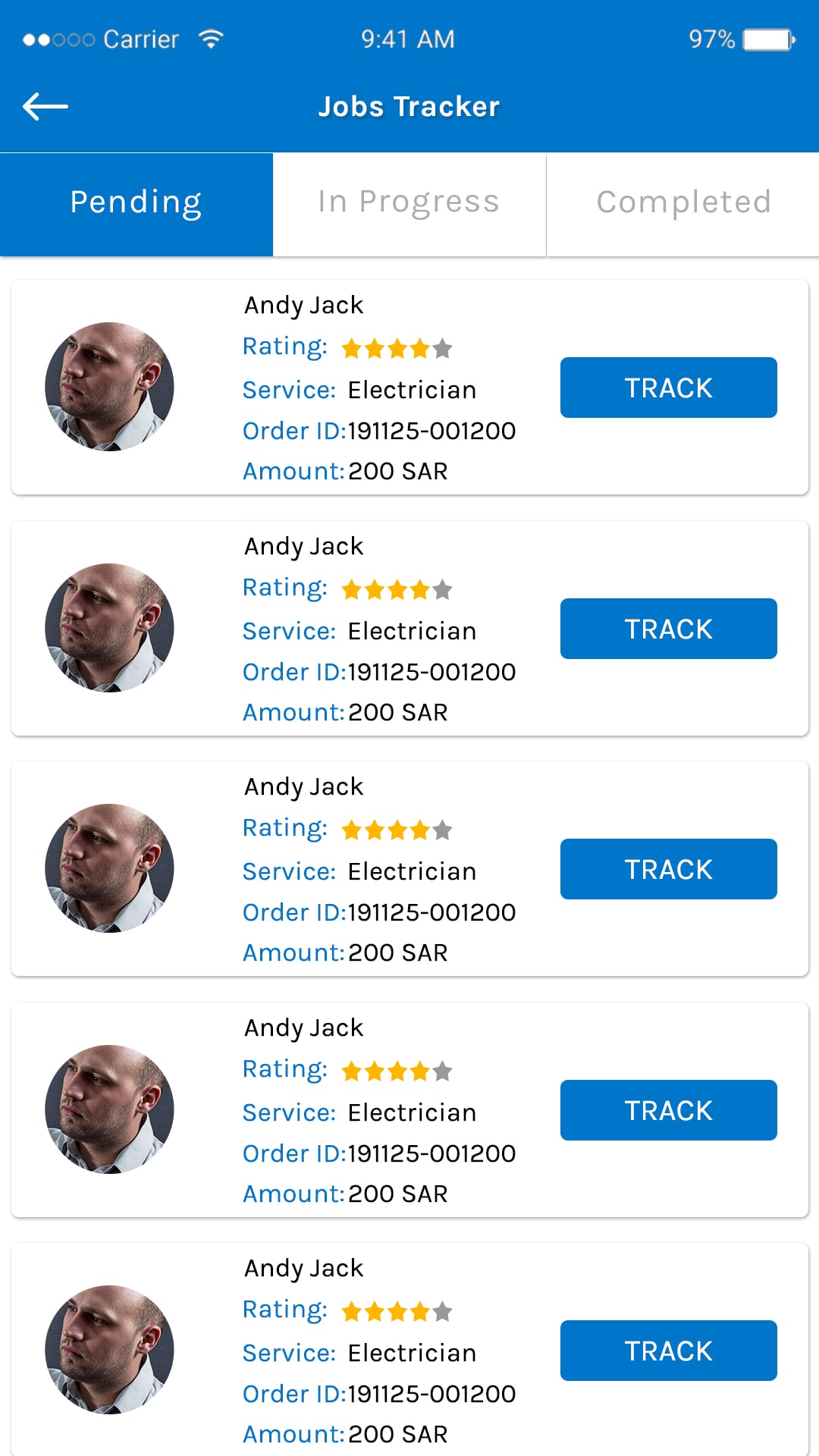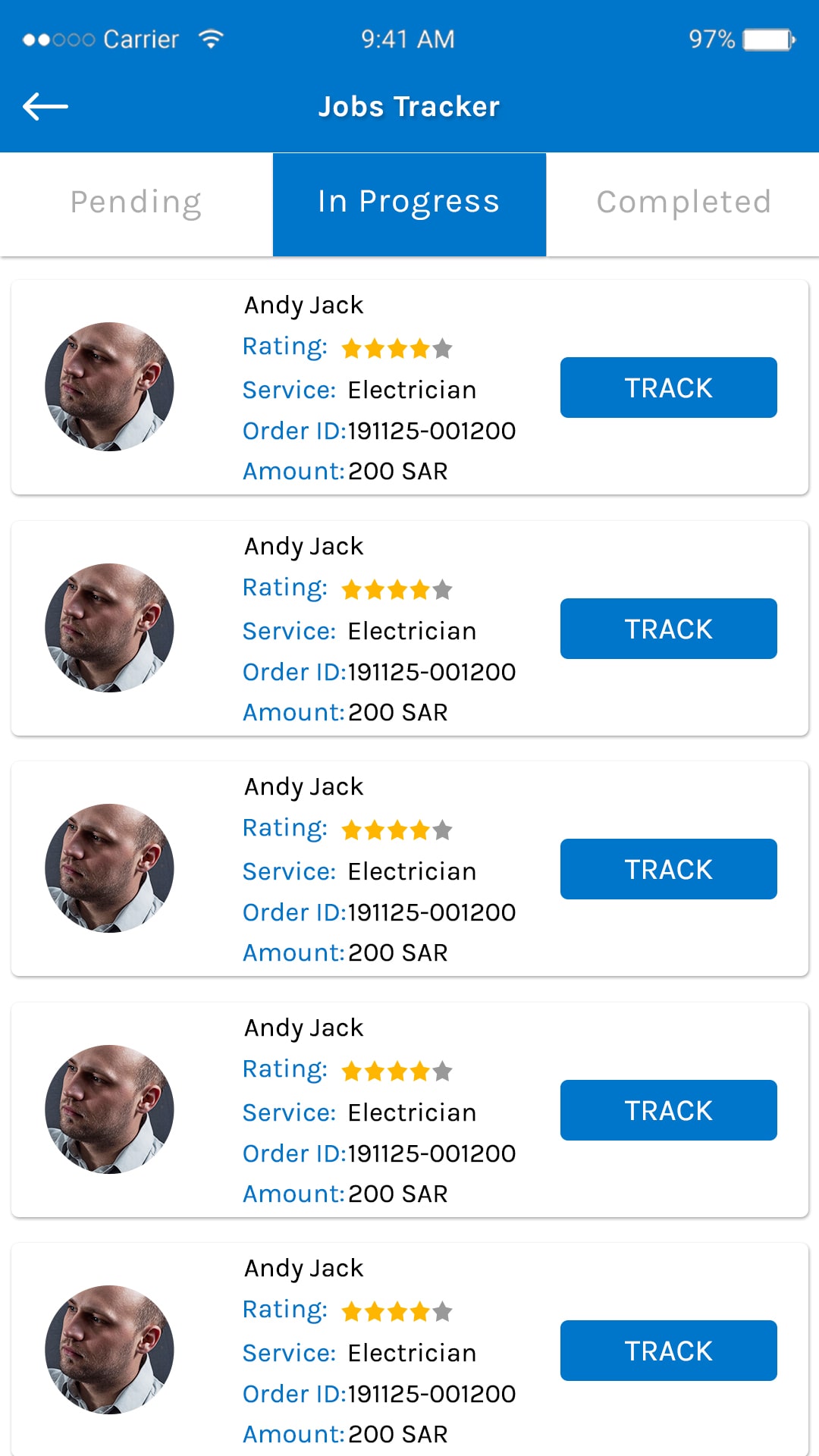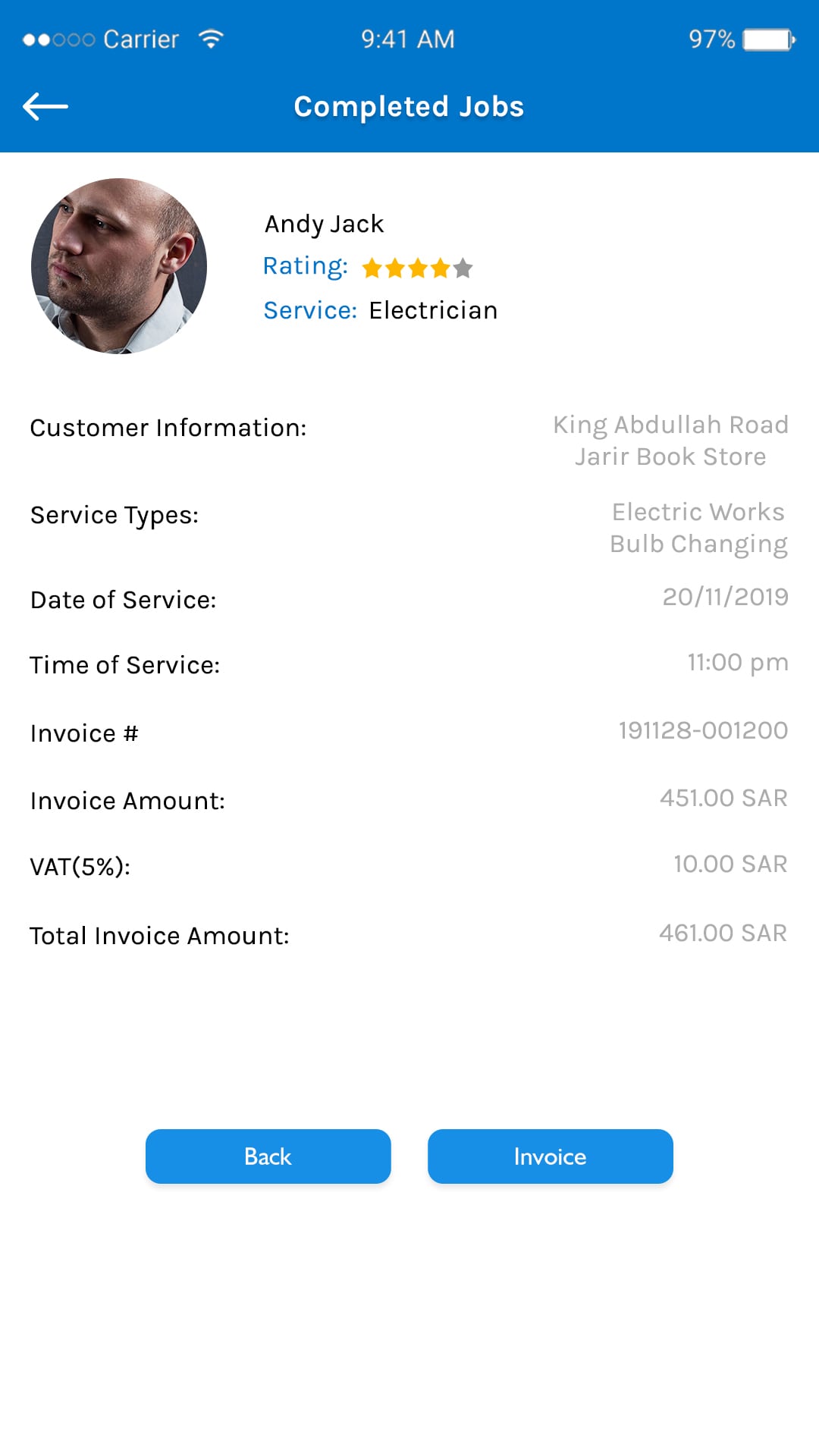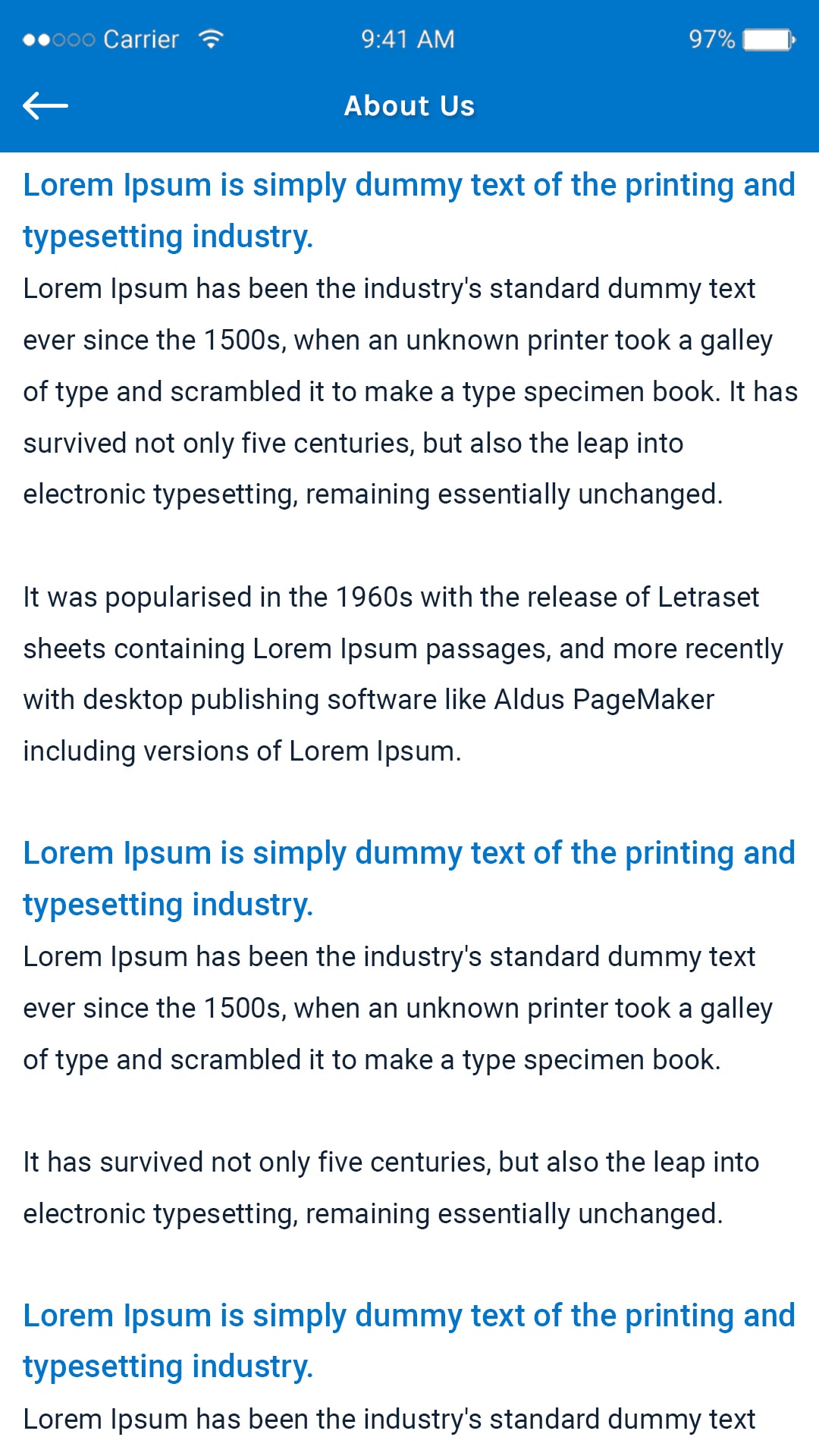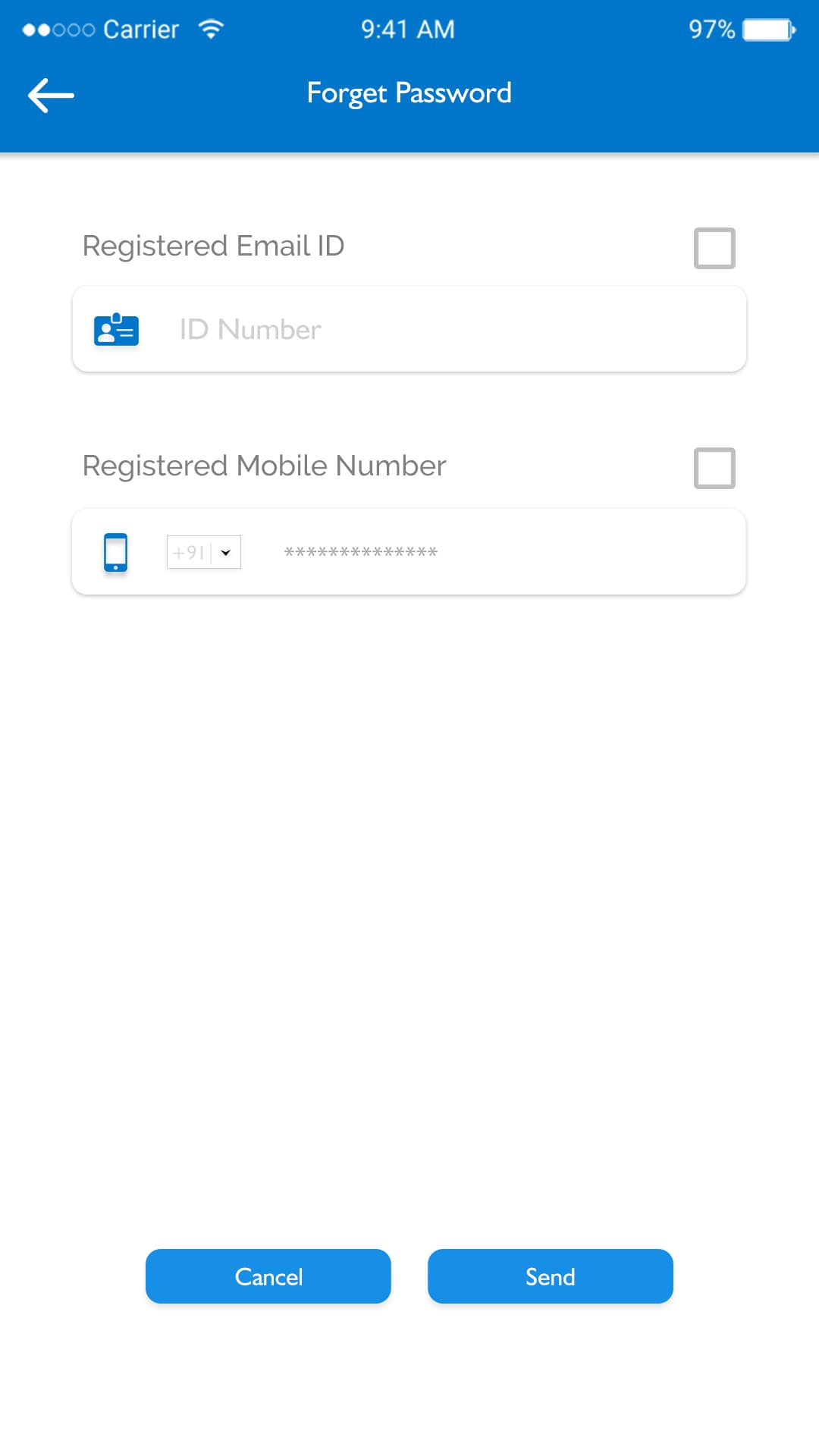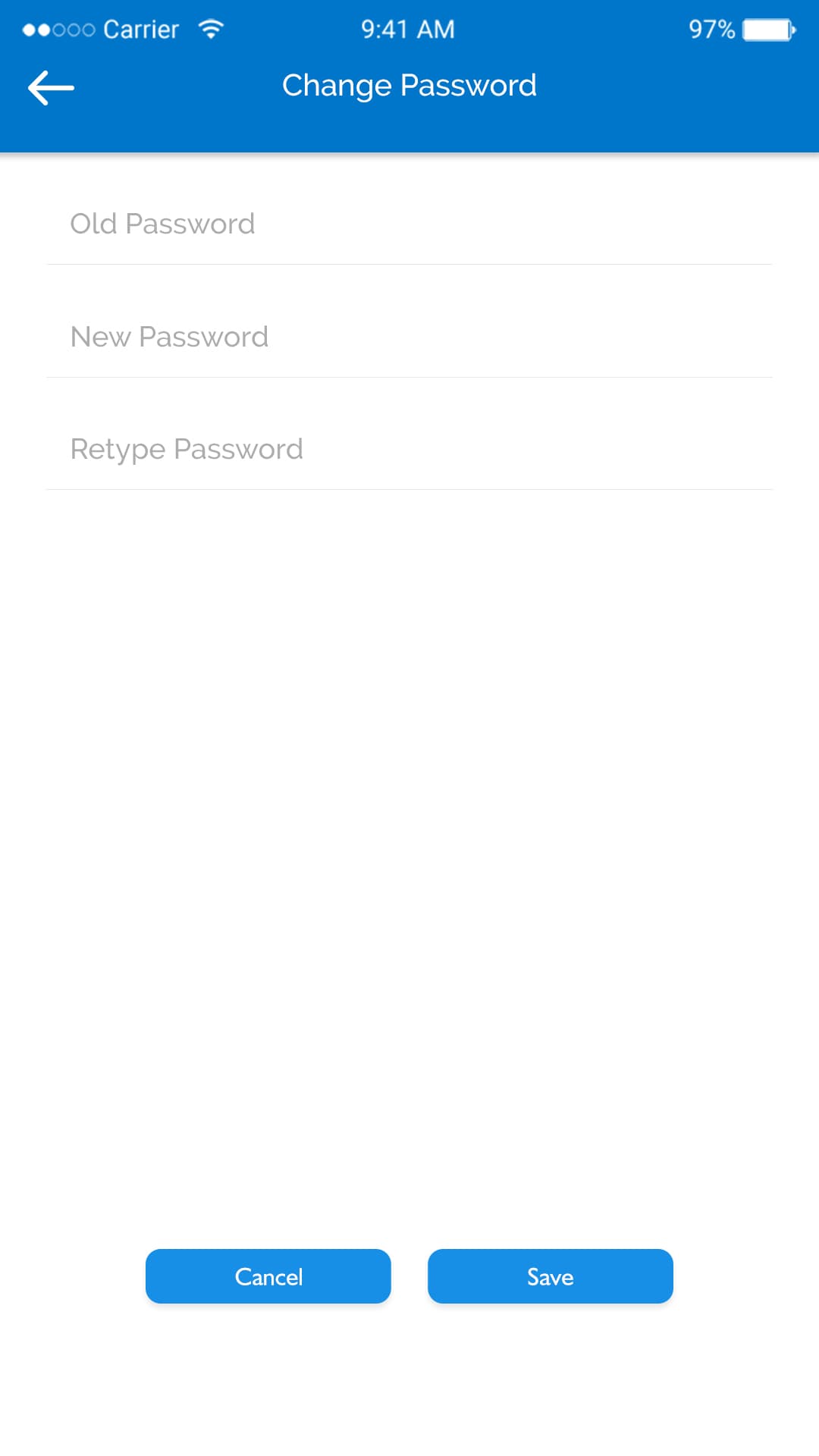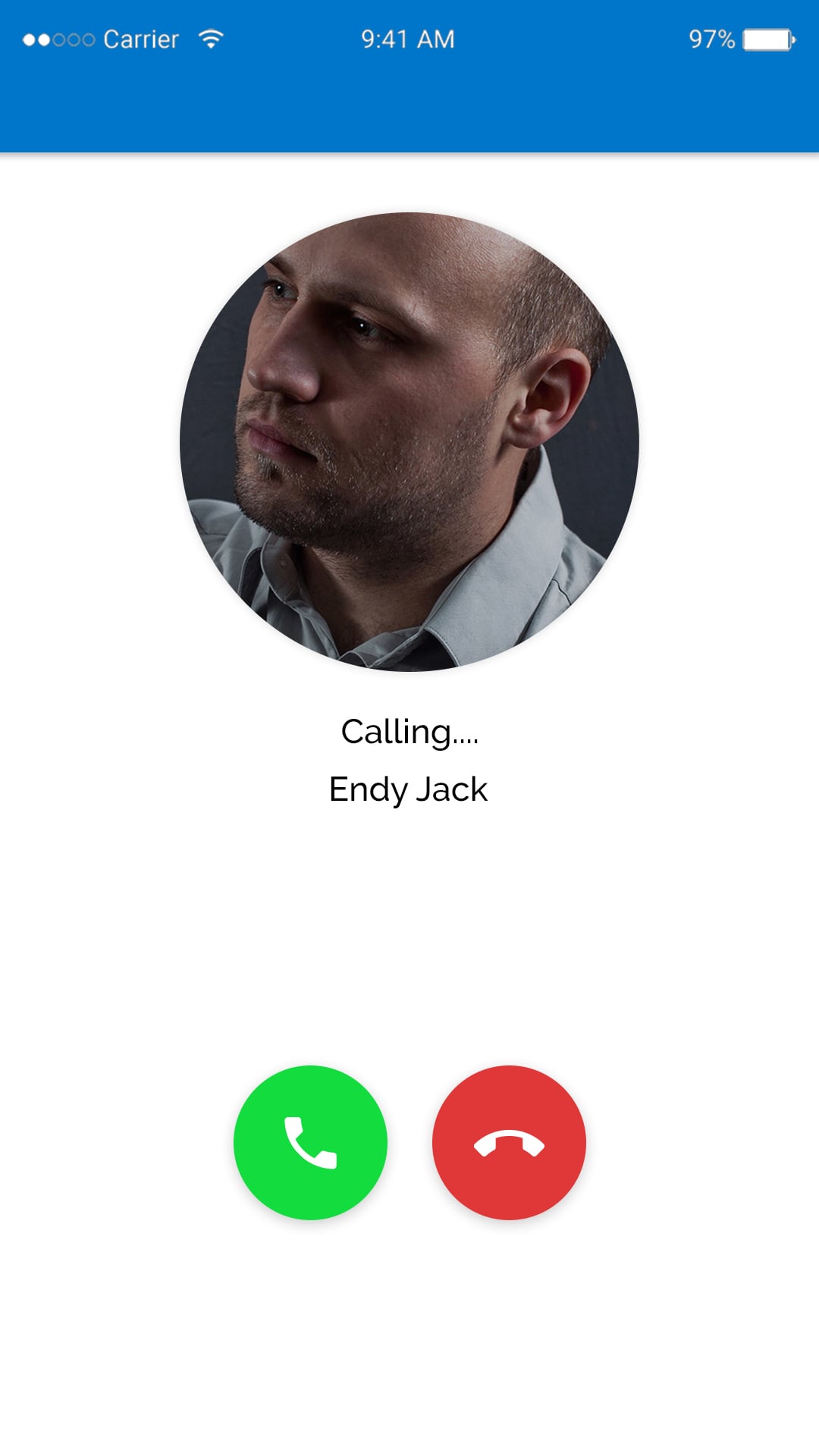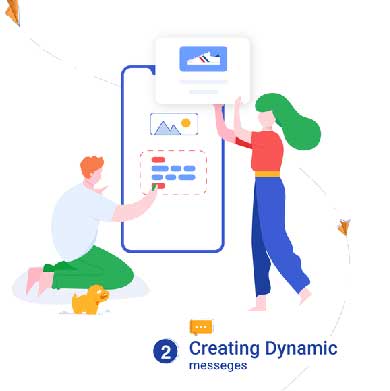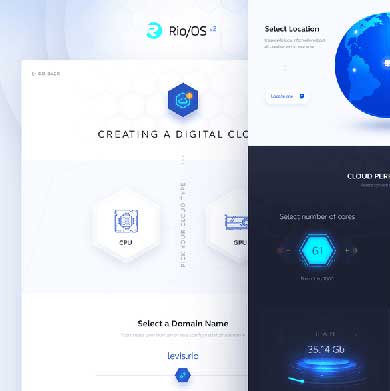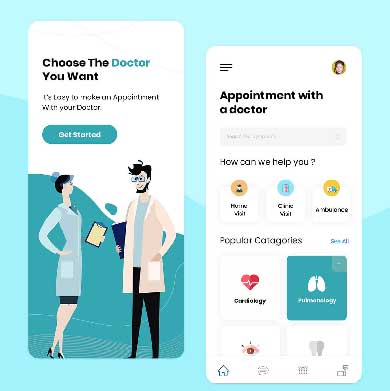ALL IN ONE APP - GOJEK CLONE APP
Gojek Clone is a pre-built super app solution that integrates multiple on-demand services under one roof, including taxi-hailing food delivery, grocery delivery, medicine delivery, and meat delivery.
The Gojek clone script is customized to include new features and services based on the needs of the client.
Our Gojek clone software enables on-demand services and offerings similar to those found on Gojek-like apps, whether in-house or third-party. WeChat, Alibaba, Rappi, Glovo, Careem, and Hugo are examples of popular super apps.